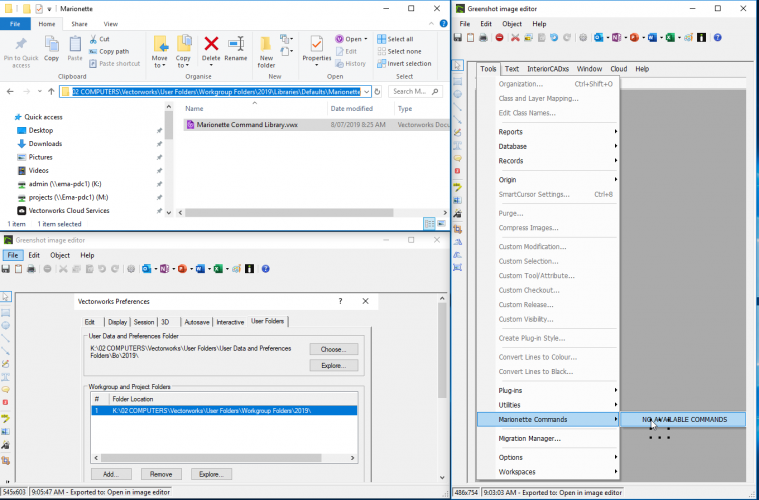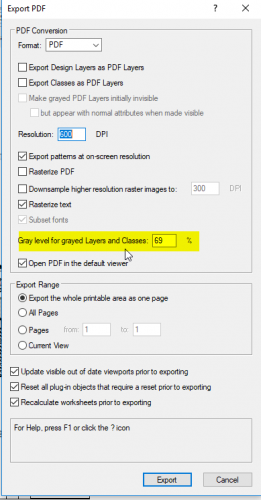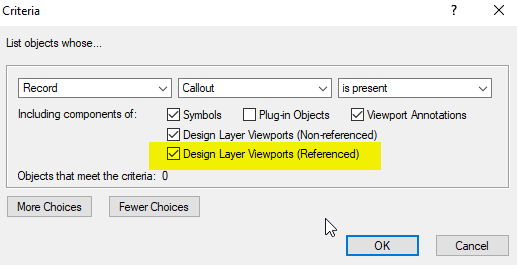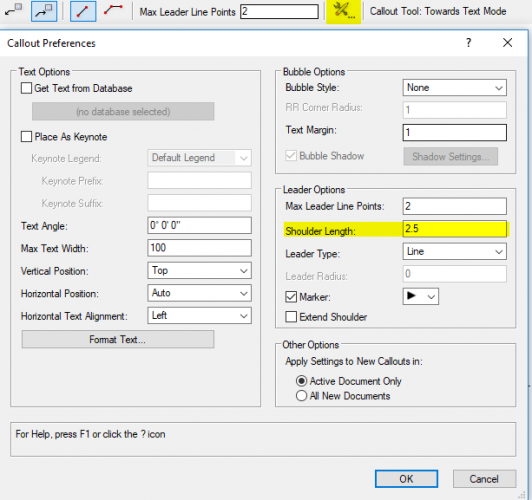Boh
Member-
Posts
1,704 -
Joined
-
Last visited
Content Type
Profiles
Forums
Events
Articles
Marionette
Store
Everything posted by Boh
-
Ok thanks. Seems odd to not make them work from workgroup folders but I guess there is a good reason.
-
Any update on this? Having just upgraded to 2019 and finding this great tool not working at all in 2019.
-
Thanks for the quick response Marissa. I tried refreshing the libraries as you suggested but it didn't any make any difference. Even restarted vw after refresh but to no avail. The Marionette Command Library is definitely a 2019 file. When I cut & paste it from the workgroup location to the equivalent User folder location and restart VW the commands become available. Other resources from my 2019 workgroup folder are available such as templates and custom hatches etc. As far as I can tell so far it's just the marionette commands playing up. My settings in the attached screenshot. Maybe I'm missing something....
-
After just upgrading to vw2019 I have noticed that marionette commands are not available when the Marionette Command Library file is placed in the office Workgroup folder (in Libraries>Defaults>Marionette) however they do work when placed in the User Data Folder. I have checked the Marionette Command Library file is a 2019 file and double checked the addresses and VW preferences for User folders. Is there something I might be missing or is this a bug?
-
Is this what you are looking at? I've never actually used it so don't know if it does anything useful!
-
I don't think you can link worksheets in different files directly - I'm not a worksheet export so happy to be corrected on that. However, I haven't tested it, but the worksheet criteria dialogue has an option to include components of referenced design layer viewports. meaning if your master file contained dlvp's of all the slave files AND the dlvp's included the required symbols then the worksheet in your master file should be able to access all the record info in the other files. Might be worth a try. Is the reason for multi files on one project because of the size of the project? Or some other reason?
-
Yes. If you right click on the item’s row header you get an option to select the item on the drawing. It doesn’t work if the item is summarised and you may need to recalculate the worksheet. Perhaps turn all your classes on too. Sometimes it just doesn’t work at all for some unknown reason so another option is to make extra columns giving you the rogue item’s layer, x coordinates & y coordinates. Maybe z coordinates too I guess. Hope that helps.
-
Hi Chris. I’m not st my computer but inside the publish command dialogue box you can access the publish to PDF settings and in there is a setting to control how gray layers a treated. I can send you a screen shot later if you can’t find it. Hope that helps.
-
ELEVATION BENCHMARK - TEXT OFFSET ISSUE, CALLOUT SHOULDER LENGTH PRESET
Boh replied to Christian Fekete's question in Troubleshooting
Re 1. the default shoulder length can be changed by adjusting the settings after activating the tool. Sorry I can't replicate your benchmark issue. It seems to be working fine for me. -
That is a great little plugin. I downloaded it off this very forum some time back, so I hope it was free! The plugin vectorscript calls up the author as: "dbelfm@sonic.net".
-
Cool to learn sbout this little hidden command too!
-
I don’t know the answer to your question but I did recently discover a cool trick for assigning classes if you have lots of classes in your file. instead of using the oip, with your objects selected go to the classes tab of the navigation palette, right click on the class you want to assign and choose ‘assign to selection’ i Like this way because unlike the oip the class list in the nav palette uses hierarchical sorting so if you have a good class structure there is no having to scrolling down. Also do you can do this repeatedly on different objects as the nav palette will stay where you last left it Anyway. I hope someone answers your question!
-
Thanks JMR. I've just had a quick look. Clever to use custom records on the space label symbols linked to classed text. I like how you can either show the finishes on the drawing (by switching on or off the appropriate classes) or just show finishes in a table style schedule. And I guess you can have a reference library of standard finishes to copy and paste into your schedule. I'll give this some more thought as I delve further into VW2019. Thanks again for sharing!
-
Select all and move (entire building) doesnt work?
Boh replied to techdef's question in Troubleshooting
For a new build I like to use design layer viewports. Either a design layer viiewport of the building placed on the site model design layer or a dlvp of the site model placed on a bldg model design gun layer. the location and orientation of the bldg in relation to the site can easily be adjusted to suit the available bldg envelope while other sheet layer viewports are unaffected. Eg your floor plans or bldg elevations don’t change. -
May not be an option for you but you but perhaps just scale the worksheet to fit to your page
-
Plant elevation figure (2D symbols) are not showing
Boh replied to Sally yang's topic in Site Design
Glad that worked. It's often a good idea to import 3rd party symbols into an empty file then adjust classes / attributes before bringing it into you project file. Avoids importing random unwanted stuff and messing up your file. -
Plant elevation figure (2D symbols) are not showing
Boh replied to Sally yang's topic in Site Design
Have you checked all your classes are on? maybe the symbol is using class(es) that aren't visible? -
Hey Acip79 ive only just upgraded to vw2019 and haven’t tried the space tool finishes yet. I’m dissapointed to hear that it’s still buggy. @JMR, if you have a moment can you outline how you set up your custom data tag finishes (still using the built in finishes) im interested to know as I’ll be diving into finishes on vw2019 quite soon
-
Wall pio’s can only be vertical so not sure what you mean. The screen shot looks like a top/plan view, if so then the view is looking down onto the top of the wall. Is the rounded shape your extrusion to which you want to shape the top of your wall? if so it needs to be rotated 90degrees around the x axis. If you go into a left view (hit 6 on the number keypad) then you can select the object and use the rotate tool move the extrusion over your wall at the right height. It has to be on a different layer than the wall. You can then select the wall and then run the fit to objects tool. Hope that makes sense sense and helps!
-
Try the ‘export to PDF’ command.
-
Not to my knowledge. You can adjust the zoom however or perhaps also summarise common items will reduce the number of rows. Also make roe hight auto and widen column widths for items with lots of text helps keep things a bit more msnagrable.
-
Global editing of callouts from a database worksheet.
Boh replied to Boh's topic in General Discussion
Hi Greentea. I'm glad you are finding the worksheet useful. I haven't referenced worksheets between files before as I tend to try and keep 1 file per project and use project sharing if there is more than one person who needs to work on it. It would be great if the worksheet could be referenced across files as you want. Maybe there is another user out there who could respond? The worksheet can pull data from within symbols so maybe if the callout is in a symbol and the symbol is referenced across files then changes to the callout should push to other files? Not sure but interesting idea... -
@DomC, @Hans-Olav This looks like a really great tool. A couple of things though: I have noticed the first space in the list is not created by the marionette script despite having the correct start line no. input. (See screen shot). Also can this be converted easily into a marionette command and then brought into a workspace? (I am new to marionette...)
-
Doesn't look like that can be changed. (Not in in vw2018 anyway). It has a set lineweight of about .10. The only way to change the lineweight would seem to be to convert the grid bubble object to a group. Another trick though is to change the colour. Lightercolours will look thinner, darker colours thicker.