
Boh
-
Posts
1,704 -
Joined
-
Last visited
Content Type
Profiles
Forums
Events
Articles
Marionette
Store
Posts posted by Boh
-
-
Perhaps try toggling the “best performance/best compatibility “ setting in vw preferences? I’ve found this sometimes sort out weird behaviour.
-
11 hours ago, trashcan said:
I make a viewport, crop it, annotate all nice and then I want to duplicate that VP and change the view, say from LEFT to RIGHT.
Sounds like you are using orthogonal vps? I hardly ever use them, I’ve found little use for them in architectural drafting. With section vps you can duplicate a vp then adjust the section line to quickly get a new view with crop and annotations pretty well centred.
As @michaelksuggests, keeping your design layer model near the centre is a good idea too.
@Mark Aceto we may have a different rule of thumb as the only annotations I put on design layers are ones that I want to see in more than one viewport e.g. room names. I try to put all notes in vp annotations. I find this way my model stays clean and I don’t have to worry about classing the notes. I also often use a floating view window to quickly flick between design and sheet layers
-
 1
1
-
-
I can't comment on vw2022 behavior as I'm not using that but from what I've gleaned on the forum there are some changes with regard to screen objects? Perhaps this is part of the DLVP issue you are experiencing.
I tend to limit the use of dlvps to 3 scenarios:
- Referencing external files from other consultants - this can be 2d or 3d information. Often the referenced files are large and generally don't change much or often.
- Replicating floors on multistorey buildings
- New builds where the siting of the new build is still being finalised. I can use a dlvp of the building and easily move it around on my site. Once it is finalised however i tend to move the site or house geometry to the correct location so that the dlvp is no longer required.
I have had a pretty good experience with all these workflows. I did find a hiccup with sheet layer section views through dlvps. The class control didn't work properly for objects cut by the section line s I had to develop a workaround for that. I'd be interested to know if that is still an issue in vw2022. See this post:
-
 1
1
-
Apologies for late response to this but thank you @Pat Stanford & @Nikolay Zhelyazkov that was very helpful!. Thanks
-
Is the plug in object styled? If so then perhaps the hardware settings are per style settings so you won't be able to change each instance of the style individually. If this is what is happening try editing the style and toggling the hardware setting from per style to per instance. This is a snapshot of my title block style settings:
-
 1
1
-
-
Hey Tom. I finally got around to looking at this. This may be a bug in your version of VW as on 2021 I can't recreate this issue. In the organization dialogue I can edit the viewport to turn on/off "show screen objects" and the viewport will change to 2d or 3d. (this is with the source file saved in a 3d view).
-
 1
1
-
-
You can resize the worksheet on the sheet. If that doesn’t do it for you then it is not so easy. This issue has cropped before on this forum and is a feature request as I understand it.
Depending on what data you are trying to pull you could try creating several worksheets with slightly different criteria. E.g. putting the source objects into 3 different classes so they can be spread across 3 different worksheets, or adding additional record fields to segregate them.
There is usually a work around.
I have been using worksheets a lot over my 10 + years using the software and find them an invaluable tool. That said I keep my scheduling simple and concise wherever possible so have not often encountered the page sizing issue.
-
Hmmm. That does seem weird! I will have a go tomorrow to see if I can recreate that.
-
 1
1
-
-
With non-referenced DLVPs there a options in the oip to show/ hide screen and/or planar objects. Is that not possible with referenced dlvps?
-
The problem with linked section markers iis that they don’t move if the section position is changed.
A suggestion is to have a plan with live markers aligned above or below your elevation viewports just off your page. You can then check and realign the markers in your elevation views as need be.
-
 3
3
-
-
I agree with this and have upvoted.
On 7/26/2022 at 4:35 AM, _James said:3. Notes Manager - Have Databases as a Resource
This would make it much more intuitive to select/copy databases from the Resource Manager, where I would imagine most offices share office-wide resources. These would allow admins to easily keep the General Notes updated, and allows users to easily copy old project notes and adapt them to new ones.
For this one though updating of a note in a database can mean that any notes in unopened files linked to the database will lose the link. The exception is ff a file is open when you update the database then you can choose to update the notes linked to the changed database note.
It would be good if there was a way to not lose the link when an admin updates a note database whilst providing a notification that notes in a file might have been updated. Not sure how that would work though.
My system is to have a "Master Notes Database" and also Project specific notes Databases. I might start off drawing notes from the Master Database but inevitably the notes need tweaking. At that point I create a project database and add any customised notes to the project database. If later revisions are required to a note which is repeated across a file this can be done globally via the project notes database - I use this a lot for keeping keynotes updated.
-
 3
3
-
-
12 hours ago, line-weight said:
annoying artefacts can appear that make drawings look slightly messy
I haven't come across this.
-
Great to see the range of workflow options that VW accommodates. There is an option for all designers on any project type. Though I suspect the broad capability can mean each workflow isn't perfectly catered for - hence the inventive vectorworkarounds that we all need to employ!
-
On 8/9/2022 at 9:40 AM, Itchy said:
I use to have a VP per sheet layer and my drawing labels on the DL. I know have a VP per detail and the drawing label in the VP to take advantage of the auto coordination.
This is similar to my workflow except I just draw the detail in the vp annotations instead of a design layer. If you have a 3D model then it is often really handy using the model as the template to lay the details over in vp annotations. This is something that is not so easy to do if detailing on a design layer. Often when I have completed the detail I will turn off the visibility of all the model design layers so only the detail annotations are there.
Detail referencing is a really nice feature and I like using the back referencing with drawing labels.Other bonuses with this method are:
building grid lines will show in the detail annotations and keynotes are easier to use.
-
 2
2
-
-
On 8/9/2022 at 6:31 AM, E|FA said:
Doing 2D detailing in SLVP annotations sound like a good idea, but do you have any tips for moving between details as you're working on them? It seems like a hassle to jump in and out of each detail's annotations space when you're working on related details.
There is a bit of jumping in and out of vp annotations but you can set up your preferences so that when you dble click on a vp it takes you straight into the vp annotations so it’s not really a big deal. Right clicking also gives you the context menu with all the other options such as edit design layer, edit camera etc.
-
For an example of a different workflow I do all my arch detailing in vp annotations. Often using a vp of the model to set it up.
Easy formatting on sheet layers.
No 2d design layers needed.
Easy live vp referencing.
VPs are created with a drawing label by default .
Vps can now also be easily cut and pasted into other files..
🙂
-
 4
4
-
-
In the file with the register I duplicate the sheets that are in the other files. These sheets just have a titleblock. If I add a revision to a sheet in one file I have to make sure I do it in the duplicate file.
-
 2
2
-
-
I haven’t tried applying data tags to DLVPs before but I imagine you are correct as to why it’s not working. You’ve come up with a clever workaround to tag the windows however I am wondering if it’s necessary. If the windows are just duplicates on each floor why not use the window object built in ID label?
-
16 hours ago, line-weight said:
There's a similar issue in the resource manager where the names get truncated*
This is why with the RM I tend to use list view.
-
 1
1
-
-
I've found that a class system well formatted for hierarchical display means I don't really need any tags or filters. With diligent use of the alt/shift keys I can quickly expand/collapse my class list as needed in the nav palette to easily get where I want with minimal scrolling. My file might have 500+ classes but my fully collapsed class list has only 15 class "types" with only max 3 levels of hierarchy. Everything on my design layers gets classed to so the nav palette gets used a lot. This is my collapsed class list for my standard architectural template.
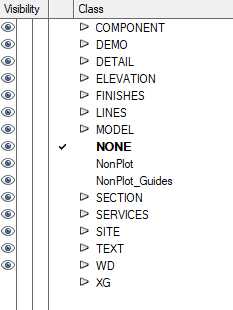
-
 2
2
-
-
Hi Rosco.
Having a standard class system that everyone in your office uses will certainly help streamline your offices drawing output and including a standard set of classes into your templates is a good idea. If you do that you can also set ups some preliminary viewports in the template that have class visibilities and overrides preset.
Our office also has a "Standard Classes and Layers" file which contains all the classes we uses complete with custom hatches, linestyles, textures etc.
Whenever we need an extra class that isn't in the template we can usually quickly import it from there.
I hope that is helpful.
Bo
-
On 2/1/2022 at 11:31 PM, Nikolay Zhelyazkov said:
You can also use the DataTagField worksheet formula on a database worksheet of data tags.
Hi Nikolay.
Can you please explain what the "criteria" is in this formula? I want to get the incrementing value integer of a data tag into a worksheet and I can't figure it out.
Thanks
-
I can vouch for the detailer tool! I use it throughout my architectural 2d detailing. It took some work to familiarise myself with it, and also to customise it to my own needs, but I now have a good set of styles and detailer symbols that I use a LOT.
-
 3
3
-
-


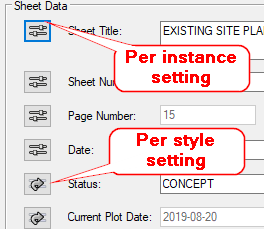
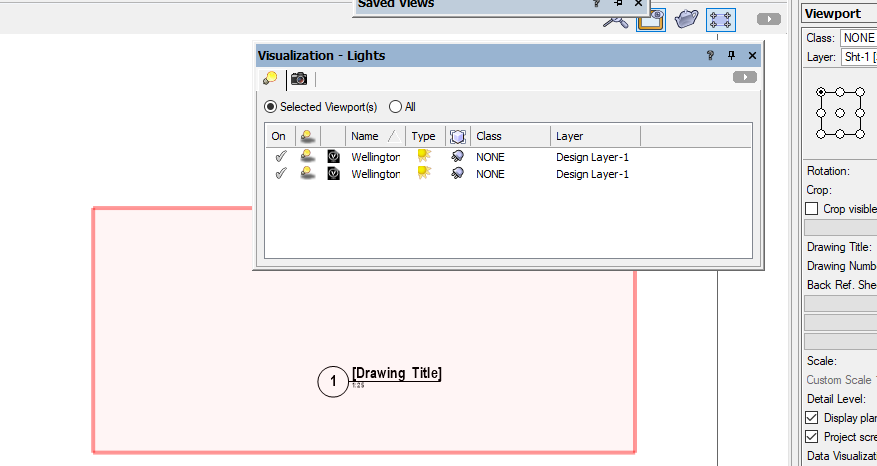
Why is resource selection taking an age?
in Troubleshooting
Posted
As cad manager for our office I had a lot of RM favourites files and I found it slow browsing between resource types in the rm as well as selecting resources in the RM via a tool. Others in the office didn’t have this issue. I found things sped up significantly when I cut back my favourites files to just 3.