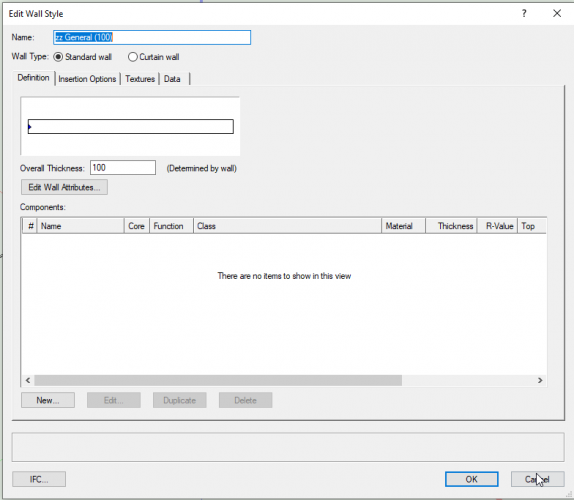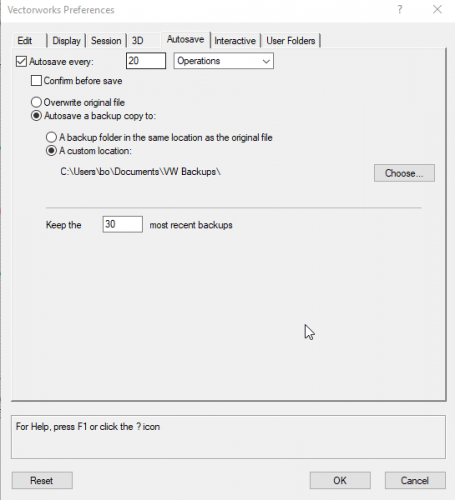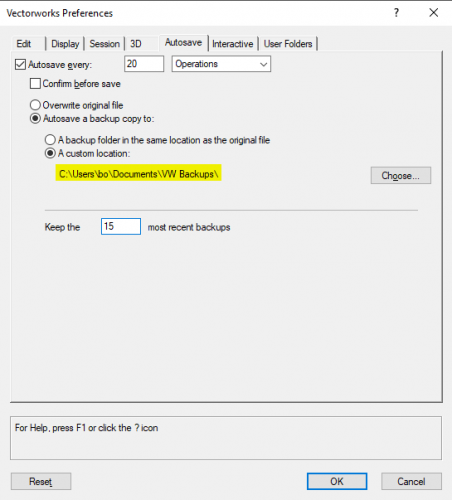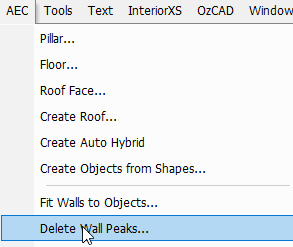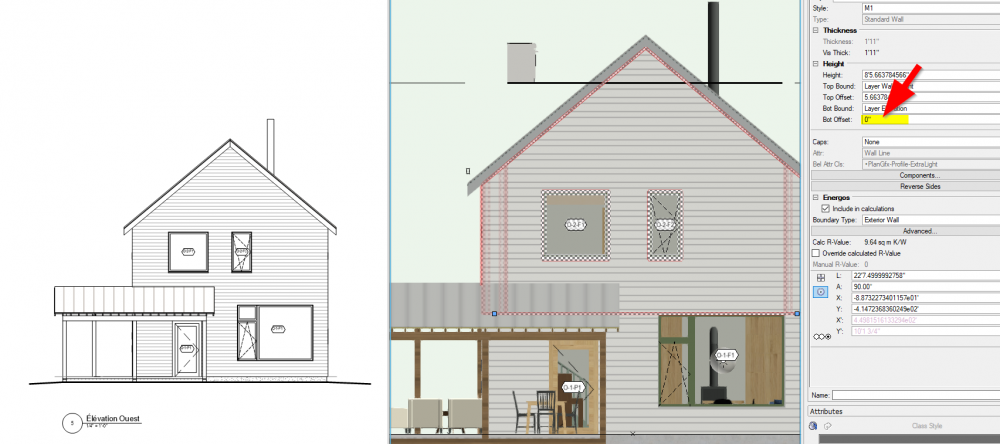Boh
Member-
Posts
1,704 -
Joined
-
Last visited
Content Type
Profiles
Forums
Events
Articles
Marionette
Store
Everything posted by Boh
-
I gave up on the scale bar a while back and instead created a set of my own scale bar symbols that I place on the sheet layer. They look exactly how I like them (I don't like any of the default scale bar styles) and they stay put even if the viewports on the sheet move. I do have to remember to make sure they are correct for the VP's on the sheet but I can live with that. There is a wishlist somewhere to "fix" the scale bare tool as at the moment it is a bit half baked.
-
Callout custom libraries and workgroup folders
Boh replied to The Hamma's question in Wishlist - Feature and Content Requests
My workaround to this (on windows) is to have a folder on my desktop containing shortcuts to files and locations that I often need to access. This includes shortcuts to my workgroup folder, user folder, backups folder, and my note library .xml file. -
For Keynote legends I don’t think you can set up a default “style”. What we have done is create a keynote legend the way we like it and then place a copy on the relevant sheets of our template files. (We only use keynotes on sheet layers). This way keynotes created on these sheets will use the extg keynote legend on the sheet by default rather than create a new “unstyled” one. This is what we do. The only downside I can think of maybe if you create a new project from another project file then the new file will still be referring to the orig file’s database. Re project sharing, I haven’t used it that much to be certain but I don’t see why it shouldn’t work. I tried removing the default databae files but found the database manager just wouldn’t work. I posted about it on the forum a few weeks ago. I had to stick them back. We only recently upgraded from vw2019 to 2021 so the DB manage is still kind of new for us.
-
So looking at my hotel file the room unit symbols consist of only a few walls. The intertenancy walls and exterior walls are not part of the symbols. I have used window styles to control the exterior windows and design layers to repeat floor layouts. As there are only minor differences between floors 3-6 I have used classes to control the visibilities of these objects on each floor. I don't know if this is the best way to do this. At the moment we are just doing a reclad on this project so we haven't had to play with the interiors and the unit symbols much. You can see my file set up in this short vid. Hope that is helpful. 2021-05-03 08-34-24.mp4 Cheers Edit: I note also that looking at the wall style used in the symbols it is super basic with no components. That maybe a factor in how well they behave in symbols, not sure, maybe not. Also to note this model was created in vw version 2019. I don't know how it would behave if using version 2015 which you are using.
-
I use both DL viewports and walls in symbols for hotel work. The walls in symbols are the interior hotel unit walls. Their heights are defined by layer height rather than storey / level bound. I have had occasional issues with the wall heights where I’ve had to adjust their heights but once they behave and I don’t edit the symbol in any other way they manage to keep the heights set. It may be better to edit the symbols in place rather than via the RM. If you can’t get it working it may be better to try DL viewports instead. I use design layers vps for repeating floors. A current project of mine is a 6 storey hotel. Levels 3 to 6 are pretty well identical so levels 4-6 are just DL VPs of level 3. Each DL VP lives on its own DL and z heights are controlled via the layer elevation control. Ill look at the file later today to see if there is anything else I do to make it work.
-
Thanks for the advice @jeff prince. I’d rather find a cause and hopefully not have to confirm autosaves each time. Im a long time vw user and this is the first time this has ever happened. I did notice the file was generally laggy esp going in and out of viewports in that last lost hour. I prob shld have noticed something was up and did a restart.
-
My file crashed so I went to retrieve a backup and found VW hadn't backed up anything for the last hour. There is nothing wrong with my autosave preferences. So a bit frustrated that I just lost an hours work but more importantly why did this happen and what can I do to avoid it happening again? Any ideas? Thanks
-
STYLED SECTION-ELEVATION LINES TURN ALL AT ONE POINT TO 'UNSTYLED'
Boh replied to drelARCH's question in Troubleshooting
I stand corrected! Thanks @Matt Panzer -
STYLED SECTION-ELEVATION LINES TURN ALL AT ONE POINT TO 'UNSTYLED'
Boh replied to drelARCH's question in Troubleshooting
@drelARCH is correct their should be a dialogue prior to items being deleted but sometimes I get lazy and dont pay attention... Do you purge your files? If so perhaps you have “purge special symbols” selected in the purge dialogue and perhaps “preview items to purge” unchecked? This would wipe out styled symbol definitions. -
STYLED SECTION-ELEVATION LINES TURN ALL AT ONE POINT TO 'UNSTYLED'
Boh replied to drelARCH's question in Troubleshooting
Possibly deleted by accident. This is what I occasionally do: I drag a resource into my drawing from the RM then realize I didn't want it. Hitting delete straight away acts on the resource definition in the RM rather than the instance in the drawing. I have deleted several styled objects this way (where the instances of a deleted style become unstyled). I have to remember to select the resource instance in the file first before hitting delete... -
This has been raised a few times on the forum though I don't know if anyone has wishlisted it so I think that would be a very good thing to do! Some other strings with a few different suggestions include: https://forum.vectorworks.net/index.php?/search/&q=split worksheet wishlist&page=2&search_and_or=or&search_in=titles&sortby=relevancy
-
Change “Ebene” to a design layer.
-
In your first screenshot it says the tb border is unstyled but in your second it is calling it “title block border style” so not sure what is going on there. I don’t use the fit to page option so not sure if it is buggy. I suggest you try making more of the tb settings, incl sheet size, by style rather than by instance so all TB s can be better centrally controlled. Do this by editing the style settings from the RM Perhaps check your page set up settings. There is an option to scale the page in the print options.
- 8 replies
-
- north arrow
- titleblock
-
(and 1 more)
Tagged with:
-
Incorrectly classed objects are the difficult ones as objects on the the wrong layer usually come out in the wash. Worksheet could be the way to go. Perhaps do all objects on one layer at a time? Another semi manual option if you don’t have too many classes is, layer by layer: Purge all unused classes and empty design layers select all objects in a certain class (magic wand tool), group them, go into the group with “see objects outside the group” (or whatever it is called) switched off. Hopefully you can quickly see if all the objects in the group are in the correct class. Reclass objects as required. Exit group and ungroup. Do next class. Move to next layer and repeat. The problem with this approach it doesn’t address objects that are already in groups or in symbols. For groups you may have to ungroup them all. For symbols, if you don’t have too many, you could purge unused symbols then just go through the RM checking each one. Perhaps check their insertion class settings while you are at it. Hope that helps.
-
Hidden Line not extending across entire Viewport.
Boh replied to William Green's question in Troubleshooting
I have had a similar issue once when I was viewing a design layer viewport that had been cropped. When I deleted the crop object then the problem went away. -
As well as reduce file size I often purge to clean up the file and make it more manageable. I don't know if it makes much difference to the actual running of the program but at least it will open quicker - depending on how much stuff you can purge.
-
I use to autosave every 5mins but had problems on larger files as the actual autosave operation could happen when I was doing something else high usage and would often crash the program. I took someone's advice on this forum and switched to saving by number of operations instead and the crashing issue doesn't happen nearly as often as it used to.
-
Check the backup location hasn't changed. It may have done if VW reverted to it's default preferences (has been happening to me recently. I suggest you store backups on a local drive but not on your desktop. These are my settings:
-
Layer or Storey Elevations in Sections
Boh replied to VancouverMike's question in Wishlist - Feature and Content Requests
You can use the benchmark elevation marker tool. Should be n the dims/notes toolset. There are various settings it can be used with, one of which will read the z elevation on a dl in relation to where it is placed in the y axis in vp annotations. Have a play with it. You still need to manually place the marker tool in each vp annotation. -
I have had similar experiences with resources not showing in the rm, trying all the restarts and reboots and refreshes etc. And then suddenly it starts working,..
-
Have you tried refreshing your library?
-
I was following this post and thought "maybe custom modification would work". But then thought - "nah if these guys haven't already thought of it then it probably won't work"!😆 Glad it got sorted!
-
Would this be useful? A script to convert 2d orthographic outlines into 3D solids. Great for someone like me who doesn’t do a whole lot of solids modelling.
-
Hidden line render mode issues with window IDs & surface hatches
Boh replied to EvelyneB's topic in Architecture
Thanks, I hadn't noticed the "Display 2d Fills" check box. I had a play with your file and found that if you delete the wall bottom peaks it seems to resolve the issue: Edit: I see though you want a bottom offset. So instead of using a bottom offset, with the wall selected, use the reshape tool to drag the bottom of the all down. This gives the same look but no "bottom offset". Alternatively something else that might work is use another wall style that has the btm offset as part of the actual style. This way might be better as just the cladding can have the bottom offset rather than the whole wall.- 12 replies
-
- 2
-

-
- hiddenline
- window tag
-
(and 1 more)
Tagged with:
-
Hidden line render mode issues with window IDs & surface hatches
Boh replied to EvelyneB's topic in Architecture
@niagara designer can you post the file and some screenshots showing where the problem is? @EvelyneB Can you reveal how you resolved your issue? I also recently noticed some issues with window ID not displaying correctly in Elevations created from section viewports. The problem went away when I used a standard viewports in Front, Back, Left and Right views.- 12 replies
-
- hiddenline
- window tag
-
(and 1 more)
Tagged with: