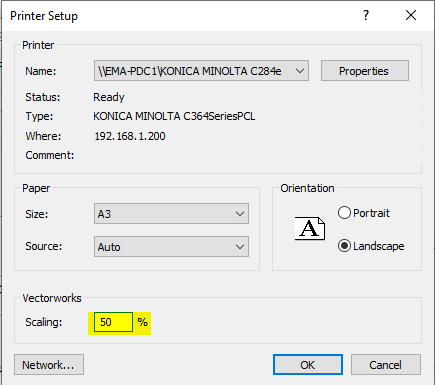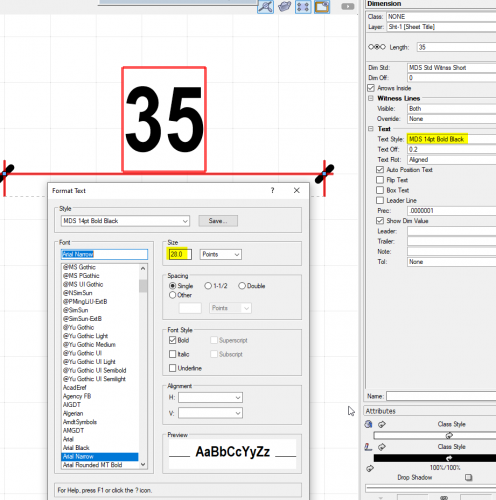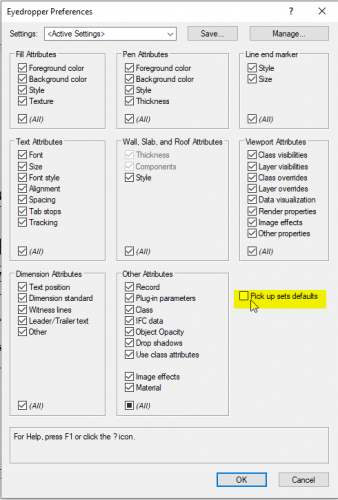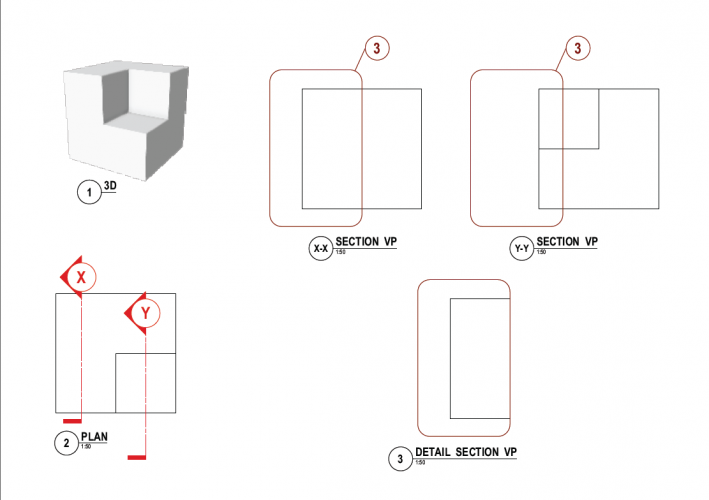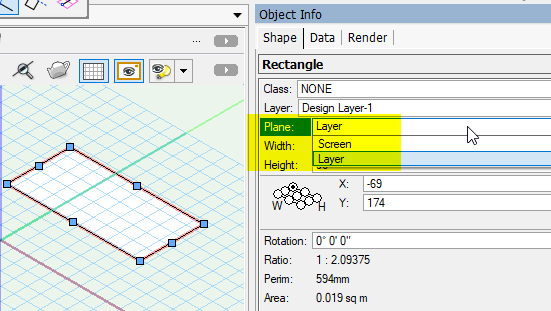Boh
Member-
Posts
1,704 -
Joined
-
Last visited
Content Type
Profiles
Forums
Events
Articles
Marionette
Store
Everything posted by Boh
-
Could you post a file. Happy to take a look.
-
When Layer Import Referencing...
Boh replied to shorter's question in Wishlist - Feature and Content Requests
Ok! I didn’t realise it was in the Wishlist section. I’ll leave you alone then. -
When Layer Import Referencing...
Boh replied to shorter's question in Wishlist - Feature and Content Requests
I think workarounds are your only option. -
When Layer Import Referencing...
Boh replied to shorter's question in Wishlist - Feature and Content Requests
You can just turn the tree class off with Viewport referencing and as vp referencing doesn’t import the geometry like layer referencing it should lighten things up. Some other ideas: Put the trees on a different layer in the referenced file. Ie remove them from the reference layer. Reference a copy of the reference file and delete the trees. -
When Layer Import Referencing...
Boh replied to shorter's question in Wishlist - Feature and Content Requests
Have you tried viewport referencing? -
In the page set up dialogue there is an option for page output (or something like that). I set mine to “one printer page”. The number of pages on the left side of the dialogue should revert to 1 horiz and 1vert. Dialogue might be slightly different on a Mac than pc (I use PC).
-
Way to Purge Unused Referenced Files from navigation tab?
Boh replied to designit's question in Troubleshooting
Reference vps will be design layer viewports rather than sheet layer viewports. In the viewports tab an icon to the right of the vp indicates what sort of vp it is. So you can see which vps are dlvps. You could go through them and see ref files are used and which aren’t. This won’t help if you have referenced resources however. -
I haven’t come across this before where an ID tag shows correctly in the DL and reversed in a VP. Can you post the file? I usually try to have my Windoor objects unflipped and umirrored in walls which sorts most issued with elevation ID tags. As @Aspect_Design mentions, the data tag tool is pretty gd withWindoor objects.
-
Thx Matt. We actually typically print to PDF already. I’ll try doing what you suggest though. Still, it is a bug though. A related issue is with the scaling of locally mapped hatches. I often have to scale them to 0.5 to get them to look the way they are supposed to.
-
Our standard page setup is to draw at A1 but print to A3 so in our Printer setup we scale by 50%: Our standard text size is 14 point. We have noticed that when a dimension style is set up to use a 14pt text style the dimensions come in with the text at 28pt even though the OIP says it is using the 14pt style: If, in the OIP, we change the drawn dimension's text style to unstyled then back to the 14pt style the text size corrects to the 14pt size it should be using. This is clearly a bug. Is this one of the reasons we don't use text styles?! I can't think of a decent workaround for this one. If we change the printer scaling to 100% then this issue goes away. I am guessing this may be just an issue for PC's.
-
You can't edit callout text "on screen" like you can with simple text. That would be a nice feature though. That said callouts are much more intelligent than simple text in a number of ways: Link to a notes library Built in leader line and bounding box options Use as a keynote with a keynote legend.
-
Glad it got sorted. Same thing happened to me a while back. I almost always leave the None class as the active class but couldn't understand why the active class was changing. Of course I didn't notice until after doing lots of drawing and edits, so a lot of things inadvertently got placed on some random class. That setting is great for setting default settings for parametric objects, especially when setting up templates but otherwise it should be left off!
-
If you double click on the Move Page tool then the page will centre back to 0,0. The tool should be in the basic tools palette.
-
If you use the Eyedropper tool with "Pick up sets defaults" checked, then the active class will change to whatever the class the object you pickup the attributes from is on. Perhaps check this option is unchecked?
-
Nice! Thx Matt. Another work around might be to cut the defining section vp, create a new detail callout instance in another section vp, which should then become the new defining section vp, then pasting back in place the cut section vp. Will have to test that out to see if it works. For this workaround you would need to know which section vp is the defining one for the callout. I don’t know of any way vw tells you which section vp defines which detail section vp (apart from trying to find the matching section cut geometry). So even if the enhancement was just to tell you which section vp a section detail callout comes from would be helpful. Thx again for looking into this. cheers
-
Currently we have a repeat client and each project is a slight variation of the previous one. So for each project we make a copy of the previous project file and edit it to suit the new one. This means the model is changed somewhat and section markers are moved around a bit. The project file will have a series of construction details which are drawn in the annotation space of detail section viewports. We want to "reuse" these annotations over the "new" model. I was hoping to have to just relocate the marker and tweak the annotations and then the details would largely and quickly be done. Often though, with the new model, the detail we want to draw needs to be referenced from a different section viewport than the one it was created from. Putting a live detail marker instance in the viewport doesn't work as the detail vp will still show the section through where the orig section was taken when the detail vp was created. My work around atm is to create a new detail vp and copy and past the annotation from the old detail into the new one. When you have 20 sheets of details with 8 or so details on each sheet this can be a laborious process. I hope I have explained it well? VW gives you the option of creating section line/ detail section marker instances in any viewport. It would be good if there was the option to control which section viewport was the "referenced" one. Cheers
-
Not quite Matt. I want to be able to annotate over my 3D model for which I would need a detail callout marker that defines the section detail vp rather than is just linked to it. It also means grid lines and elevation heights show correctly. If there is another work around pls let me know. cheers
-
I often want to be able to realign a detail section viewport to different section viewport. If you have a detail section viewport, which was created from the annotation space of a section viewport, it seems the only way to get the get the detail callout to reference a different section vp is to delete the original section vp from which it was created. You can then create a detail callout instance from the detail section vp in a different section vp. Is this correct? Or is there a way to align detail callouts to different section vps without deleting the orig section vp?
-
If you have the x, y and z values in a list then you shld be able to import the list if it’s formatted correctly to setstakes or 3D locii.
-
As a workaround the stake tool can be used to show ceiling heights in plan views and the benchmark tool in section views. They don’t link to the ceiling object however so need to be manually placed at the correct height.
-
Glad this looks like it's sorted 😉
-
Can you post the file? Happy to have a look to see what’s going on.
-
You have likely drawn all your 2d on the screen plane. If you change it to layer plane then you should see it in a 3d view.