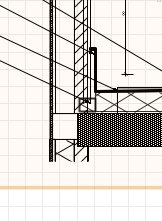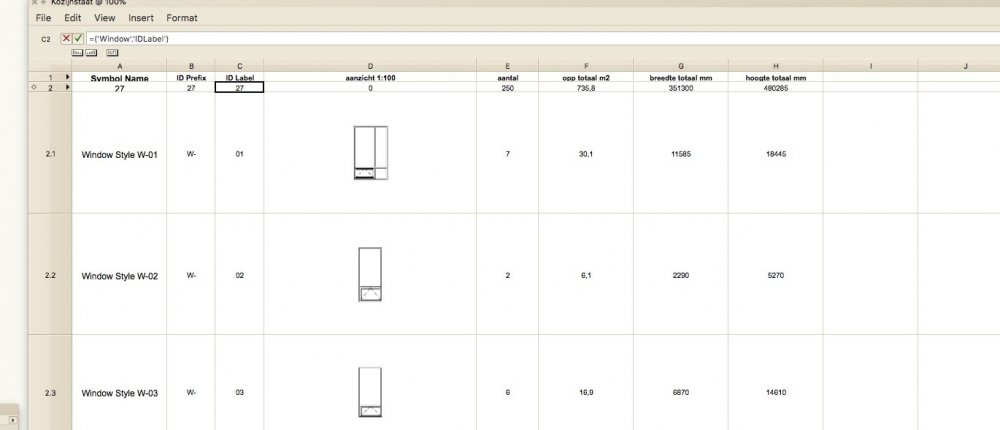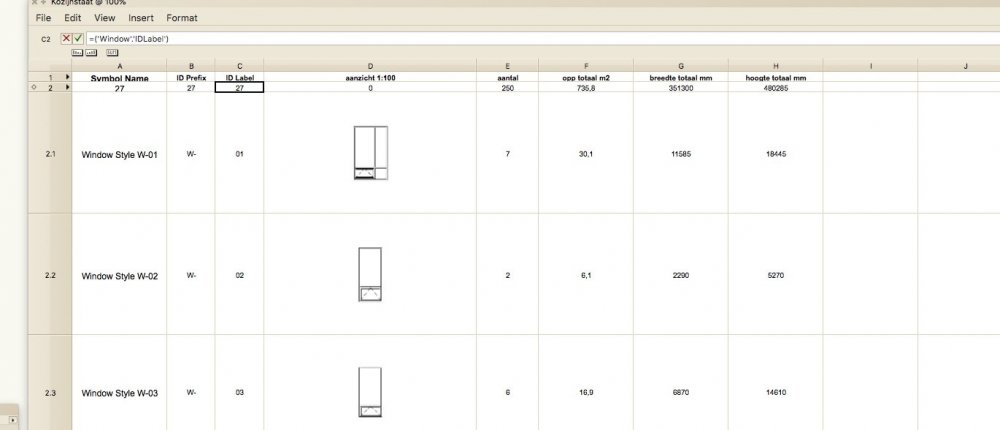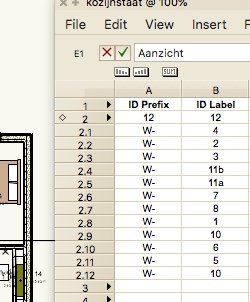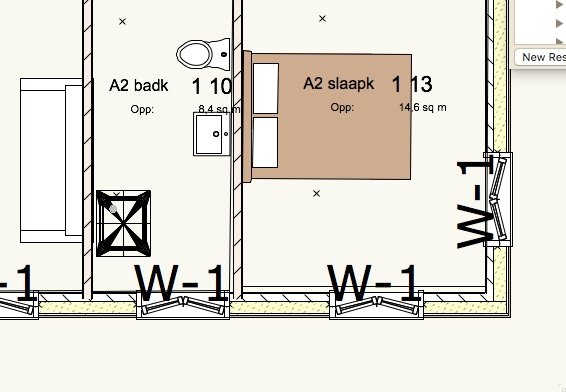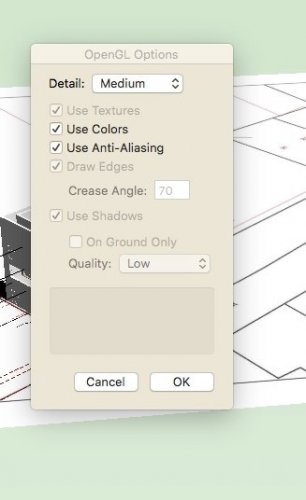filip
Member-
Posts
31 -
Joined
-
Last visited
Content Type
Profiles
Forums
Events
Articles
Marionette
Store
Everything posted by filip
-
Dear enthousiasts When I export a drawing to the VW given pdf formats the results a not that good, especially when you zoom in; see Sht 1. If I export only one drawing it looks fine; see a3 Is this what you all do, don't place to many drawings on one sheet? Those drawings are exported to PDF/A-1b Sht 1 plattegronden situatie .pdf regrads Filip Bosscher a3.pdf
-
Thanks for your advices; I tried all of them, but it didn't work. I tried exporting the vw into other 3d formats, like 3ds, kml, igs, sat, stl and stp it worked fine. Could it be that fbx needs some special settings? regards Filip
-
@ VIRTUALENVIRONS: I will try this, thanks; do you know how to convert the 3d model to 3d polygons? @ Pat Stanford, I try this also, yes and yes, the computer and the program where restarted. @ zoomer: that might be a point, this is a rather difficult project and a big file, I don't know if that is complex for VW? Filip Bosscher
-
Dear enthousiasts I can't export my vw model to fbx, the exported file contains only 0 bites, so It remains empty. On my other master computer the fbx export button remains gray, and exporting to fbx is not possible at all. Are there special settings needed or maybe a special workflow for doing this? regards Filip Bosscher
-
Dear Tom, this screenshot shows two walls and a floorslab, the walls are on different laters, and is would be great to connect the componentens seperately. Horizontaly there is a nice tool to do this, not vertically. see screenshot.
-
Vectorworks has a good working tool for connecting horizontal walls and components of walls, was it to difficult to create a tool for vertical walls?
-
thanks taoist...I wil try to go with your flow.
-
I can't find a sollution for connecting / changing the individual setting of differentcomponents of a walltype vertically, without affecting the whole wall type, so is there a way to change the wallsettings of the components for an indiviual wall without changing the wallstyle completely? best regards Filip Bosscher
-
Thanks, I will try this
-
Dear Wes, is there a tutorial for the use of Data Tags, I can't find a Data Tag somewhere in the menus. Filip
-
Dear users, in the window record the height en width is mulitpied by the number of windowframes (that's practical) but I also want to show a column with the indidual height and width of the windowframe. Does anyone has a idea? See screenshot showing what I mean. Best regards, Filip Bosscher
-
great thanks for your advice, do you also have a idea for getting the individual height and width of a windowframe, in the worksheet, when I choose "hight" or "width" the dimensies are multiplied bij the number of windos (also handy) but a column with the actual dimension would be practical. See screenshot. with the best regards, Filip Bosscher
-
Dear users, my record of the windows isn't logical organised and I like to change this so label numbers go from 1 tot 2 etc; does anyone has a idea how to change this? See screenshot of the record. greetings Filip bosscher
-
thanks....that simple and I couldn't figure it out best regards Filip Bosscher
-
I don't think so, it's called ID-tag in the windowtoolbox. see screenshot of a fragment op a floorplan, and you see that those wind id parkings are to big; I wan't them to be half that size. best regards Filip
-
Dear vw users, I like t make the window id tag smaller in my drawings, but I can't find the path for that symbol. Has anyone a idea? best regards Filip Bosscher
-
that's practical, thanks filip
-
Thanks Pat, that's a practical advise. Filip
-
Is there somewhere in the forum a much more extended list of functions for making records? greetings Filip Bosscher
-
Dear users, dos anyone know how to make anotations in a tumbnailview, I would like to ad information in a frontview of a window. best regards Filip Bosscher
-
Dear users, I am creating a view using records for showing the windows of a project, three issues I would like to solve: in the front view of the window I would like to see the width and the height of the window or in the colom height or width I would like to see the actual dimensie of the window and not the sum total (I can't find that specific function) in the colum comment I would like to write some additional comments, now this colum is still part of the database sheet! best regards Filip Bosscher kozijnblad.pdf
-
Dear users, when opening the anotations in a sectionview I would like for instance use color for an anotation, but the sectionview automaticly makes an anotation black. Does someone knows how the operate the settings? best regards Filip Bosscher
-
Dear enthusiast, does anyone has a instruction for making a list with images of the windows? regards Filip Bosscher
-
it looks that the textures are switched off and they can't be switched on, that explains why all the renders are white, but how are those settings be changed? best regards Filip Bosscher
-
I will look at it, thanks