-
Posts
245 -
Joined
Content Type
Profiles
Forums
Events
Articles
Marionette
Store
Posts posted by Charlie Winter
-
-
@jcogdell I could ask MA, but I think its a small wish compared to the big picture there.
MA interprets the MVR in its own way, so they would have to adjust some coding, and VW generates the MVR in its own way, so some adjustments would have to be made on the VW side.Either way, someone is adjusting their code, and in my experience VW does actually win out there in being more receptive and responsive.
I was successful in building my own python script that accomplishes this task. I'm going to explore using NameList or Name2Index to refine it.
-
 2
2
-
-
@JBenghiat You were right on about ChatGPT. Especially for someone with little to no experience scripting in VW. I'm refining a script now with GPT 4.0, and getting closer.
22 hours ago, Sam Jones said:However, I have a question. Why do you care? Does not the MA3 order the channels no matter what order they are read in?
@Sam Jones MA does have an auto-sort function, but I prefer to manually manage the sort. Just the way my brain works I guess.
-
Thx, @DianaK, for the quick phone chat. @Sam Jones @JBenghiat @JimWoodward @klinzey @tgooch
The problem: When importing an MVR generated from Vectorworks into MA3, the only way to order your channels sequentially is to auto-sort. This may be fine for some, but I prefer to manage the sort on my own. This is a cumbersome process of cut and paste and is not sustainable on large projects.
I believe that the sort for the MVR Export is based on the object stacking order in the design layer. With that info, I discovered that 'Send to Back' or 'Send to Front' affected the object order when exporting an MVR.
Given this, is it possible to create a script that sorts the object stacking order based on the Lighting Device Channel?
-
Is it possible, through some scripting I would assume, to adjust to front/back sort of Lighting Devices in a drawing so they are in Channel Order when exported with MVR?
A query of the objects in the drawing through a worksheet shows the objects in the order as they will appear when I import the MVR in MA3.
-
@rDesignThx for the link to this other post. It appears to have good traction with VW employees in getting to the bottom of startup delays.
-
I've been a VW user for 10+ years, primarily on macOS, and have always enjoyed how VW opens swiftly and feels fluid in its use of tools and response to commands.
In 2020, I investigated operating VW on my Windows desktop, and while it wasn't as swift and smooth as on macOS, I got by.
It's 2024, and I purchased a mid-high-level Windows 11 gaming laptop. Excited about the prospect of having a wicked video card and a fast Intel i9 chip I loaded up VW. I was disappointed to find that from the default option state; it takes Vectorworks about 1m40s to open and be ready for drawing. This is from the icon click, opening the program, and being able to draw a simple shape. Even still it feels clunky and sluggish.
My daily driver, 2021 14" M1 Pro opens VW and is ready to draw in under 30 seconds..
Those of you who are Windows-based and running Vectorworks.. how do you do it?
Is there any discussion around this? Does anyone care? I'm genuinely curious.
-
On 3/20/2022 at 8:38 AM, Scott C. Parker said:
- Are you placing the summary for the first time in the drawing you're working in?
- Or has you already built the first one and now you're placing it again?
- How many different symbols is it trying to include?
I get beach balls when I have a large number of items and the tool is trying to build the list of symbols to include on its own.
Scott.
My common workflow is to place one summary with all of the devices used in my drawing. Following that I will copy/paste additional summaries and use Filter to refine the information that is shown. It is here that things begin to slow down.
I would say I have around 15 symbols in total.
-
Instrument Summary tool continues to be lagging heavily still on v2022 SP3.
It's not tenable to wait upwards of 1-2min for VW to stop beach balling..
Can anyone relate? I'm running right now on a 14" MBP M1 Pro.
-
Ditto. I've got the same issue.
Should I submit a bug too?
-
-
Importing the obj direct from RenderPeople preserves the mapping. https://renderpeople.com/free-3d-people/
-
I am receiving the following error when importing an *.obj I created in Cinema4D R21.
What is odd is the image is residing in the same directory as the *.obj, so i don't understand why it won't import.
The model is also not maintaining its UV Mapping.
Any thoughts here? @EAlexander @Ethan R.
-
I seem to recall a script floating around for quickly changing DPI on sheet layers.. am I crazy?
I'm working on testing render styles on viewports in a sheet layer and would like to quickly switch between a low and high resolution DPI.
Is this possible via a Vectorscript?
-
-
On 3/16/2020 at 12:26 PM, pmartino said:
If I export "send to vision" ...
@bbudzon Is there a timeline for when the ‘Send to Vision’ command will be replaced? I believe users should be encouraged to use Export ESC rather than ‘Send to Vision’.
The ‘Send..’ command runs counter to the workflow being pushed with MVR and in my opinion ingrains bad workflow practices.
-
Following.
@Ethan R. @VWX USER 1I believe there is a Bell 🔔 indicator in the Project Sharing layers window that displays when layers are out of sync in your working drawing.
Would be great if that were visible elsewhere outside the menu.
-
Can you export an *.obj from blender?
-
Curious to hear what other people do.. I've been stuck in letters-numbers, indicating department and plate no. (L1, R1 .. Lighting 1.. Rigging 1.. so on an so forth.)
#1 is usually an Overview plated, followed by details of specific areas (#2..#3.. etc)
-
I've frequently encountered issues with mouse clicks not registering when attempting to execute commands such as [Select; Flyover; ellipsis in Properties window] in Vision 2020 on my iMac.
@bbudzon Is this a known issue?
-
@BrandonSPP Is there a page or sticky announcement that includes fixture modes that are updated / added to the "Lights.wad" library on a weekly basis?
c
-
Throwing this out here as there have been some recent postings regarding Webinars on the Vectorworks Spotlight Usergroup on Facebook.
It appears that they are only available to Service Select members in the UK. This is frustrating at face value because the Facebook group has users from across the globe.
As a Service Select subscriber in the US, how do I access the content of these Webinars?
-
 4
4
-
-
On 10/25/2019 at 12:43 PM, klinzey said:
Are you you using resources from a very old document or from a third party?
I will have to pay specific attention to what I’m importing the next time this occurs.
-
-
On 10/22/2019 at 2:19 PM, bbudzon said:
We've recently discovered this is what is causing a crash when rendering at a resolution of 4096x2160 as MPEG-1 only supports up to 4095x4095 (ie; our height was one pixel too tall for the codec)
Good discovery! Explains why I couldn’t render out at that size.
On 10/22/2019 at 2:19 PM, bbudzon said:would like to investigate other export formats. If you have any suggestions/insights that would be great!
I would suggest any formats that are viewable on a mobile device. (*.mov and *.mp4 come to mind) A large majority of the time we are sharing content that should be viewable on the go iPhone, Samsung Galaxy etc..) in addition to desktop media applications.
On 10/22/2019 at 2:19 PM, bbudzon said:If you are talking about reading a video file off of disk for playback in Vision,
Nope. Just talking about viewing Render Movies on additional devices (macOS, Windows, mobile devices and cloud services like Dropbox and Google Drive.)
-
 1
1
-



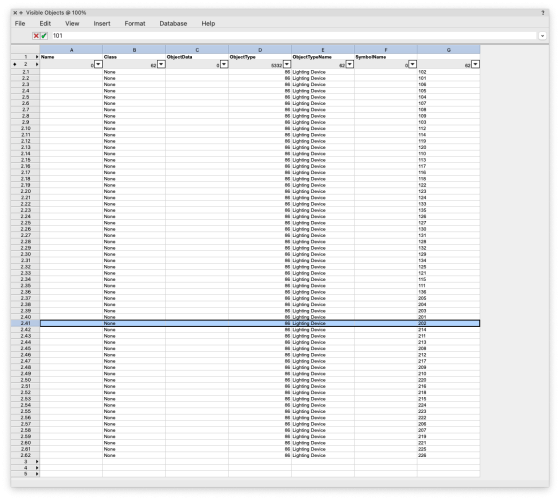
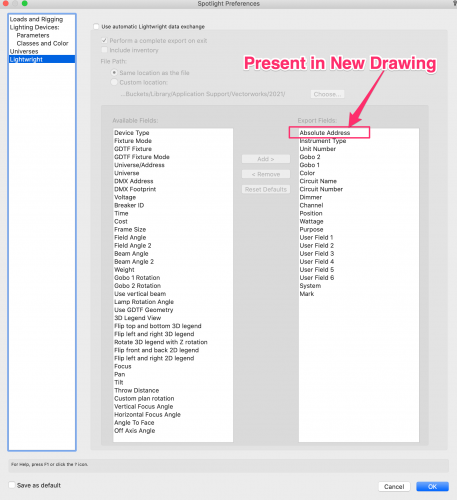
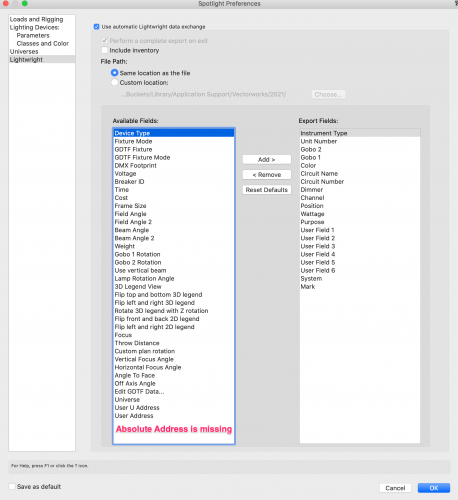
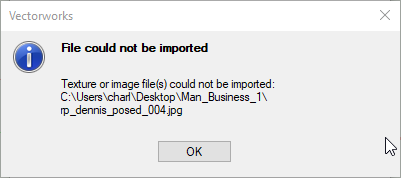

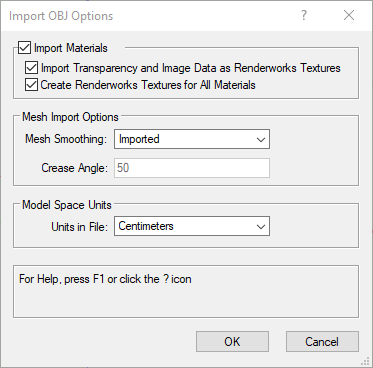
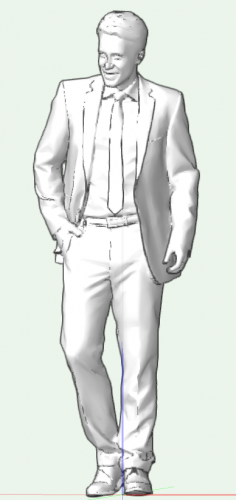
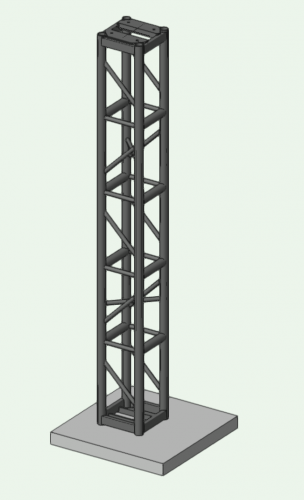
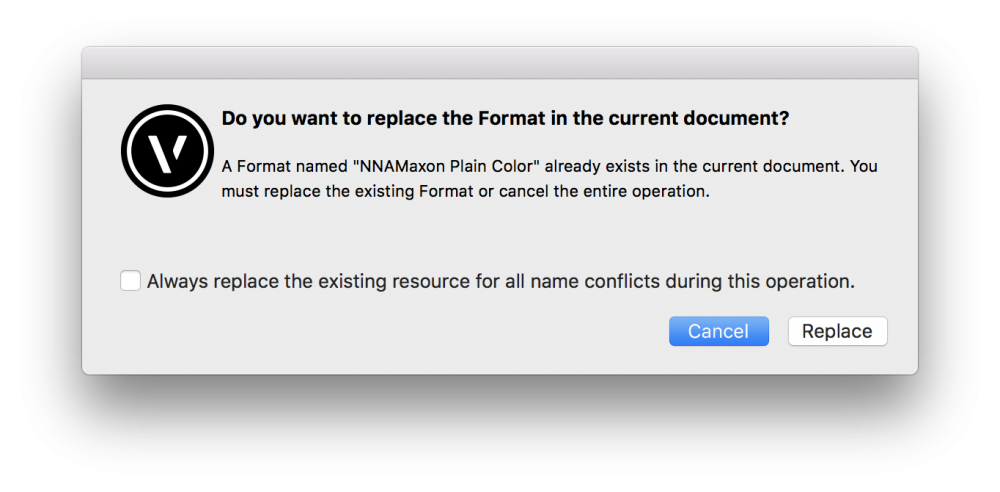
Channel Sort for MVR Export
in Entertainment
Posted
I think this of a pretty big feature…
MA introduced MVR X-change..