
Darrell Henry
-
Posts
24 -
Joined
-
Last visited
Content Type
Profiles
Forums
Events
Articles
Marionette
Store
Posts posted by Darrell Henry
-
-
VW 2020 -- Mac OS X High Sierra
Selecting 8 video screen objects to set the text options -- all the same config (front projection, same screen, same projector). And the Lens info popped in on the wrong side (RP side not FP Side).
Tried closing and re-opening -- stayed the same.
Tried deselecting the text option and okaying out of the dialog and going back in and re-selecting it -- the text popped back into the same wrong spot.
Was doing it yesterday to individual projectors -- worked fine. Today with multiple selected....not so much.
Tried to recreate in a blank file but couldn't find the magic combination of steps to get it to do it.
Anyone else seen this yet?
-
Anyone else finding this painfully slow and way slower than previous releases?
Thanks,
Darrell
-
How do people work around the fact that most plots are drawn with fixtures on the DS or US cord of truss and BW magnets them to the center?
Do people have two sets of fixtures in the drawing? Or two versions of the file?
-
There are two issues with viewports linked to cameras. The first is the limit of 196mm (35mm equivalent) of zoom (12.45 degree field). This is an artificially low limit that does not allow the previewing of long glass on video cameras (33X or up). The second is that in the OIP it would be great if you could change which camera a viewport is linked to. When you select the viewport on the sheet layer it should say Camera: <name> and you should be able to point it to a different camera.
-
 1
1
-
-
Am I the only one that wishes that when you save as your file it gets added to the the recently opened list?
Its annoying to me that when I increment a version number on a file I then have to use the open dialog the next time instead of being able to pick it from recently.
-
That's not the issue. I need the hoist to attach to a piece of truss and then transfer its associated loads to the node as opposed to attaching (hoist up or down) to an imaginary roof.
-
Got it -- I had done a similar thing and just converted the motor to a group to remove its BW functionality.
Of course -- there should just be a function to attach a motor to a truss as an invert.
-
What are you referring to when you say hanging tool?
Isn't braceworks still going to assume that the motor you are inserting is connected to the ceiling?
So if you have 2 motors picking up a truss and add an invert that way, won't it divide the load across the 3 now?
I may be missing something though as I am unsure as to how you are placing the motor.
-
No. They will remain in error state (red background black text) and even if you turn everything off and calculate them alone they will generate a not connected to a load error.
-
What is the best way to incorporate inverted motors in truss?
For example I have a PA deadhung from a truss and am using a motor for pull back inverted on the truss.
I don't necessarily need it to calculate properly as I can manually manipulate with point loads to get that. But I do need to not have a whole bunch of red highlighting.
-
It is super frustrating to pay to be a beta tester for Braceworks.
Hoists:
• Insert Truss using the Insert Truss Tool
• Convert the truss to a Hanging Position
• Insert hoists using the Hoist tool
• Little red diamond shows up -- supposedly binding the hoist to the truss
• Run Calculate Visible -- "The Suspension Point is not attached"
• Drag hoist off position and re-attach - same message
• Delete hoist and re-insert -- same message
Instruments:
• Right click on instrument -- Attach to Hanging Position -- select the HP
• Click on Hanging position
• Click on drill down arrow on instrument -- Set Hanging Position
• Attach to truss (get the little red diamond and left click to assert
• Run Calculate Visible -- The Load is Not Connected
Just really frustrated that every visual clue says it is working and yet it doesn't.
Question:
If I have a motor for an audio point or cable point that is not attached to truss:
• Can I insert a load and connect it directly to the hoist (seems like no)?
• How do I stop those hoists from generating "The Suspension Hoist is not attached" errors?
-
There is no preset rotation for the Insert Truss tool. There is only preset hanging angle. The tool seems to behave okay most of the time But I have had to go back and correct the rotation value on some trusses. Weird. I tested a whole bunch of truss symbols and it did not seem to be the fault of the symbol definition. If I can recreate it consistently I will let people know.
I will definitely play with the geometry accuracy to see if I get more consistent results. The frustrating thing is that I can take a connected load, option - drag it to a new location to add a second instance, and that instance does not connect. Similar issues with hoist insertion. I can insert a hoist one time and it will be perfect. The next time the red highlight will come up showing the connection node and yet it will not connect and will have a z height that is 12" off or so.
-
Anyone else noticed that the insert truss tool for BW seems to add .03 degrees of rotation?
Also there needs to be a tool to attached a load manually to the truss system. I have lighting instruments that won't attach for love or money...
-
Whenever my second monitor is plugged and the document I am editing is on the second monitor and active, I cannot access the color picker. When I click on the swatch beneath solid nothing happens. If I click outside the application on my laptop display, then click directly on the swatch it works. If I move the attribute menu to the external it doesn't function at all.
This problem started with 2015 and is now occurring with 2016 -- I realise this is an OS issue (had it with Mountain Lion and now El Capitan). Just wondering if anyone else has it and has a solution.
Super annoying.
Darrell
-
Yosemite (10.10.5)
It is not object specific.
I will check again to see what re-boot brings about -- I think it will be responsive again at the start and degrade performance wise after a while. Today's file is a reasonable size but not outrageous -- 90 Mbs.
-
Working in 2015 SP4 Spotlight w/ RW on a MBP (2.6 Ghz i7, 16 GB Ram, GT 750M graphics with 2 Gb RAM). I am running into an issue where I click on an object and the object info palette does not grab the object info immediately.
Sometimes it loads after a lag, sometimes it displays the name of the object but the OIP is blank.
Occasionally it will come back to life if I save the file. However, that is not a consistent behavior.
Anyone else experiencing this?
-
So I created a new viewport and now it is working....the only difference that I can tell is that I am NOT using a camera view to define the viewport. Now I am diving into the camera settings to figure out why it doesn't render correctly in the camera viewport.
Aggravating.
-
So I modified a lighting fixture to have a lens that re-colored automatically to whatever color is in the color field of the instrument (using the helpful video on the VW site.
SS#1 shows the behavior working perfectly.
SS#2 show the result in the rendering I am working on. You will see a little bit of color on the edge, but no solid lens color.
I thought it had to do with ambient light level -- in SS#1 Ambient is on, in SS#2 it is not. However after further experimentation that is not the culprit.
Spotlight preferences are the same and RW Background is the same.
The texture that modifies the object has the color controlled by Object Attribute (which is controlled by the spotlight color field) and a Glow where the cast shadows box is unchecked. I tried unchecking the receive shadows box and that did not help either. I also tried increasing the glow to 400% which makes the halo brighter but does not fix the problem.
Anyone have any ideas on things I can try to change?
-
Thanks. The reason I moved to that library was that the stock one was missing a couple things -- but if it is a symbol issue I will move back. Thanks for your updated file.
D.
-
Working on a rendering and the fixtures (from the Martin Professional Spotlight Library -- Aura Hung for example) are rendering weirdly. The yokes are solid and the head of the fixture is wireframe. I went into the symbol and used eyedropper/bucket to transfer the attributes from the solid bits to the mesh bits to see if it would change. Nothing did.
VW2015 Spotlight w/ Renderworks
Any ideas?
-
There are a number of different applications where I want to be able to create a symbol that automatically calculates its distance from a fixed point and displays it within the symbol. In other words, create a symbol and attach a record that measures its x,y offset from a specific point and have that appear as part of the symbol.
I would also love to see good old fashioned guidelines -- not construction lines, not lines in a class that I have to create, but lines that stretch infinitely in the X or Y dimension that do not print by default and have a simple keyboard shortcut to toggle on/off. Could be implemented in plan view only or in a more complex manner as 3D.
-
Okay -- so I see everywhere this is possible. Yet I cannot for the life of me figure out how to do it.
1) I have VW2013 Spotlight
2) I double click on a lighting symbol and insert it with an active class that has a color other than white
3) Nothing happens
4) I click on the same symbol and try adjusting the color to a color other than white
5) Nothing happens
I am sure this is super simple and I am just missing something. Can someone let me in on the secret?
Darrell
-
Am I the only one who is annoyed by the inability to directly import the latest DWG files into Vectorworks directly? I end up having to bring them into Autocad WS (free online version of Autocad) and using it to downgrade.
Darrell

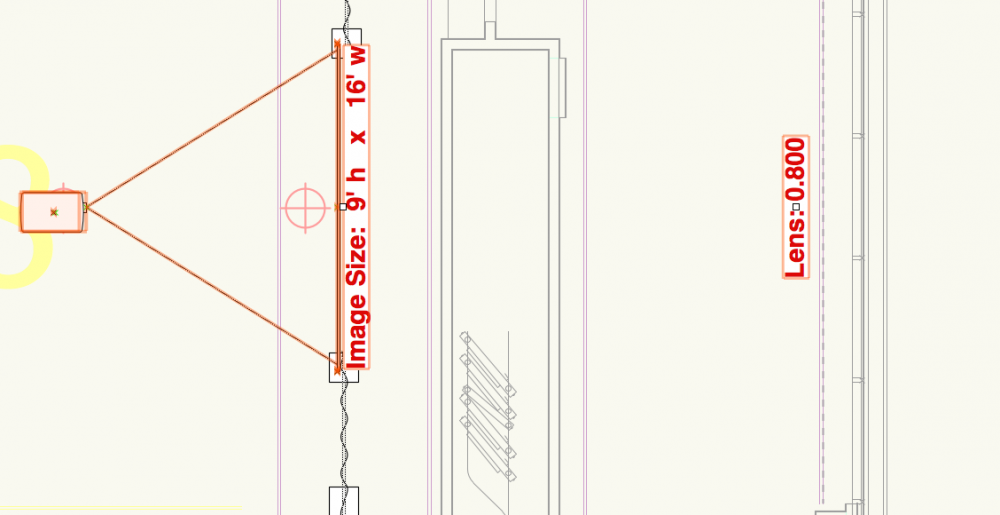
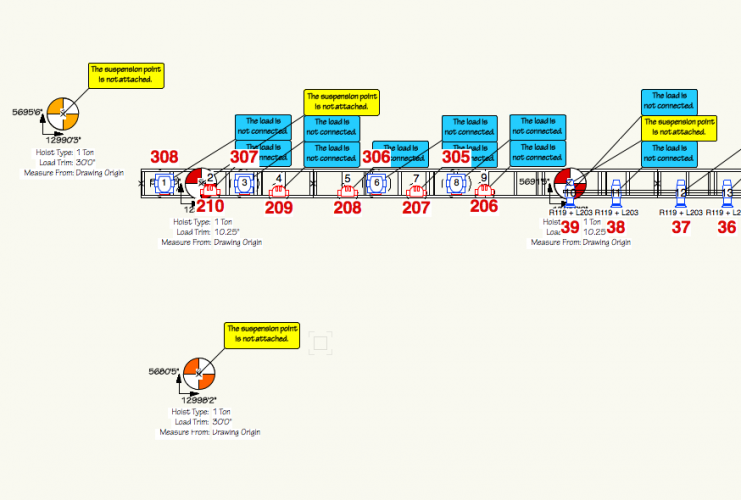
Web View Exports
in Rendering
Posted
Working on a rendering. As soon as I added a Heliodon the Web View export no longer matched the internal render. I have checked and re-checked all the heliodon, lighting and background settings.
Also, if you delete a heliodon the web view goes completely black...
Two screenshots attached -- the one with clouds is from VW and the other is from web view.
Any thoughts?