
TKA
-
Posts
229 -
Joined
-
Last visited
Content Type
Profiles
Forums
Events
Articles
Marionette
Store
Posts posted by TKA
-
-
-
can you post specs for the iMac Pro you have been using,
-
I have a file (primary one) that works flawlessly, I created a spin off (save as) for the purpose of filing with the local dept of Buildings, all fine. One day I opened the spin off file (all settings are the same) and suddenly some elevations viewports are like X-Rays showing everything as if not opaque. To be exact north south south are showing correct and east & west are X- Rayed.
-
-
yes, this is exactly the set up I have. Instead of having SS as text in the tag layout you have to put it in front of the formula.
-
all fillets are different, but one thing I noticed in my case that changing order of filleting allowed to complete (overcome locked fillets) conditions. I my case it was doing the simplest filleting at the very end.
-
10 hours ago, michaelk said:
2. Regular old Light Objects can be named in the OIP right in the Name field at the bottom. You can right click on the light in the Vis Palette and change the name there. It WILL show up in the OIP name field. But, as you noticed, the next time you right click and edit from the Vis Palette the name is blank, even though the name appears in the Vis Palette and the OIP. Changing again in the Properties edit box will change both other locations. I suspect you've found a bug. Until it gets resovled, you might try Vis Palette > right click / Select On Document and edit the name normally in the OIP.
thanks, don't know what happened with screen shots but the above is what I was referring to, so it is a bug, not a big deal but ...
-
Not sure if this is supposed work like this but it kind of doesn't make sense. When naming light, the name shows in visualization palette but when trying to edit the name, it can be highlighted but cannot be edited in properties and when going into Edit Light the name disappears and has to be retyped from scratch. sequence:
1 light crated and highlighted but doesnt change name,
2 Open properties, name flight not displayed,
3 Name typed
4 name visible in visitation palette after closing properties
5 reopening properties to edit name, name not visible, instead of changing number 1 to 2, I have retype the whole name.
Untitled 5-1 (dragged).tiff Untitled-1 (dragged).tiff Untitled 2-1 (dragged).tiff Untitled 3-1 (dragged).tiff Untitled 4-1 (dragged).tiff
-
I was trying to make it work too, there are too many questions, it would be great to have some guidance.
-
I World like to know what settings you have, I followed instructions and I have to redo palette settings every morning. Even when I use just the big screen the palettes loose position.
-
I found a way around it, when applying tag directly with data tool it has a problem because of the size of the label itself relative to the window, if I put the label next to the window and then drag the leader over there is no problem. However, it doesn't make sense why windows which are outside of the section cut be an active choice in that section.
-
I am trying to tag windows in elevation and for some reason tag tool highlights windows on the back elevations, they are bigger. I tried elevation and limited section both the same. Is there a way to toggle overlapping items?
-
I made more tests and I can't find what is the reason for some objects being "invisible" to data tag. I sent it to the tech support.
-
 1
1
-
-
I am using single object mode and this particular tag doesn't see the record of invisible object, if I make the object visible in the view port the tag recognizes it and attaches itself, when I go back and turn it invisible the data tag still is attached to the object.
-
here is the test tag, it seems to have lost the ability to tag the invisible objects. It worked before and other tags work regardless whether object is visible or not.TAG test.vwx
-
I have different data tags attached to different objects some visible some invisible. I has been working faultlessly, then suddenly linking to invisible objects stopped working, the links work when connected to visible and then turned invisible objects and maintain data feed. Other tags still work - are linking to invisible objects. I was searching through settings but cannot find what governs this.
-
maybe something doubles the count, can you "control" click on line one and "sect item" and then repeat for line 2, is it coming up with the same object/title block?
-
 1
1
-
-
I keep
1. backup of every major issue/revision.
2. current file on VW auto save.
3. time machine which I found the most useful.
once project is signed off i remove #1 while keeping pdf of it.
the only time I needed to go back was always time machine, I would say in the last 10 years. Though I might be lucky only twice I had a corrupt file I had to replace.-
 1
1
-
-
thanks, I will follow the thread
-
I got my data tags mostly under control. there are two things I could not find online help with:
1. What exactly is a multiple attachment points, what does it serve and how do you invoke it?
2. Is it possible to harvest twi different types of data, Bayonne line is a #area# and another is #Window#.#ClearArea#. From what I experimented with it all has come from one source, so what I am looking for is a tag that responds to A or B and not A and B.
-
yes, depending where is the data coming from, the issue here is that if you use static text the flipping will occur, I managed using record formats to add prefix in the formula - data tag layout (unstyled), edit dynamic text/tag field, pick the record formula than add in front of it what would be otherwise in static text. Once that is done then tag works with horizontal auto positioning.
-
unusable, I have been avoiding it at all costs.
-
Data tag is not accessing all available stair object parameters. It would be great to have stair data displayed at he right size in different scale viewports (just like window and door tags).
It is strange though that for instance in simple stair I can get R&T size and fl to fl, not the number of risers though, in new stair tool only fl to fl and a lot of other parameters which I doubt anyone uses. Seems like an unfinished project with stair tool (again).
-
 1
1
-
-
thanks, it is strange though that for instance in simple stair I can get R&T size and fl to fl, not the number of risers though, in new stair tool only fl to fl and a lot of other parameters which I doubt anyone uses. Seems like an unfinished project with stair tool (again). I will post it in the wish list.

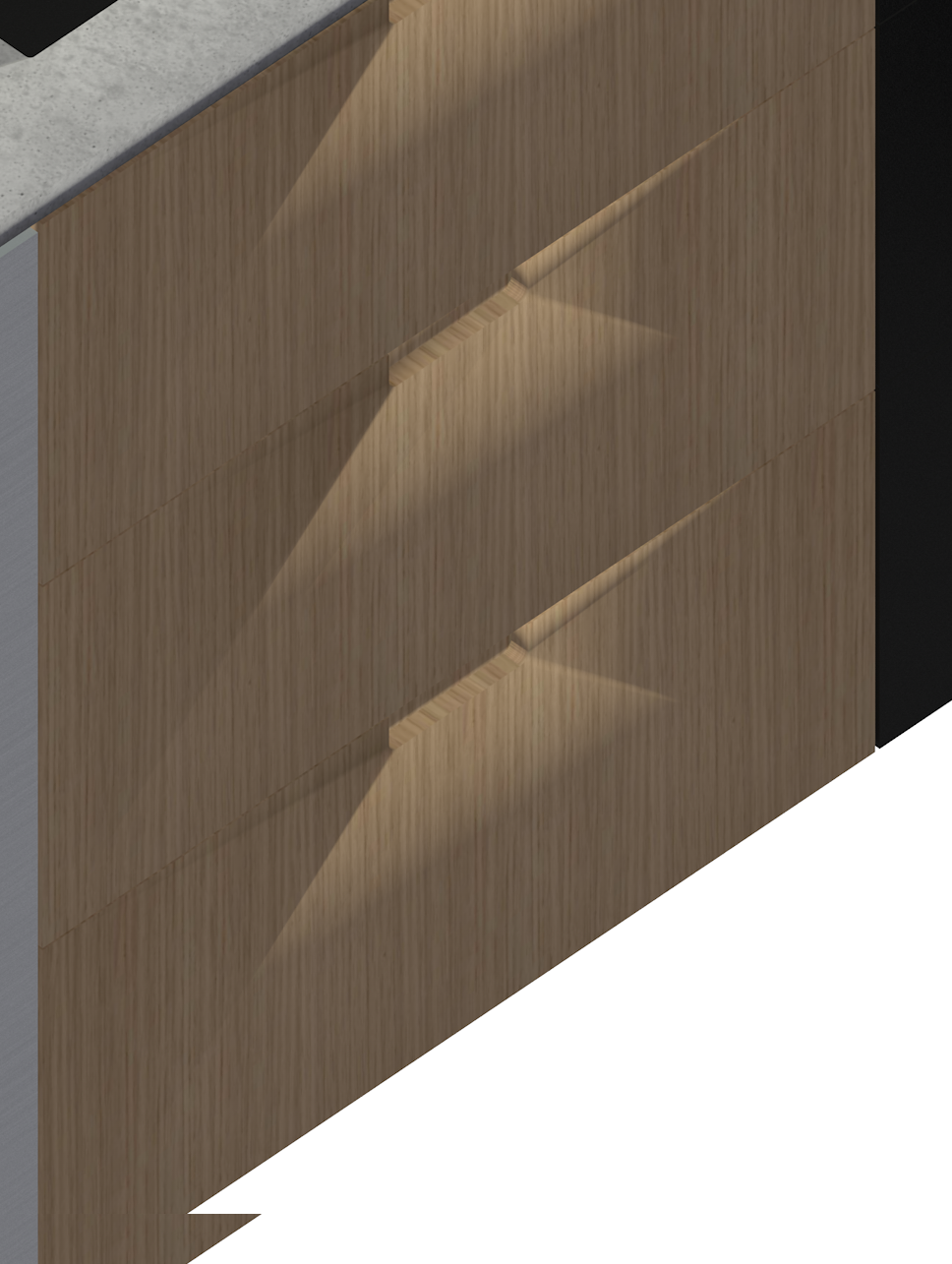
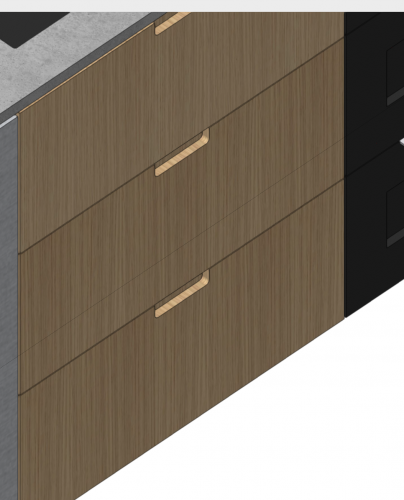


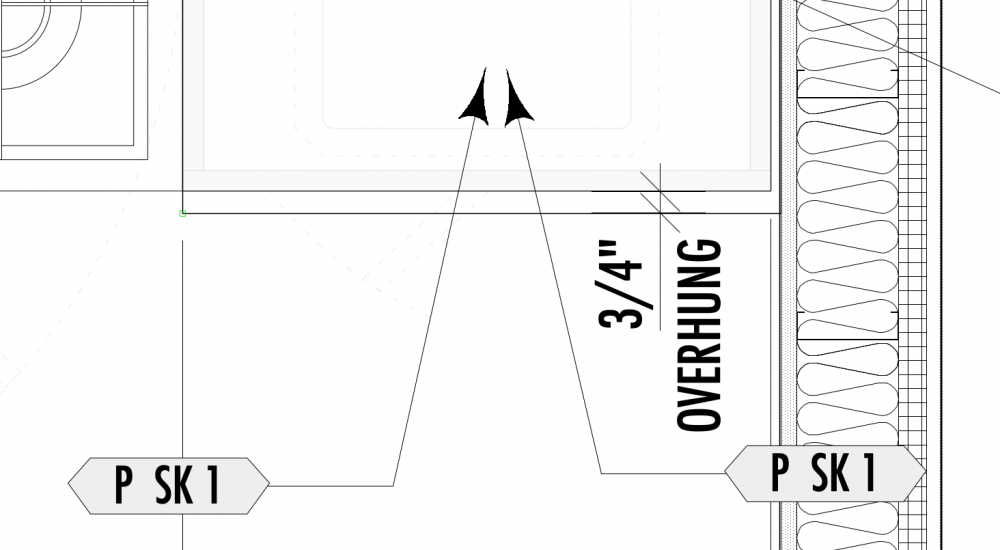
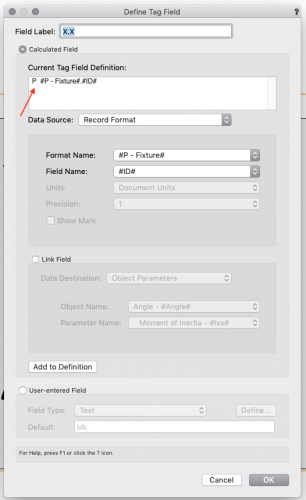
Data Tags going blank
in Troubleshooting
Posted
out of the blue my tags selectively stopped working, I have been using them without a problem for a long time, now I annotated viewport with tags, after some changes wanted to add tags and nothing works, existing tags display data but are not linked anymore. I made a duplicate viewport in the same file and tags work on the same objets, then again all links lost after some work, could not retrace steps. Tags in deign layer link properly, so viewports cause problems.