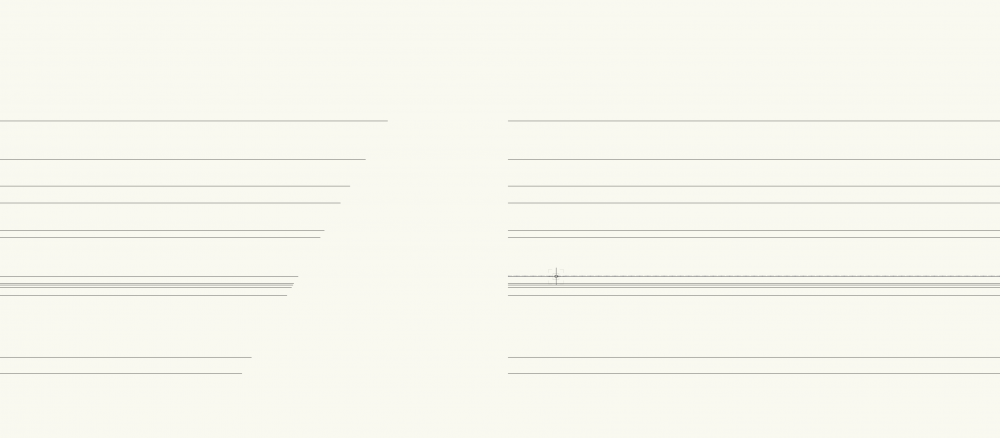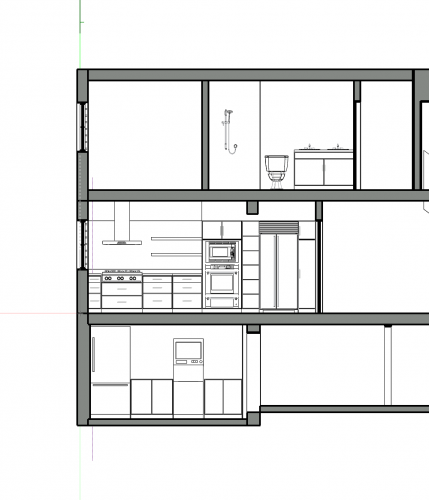archdaly
Member-
Posts
89 -
Joined
-
Last visited
Content Type
Profiles
Forums
Events
Articles
Marionette
Store
Everything posted by archdaly
-
When using hidden line rendering mode, orbit tool does not appear to "stick" - continues to snap back to either plan or elevation view. Is this a bug?
-
Lately, when I select the Viewport option to "edit a section in place", none of the objects appear. They can be selected but visually don't appear. Restart and recutting sections doesn't seem to fix the issue. Thoughts?
-
Thank you! I'll try the Rhino work around. Simplify mesh never seems to really do much to be that helpful!
-
Does this work in Reverse??? I find export 3ds to Sketchup from VW works quite well, but importing SU into VW is a nightmare of meshes??? Is there a way to merge meshes in VW?
-
Joining multiple lines simultaneously?
archdaly replied to archdaly's question in Wishlist - Feature and Content Requests
Similar, yes! It's very tedious especially when redrawing hundreds of lines and geometries is an equal if not lesser effort. -
Joining multiple lines simultaneously?
archdaly replied to archdaly's question in Wishlist - Feature and Content Requests
I want to simultaneously connect multiple lines that aren't already connected. Say I have a casing profile that got dissected by an object that got deleted leaving me with lines that have a section missing... (see attached screenshot). To my knowledge, the connect lines tool still requires you to click on each individual line to bridge the gap. -
Joining multiple lines simultaneously?
archdaly replied to archdaly's question in Wishlist - Feature and Content Requests
oh that works quite well to joining a bunch of connected facets into a single line! Thank you! Any thoughts on my other request? -
Joining multiple lines simultaneously?
archdaly posted a question in Wishlist - Feature and Content Requests
Is there still no way to do this? Currently I'm only aware that using the connect line tool requires you to click on each individual line to connect to either a perpendicular or parallel line. Also, has there been any discussion about a tool that automatically creates a line from multiple facets? Like a "compose" tool but on a greater scale? -
Can anyone shed any light on what might be happening here? I've cut and recut this section multiple times (moving it slightly), have checked design layers for offending objects and have attempted to edit/delete using edit section in place. Section in place shows properly and then when I exit I get a solid object seemingly from nowhere. Can anyone help???? UPDATE: Turning each layer on individually in the viewport (to try and identify the offending layer) results in the section rendering properly for that floor. It's only when all layers are turned on at the same time that the issue arises.
-
VW 2020 freezing when doing simple tasks?
archdaly replied to archdaly's question in Troubleshooting
Thanks Juan, I'm familiar with this as a possible fix in 2019 (as I encountered that as well) however I can't get the file to the point where I'm able to undock the OIP as the program freezes and I'm forced to restart. I've sent a file to tech support and am waiting to see what they say. As I've mentioned in other posts, a lot of the issues seem to occur if there is anything in the file from 3D warehouse. Might be a good place to start looking at potential issues with software overlap. Thanks, @JuanP -
I just updated my version from 2019 to 2020 and I'm finding that even the smallest task (ie. selecting and moving an object) is causing the program to freeze requiring a force quit. I've updated to the most recent SP, am running Mojave on brand new 2019 machine with 16GB of Ram and a 4GB gfx card. This doesn't seem right to me... Anyone?
-
I'm not sure what you mean. I'm not referring to editing rectangle dimensions. I'm frustrated because VW doesn't apply interface scaling appropriately when displaying on an external 4K monitor. I'm running a 2019 macbook pro with a 2880x1800 retina display. My 1920x1080p was very poor resolution in openGL with very high quality setting and edges turned on (edges were so blurry that the object geometry couldn't even be read). I bought a brand new 4K monitor which solves the resolution issue but the default size display for the system interface (text and tools etc) is unworkably small. Changing the UI settings on my mac to 125% or 150% also doesn't work (not to mention that it makes my macbook screen unusable).
-
Are you kidding? So VW looks like absolute garbage on any monitor that isn't 4K (specifically open GL, which is so poor on 1080p it almost REQUIRES a 4K monitor purchase...) and now I'm stuck with .00004pt font that I can't read???? THIS IS UNACCEPTABLE!
-
I'm designing a casket that has a number of angled geometries. I'd like to apply a graphic to the plane that will extrude and subtract creating a carved effect. Is there an easy way to apply a 2d object to an angled plane? Thanks!
-
Editing Mirrored or Flipped Extrudes
archdaly replied to willofmaine's question in Wishlist - Feature and Content Requests
Did this feature ever get added to the functionality of VW? Furthermore, is there any way to change the plane of a mirrored extrude so it remains in context relative to other objects? -
VW2019 spinning wheel when editing text in view port
archdaly replied to 912345678's question in Troubleshooting
@Tim C. 2019 that I just paid through the NOSE for. So far I'm not very happy with it. Lag/spinning wheel. Render cache issues... the list goes on. Seems to happen more often when something has been imported into the file be it a dwg, pdf, sketchup model etc. I'd encourage your team to look at import functionality and how that affects the file? having the option to import a number of different formats isn't helpful if they cause corruption.- 12 replies
-
- 1
-

-
- drawing label
- vw2019
-
(and 1 more)
Tagged with:
-
VW2019 spinning wheel when editing text in view port
archdaly replied to 912345678's question in Troubleshooting
I'm finding that this issue happens to me almost every time I edit anything in a viewport. HELP!- 12 replies
-
- 1
-

-
- drawing label
- vw2019
-
(and 1 more)
Tagged with:
-
JuanP are you running SP4 - 2019 on a Mac with the latest operating system? I find that it doesn't happen right at the initial generation of a file, but a little while into working. Also, the problem is fixed but closing and re-opening so any file sent to you would likely have to be modified a few times before the problem would present itself. I can't send you any of my problematic working files as they're confidential... if I have some time I'll try to put together a model that you can use for troubleshooting.
-
@JimW has this been addressed yet? It was a top priority a year ago... Thanks
-
they were working on it a year ago... I can't understand why it isn't fixed.
-
Why am I still experiencing this issue?? Can someone advise on whether it's being fixed? I'm currently running VW2019 on a brand new macbook pro.
-
NM I got it... I think there might be something glitching. The edit field is greyed out but I'm able to copy/paste directly in the cell. I think I'm getting the hang of it!
-
Taproot is there an easier way to edit the material in the worksheet rather than having to input data for each door type? Thanks,
-
Thank you! So strange!
-
Thank you! I'm still very much getting used to 2019! TEST.vwx