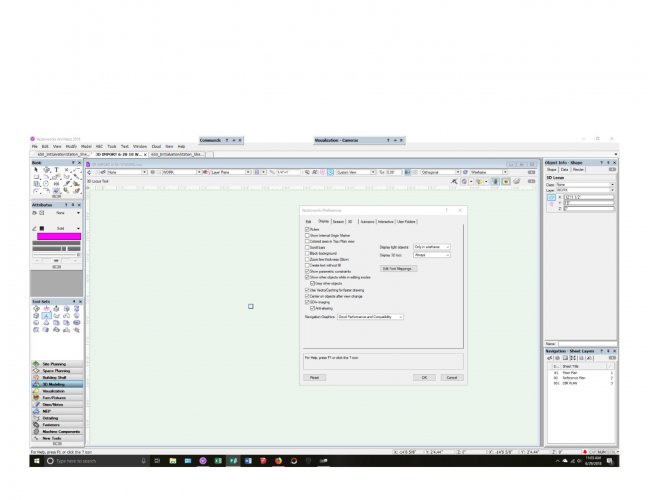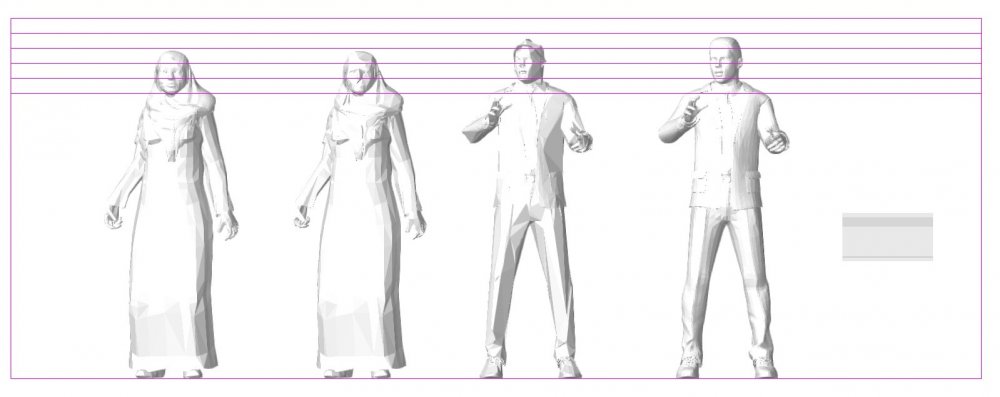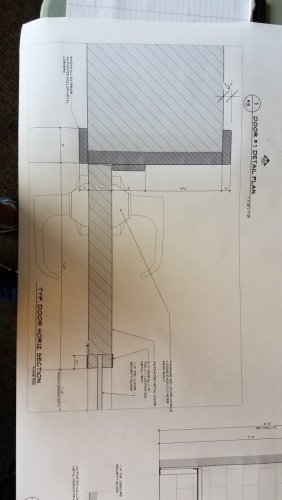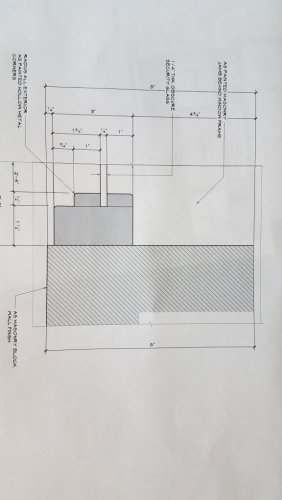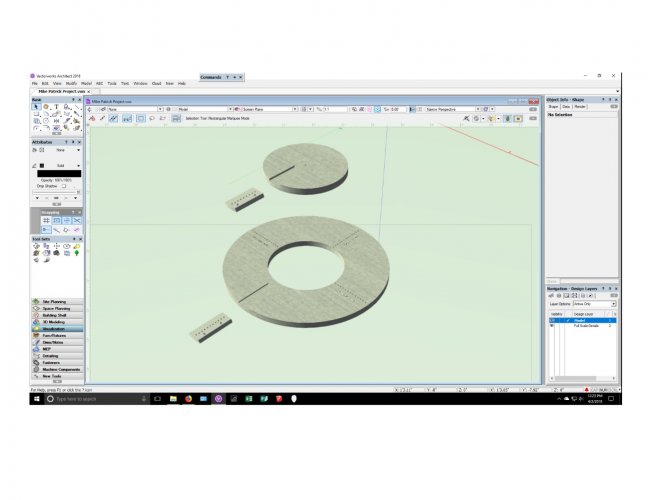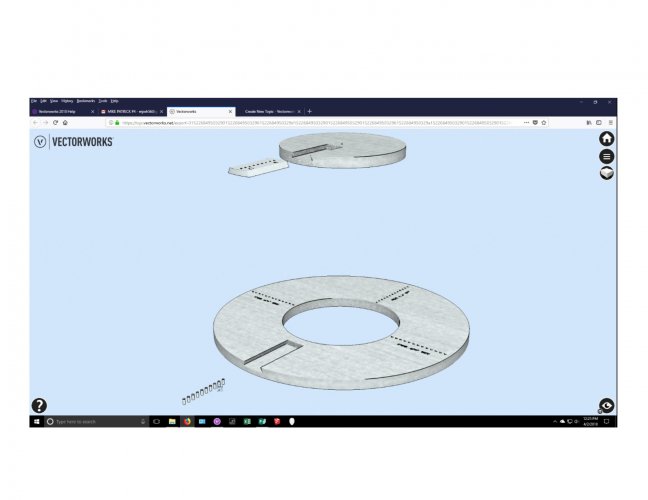Dubman
Member-
Posts
363 -
Joined
-
Last visited
Content Type
Profiles
Forums
Events
Articles
Marionette
Store
Everything posted by Dubman
-
3d Locus not visible in wireframe Orthogonal view
Dubman replied to Dubman's question in Known Issues
Kevin, I can get the same to happen, when turning off the Unified View they are visible. Wish I had figured that out when having to finish a model using 3D polygons to find my points. Thanks! -
3d Locus not visible in wireframe Orthogonal view
Dubman replied to Dubman's question in Known Issues
I have started using the 3D polygon tool & drawl a vertical line in a different color to the height I would have the 3D loci & use this point to click to in making a nurbs curve. THis is the only work around I could figure quickly to keep working in 3D -
3d Locus not visible in wireframe Orthogonal view
Dubman replied to Dubman's question in Known Issues
Thanks Andy, I'll quit looking for another setting & just go with it! -
3d Locus not visible in wireframe Orthogonal view
Dubman replied to Dubman's question in Known Issues
-
Is there a setting for the 3D Locus visibility when in wireframe ? I've used it before with no problems, but now in any file I open I can not see the Locus points, if I select all then I can see a bounding box around them but not see them. I must of changed a setting accidentally for this to happen & can not find any setting for it. Thanks for any suggestions!
-
EAlexander, Thanks! this is pretty much what I was looking for! Thanks for sharing !!!!!!!
-
Thanks Markvl, those people are very nice & detailed. I am looking for for little detail, like an Oscar statue type, arms to the sides, almost unisex, just to represent space of a person, all white, no textures & very little detail, to mainly us in white massing models. For now I'm just using the ones I found from SketchUp & modified to min. details.
-
Thanks Dan, I've tried those & could not find one that would resemble a choir person just standing there with their arms down to the side & could not figure out to make them as a white model, no textures and just white in color. So far the ones from SketchUp are doing fine for now. VW really needs some generic figures for scale and space planing. Thanks! Attached is a image of the two people I found and reduced the mesh size, the town in the center are the symbols I made from the outer two originals in case I needed to try something else to them.
-
Thanks Rob, it is for choir people to see how many we need for the space and step up heights. I have found a couple from SketchUp and tried different import options, no mesh, no textures, etc. I've import 2 into a separate file & created a symbol of each after using the simplify mesh tool. This separate file with each original imported figure & a copy with simplified mesh applied and it is 12000 KB. I'm going to try these for now so my boss can have something to see by end of day. Then I will look online for low Poly count ones. Thanks!
-
Anyone have a source for generic 3D people that have minimal details that can be imported into VW? All that I can find in the Resource Browser are way to detailed for what I need and make the file size way to big. Even SketchUp 3D people are way to detailed when imported into VW. Any suggestions would be appreciated!
-
I figured it out how, to not select the save curve selection when creating the solid surface, so I'll get more practice in redoing the first ones I did.
-
I have 2 nurbs curves that I created a nurbs surface. When I made these curves I used a pink line color to see it in my model & now I can not get rid of the pink lines or segment lines, even when I select on line weight they stay the same with no control on them. Is it possible to change a nurbs curve line color or weight ? And when it is converted to a surface can you do any attribute changes ? Thanks!
-
For some reason when I export my VW files for archiving at work to a dwg file it is making many copies of the bitmap image title blocks. I have two versions of this title block on a design layer which is View ported to (4) different Sheet Layers. When I export the file the dwg creates 18 copies of this bitmap image title blocks. Does anyone know why or how to stop this? I do not see any settings in the dwg export to stop it. Thanks for any suggestions!
-
Top/plan panning/zooming sluggish in VW2018
Dubman replied to line-weight's question in Known Issues
Jeremy, unfortunately I did not record everything that I was turning off in the Task Manager. The main thing I did was to have the Task Manager open in my second monitor while working & when I would get delays or slow downs, I would watch what was running with the most usage & turn it off. Sometimes after getting a 5 to 10 second delay in VW I started turning lots of items off which may have been to much, one time I lost the windows task bar, but was able to press Control, Alt, & Delete to restart the computer & get it back. The other thing I did was to record the time I would have these delays & go to the Task Scheduler. Now this is a new PC with Windows 10 which has lots of things running at different times. So I went into the Task Scheduler & selected each item one at a time and changed the schedule of when it is to run. Windows of course has many things running constantly thru out the day that I turned off & some things we can not turn off, like the Cortana assistant, where you can type anything to search or ask questions. Then I am required for work to have Drop Box, which syncs your computer to the server often thru out the day. Then I go Office 360 so I could use between my house in NC, my temp. office in SC, and at my temp condo in SC, it is the same, constantly syncs your computer to the server. I've even started turning these off until I need them. I do not anything about macs on what you can turn off, but would check into it. It would be great to have a tech person that know of all of these things running to know if they can be turned off. All I can suggest is to try things & see what happens, you can always turn them back on. Also keep a log of the times the computer or program slows down so a tech person could help identify what is running at these times. -
Yes, it was for the one on the top right from where I was turning it off & on to see if it would make it go off. But the one on the bottom left has this unchecked it it still prints.
-
For some reason my crop lines are now visible in viewports on sheet layers of all 2D drawings. I just finished a set of (3) sheet layers that has a total of 5 view ports, the last to has the crop lines in the print, but not on the screen. I have the Crop Visible unslected, but it still prints out. I even put the crop rectangle in a class that is turned off in the view port & it still prints, I even made the crop rectangle line weight one & color of white & it still prints out. It is doing this to only the last two view ports. It does not show in the PDF I give for mass printing and archiving. Now I have started a new drawing, a 3d drawing & when drawing a crop rectangle around the front view & placing it on a Sheet Layer, half of the crop rectangle is showing on my screen. This is the first time this has happened, I've checked all settings, but there must be something I have missed. Any suggestions ? Attached is the VW file & photos of the printed drawing area showing the crop box. MMS2_Int._Jail_Cell_5-23-18_RELEASED.vwx
-
Yes herbieherb, I am aware of this. I have a Logitech G900 gaming mouse that can go up to 12000 DPI, but I keep mine set at 800 DPI for better use in the main monitor & yes I can move the mouse all the way from one side to the other with out picking up the mouse from the mouse pad at this setting. More DPI than this I do not like when working on close objects ion the main monitor. Thanks though !
-
One thing about two monitors especially large ones is then you are moving the mouse a much further distance. I've used one 27" monitor for years with no problems & now am using two 27" monitors & run out of mouse pad space when going far left to right in both of them.
-
Top/plan panning/zooming sluggish in VW2018
Dubman replied to line-weight's question in Known Issues
Now that I've gotten Windows 10 Task running other times than when I am working I do not have any problems in zooming in & out, switching between viewports & design layers, and this is with a floating pane open, photos open, and large SketchUp files open. This new computer of mine is much quicker at everything in VW that my previous computer, especially for RW -
As a follow up on this post I started, I really like my new computer! I am now able to do more work using Renderworks & have renders much faster. One render I did before this computer took over 45 minutes and with this new computer it took just over 6 minutes. The zoom in & out is fluid & very responsive even with a large 2D file open, a floating view pane open, & a large SketchUp file open, and photos open. Not one slow down. I have already used this speed to help quickly render a new set at a location of an office space with lots of stroefront glass walls & we added large steel X-bracing wall to tie in to the existing. I got it to almost photo realistic & everybody loved it, even the Director. They all said how mu better it looked that the SketchUp images. Most SketchUp users I know do not use it's rendering software add on. I really liked being able to quickly change a plant & add a wall & quickly re-render the scene. THe following is one of the images I created in minimal time with this computer & VW-RW 2018
-
Thanks Jim for the quick response! I had a noon deadline of printing out these renderings for a meeting. I'm still a novice at rendering & exporting & printing to the best quality that I can. I could not remember how to remove the 3D axis, I know I have done it before, but could not remember in a rush before rendering. And of course my boss ask at the last moment to add a tall bamboo plant in a vase which I could not find any bamboo in VW but was able to quickly find in SketchUp and exported it into VW. Thanks Again! FYI, loving my new computer, the first image took 0:26 minutes with Realistic Interior Final & the second took 0:58 minutes.
-
Can someone tell me how to turn off the 3D axis in renderings ? I can not find this anywhere
-
Top/plan panning/zooming sluggish in VW2018
Dubman replied to line-weight's question in Known Issues
I'm still fighting with Windows 10, my first time having to use this operating system, they have so much crap running that I do not need that keeps slowing my system down thru out the day. I have turned a lot of things off & gained faster response to drawing with VW. It drives me crazy that at certain times thru out the day everything if very responsive in VW but then, when something is needed quickly I end up having a 5 second +/- lag on each thing I do, from delete or just seeing the object appear in the Object Info Pallet. I keep going to the Task Mgr and stopping task that are running and sometimes loosing my desktop and other things in not knowing what I am stopping. I wish there was a button to optimize my system to just run VW & stops everything else until I need it. Also I just received the best advice from the service rep of my new pc computer on updating the Nvidia graphics card driver, he told me not to just update the driver, but to do a clean install. there is a button that you can select for a custom install the removes the existing completely and installs the new version. -
Top/plan panning/zooming sluggish in VW2018
Dubman replied to line-weight's question in Known Issues
My new computer zooms in & out much better than before with my older computer and Pans better even with larger files. I even cut rendering time on one model from 42 minutes to 6.2 minutes. So far everything from opening & navigating is working faster. My only lagging issue is closing the software, often at the top menu bar it says VW not responding. This issue happened a lot with my previous computer. -
I have a very simple 3D model of a router radius jig. It has 4 parts. I made a 3D model and exported it to the temporary cloud to show what VW can do with 3D for the clients. Problem is one of the parts does not show up in my Firefox browsers 3D view. It is on the same class, layer, has same fill, line weight and texture. I can see it in my VW screen, but not after sending it to the temporary cloud. Funny thing is this part has holes in it & that is all I can see is the outline of the holes thru the part. Any suggestions ?