
Dubman
-
Posts
363 -
Joined
-
Last visited
Content Type
Profiles
Forums
Events
Articles
Marionette
Store
Posts posted by Dubman
-
-
Update - after switching the SP3.0 back to 2.2 everything worked fine during 1 hour of continuous work on the same file and with the display set to Best Performance & Best Compatibility & a 3148 kb PDF file open on the other monitor for reference.
-
Well I should have switch back to the 2. what the previous was, instead I tried switching back to the SP-3.0 & just now another crash, no warning & lost a half hour of work. I'm now going to switch back to the SP 2s & I am done for the day!
-
Juan, see attached for DxDiag text doc. Thanks for letting me know how to switch back to previous version. I've changed the display setting, have nothing else open, & still every so often the screen go blank while working on an object. Which is usually what it did before crashing, so I just saved then selected a different layer & had to recenter the page & it was all there, then changed back to design layer that I was working on. Everything in my computer & VW file are the same I've been using for past 5 days working from home. Thanks for any help with this matter. I'm now going to switch back to previous service pack version so I can use the middle Display setting like I always do & have other things open. FYI, I always do a Windows update & GPU update each day I start the computer.
-
I've just updated to the service pac 3.1 a couple days ago. This first day I had no problems, today with in 3 hours of 2D editing it crashed twice & the most recent auto back up was not there & lost 20 minutes of work. First time it makes both monitors go black and had to force re-boot at computer. Just now, my second monitor that was displaying a PDF of the original set of drawings came back on long enough for me to photo the error message. See attached. Strange thing, after restarting the first crash I tried opening the most recent VW backup file & it gave me a memory error & did not open, never had this before.
Also I am at home using my home office computer, not the one listed in my signature. This one is as listed below;
Windows 10 Pro
Intel i7-3770 cpu 3.40GHz
32.0 GB installed memory
64 bit Operating System
NVIDIA GeForce GTX TITIAN Black
HP ZR24w Wide LCD (main) & HP 22eb monitors
VW & RW 2020 SP3.1 64 bit
Also, my Display setting is on Good Performance & Compatibility and now switching it to Best Compatibility to see if this helps.
I just found out I lost about an hour of work this time & auto back up is not working with this crash. I have my backup set to 15 minutes & the most recent file in my backup folder is from over 45 minutes ago.
How do I go back to the most recent service pack, this one is giving me problems?
-
I have a interior model of a house with all floors, walls, ceilings with white colors. No environment lighting, no light objects. When I render it using the Realistic White Colors it comes out almost completely black & can not see any details of the rooms. The only way I can see the details is to turn off the solid fill in the floor polygon, then I can see the details but the ceiling shows up bright white while the walls & other are lighter greys.
I thought Ambient lighting is suppost to light up an interior model. Am I wrong ?
#4 Library-Study-Floor No Fill & grey ceiling.pdf #4 Library-Study-Solid floor & grey ceiling.pdf
-
#Walid R., the set has changed a lot in the past 2 days & is not as big, and they are having me work on 2d elevations to work out panels & wainscots which are in a different file. Today I've tried working in the 3d file that had the issues & I can not get it to happen, I don't know if I need to be working in it for a while or not. I was able to get the walls to be visible by closing & re-opeing VW with no problem. Now the only problem I'm having is trying to do a Realistic White Colors rendering with the floor as a solid white fill the view renderings so dark you can not see anything. I do not have any light objects in it, but have the Ambient Lighting on maxed out. The only way I can see a white rendering is to have no fill in the floor polygon. Shouldn't the ambient lighting light up the room in renderings?
-
I'm having wall's disappear too, only way I could get them back was to close VW & reopen & they come back. Mine happens more after selecting an object in a class to edit, with this class only visible, then come back to show all they wall can not be seen, but I can select all & see the handles, they also disappear in wire frame. Also having strange things with the door window tools. Now the glazing in some of my windows show up as solid filled even though the class has a glass texture & was visible the day before. It is a large file though of a house interior.
-
Yesterday when I do a Realistic White Color rendering I can see thru the windows, today, a newer file, saved with todays date, the glass is not see thru. I had tried changing some of the settings but with no luck. The glazing texture is the same for the glazing class. Fist PDF is from yesterday, second is from today, then a photo of my settings
-
bcd, Thanks, that did it !!!!!!
-
I'm using the window tool to make a custom window in a wall for a model & nothing I can do to get the bottom sash towards the interior of the space. I am using a custom wall type of 4 inches thick and finish on one side for a TV series set wall. The Flip button does nothing to this window in the wall. Any suggestions?
-
I'm looking for info on how to (import), I think is the correct word, a marionette. From this website page, at the top it has marionettes made by others, I've downloaded one but can not figure out how to get it in my VW file. Do I import it? Is a marionette a Plug In, is it a Script? I see how to bring in scripts & Plug Ins into VW but nothing on marionettes. All I see is how to make them & edit them.
Thanks
-
I understand how to make the marionettes but can not find out to import on from this VW website. I've downloaded the one for cabinets, AR_cabinet_2019EN.vso. I can not get it to import. I've tried using the Plugin Mgr but when going to import it, the file type does not show up. I can not find any info on how to do this & then use the marionette in my drawing.
Any help on how to do this is appreciated.
Thanks
-
Anybody have a Brick Rowlock Renderworks Texture ? There is many brick & masonry textures, but not one brick rowlock or soldier course texture. I have made the associating brick rowlock hatch to go with it. For now I just added the rowlock hatch to a standard common bond brick texture with a new name, but can only use Hidden Line Rendering to see it. I have not been able to create a rowlock texture myself.
-
Yes Wes, I do believe it is part of the footing but showing in the viewport wrong. I deleted the 2D foundation drawing I had in this file, but even with that the footing is only 2'-0" wide centered on the block & brick veneer wall. It shows it correct in design layers, just not in the viewport.
My objective with this model is to have a white model with hatches.
I just got your reply of turning off the None class. Thanks!!! Funny on how this fixes this when it is not shown in the None class
-
Yes I can Wes, it is a big file, 12,290 kb
-
-
I'm drawing a masonry block wall with brick veneer, I have the layer wall height at 0", I have the Wall Type component top & bottom set to Relative to Wall. In the drawing I have two of these walls perpendicular to each other & joined at the corner. I can see the bottoms and tops are aligned, but in the object info one is @ 0" bottom offset, 3'7" Top Offset, & 3'7" height & the other wall is showing -2" bottom offset, 3'5" top offset, & 3'7" height. How can this be? They are both on same layer & class, same wall type. Both walls are set in the Object info as Layer Elev bottom bound & Layer Elev Top Bound.
Any reason why this is showing this way? When I make each wall with same height & bottom offset they are seen at different heights.
Now I got it! Make this a separate Foundation Layer, make the Layer Wall height to full height of Foundation Wall, made layer Elevation 0", made Object info Bottom Offset -2" & it works
-
And in the Window tool, please allow under the Exterior Wall Detail to set it for brick mold, not splayed. This seems so easy to add here, it could be a 3rd option.
Am I the only one that uses a brick mold around windows & doors in a brick veneer building ?
-
Mine is always on this setting you show Adam, it is the one that works best for my computer. But still get symbols to disappear when using floating pane.
-
A way to force Smart Curser Cues to stay on until you click on an are you sure button. I use them often but mine keep switching off after 3 clicks of the mouse. I have removed all shortcut keyboard keys that could turn this off, but still it goes off as it wants to. And now with 2019 the Snap to Angles goes off on its own too.
-
My symbols disappear when using a floating pane, which I love using having 2 monitors. Even after closing the floating pane they stay gone. I can not even select them or see any grab handles. The symbol even disappears from the Resource Manager. When I try to bring the same symbol back into the file, it ask if I want to replace it, so it is still there. The only way I can get them back is to close VW & restart it, this is with out restarting the computer. Then they are all back. Due to this I quit using the floating pane, which sucks, it is really nice to have the other view as reference & to be able to edit on the fly.
-
I've just now getting this error when exporting a very simple VW drawing to a DWG version 10. My VW drawing is just 2D lines, hatches, & a PDF title block.
-
Thanks to you guys, I got it working. You helped me pass a brain fart. Instead of searching for the word AS, I should have searched for AS METAL, because I also have AS CONC. & AS MASONRY BLOCK. I entered AS with a space afterwords & it found AS CONC. not a word with the letters AS in it. So I searched for AS METAL & found out I got all of them.
Thanks again!
-
 1
1
-
-
I'll try that, Thanks Zoomer. I us AS in a lot of notes so construction knows what type of material to use for a fake finish, as in AS METAL JAMB. I have it listed everywhere on a drawing & now it changed to real metal. So I have changed all that I can find but it would be nice to double check with this tool, but it keeps going the the word BASE. I've never had this happen before.

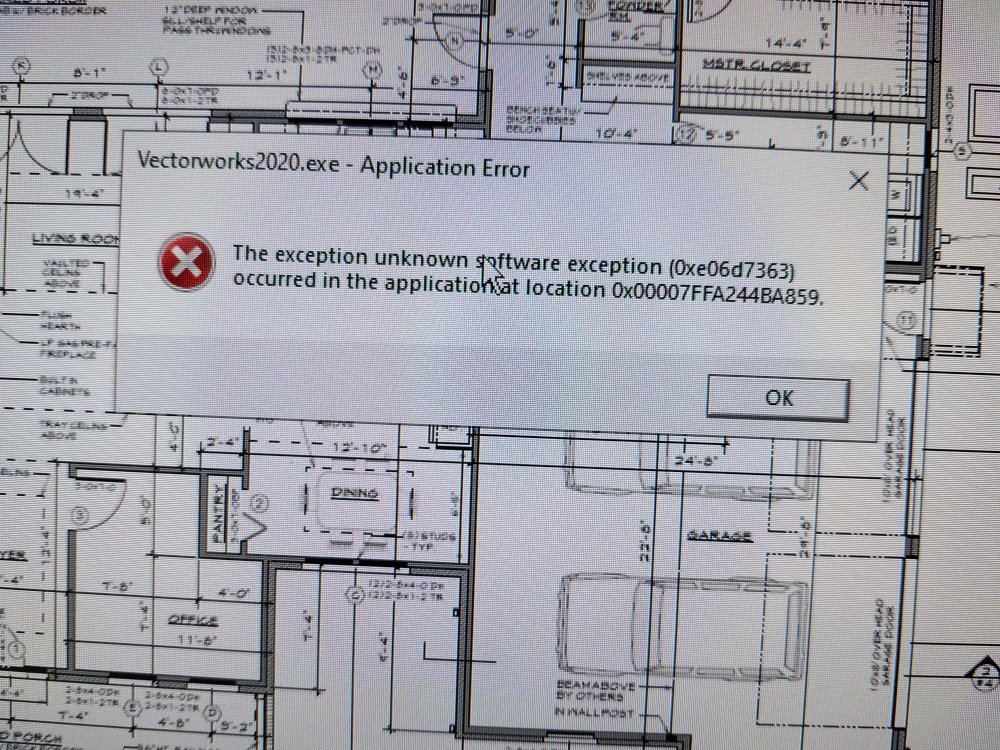
![20200124_092037[1].jpg](https://forum.vectorworks.net/uploads/monthly_2020_01/549157013_20200124_0920371.thumb.jpg.00b431474b2dcbd7a6509232c6ca0fa0.jpg)
![20200124_092048[1].jpg](https://forum.vectorworks.net/uploads/monthly_2020_01/1455601977_20200124_0920481.thumb.jpg.34790e46756647d17dde9704f88104bd.jpg)
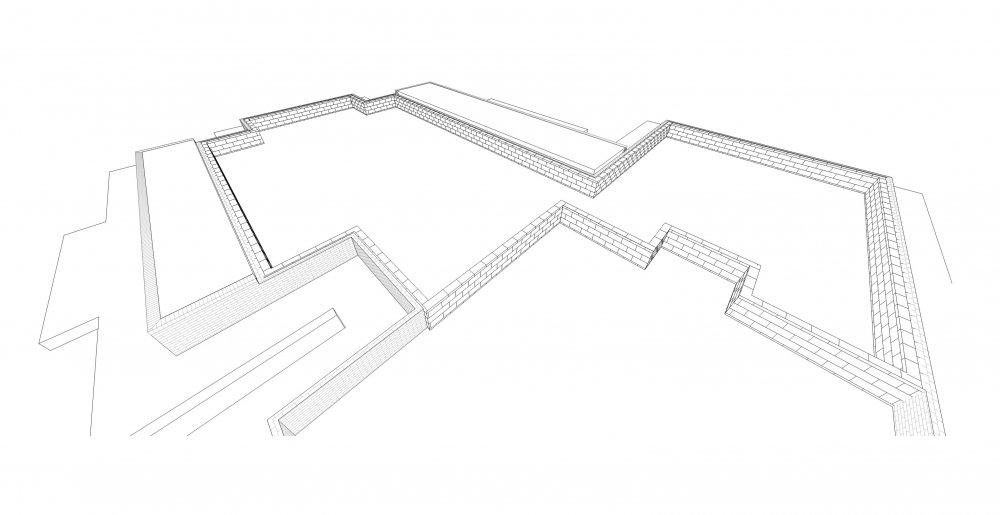
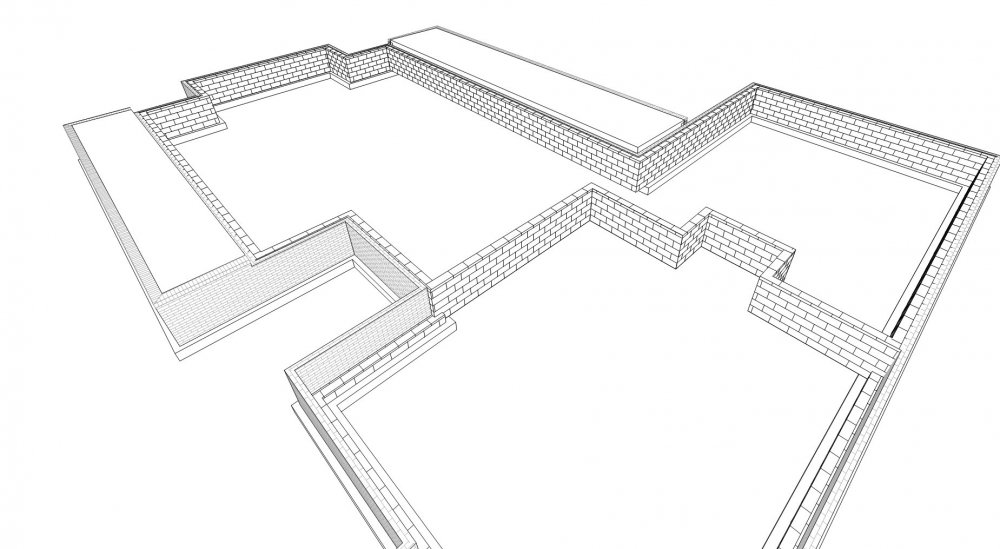
SP3.1 Crashing issues
in Troubleshooting
Posted
Update - after un-installing the graphic driver & reinstalling it, then resetting the NVIDIA control panel settings to VW program settings, today, after working for 4-1/2 straight hours I had no issues. I did this graphics driver re-install after seeing issues in the Event Viewer with NVIDIA LocalSystem Container Manager. I also updated VW back to SP3.1.
It must of been something with the latest NVIDIA update.
Still not sure, but as anybody that works with computers as much as I do each day can bring new issues that you must learn how to resolve or work around.
I'm very thankful for this VW forum to get help from other users!