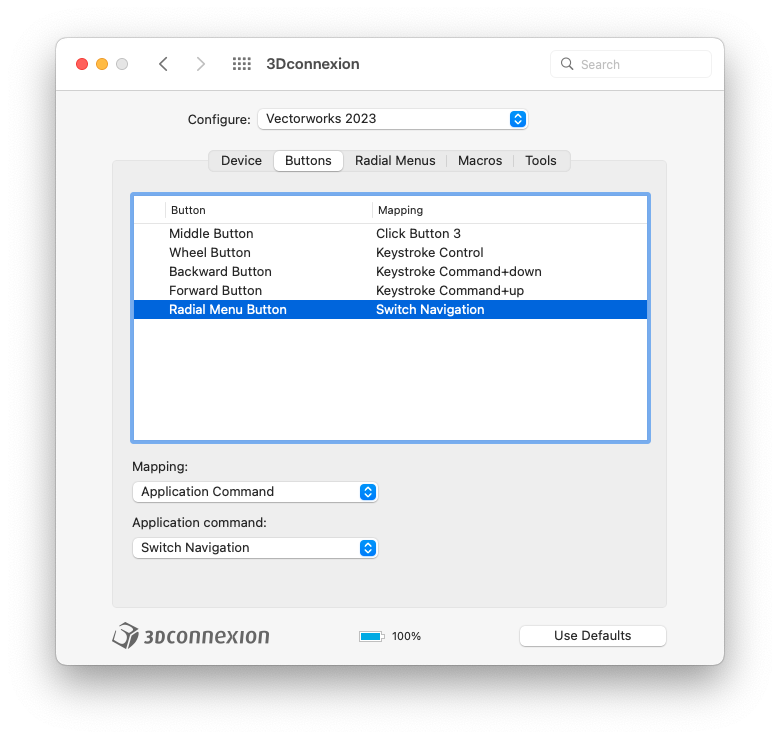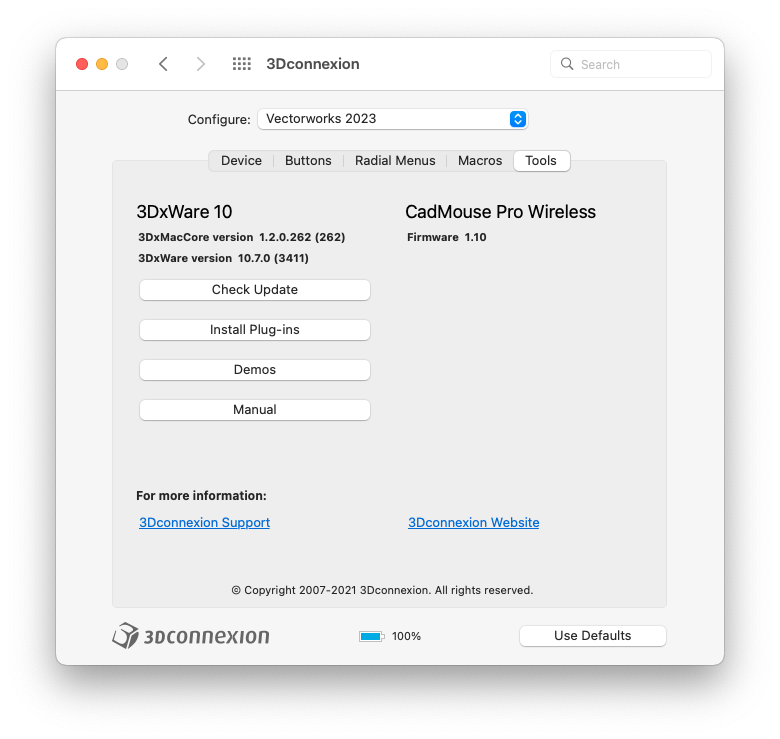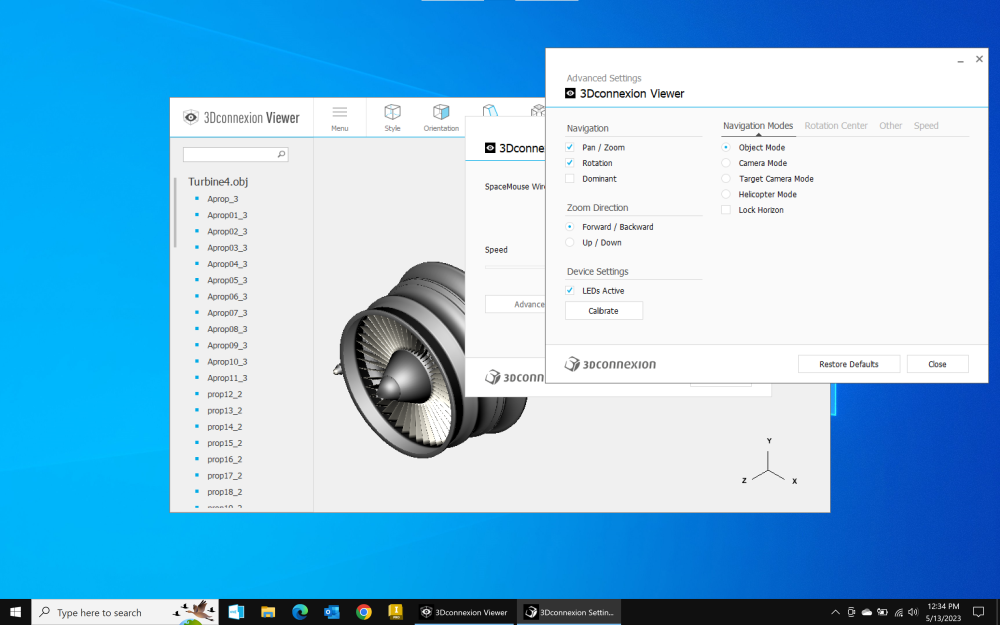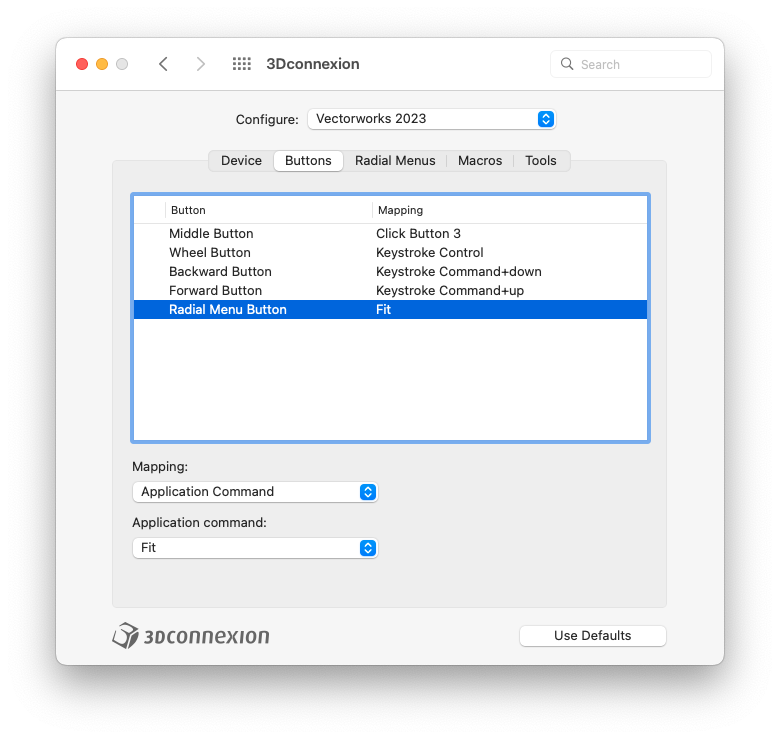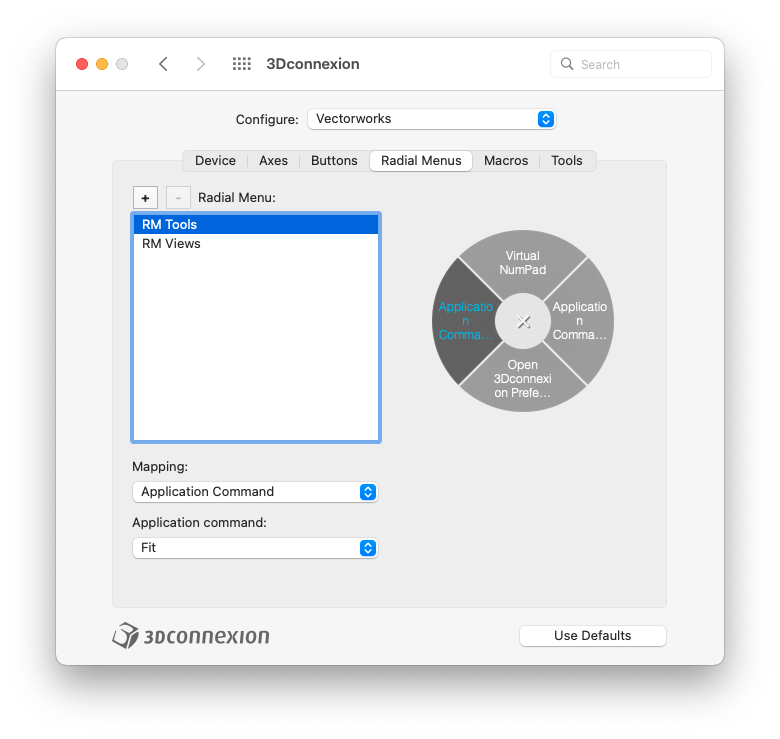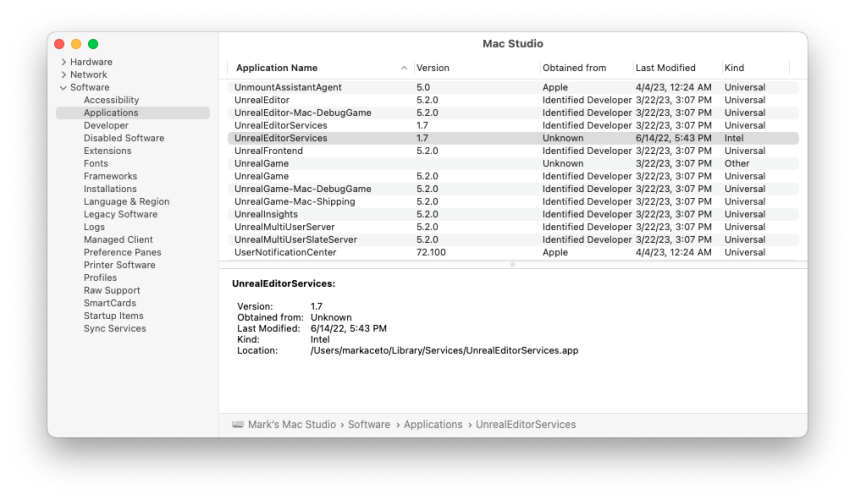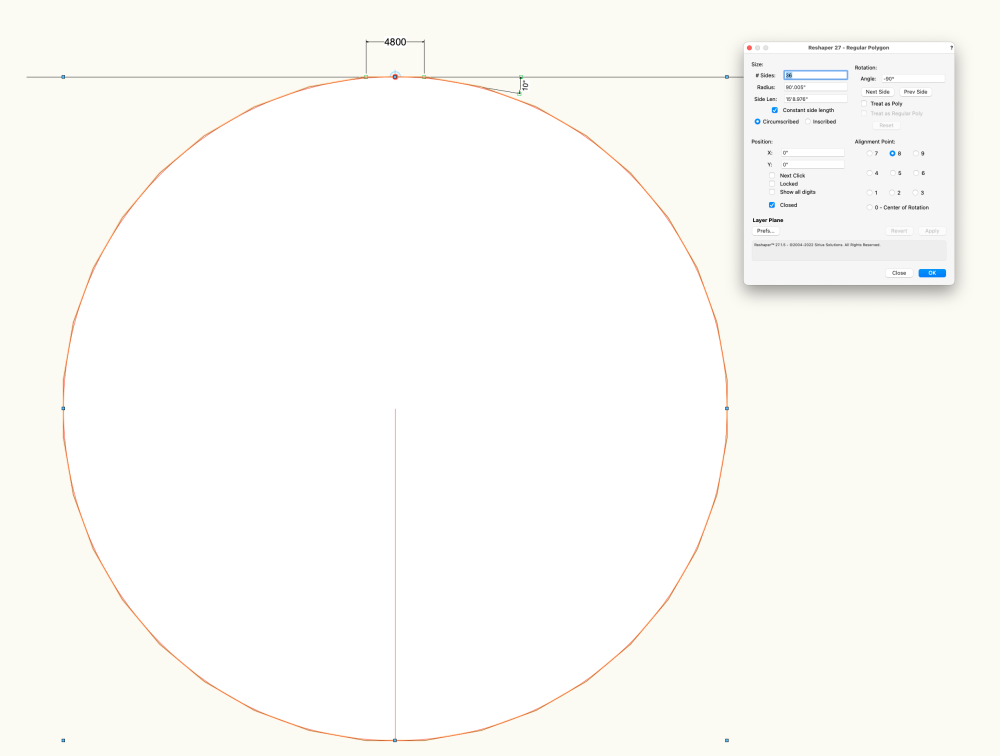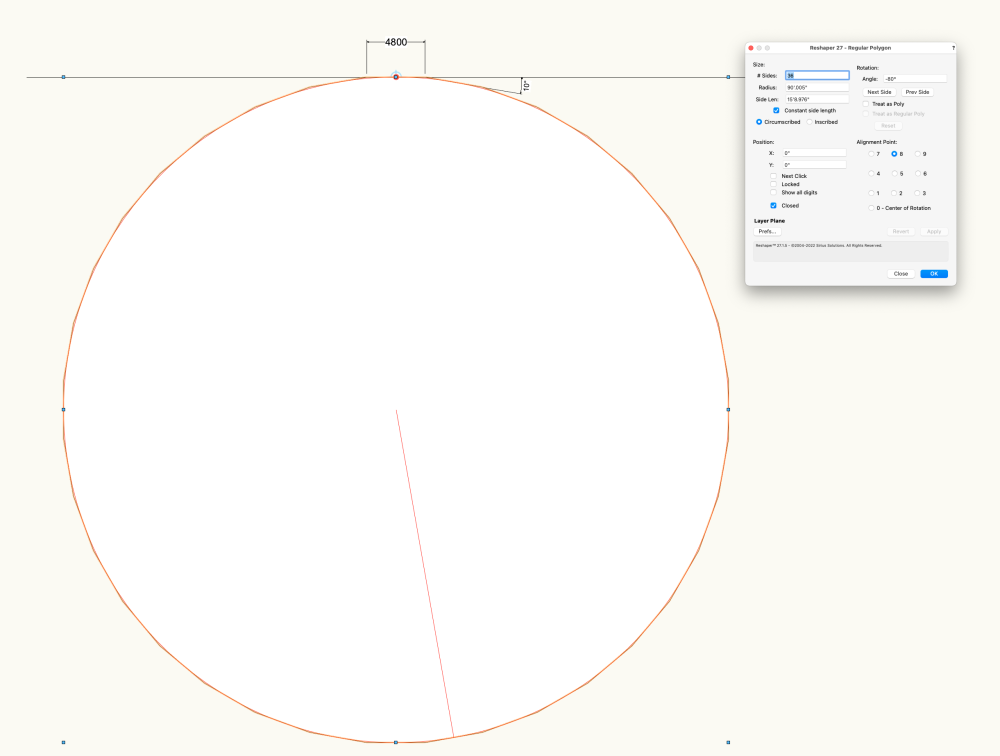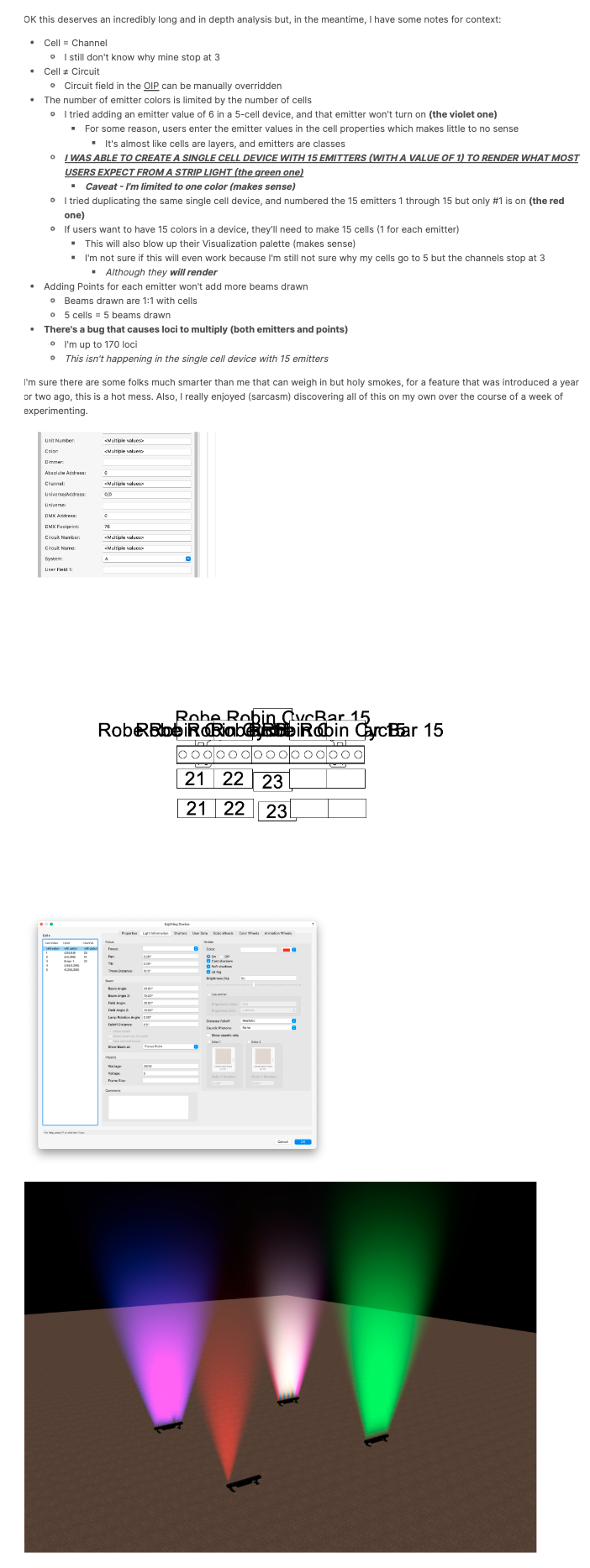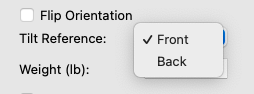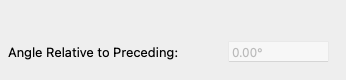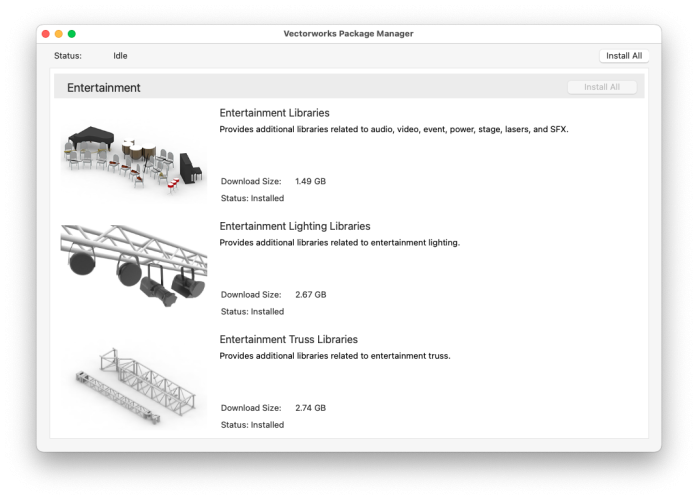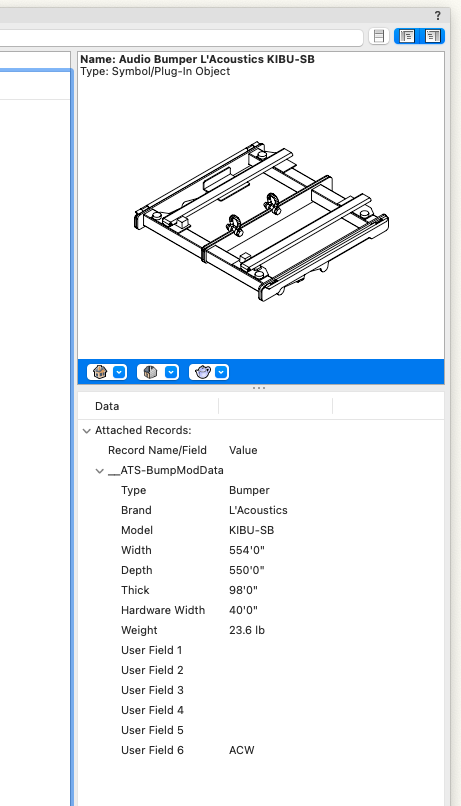-
Posts
3,799 -
Joined
Content Type
Profiles
Forums
Events
Articles
Marionette
Store
Everything posted by Mark Aceto
-

3Dconnexion SpaceMouse - Reversed Axes, Roll Left/Right
Mark Aceto replied to Mark Aceto's question in Troubleshooting
Getting warmer (but also stuck)... Stepping down from 10.8 to 10.7 brought the menu command back:' However, it looks like that was a major version, and there's a point update (presumably with bug fixes): Clicking the Download Now... button brings me to the main driver download page with no access to 10.7.4 (which may or may not work better than 10.7.0). These guys have the absolute worst QC in my world. I'm sick of their attitude (especially toward Mac CAD vs Windows CAM users), and I'm not hopeful that Logitech owning them will improve things over there. My only hope is that it appears that their patent expired this year, so we can get some decent products from other manufacturers. BTW does anyone know why VW cannot roll? Would be great to get the advertised "6 degrees of freedom" instead of five. -

3Dconnexion SpaceMouse - Reversed Axes, Roll Left/Right
Mark Aceto replied to Mark Aceto's question in Troubleshooting
-

3Dconnexion SpaceMouse - Reversed Axes, Roll Left/Right
Mark Aceto replied to Mark Aceto's question in Troubleshooting
-

3Dconnexion SpaceMouse - Reversed Axes, Roll Left/Right
Mark Aceto replied to Mark Aceto's question in Troubleshooting
On Mac? Which apps? I just checked all of the other apps, and they looked the same. About to check on on Windows... -

3Dconnexion SpaceMouse - Reversed Axes, Roll Left/Right
Mark Aceto replied to Mark Aceto's question in Troubleshooting
-

3Dconnexion SpaceMouse - Reversed Axes, Roll Left/Right
Mark Aceto replied to Mark Aceto's question in Troubleshooting
Just pulled the ole Spacemouse out of the drawer for the annual test if it's still useless only to discover that either macOS, VW or 3DC have removed the UI to control Navigation Modes (replaced with "Fit" to object). Screenshots below for both Spacemouse and Cadmouse. "Fit" is the only option available for Application Command. @Luis M RuizI'm happy to submit a bug report for this but I'm not sure who's responsible for removing this essential functionality. Is that a VW bug? Here's what I found from a quick research: https://forum.3dconnexion.com/viewtopic.php?f=23&t=52665 -
Nope. It belongs there, along with the UE4EditorServices app. When I nuke them both, UE respawns them on launch, so the old rule of them still holds true: if you don't know what it is, don't delete it. That said, another enhancement to 5.2 is the legacy plugins I could never delete from my Vault are finally gone--this one sparks joy!
-
Now that UE 5.2 is out of preview, I uninstalled 5.1, and checked my system report. My guess is that the one remaining Intel app is an artifact because it looks like there's a new duplicate Universal version stored in a new location. Not holding my breath for Twinmotion to be ARM-native anytime soon but this is promising. Links with details below... Unreal Engine 5.2 Released Inside Unreal | 5.2 Release Overview This is a webinar that starts in 2 hours but it looks like the recording will live on YouTube and Twitch.
-
I'll be the first one to shoot a video camera at the TV screen to create a feedback loop, and complain about the render time. I'm kidding. 100% agree with Pat: we just need a static image on the screens (TV, IMAG, whatever) in VW. We have Vision for previz.
-
Fantastic! Love that it's dead simple math that can be calc'd in the field! So, I can quickly draw templates at 5º, 7.5º, 10º, 15º (or whatever the manufacturer / shop's curved hardware is indexed at) for any combination of (symmetrical) tile side lengths.
-
@MullinRJ is there a way to lock side length and angle relative to prev / next side? Thought there was a way to do that, so I could quickly ask the tool to show me what 4800mm side length @ 7.5º looks like, and then the tool would draw / reshape the number of sides, radius, etc. (Apologies for using my ChatGPT tone.)
-
Here's a quick example of how I use it as a template / guide to figure out what I need before I start laying out LED tiles. I constrained the side length to 4x 600mm wide tiles, and then continued adding sides until I reached 10º between each one. Now that I think about it, I could save these guides as red symbols for future planning to cut the time in half. Notice the rotation angle is -90 above and -80 below: If I was doing something like the Coachella main stage, I could check the box for Inscribed for the DS convex curve, and then mirror both from SL to SR. Lots of other efficiencies because now there are guides to snap to for other objects onstage (not limited to using the LED tiles themselves for that). Reshaper is a deceptively simple and powerful tool to have in your toolkit.
-
I'm not able to link to the other thread, so here's a screenshot of my notes (along the journey of discovery):
-

VW open House Virtual vs Design Summit in person
Mark Aceto replied to Don Seidel's topic in General Discussion
Acknowledging that my suggestion was admittedly heavily skewed toward entertainment (not the Summit itself). -

VW open House Virtual vs Design Summit in person
Mark Aceto replied to Don Seidel's topic in General Discussion
Acknowledging that this is heavily skewed toward entertainment, could the Summit overlap with LDI? Would be great to kill two birds with one stone. Plus, there's a rage room not far from the strip in case anyone in this thread needs to work out their emotions. -
For curves, I've always done the 10º scenario that @Kevin Allen mentioned. @MullinRJ 's excellent Reshaper plugin is a huge help with laying out a guide / template for those curves / angles. However, the issue is that results in multiple screens, one for each segment, instead of a single image / aspect / resolution / weight / total wattage... For me, that's the wish: one screen to rule them all. @C. Andrew Dunningnot sure if we've every discussed this but the concave / convex angles between LED tiles are kinda like a top/plan version of what the speaker array tool does in elevation: In fact, the concave / convex thing reminds me of: In this case, it would be: Angle Reference: Front (concave) Back (convex) Looking forward to a poll of angle vs curve vs plan rotation vs azimuth vs ambifacient... @TVTechTyler, thoughts?
-
Tilt works fine for me for any of the Landru plugins. In my mind, "rotate" means plan rotation around the Z axis (aka "azimuth" in Soundvision, MAPP 3D, etc.). ProjectionViz has a great way of implementing roll (called "rotation" in that plugin) which which is great for PJ's but not sure if any screens or speaker boxes need to roll (typically no). Lighting Devices, especially yoked instruments, are a different story altogether...
-
I was able to get those robe cycbars to work, and it was worth it. There's another thread somewhere that documents my journey. Also, since then, that IES bug should have been fixed (not that it matters), and Shaded rendering is constantly improving. What got me across the finish line was following the built in VW Help documentation to a T, and watching Mark Doubleday's videos. It was a painful day or two but everything made sense in the end. If you have the time to hunker down and power through it, go for it. If nothing else, I have a much clearer understanding of Lighting Device parts, what they do, and why (that alone made it worthwhile because there's a lot of misinformation out floating around out there).
-

Speaker and Speaker-Array Tools VERY VERY important improvements
Mark Aceto replied to David Dauphin's topic in Roadmap
Hey Keith, it's the record format (not the plugin object). I've posted about this elsewhere but the VW content team needs to correct the errors. Long story short, if you download content from the package manager: ... some of the bumpers and speakers don't have the correct unit markers entered in the record (either blank, feet or inches): ... so the fix is to manually enter "mm" after each value in the record. I'm sure this bug has been reported countless times over the past decade but I'll submit it again, and follow up on it now. -
This is a long shot but also wondering if the 3D geometry is at the correct Z in the truss symbol definition? Or possibly something related to the truss plugin details (like the bounding box or wherever it’s called)? Maybe even the units of the truss record (similar to the long-standing L’Acoustics issue)?
-
Not for nothing but I typically draw distributed loads in Plan view with the Simplified Truss class visible. Haven't seen this issue before. Have you checked the layer elevation settings for the layer that you're drawing the load? Maybe that's bumping it up? Also, have you done the usual troubleshooting steps like pasting into a fresh file or starting from scratch (just the truss and loads) in a fresh file to see if the same issue happens there?
-
https://forums.unrealengine.com/t/unreal-engine-5-2-preview/796424 No idea what this means for Mac's that don't have hardware accelerated GPU's (assuming still no ray tracing) but it's a start...
-

Speaker and Speaker-Array Tools VERY VERY important improvements
Mark Aceto replied to David Dauphin's topic in Roadmap
... like when you take your car to a mechanic because of the noise it's been making. -

Speaker and Speaker-Array Tools VERY VERY important improvements
Mark Aceto replied to David Dauphin's topic in Roadmap
@Ben59 could you post a screen recording of what’s happening? -

Speaker and Speaker-Array Tools VERY VERY important improvements
Mark Aceto replied to David Dauphin's topic in Roadmap
Yep.