-
Posts
3,799 -
Joined
Content Type
Profiles
Forums
Events
Articles
Marionette
Store
Posts posted by Mark Aceto
-
-
1 hour ago, Mark Aceto said:
Or is it that weird ASCII workaround thing where the user has to edit the first few characters or something?
Not ASCII but the IES file itself:
-
7 minutes ago, Jesse Cogswell said:
@Mark Aceto When did it last work? I just tested it in VW2019, VW2022, VW2023, and VW2024 and had the same result in each, the light reverted back to a standard Spot kind. I don't think I've ever gotten it to work, but would be very, very happy to be wrong.
I think the bug was with importing IES files in general, so I'm just gonna go ahead and submit a new one.
-
Just now, User-B said:
I didn't think to look there.
So I edited the Light Device, changed it to custom, loaded the IES file and pressed OK to close the dialog and nothing changed, as you noted, but also when I went back to edit the Light Device again the Kind field was set back to spot so it doesn't appear to actually takes the IES file.
Same. I suspect it’s a regression but waiting for Dave to confirm before I submit it because I’m lazy. -
15 hours ago, symo said:
Is it possible to run a script to re-assign classes in a hybrid symbol? What I would love to do is re-class truss and lighting symbols in spotlight so that they conform to my class structure. Im having to do this manually at the moment and it gets tedious very quickly when having to do a new series of truss, for example. Of course, once I do this - I save all re-classed symbols into a favourites file.
Not for nothing but you have the option to autoclass truss and lights in Spotlight Prefs:
-
@Dave Donley is this bug back? Or is it that weird ASCII workaround thing where the user has to edit the first few characters or something?
ChromaQ Studio Force V 72 IES Test.vwx
-
6 hours ago, User-B said:
- IES files can not be applied to a existing Lighting Device
If you edit the actual light object (that's nested in the Lighting Device) via the Visualization Palette, you can import the IES file there. I've done this a number of times with strip lights (not that it made a difference).
-
Designer and Spotlight also lost the Refresh Lighting Devices command. It's now a context click for both object and document which works great, so I'm not mad at it but some users might get confused (some is code for me).
-
 1
1
-
-
On 9/15/2023 at 8:23 AM, _James said:
My crumb of hope is seeing the next iPhone Pro's A17 chip has hardware accelerated raytracing. The lack of this on previous M-series chips is what has stopped Twinmotion's pathtracer from being brought to MacOS.
A pretty big crumb. Expectation is the M3 will have some degree of GPU acceleration. However, I imagine Apple will do their typical 3-year cycle of improving it, so the M4 would be closer to wherever NVIDIA is today (but not 4 years from now). I assume a few Windows-only apps will also start developing for Mac. Hard to predict what's going on at Epic but I wish them well. My heart goes out to everyone that got laid off right before Unreal Fest. Absolutely crushing news.
-
 2
2
-
-
On 10/3/2023 at 12:45 PM, zoomer said:
Another thing for GI is that you should not use Materials with a pure white color in large
areas, as it makes indirect light calculation bounce forever as there is no absorption.
We should add "Global Illumination" to that other thread about streamlining language. "Ambient Light" drives me crazy.-
 1
1
-
-
I don't know if anything has changed since VW 2022 but enabling Denoising doubled the render time. I'm assuming that's why it's still off by default. So if you're trying to shave time on renders, start there.
Redshift is known for having fantastic volumetric lighting but I haven't noticed a difference in VW (on a Mac), so maybe someone could... shed some light on that.
For all practical purposes that I've noticed in VW, the choice between RS and RW depends on your hardware. If you have a 4090, go with RS. If you have a 64core Threadripper, go with RW. If you have a Mac, make a pot of coffee, walk the dog, take a shower...
Maybe with VP Styles, we can render every other sheet with RW and RS for better thermals, alternating between GPU and CPU.
I can't keep up with the competition using Rhino, Blender, Unreal and Twinmotion, so it's all purely academic to me until there's RT RT (real time ray tracing) in VW.
-
 1
1
-
-
I think the main thing is to uncheck Denoising. Also, if it's acceptable, reduce the number of bounces.
@Dave Donley is the man, and can really help you dial in Redshift.
BTW to answer the other questions above, in my recent rendering (last week), Redshift looked indiscernible from custom RW and the render times were comparable, so I would say that's an improvement in 2024. Super anecdotal but that's been my experience so far.
Not for nothing but I wish Apple would enable Game Mode for non-games (not that hardware accelerated ray tracing exists in M1 or M2 but still). Maybe someone can hack that?
-
 1
1
-
-
On 10/1/2023 at 2:58 PM, Ben59 said:
hello so no difference between your plugins and the vector once ( about what i m asking)
It s important to know the screen full resolution , but in fact you have a limited number of pixel available by processor output , and its good to know the output one is from 0,0 to 1920, 208 and second from 0,209 to 1920, 416 , for example, even if the screen is split .
Im asking something else , is it possible to change the number of the first pixel, if it is, it could be a solution for split screen 🙂
Hey Ben, I use the Landru tool with Data Tags in much the same workflow that you're describing. If I understand your question, I would draw 2 screen objects adjacent to each other. That would also help with naming each screen, and other prepro / planning / paperwork. And, as Andy said, multiple screens could share the same raster info in the OIP. Not for nothing but the Landru tool also allows me to enter weight and watts per tile, and then calcs the totals for me, which is a big help.
On that note, @C. Andrew Dunning VW 2024 has some pretty sweet improvement to Data Tag units, so I'm bumping that request to the top of the list 😅
-
 2
2
-
-
-
On 11/1/2022 at 6:28 AM, TomWhiteLight said:
Just playing with this.
So the modify lighting device colour does not affect the 3d geometry which we need it to.
Have created class and assigned geometry in symbol as you did.
I noticed that the lens geometry has the default instrument texture applied, please remove this.
The glow texture that you create must also be set to receive its colour from its object attribute.
Here is a file...
I don't understand how anything is working in this file.
Lens geometry Class is set to Lens but Render tab is set to None.
None class has no attributes / textures.
Lens class no attributes / textures.
But lens render works perfectly when editing color in the Lighting Device. What the heck is going on here?
-
 1
1
-
-
Also what about other SLVP’s? Wondering if that one went currupt, it’s a bug or something else… I would check everywhere I can find Data Viz. Maybe even open a new fresh file, and try to import from this one.
-
1 hour ago, Tom W. said:
Have you mentioned this before @Mark Aceto? Perhaps it's just me missing something.
I haven’t had this issue before (although I have had frustration with how the Data Manager saves / stores / manages Data Sets).All of your questions / troubleshooting steps make sense. Users can even import Data Vis rules from other files. It’s pretty bulletproof.
Also wondering if it’s a Project sharing situation… Is there a VW backup file or a Time Machine backup that could be accessed? Is this 2024? Is it an Unstyled SLVP? Are the DV settings visible from the View Bar on a design layer?
-
 2
2
-
-
2 minutes ago, zoomer said:
I always thought that RT would stand for Raytracing (?)
Another one of my favorites: RT also means Ray Tracing aaaaaaaaand Real Time... so someday we can have realtime raytracing rendtrworks textures: RT RT RT!
-
 1
1
-
-
4 hours ago, Tom W. said:
Why is a texture redundant if it ends in RT...?
RT = Renderworks Texture, so in the Renderworks Textures folder are Renderworks Textures RT... it's like The Department of Redundancy Department.
I believe this is a result of a years-long housekeeping exercise, and any texture with the RT suffix was somehow modernized. So now most of the textures end in RT.
To the point of the OP, they're just textures! We don't need all of this friction, especially for new users that are like, "Why do most of these end in RT but some don't?"
Textures, records, layers, clases, sheets (or plates if you're nasty)...
-
 1
1
-
-
Does everyone remember when Renderworks was a separate add-on that we had to pay for before it was baked (pun intended) into VW at no additional cost?
And how about all the redundant RW Textures that end in "RT"? Still.
Or how about a year or two ago when the Render tab in the OIP got some love, mostly for the better but then... crickets. Where's the iterative development? Nope, time to change all the icons...
The whole "RW" quagmire could use a little love. Not rearranging vegetables on the plate instead of eating them. Not overhauling it with something polarizing. Just lose the legacy artifacts, and streamline it...
-
 3
3
-
-
3 hours ago, Kevin Allen said:
I've experimented with materials, but haven't, as yet, found them applicable to show business. I might have several different uses for plywood and/or MDF. Each with a different finish. That said, It would be nice to be able count sheets of plywood/MDF/laminate, as well as calculate paint.
Today I was asked to provide all materials for an (mostly) corporate show, so I added a "Material" field to my custom Record
Formatthat I full expect to report in my Instrument Schedule as:- Aluminum
- NA
- NA
- NA
- NA
- NA
- NA
- NA
- NA
- NA
- NA
I'm not sure the reason why I have to do this but more and more production companies are mindful of producing sustainable events. Some of my clients are certified according to this:
https://www.iso.org/iso-20121-sustainable-events.html
That said, the discussion of Materials / Textures in regards to DCC / CAD / CAM software carries a whole other meaning that gets conflated quickly... I used Blender as an example because I think when it comes to wrangling all of the variables, they're a good example of mostly getting it right. Not a hill I'm willing to die on though.
-
6 hours ago, E|FA said:
Some (most?) of us only use VW, so changing naming conventions to more closely resemble other programs that we’ll never use would be a total useless nightmare.
Changing "OpenGL" to "Shaded" made sense (especially since VW uses DirectX on Windows) and is consistent with other software.
Changing VW "Layers" and "Classes" to something else would not make sense (regardless of what other software names things: groups, scenes, containers, trees... ).
The discussion about Materials / Textures is a little more nuanced...
-
 1
1
-
-
20 hours ago, Jeff Prince said:
Maybe just copy Blender's terms as an example 🙂
This comment shouldn't be overlooked. The fact that Blender is open source certainly democratizes the choices they make together as a team. Blender users, like many VW users, come from all industries, backgrounds, other 3D design software... Blender's excellent documentation reflects common language, like a Rosetta Stone, across that Tower of Babel user base.
I think we can all agree that what would benefit VW users, as Tom proposed in the OP, is streamlining the language / workflows / procedures (or lack of them) and so on... throughout the VW UI. We can start with the lowest hanging fruit, and iterate from there (please no more overhauling). Also +1 for PBR textures and procedural everything.
Carry on, my wayward sons
There'll be peace when we are done
*guitar solo*
-
 1
1
-
 1
1
-
-
19 minutes ago, michaelk said:
There's a secret keyboard combination for VW Mac users. (Shout out to @Mark Aceto). There is no option in the workspace editor for Shift+Option+key. Probably to ensure Windows compatibility. But you can use the Mac OS System Settings to bind those keyboard shortcuts to menu commands.
Brings you back down to 3 keys!
2's the key number here. Think about it. 2-Pac. 2 Fast 2 Furious. 2, man, that's the number. 2 chipmunks twirlin' on a branch, eatin' lots of sunflowers on my uncle's ranch. You know that old children's tale from the sea. It's like you're dreamin' about Gorgonzola cheese when it's clearly Brie time, baby. Step into my office.
Anyway, the shortcuts also magically appear throughout the VW UI (menus, etc). Nevertheless, this is gonna spectacularly backfire on me when I get a PC...
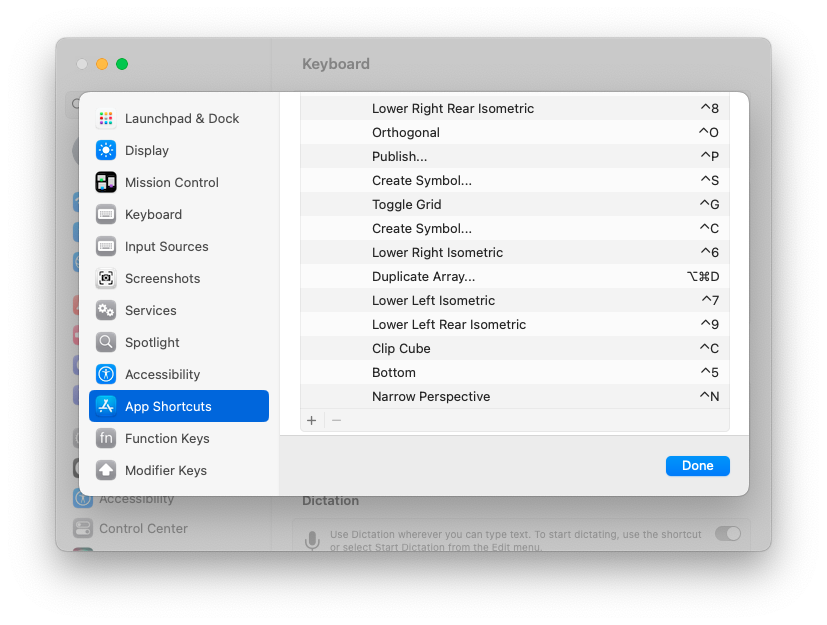
-
 1
1
-
-
9 minutes ago, E|FA said:
It took me a bit but I eventually decoded what it's meant to signify.
Accurate description of the UX with the new icons.
-
 1
1
-
 1
1
-
 2
2
-



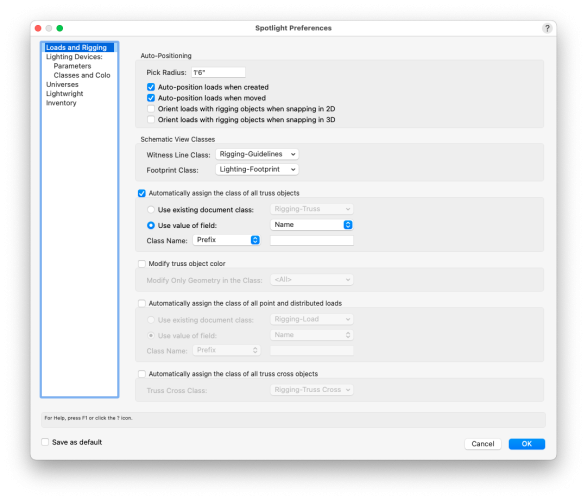
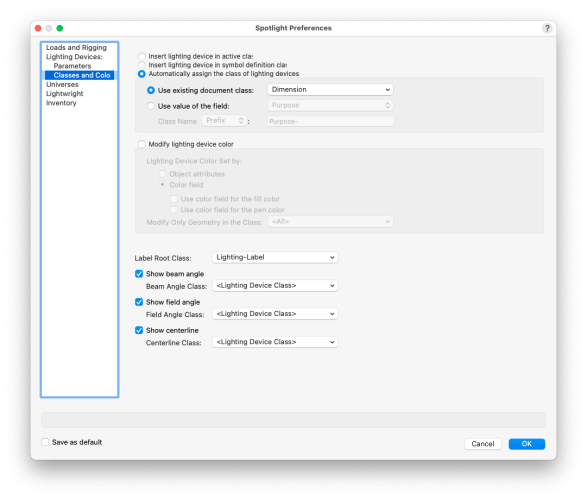
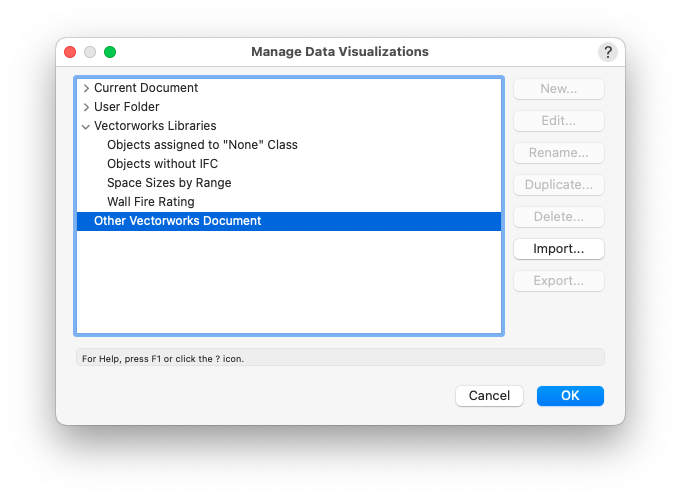
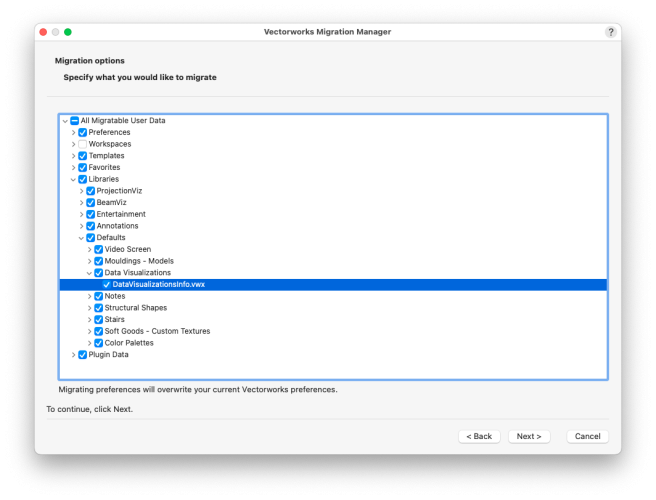
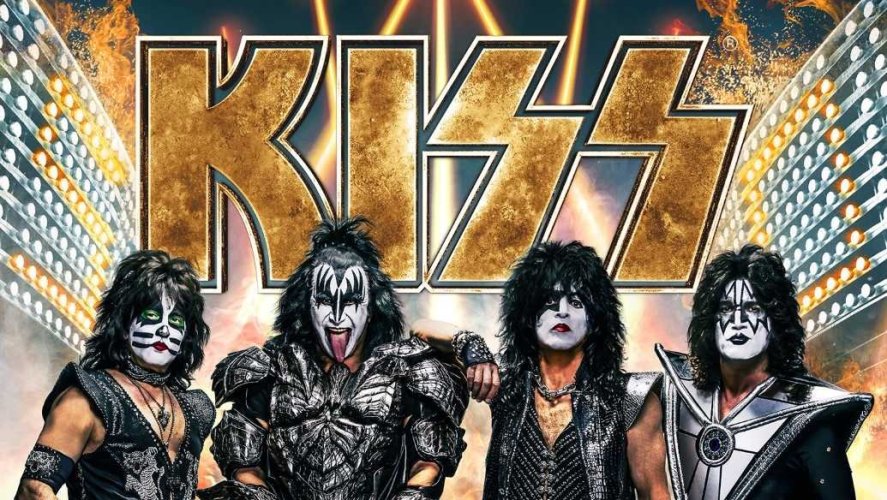
Why Doesn't VW Render the Beam Angles Correctly
in Entertainment
Posted
I evidently got it to work with whatever build of 2020 I was using at the time: