-
Posts
3,799 -
Joined
Content Type
Profiles
Forums
Events
Articles
Marionette
Store
Posts posted by Mark Aceto
-
-
1 hour ago, trashcan said:
Also curious about how to write a script that is Create New Class and Assign to Selected Objects - essentially combining your change class to none and create class scripts. Any pointers?
If you've already selected the objects, is that not possible in the OIP? Seems like roughly the same number of clicks. That said, seems like this command should already exist. Let me check AutoPlot...
BTW Michael's wish was fulfilled in v2022 but the command may need to be added to your workspace:
-
Line and Area Lights are more or less obsolete, so the best practice is to use something else (like the glow texture above).
-
 2
2
-
-
1 hour ago, trashcan said:
I can't believe how absolutely brain dead I was when I asked this, thanks guys.
So obvious lol
If you look closely at the screenshot of the PJ lens, you'll see I did the same thing there. Happens all the time when you're moving fast, particularly with that tool / modes.
-
 1
1
-
-
-
UIOP (or whatever keys you remap them to) are your best friends 😎
-
 2
2
-
-
There are also some quick prefs for those for easier access
-
 1
1
-
-
23 hours ago, Neda Roohnia said:
Hi Pat, this works perfectly! How can I use this directly for my titleblock to update the sheet scales automatically?
It's a logic problem. I have a friend that has been asking for this for years, and my response has always been the same, "How would VW manage that with more than 1 viewport on the same sheet layer but not all of the viewports are the same scale?"
-
 1
1
-
-
Thank you! This has been driving me crazy for months!
-
13 hours ago, Pat Stanford said:
Thanks Mark, but I don't think it does. There is no option to have the floating data bar visible at all times.
If I hit Tab, the floating data bar will stay visible and follow the cursor/whatever tool I have selected. It's a bit misleading but definitely persistent compared to the default behavior.
13 hours ago, Pat Stanford said:And the Do not use floating data bar option does not actually display the fixed data bar. At least not on my install of VW2022.
Yeah, I just got some weird additional blank space in the View Bar. Not sure what's going on their but doesn't seem to be WAD.
-
19 hours ago, Pat Stanford said:
Hit the Tab key and the floating data bar will open and show the working plane relative coordinates.
I thought there was a way to get the floating data bar to show all the time, but I can't find it now.
Does this help?
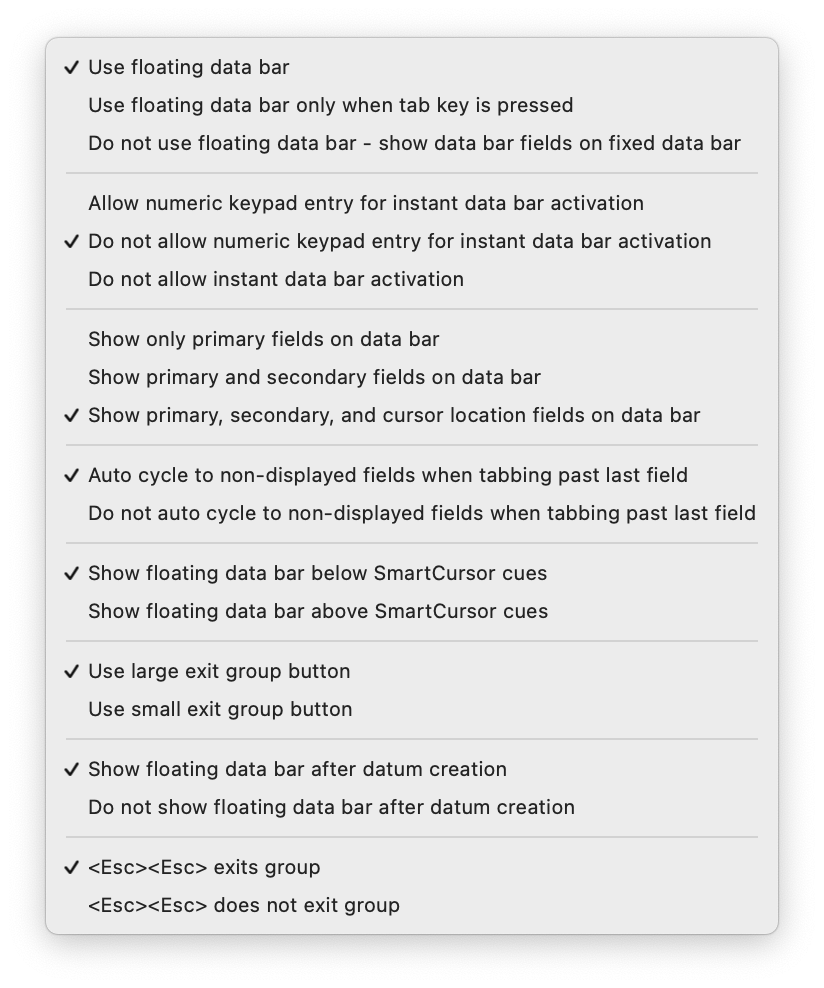
-
On 4/8/2022 at 12:39 AM, Sam Jones said:
Not really a whole lot of work when compared to manually typing in the color
Uh huh. Literally typing "black" in the OIP, and instantly all selected symbols turn black: textures, colors, line weight, whatever and wherever I want...
-
In the past, I thought I would just select nothing in the symbol picker, and it would be removed.
I could uncheck the box "Show pick-up symbol" but my worksheet would still count the gear.
I'm sure I'm forgetting something super obvious because I'm a little rusty but how do I do this?
-
1 hour ago, C. Andrew Dunning said:
Different Symbol = different color and texture applied to 3D portion....and, embedded text label noting color w/o needing to make record changes.
And a whole lot of work, as noted above, just to change the color vs typing "black" or "silver" in the OIP. This is what sold me on the power, and speed, of Data Vis.
-
Also:
- Use the data record and data vis for black truss. There's no need to have a different symbol for a different color (although that's fine too).
-
You don't have to use the built-in Braceworks functionality. Just grab the truss symbols from the RM.
- Or use the truss PIO.
-
Here's a screenshot of opening UE5 for the first time. Sharing this is as an example of why VW capability is only 1 factor in speccing a new computer. The GPU and all 16 threads have been pegged the entire time it loads (mostly preparing shaders) which is going on an hour now.
At some point in the lifespan of Mac Studio owners, lots of VW users are going to be dipping their toes in TM and UE (both free BTW), so GPU, RAM, and multicore could all be bottlenecks (in that order).
The flip side of that is that UE is capable of using all of that hardware. There's nothing worse than the sinking feeling you get on a new machine when you see the SBBOD for the first time, and your hardware is idling.
Anyway, if your machine can handle UE or TM, it'll be more than enough for VW, so users can back into a budget based on those parameters. Same for Cinema, Rhino, Blender, Adobe everything...
-
 2
2
-
-
15 hours ago, trashcan said:
Ghost in the VWX machine.
Appreciate the Ghost in The Machine reference vs the live action ripoff (which I also love).

-
 1
1
-
-
You could model it to the leaf, and save as a custom door symbol / style.
There a few videos out there but this is the first tutorial that comes to mind:
-
 1
1
-
-
23 hours ago, Sky said:
I can't figure out where that is located to change it.
Account Settings (oddly not Profile)
-
- Popular Post
23 minutes ago, trashcan said:"Vectorworks, there's always a workaround!"
Vectorworkarounds
-
 3
3
-
 2
2
-
BTW this reminds me of the many "BizBash" venues in NYC that have been plastered over the years from one party / fashion show to the next, and there are a too many soffits and other layers of architectural features / modifications to count. Sometimes the 3D Modeling toolset is the way to go. Even though those objects aren't as parametric as walls, they do have an editing history that's non-destructive and fun to play around with.
Not for nothing, Paolo makes a really slick plugin that might help too: https://fitplot.it/vwplugins/mouldings.html
-
 2
2
-
 1
1
-
-
I couldn't get it to work perfectly using pillars, so I drew the pillars as walls. I've heard that pillars are ancient PIO's, and the wall PIO in v2022 is completely overhauled, so walls play nicely with walls. The only caveat is the corner that intersects in a weird way. I couldn't solve that with either method (except for Shaded). That's where your wall projection or recess might help.
-
9 minutes ago, C. Andrew Dunning said:
Not a fancy extra script but hard-coded into the tools...
I meant to swap all speaker / array objects at once, regardless of make & model from the mains to the monitors to the fills… I guess what you’re saying is to select similar and then let the tool do the work? -
On 3/23/2022 at 2:27 PM, C. Andrew Dunning said:
...and...if the Symbol name and Catalog/Library name are the same the tools will automatically grab the right "other" when you switch modes.
Whoa... I need to write this over and over again on a chalkboard, so I'll never forget it! I bet you even have a fancy script to execute this in one sweep...
-



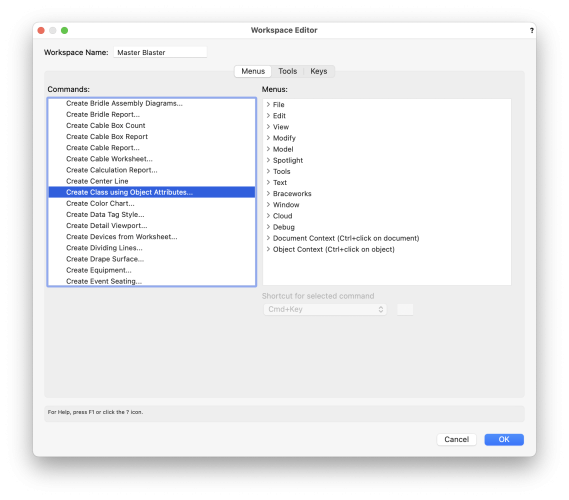
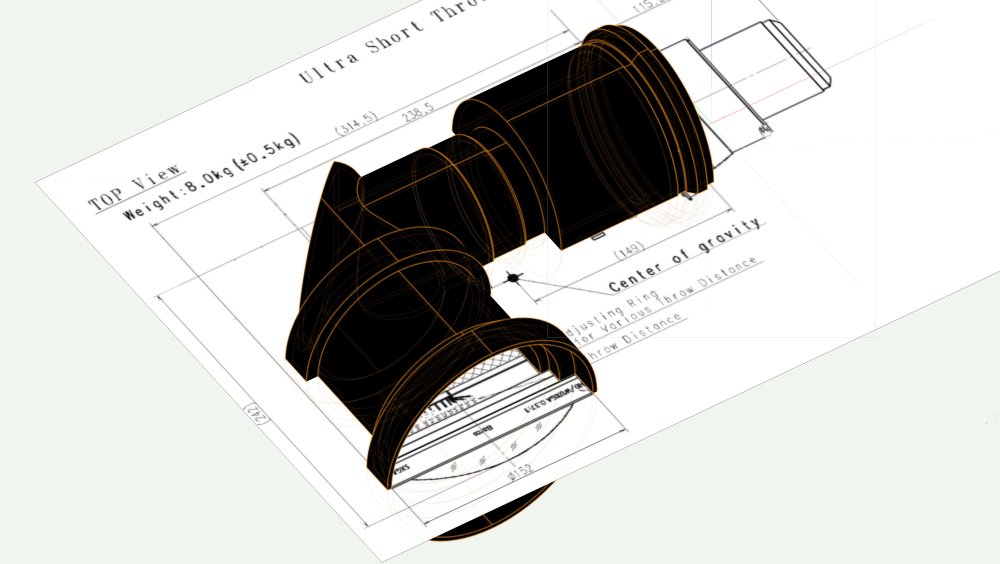
.thumb.png.3dad2b0668700c3dda96356c4edb5fdf.png)

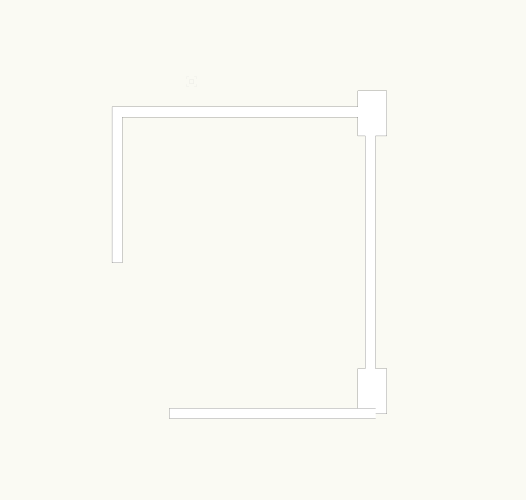
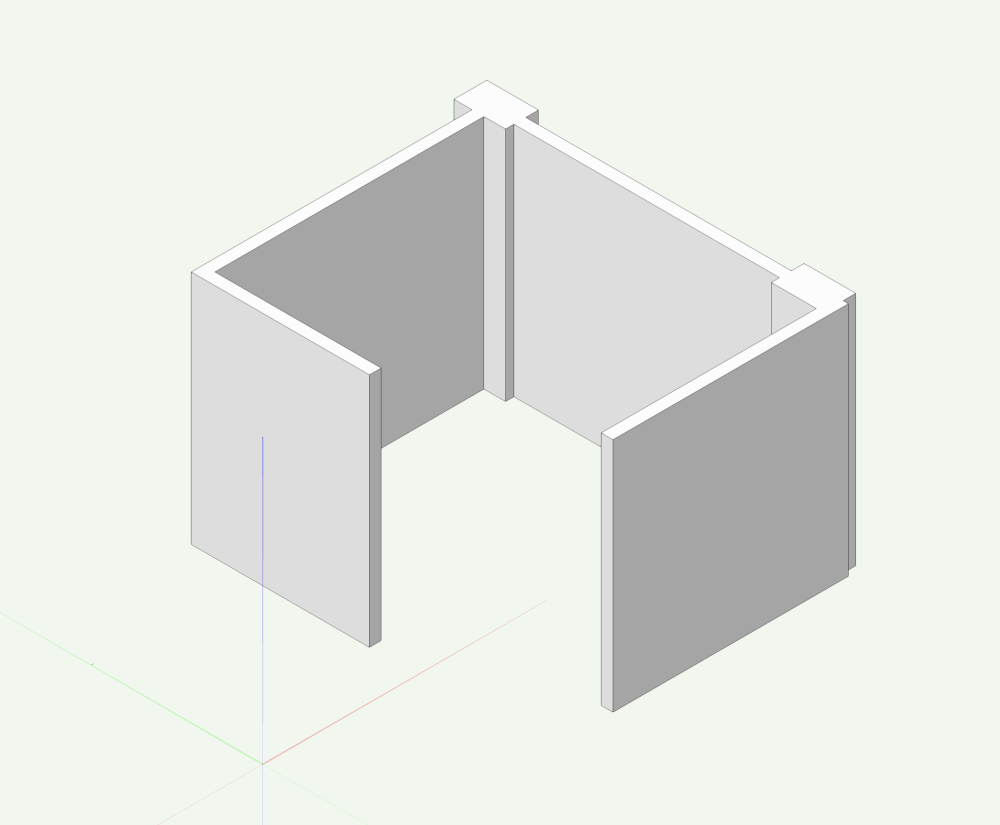
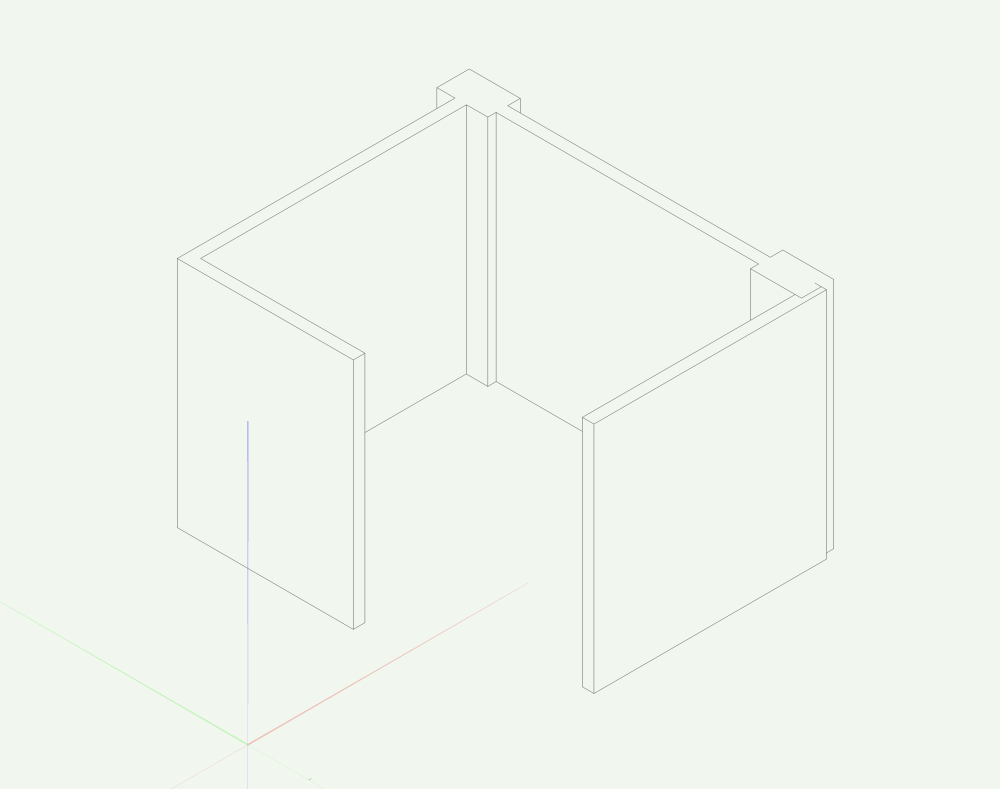
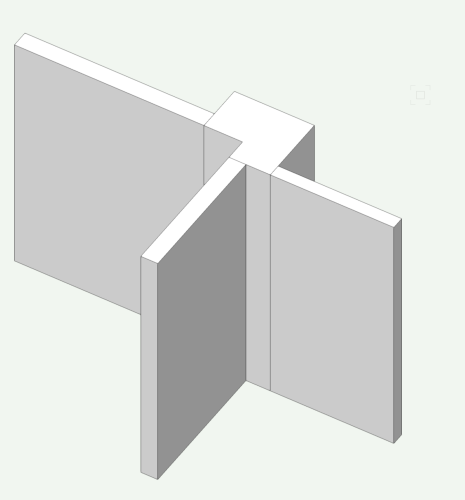
Shortcut To Change Classes?
in Troubleshooting
Posted
@Sam Jonesis there an AP command to "create new class for selected objects" that I'm missing?