-
Posts
3,799 -
Joined
Content Type
Profiles
Forums
Events
Articles
Marionette
Store
Posts posted by Mark Aceto
-
-
7 minutes ago, Kevin Allen said:
Renderworks needs love.
It's been a MINUTE.
-
16 minutes ago, Tom W. said:
Is there someone from VW we can ask on Forum before filing a bug?
I would just submit it, and let them see if they can replicate it. Share the file you're having issues with, any screenshots, and be as descriptive as possible. It's a bit like taking your car to the mechanic because if it doesn't make that noise (they can't replicate it), it won't get fixed.
Quoting someone else (I keep this reminder as a template for submitting bugs), include:
- A sample file
- A screen video or screen shots
- An itemized list explaining how to reproduce the bug
- A description of how things should work — that is, clear criteria for how to know when the issue is resolved
For example, something like “draw a rectangle, press delete, see the warning” might seem obvious, but if there’s a test file with a rectangle and a screen shot of the warning, that will increase the speed with which it’s fixed.
-
6 hours ago, Tom W. said:
I have to edit the DV + pretend to edit the criteria then come back to the VP + now it has taken.
Having deja vu but this is a common workflow with one of my Data Manager mappings. I have to go through the motions of recreating the exact same function (character for character) the way VW wants me to (by picking from a list of pulldowns), and then it will work. Has been this way as long as I've had that mapping which is at least 3 releases.
Anyway, I'll report my bug if you report yours.
-
21 hours ago, Tom W. said:
It is great how in VW2024 you can command-select multiple different tools/commands + drag them over in one hit instead of having to do them one at a time!
Someone noticed!
🙌
-
 1
1
-
-
On 10/18/2023 at 11:25 AM, Matt Panzer said:
The option I was thinking about would not be for flipping the start and end points but for flipping the 2D profile shape used for the member. If there needed to be a way to flip the start and end, I think that would need to be a button similar to the "Reverse Sides" button for a wall.
Or:
- Mirror Tool settings (in the tool modes)
- Modifier like Option-- dammit! OK see number 1 above
-
The more I think about this, the Mirror tool needs its own settings, ideally in the tool mode. Great. So now it's a VE that'll never happen.
-
Just thought of something: the current WAD makes sense for diags. Yes, I want those start and end parameters to mirror or flip.
The issue I'm having is with vertical members. No, I don't want those start and end parameters to flip.
-
In my mind, and more importantly, my workflow of selecting and editing multiple objects with the same start and end points:
- Start is the low end
- End is the high end
Even if another user works the opposite of that way for some reason, I can't imagine a scenario where a user selects multiple objects that look the same but then the OIP is blank for those fields because they're different. And then it becomes a game of "which ones are which?" I wasted 10 minutes yesterday changing views, selecting, rotating in 3D...
If I'm designing an office space, and I mirror half the room, I don't expect the other half to be upside down. My reflection in a mirror is not upside down (assuming my feet are the start point, and my head is the end point). Mirroring is mirroring.
This is just one more reason the Mirror tool can't be trusted. I'll start submitting VB's for all the Mirror tool fail points.
-
 1
1
-
6 hours ago, symo said:
Hi @Mark Aceto I actually tried that and found it was fine if the new class didnt already exist but wont let you re-name to a class that does exist.
If the class name already exists, can you assign the objects to that class? Maybe I'm misunderstanding...
-
19 minutes ago, Matt Panzer said:
Right. This is why I stated that I feel this is the wrong approach. The problem is, if we simply change the behavior, the member profile will no longer effectively flip when the object is mirrored. If we want to correct it and keep the current profile behavior, something more will need to be added. Maybe a simple "Flip profile" checkbox would be all that's needed but we'd need to investigate to make sure there are no other consequences in making such a change and we'd need adequate testing to make sure there are no other side effects.
I'll include this in the VB but the distinction is that the user is probably mirroring multiple objects around a center point to speed up the workflow vs simply flipping a single object in place (like a door in a wall). This is especially true if selecting objects stacked on top of other objects (posts, girts, purlins, braces, beams, joists). Categorically, objects should never flip vertically without that intention. The proposed checkbox would make sense as the exception to the rule (check to flip upside down).
Matt, I nominate you to fix Mirror Tool once and for all. It's such an unpredictable mess, and always has been.
-
 2
2
-
-
5 hours ago, Matt Panzer said:
This is technically working as designed. The reason for this behavior is to effectively mirror the profile when the Structural Member is mirrored. Of course, this is only noticeable when using an asymmetric profile. I do feel this is not the correct way to handle this because it creates confusion for users by changing parameter values around (which also makes it difficult to get the correct data you might want to show on reports). We have some ideas on how to better deal with in the future.
I've never thought of the mirror tool flipping anything vertically along Z. It should only mirror objects along XY. I can't imagine a user in Plan view intending to flip objects upside down. For clarification, I'm talking about planes (XYZ). Technically, along XY is rotating around Z. Worded terribly all of this did I.
Is there a VB to submit or will this totally unexpected behavior be fixed in a future update?
-
 2
2
-
-
8 hours ago, line-weight said:
In a 3d view, you can hold shift and drag the start & end points and they will be constrained to the existing pitch.
Obviously 🤣🤣🤣
If only there was gum other way to ball this...
-
 1
1
-
-
I'm gonna respond to all of these questions when I get caught up...
In the meantime, @Matt Panzer did this bug get fixed in 2024? Are ya'll still fixing bugs in 2023? When mirroring structural members, the start and end offsets flip (just one more reason to never trust the mirror tool):
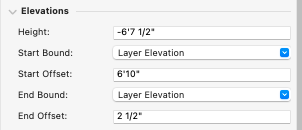
-
Does this help?
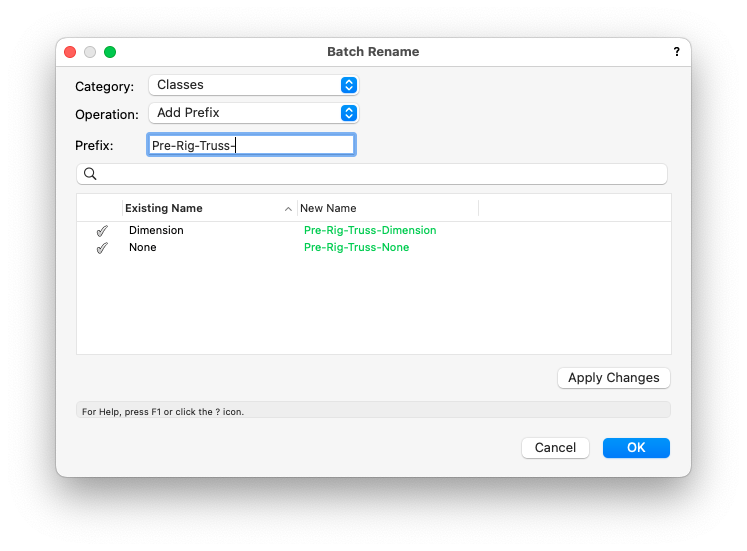
-
And the most important step: save them all to the same folder (vs the default behavior of scattering them across the universe).
-
 2
2
-
-
@Matt Panzer is there a way to lock height, span or length? In this case, I don't care about the pitch but it seems to override the others in an infinite loop of wac-a-mole.
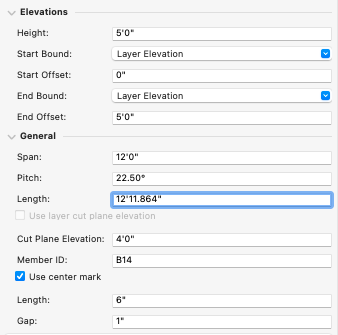
-
- Popular Post
- Popular Post
12 hours ago, MartinBlomberg said:Does anyone have a good tutorial or tips regarding this? Image for reference.
-
 5
5
-
@Dave Donley what's the recommendation for denoising on Mac vs PC? Is denoising disabled by default for both? Does VW Redshift take advantage of any hardware acceleration on a NVIDIA or AMD GPU? I'm assuming that even though VW Redshift uses the GPU on a Mac, there's no hardware acceleration for it to take advantage of... yet.
-
4 hours ago, Kevin Allen said:
I have been searching for the menus to add, but there is no search function
I think this is the last box to check.Thankfully, everything else has been addressed as of 2024.
-
 1
1
-
-
-
Had another Stream Deck break through this week when I was workshopping a design in a Zoom. Even though I have SD toggles for:
- Ortho / Narrow projection
- Wireframe / Shaded render
I constantly kept playing Wac A Mole with those toggles and holding CTRL to temporarily activate the Flyover tool, and it was wildly inefficient. But my POV with customizing VW to streamline workflows is that you need hindsight to discover the efficiencies. Whenever I'm getting the most annoyed or frustrated is when inspiration strikes.
So, I realized that (similar to the convoluted VW view prefs) whenever I switched to Shaded, I also switched to Narrow, and activated the Flyover Tool. So why not make all of those actions one click?
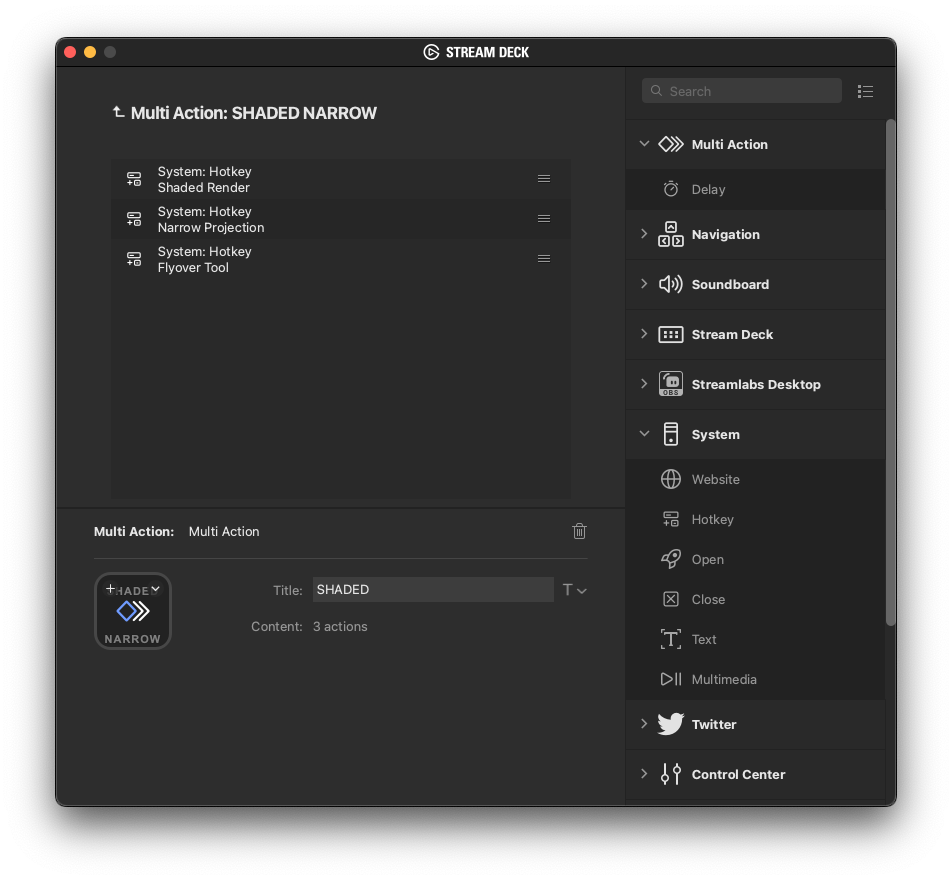
Now, CMD+5 is ingrained in my memory, so it automatically switches to back to the Selection tool in Plan View.
But this could go one step further: you can toggle multi action macros.
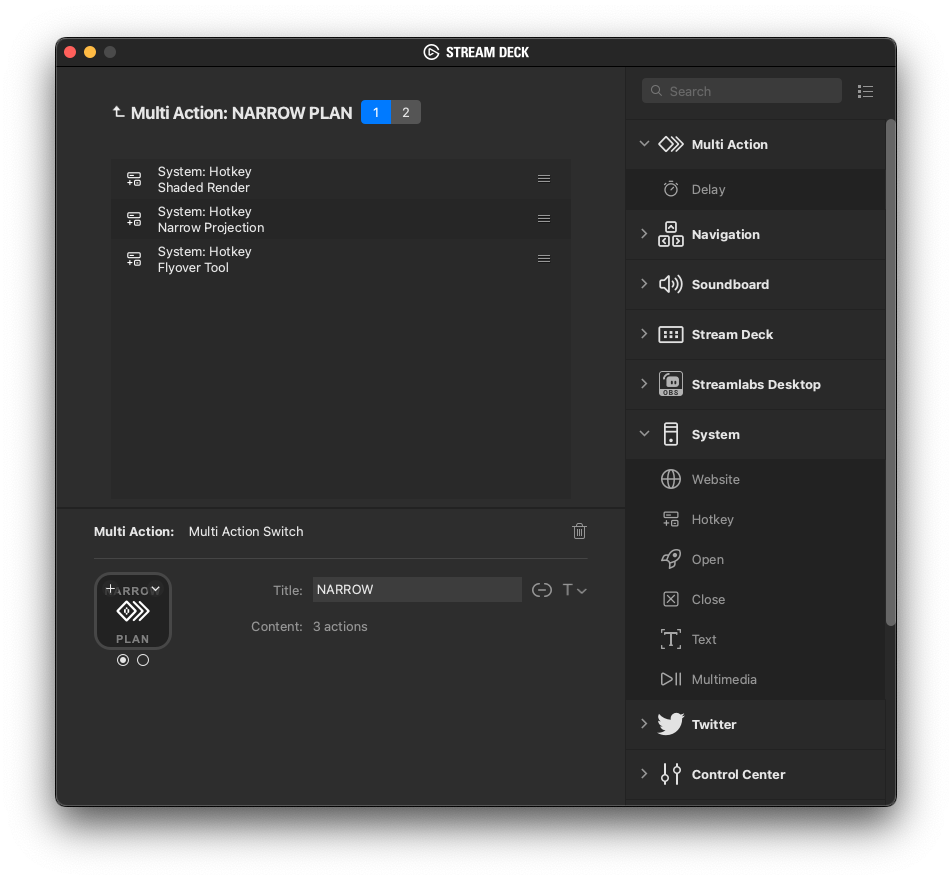
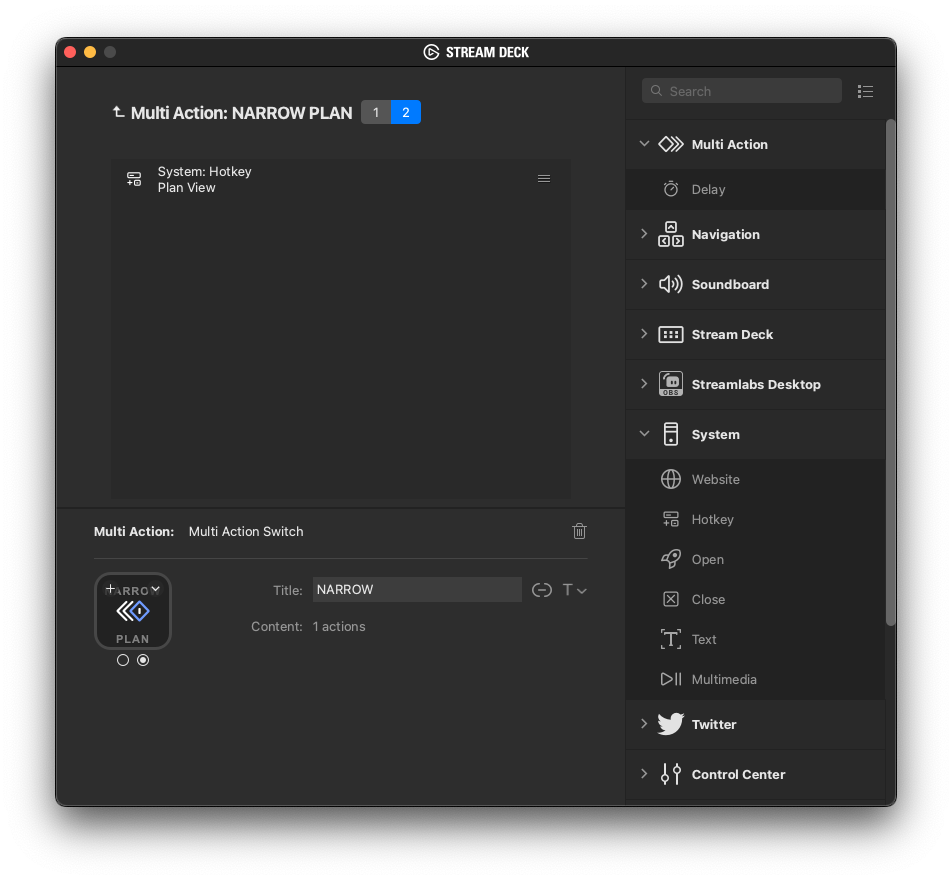
With a single key, I can toggle back and forth between all of those projections, renders, and tools.
If I wanted, I could also toggle Show Grid, Snap to Grid, Show Clip Cube, and so on...
The only caveat I noticed, which you can see at the end of the screen recording below, is smashing that key like a rat in a Skinner box will confuse the SD. There seems to be a little latency. Who knows, could even be the cable I'm using.
-
 3
3
-
There goes my Saturday...
Side quest: accepted
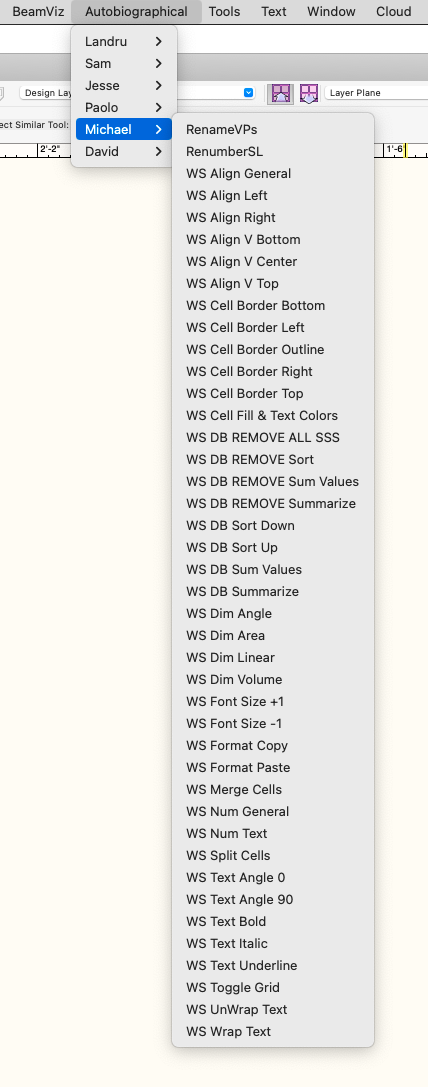
-
 1
1
-
-
8 hours ago, Tom W. said:
I like the way you mapped the keys similar to WASD for the alignment commands.@trevorgooch I’m thinking Michael’s WS commands could be a full Stream Deck page nested inside of a WS folder…
Until the day VW finally give subscribers a ribbon in a future update.
-
 1
1
-
-
CTRL+S to create a symbol
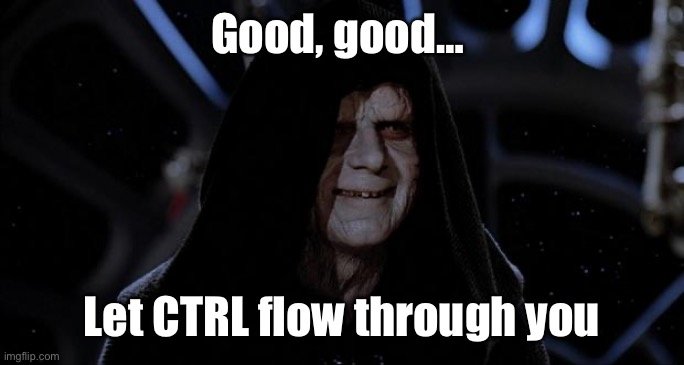






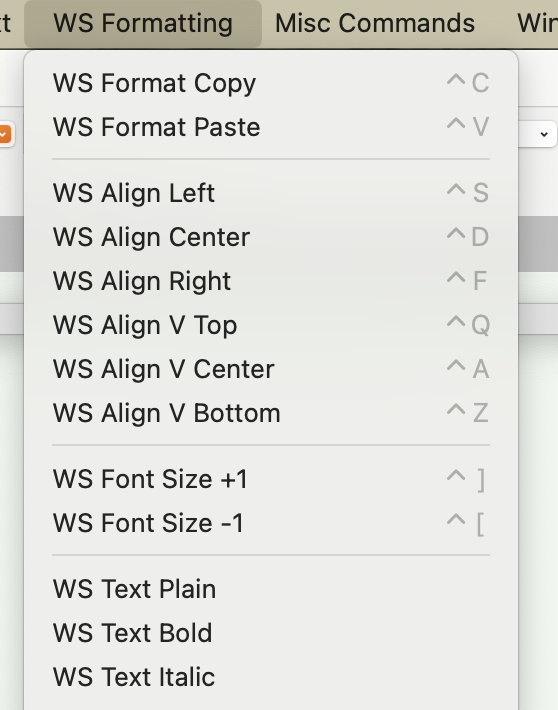
Mac OS Ventura problem
in Troubleshooting
Posted
Enjoy that for another day...