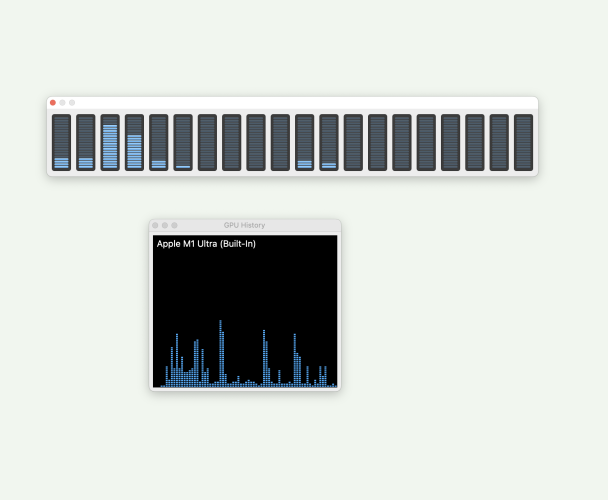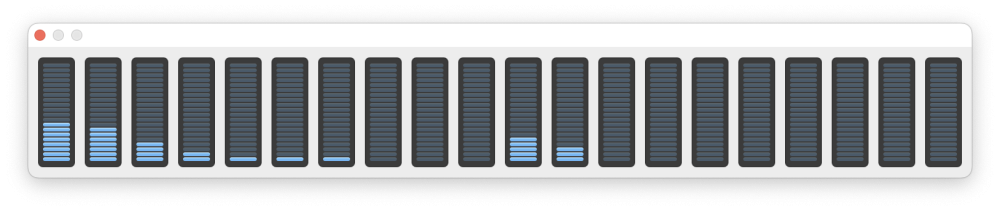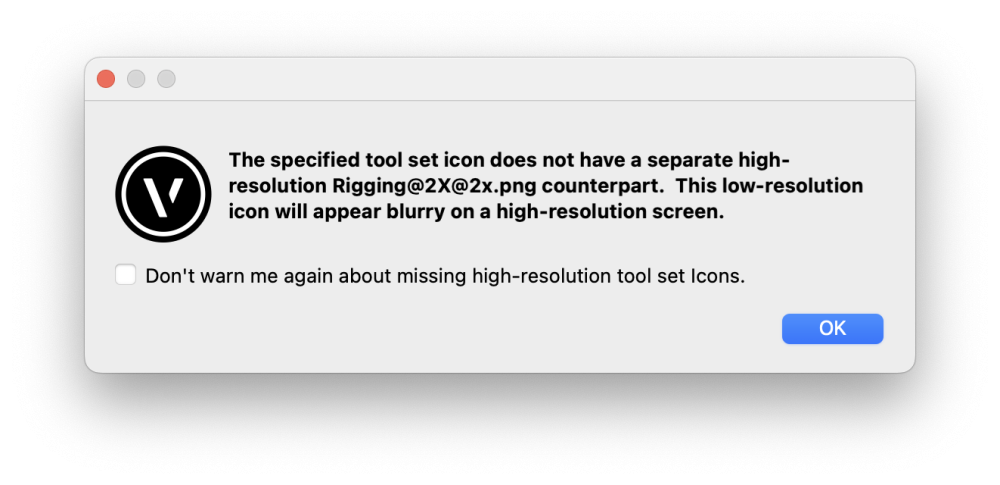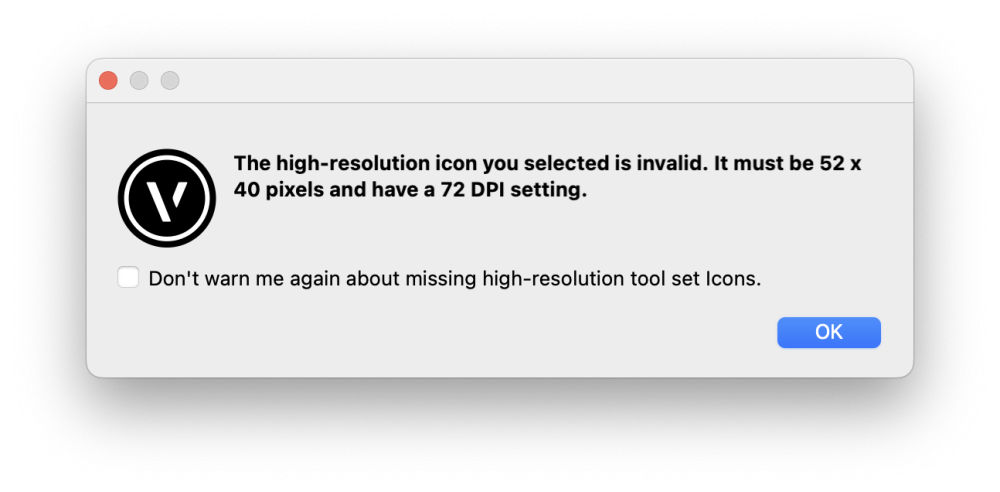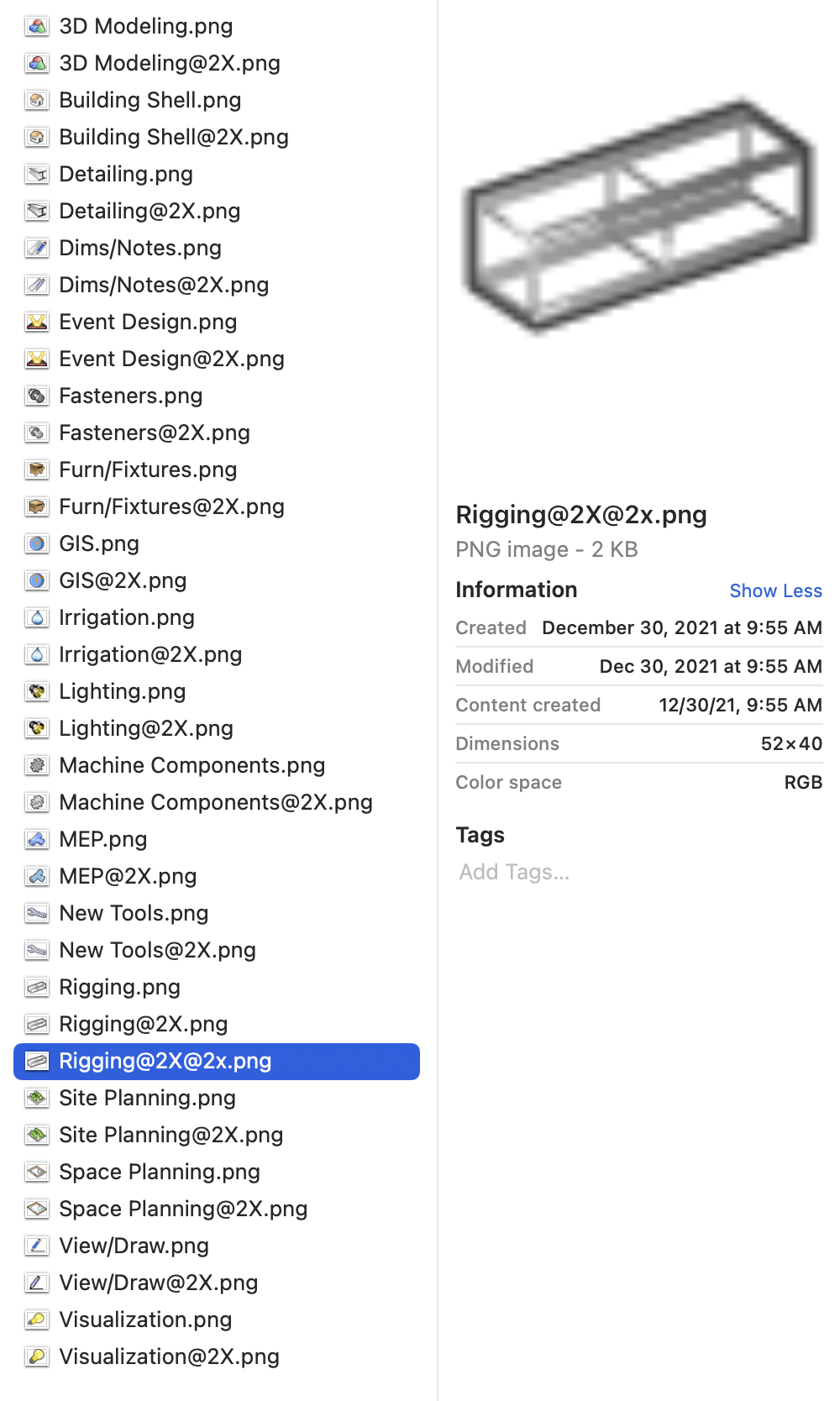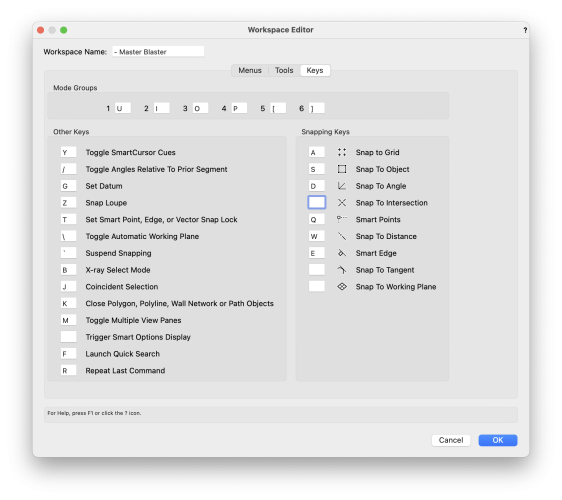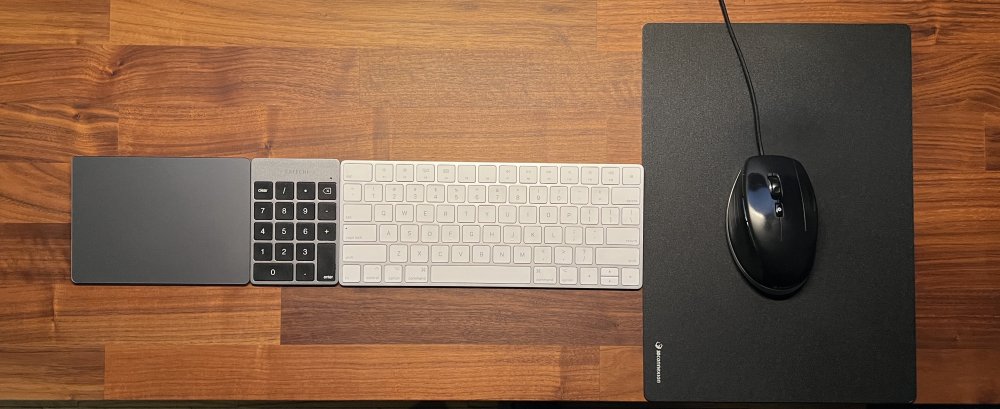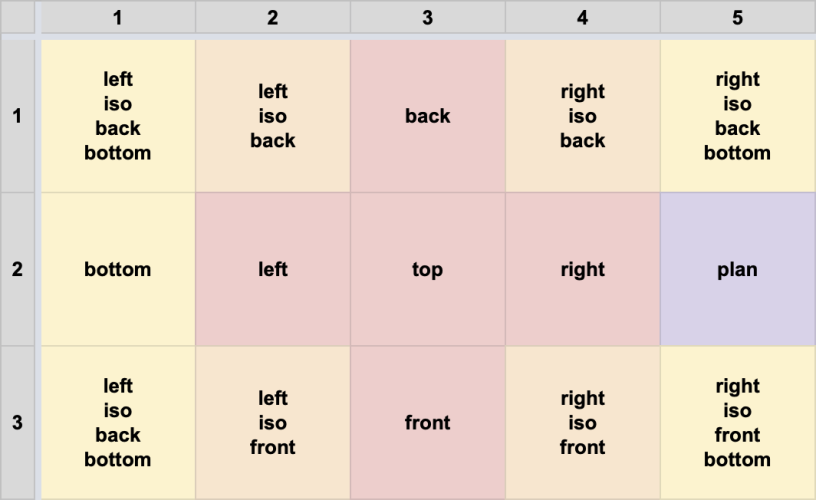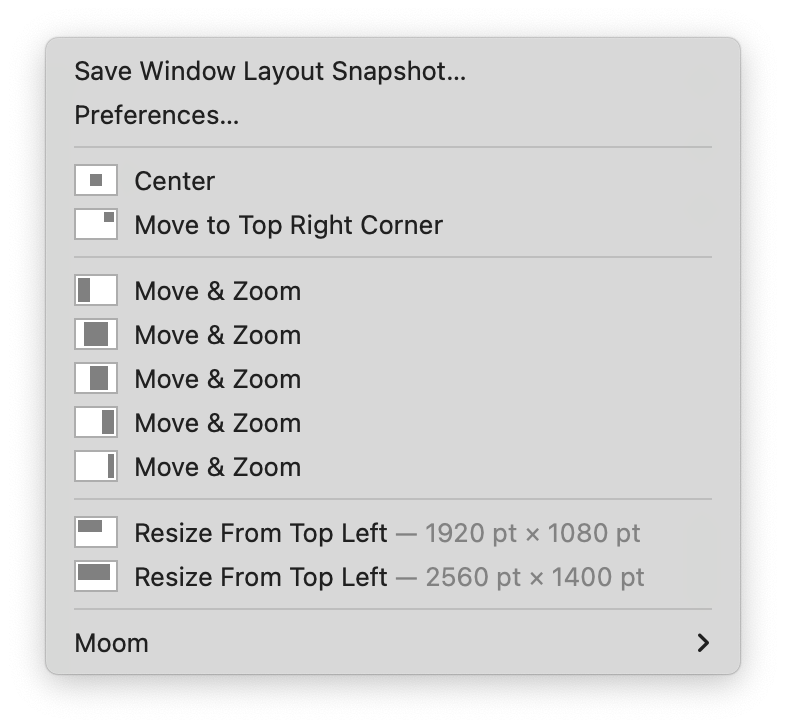-
Posts
3,799 -
Joined
Content Type
Profiles
Forums
Events
Articles
Marionette
Store
Everything posted by Mark Aceto
-
TL;DR 32gb minimum 48gb good 64gb better 128 best And, remember, that number is combined RAM and GPU, so you can't compare 16gb M1 to 16gb Intel (for a lot of reasons). And I'm still waiting for someone at VW to officially confirm how many gigs the GPU can pull from RAM. My wild guess based on absolutely nothing is that it's split down the middle: 50/50. I would say the additional RAM in the Ultra is a nice-to-have. A maxed out Max is a great Mac for most VW users. If you're a heavy RW user that can take advantage of (double) the cores, you know who you are. Btw I have iStat Menus running, and I would say no app developers have figured out how to optimize memory usage in these things (including Apple). Sometimes I'm using 50% when I'm barely doing anything (VW is closed). Meanwhile, right now I'm using 22% and VW is open in the background (has been for a few days). It's kind of a new frontier right now. I imagine a year or two from now, things will level off.
-
I'm still getting to know this Ultra but I'd say you're in a good spot to wait and see what's announced in the second half of this year. What you're missing right now is faster renders with RW. I would say the rest of your workflows are probably the same speed / performance as this studio because of how the ARM SoC's scale. Personally, I decided to commit to the Studio because the Pro seems to be delayed, and I needed the fast Mac I could get my hands on right now. I don't have any buyer's remorse, and honestly, it's more about software developers optimizing for M series, so our M1 computers should get relatively faster as the software we use everyday gets more optimized (kind of like when NVIDIA release a new GPU on day 1 vs a year later). The other factor that went into my decision is that I only need a laptop 10% of the time, so I'll keep the old MBP around until there's a 15" M2 Air or something. Everyone's needs are different but I'm glad I doubled my multicore performance 90% of the time. My next purchase will hopefully be a M2 Extreme with 40 cores (in an enclosure that fits my budget). However, what's more critical to me is hardware accelerated ray tracing for UE and TM. So, until that's available, I'll probably stick with this Studio. Btw there's an eponymous law (like Murphy's or Moore's) about perpetually waiting for the next tech (particularly Apple devices). The name escapes me but if anyone is still on an Intel machine from 2015, just get the best option that's available right now. Especially with the chip shortage and general supply chain issues. I sold my unboxed MBP M1 Max for the same as I paid for it 4 months later, and the buyer said that people were scalping them for $2000 USD above list price. Mac's hold their value, so you can always sell it when something better comes along.
-
No, VW offentimes can use only a single core, as there are threads in CAD that can't be separated into multiple threads as they need to be calculated linearly and everything else has to wait for that result. But you can use those other free CPU Cores/Threads for iTunes, Mail, Safari, .... during that time. I'd have to dig through screenshots but I can definitely show you VW using every other thread.
-
What I'm unclear on is that the M1 Ultra has 20 cores but my Intel 10-core chip had 20 threads. In Activity Monitor, the graphical display of those 20 cores/threads looks identical. For context, I was expecting to see 40 threads when I jumped from 10 cores (20 threads) to 20 cores. The nice things about this are: Every M1 core is the fastest single core (not just one of them that has been boosted) Oftentimes VW could only use 1 thread of each core, so it would be utilizing 10 threads (but the other 10 threads were idling) Well, thinking this through a bit more... no change here I'm not an expert but I think this sort of explains why the Ultra is getting beaten by the Intel 12900K (both single and multi core) and destroyed by 3-year old AMD Threadrippers in Cinebench (which will use every thread). Put another way, the M1 Ultra is more like a 10-core CPU with 20 threads when comparing Apples to oranges.
-
Yeah, so I think the takeaway here this that the additional cores in the Ultra aren't helping but the additional memory might be. Keep in mind, single core performance (of any of the cores) is pretty much the same across all M1 SoC's (from base model to Ultra).
-
FBX export was slightly faster. I suspect if I tried exporting the same file on my 2019 MBP, I either would have had to wait even longer or force quit. For some reason / reasons file import/export has always been an issue with VW, especially on a Mac.
-
Experiencing my first sinking feeling "gut punch" with the Studio... Exporting to 3DM is hardly taking advantage of the hardware, so it's taking forever (not to mention collapsing everything to 1 layer for my design team to sort out). Here's Activity Monitor CPU underutilization:
-
I think the filename actually has to be "__@2X@2x.png" to work: However, even after changing the filename, I get the following error message: Even though the file is the correct pixels and, presumably, DPI:
-
That's a serious flex right there. Dreams machines.
-

Number Pad / Macro Pad / Stream Deck / Loupedeck
Mark Aceto replied to Mark Aceto's topic in General Discussion
- 72 replies
-
- 2
-

-
- hot keys
- tool modes
-
(and 1 more)
Tagged with:
-

Number Pad / Macro Pad / Stream Deck / Loupedeck
Mark Aceto replied to Mark Aceto's topic in General Discussion
I was looking at the same things...- 72 replies
-
- hot keys
- tool modes
-
(and 1 more)
Tagged with:
-

Number Pad / Macro Pad / Stream Deck / Loupedeck
Mark Aceto replied to Mark Aceto's topic in General Discussion
Can't tell you how many times I've tried to become a left-handed mouse user, so I can use a typical (right-handed) full size extended keyboard.- 72 replies
-
- 1
-

-
- hot keys
- tool modes
-
(and 1 more)
Tagged with:
-
How does Onshape compare to Solidworks when it comes to file interoperability with VW (being that VW and SW are both solids vs mesh-based, and built on Parasolid)? Is Onshape mesh-based? It looks like Onshape is also Parasolid: https://en.wikipedia.org/wiki/Parasolid
-
This is an excellent point. I'm beginning to think that many of the stock parametric PIO's are just a starting point for new users, and that I'm better off modeling the objects myself (like Rhino) because in the end, the stocks tools only get me 80% of the way there, and then I go down a rabbit hole of trying to find a workaround... They're a blessing and a curse but we don't have to use them. This is especially true of the ones that have been abandoned over the years. Model it, slap a custom record on it, keep moving...
-

Number Pad / Macro Pad / Stream Deck / Loupedeck
Mark Aceto replied to Mark Aceto's topic in General Discussion
I mapped out the dedicated hotkeys in an effort to find some gaps. There are definitely some weaker ones that I'll never use that could be replaced (although I know that won't work for everyone else): The blue rectangles are the default resting finger positions. The ";" is only for Windows. I just discovered the "fn" key is a hotkey for the Mac Character Viewer aka Emoji's etc. I tried restoring Snapping modes (yellow keys above) but fell short because of R and F (and that Working Plane 3D mode that wasn't a hotkey option before):- 72 replies
-
- hot keys
- tool modes
-
(and 1 more)
Tagged with:
-

Number Pad / Macro Pad / Stream Deck / Loupedeck
Mark Aceto replied to Mark Aceto's topic in General Discussion
I've been using this setup forever: Experimented with this expanded numpad for awhile but it's a cheaper crappier version of the one in the pic (might pull it out of the drawer and give it another shot): This is what got me thinking about a macro pad...- 72 replies
-
- 2
-

-
- hot keys
- tool modes
-
(and 1 more)
Tagged with:
-

Number Pad / Macro Pad / Stream Deck / Loupedeck
Mark Aceto replied to Mark Aceto's topic in General Discussion
I guess another thing, and this is why I like numpads and macropads is I'm a touch typist, so I don't want to look at the keys, so ideally would feel keycaps- 72 replies
-
- hot keys
- tool modes
-
(and 1 more)
Tagged with:
-
I'm working on a solution for a couple things: Only using my left hand for Views Hotkeys Tool modes Mapping the 4 lower views Remapping UIOP[ ] because the mouse is attached to my right hand like Ash's chainsaw, so I never use them Restoring (and possibly remapping) the Snapping Modes hotkeys Which are also cool because double-tapping them brings up the settings for each mode Note: at this point, VW is the must-have; other apps are a nice-to-have / "let's see where this goes... " I'm looking for input (pardon the pun) based on others' experience with these doodads, including other hotkeys that are underutilized that I'm overlooking. I'm not interested in shortcuts. Here's a discussion about using these for CAD: Here's an example of a Macro Pad that would use the default keys: Here's what I'm thinking for mapping the Macro Pad (1 too many rows for a Streamdeck XL): Here's what I'm thinking for mapping a Streamdeck XL: Here's what I'm thinking for a Streamdeck but I would lose the hotkeys (less concerned about the arrows):
- 72 replies
-
- 1
-

-
- hot keys
- tool modes
-
(and 1 more)
Tagged with:
-
-
Finally got to scratch the render itch. Rule of thumb for these specs: Realistic is as fast as Preview used to be on the Intel MBP in my sig. In this case, Preview Spotlight takes about 30 seconds for this scene, and Realistic Spotlight took about a minute and half (previously 5-10 min). Time stamp is in the screenshot below. This is on the design layer for a projection clipping study, so it's not a client-facing published viewport with RW camera, 300 DPI, and all the fixin's. I was hoping that Preview Spotlight would feel like "real time" but it doesn't really function that way. It's more like a stop-start... rotate or pan view... stop-start.... vs what we're used to with Shaded or TM/UE. In hindsight, that makes sense because each scene is "baked" with RW. If anything moves are changes (even a class visibility), the scene has to bake again. Looking forward to testing this with more challenging renders this weekend... Ugh... upload failed (again).
-
Could you post a screen recording of the workflow?
-
After 7 years, I've finally worn through the top layer of my 3Dconnexion mousepad, so it's time for a new one. Does anyone have a favorite / recommendation? Would love a larger (gaming?) footprint...
-
That's a great point. Ever since watching @markdd's tutorial, I created a library of pipe symbols (stock lengths) that are converted to truss objects. I almost never use the pipe tool by itself.
-
Also, as someone that's battled truss data vis in worksheets, I discovered that records are the most reliable (fewest issues) to use data vis. Symbol names can be problematic, and never use classes.
-
Does the pipe have the same record? BTW one solution to all of this is to create a custom record that you apply to as many objects as you want: truss, pipe, clamps, hardware, hoists... By using the same custom record, you only have to create 1 data vis rule (vs the same rule for each record). If necessary, you can use the Data Manager to refine that with mappings, calculations... That might sound like "a lot" but I find the stock stuff is a starting point but you're limited to the records provided (and which objects have which records but not others). Once you customize the record, you're mostly limited by your own imagination. And you definitely have a good handle on this stuff based on the posts above.