-
Posts
3,799 -
Joined
Content Type
Profiles
Forums
Events
Articles
Marionette
Store
Posts posted by Mark Aceto
-
-
2 minutes ago, michaelk said:
You can import a spread sheet and you can reference another worksheet in the drawing. And I bet Sam knows how to reference worksheets in other drawings.
The goal is to take the worksheet editing and formatting out of VW. Also curious how VW manages XLSX tabs because I typically use Excel/Sheets as a "database". First tab is always "Entry", last tab is "Validation", and then I'll create a bunch of tabs in between that are pivot tables rearranging the data.
-
3 hours ago, trashcan said:
@michaelk Do a manual spreadsheet rather than a report w/ database rows works perfectly.
@michaelkis there a risk of user error with this method? I always think of VW database rows as dumb pivot tables. For example, if I add a new object that needs to be counted, the DB will automatically find it, recalc, and expand the number of rows. However, for a spreadsheet (not a database), do I have to manually add that object?
-
 1
1
-
-
@michaelk and @Sam Jones I thought there was an option to reference an external spreadsheet on import...
-
1 hour ago, michaelk said:
=PON Parametric object name
Now I finally know what Pon De Floor means.
Here's the link to the help file (for bookmarking): https://developer.vectorworks.net/index.php/Search_Criteria_Format
-
3 hours ago, trashcan said:
@Mark Aceto your thinking about assigning any viewport a position of 0,0 so when the angle changes, the model position doesn't, is a great idea.
Alas, half-baked. While you can create a Saved View inside an edit mode, you cannot create a Viewport from in there. So it's really just the drawing origin that works.
-
 1
1
-
-
40 minutes ago, Boh said:
@Mark Aceto we may have a different rule of thumb as the only annotations I put on design layers are ones that I want to see in more than one viewport e.g. room names. I try to put all notes in vp annotations. I find this way my model stays clean and I don’t have to worry about classing the notes. I also often use a floating view window to quickly flick between design and sheet layers
Rules were meant to be broken 😎-
 2
2
-
-
10 hours ago, michaelk said:
When I'm drawing scenery, each separate element is drawn on it's own layer (I usually make them symbols) so I can make 4 viewports with views of one scenic element, duplicate them, change the layer of all 4 and have instant viewports of the another scenic element.
This is probably an enhancement request but man it would be cool if the clip cube had its own plane like a hanging position or symbol definition, so you could isolate scenery or whatever you want with your own 0,0 (especially since you can create a clip cube by selecting the objects you want to isolate). Maybe creating a few fake hanging positions is a workaround? I recall some folks telling me they just use a rectangle for a floor package.-
 1
1
-
-
15 minutes ago, Henry Finch said:
Thanks Mark and trashcan(?)
Mark, what is UE/TM?
(I hadn't looked in General Discussion for Hardware.)
Unreal / Twinmotion -
you can but it's Russian roulette
another one that drives me crazy is selecting a cell i want to edit when i'm in a database header row...
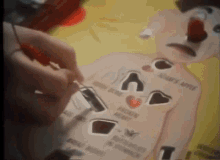
-
 1
1
-
-
it's neither here nor there (literally) because i just tested it (my hopes and dreams are crushed)
2 options:
- try to control as much as possible with section viewport OIP settings, properties...
-
as much as i cringe to say this (i have a buddy that does this all the time), take a screenshot, and import the image to a sheet layer (just threw up in my mouth and swallowed a little)
- to me, this is the nail in the coffin about how the clip cube workflow fails documentation (or rather documentation fails the clip cube)
-
 2
2
-
could you mock up what you hope to achieve, or share a screenshot that shows what's missing?
-
47 minutes ago, michaelk said:
Sounds like a good user group topic 🙂 .
For context, there are 2 hopes:
-
I would like to take the worksheets out of VW where I can do so much more (pivot tables), so much faster (formatting), and then reference them back into VW
- This would also help me manage a larger library of worksheets
-
If nothing else, I might just export them, play with them, and then bring them back in
-
However, it seems like the database header row formulas get lost in the
plotexport
-
However, it seems like the database header row formulas get lost in the
-
The shop wants to streamline shop orders across multiple projects
- I caveated the dream of a magic bullet shooting for the moon but there's probably a happy medium that will at least improve quality of life for them
-
 1
1
-
I would like to take the worksheets out of VW where I can do so much more (pivot tables), so much faster (formatting), and then reference them back into VW
-
@michaelk is there a way to reference an external spreadsheet or database (like filemaker)?
-
 1
1
-
-
1 hour ago, trashcan said:
I want to manually put in spare #s in column C that are calculated from records, but it won't let me. Is there a way to do this?
the reason it won't let you manually enter spares in those rows of column C is because they're a database, so you either have to auto calc every row in column C (as in my screenshots) or add "dumb" spreadsheet rows below the database (which would quickly get annoying)
-
 1
1
-
-
taking what michael said, how's this:
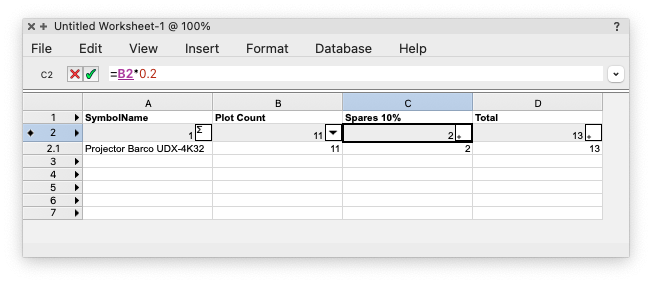
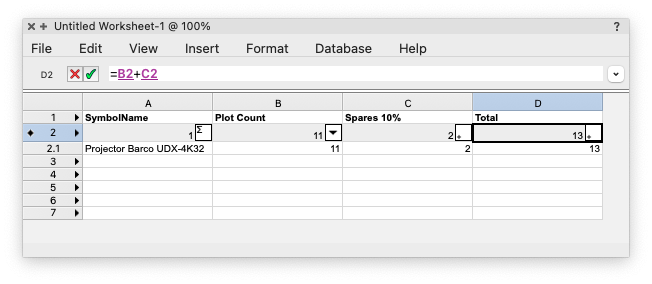
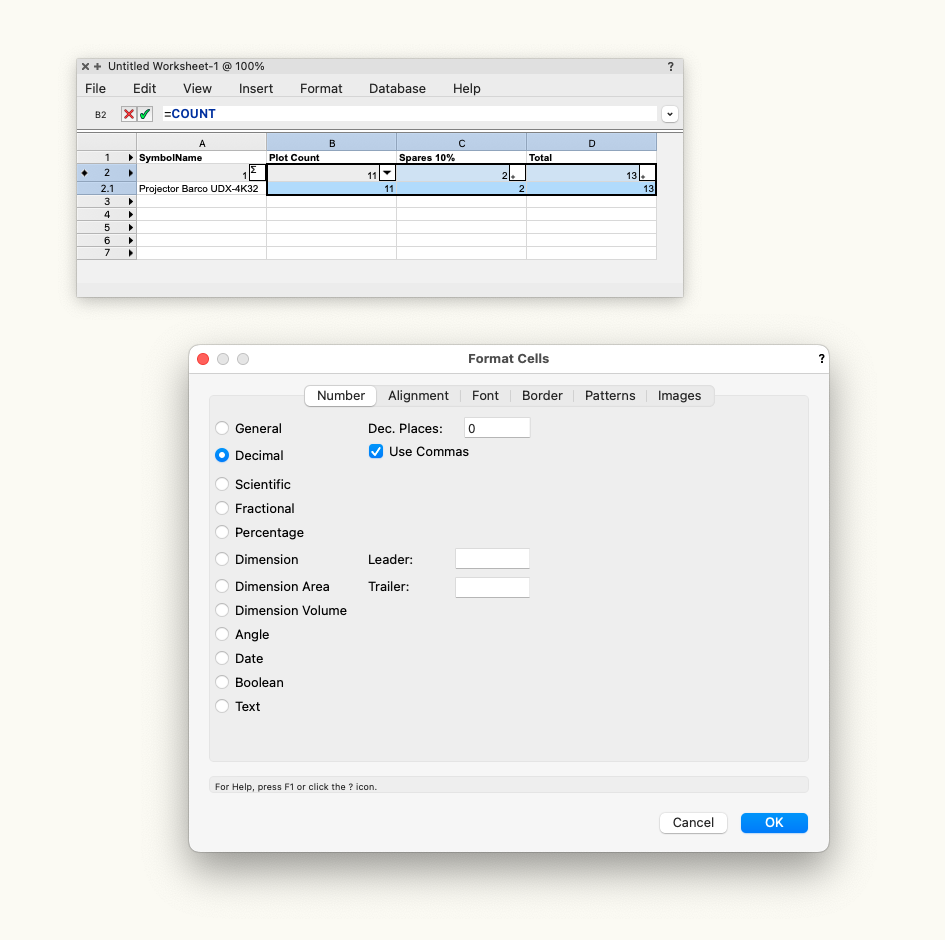
-
 1
1
-
-
in column C, he wants to manually add (or auto calc a percentage) spares
-
 1
1
-
-
-
No but I’ve learned that the general rule of thumb is:
- annotations in plan view go on the design layer
- annotations in 3D views go on the annotation layer of the SLVP
Multiple pane view helps with the back-and-forth between design and sheet layers of that workflow (design layers on the left; sheet layer on the right). Also a little bit of extra classing to control viewport visibilities.
Just be thankful you’re not an architect that’s plating up a 200 sheet drawing set. We have it easy.
-
 1
1
-
11 hours ago, Tom W. said:
BTW did you know about the Tools > Create Data Tag Style... command? I didn't until a couple of weeks ago.
One of the best-kept secrets by the VW marketing dept. Think it’s actually been around since 2021 but the command had to be manually added to your workspace.I use it for all the data tags that I’ve been gradually adding to my user library. I always check both columns to create labels. Continuing to build… continuity… across all data tag styles.
-
-
-
-
-
7 minutes ago, trashcan said:
For wireframe, I think the best move is to fake it with section VPs, as hidden line and then override all your visibilities to be transparent... !
i need to do this all the time, so this is great!
we can beat this together
-
 1
1
-




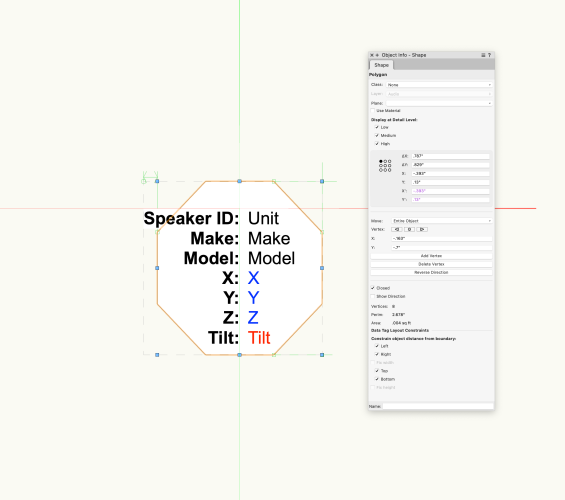
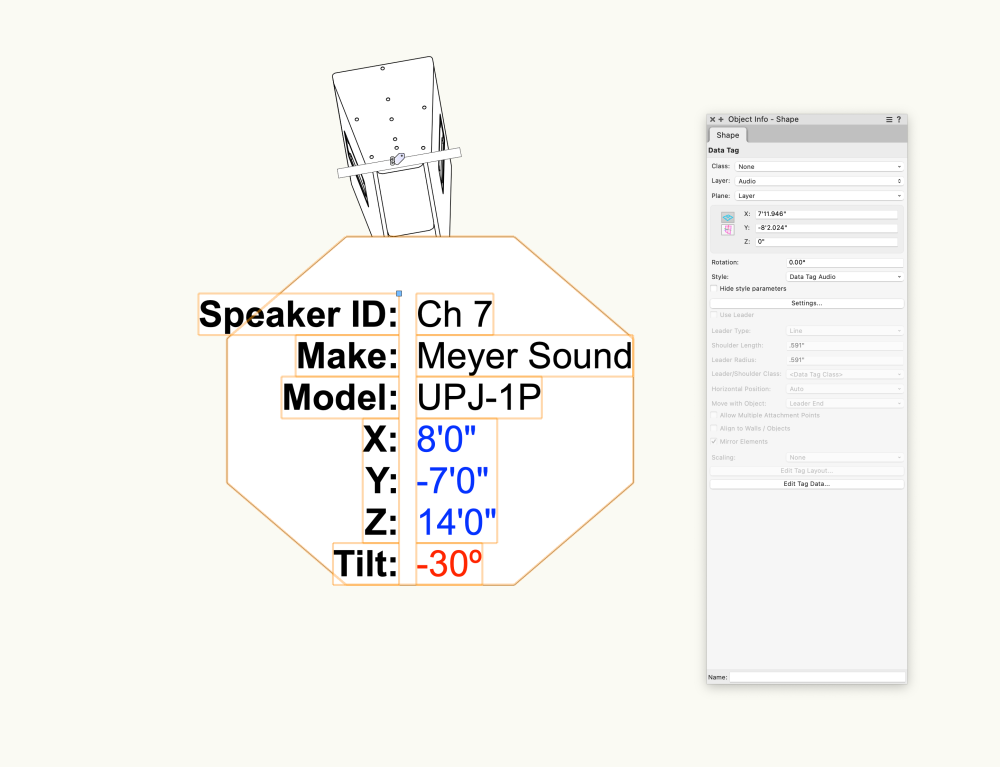
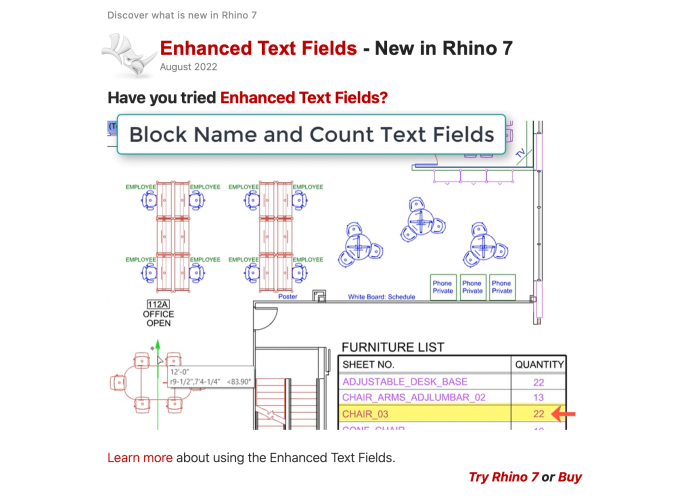
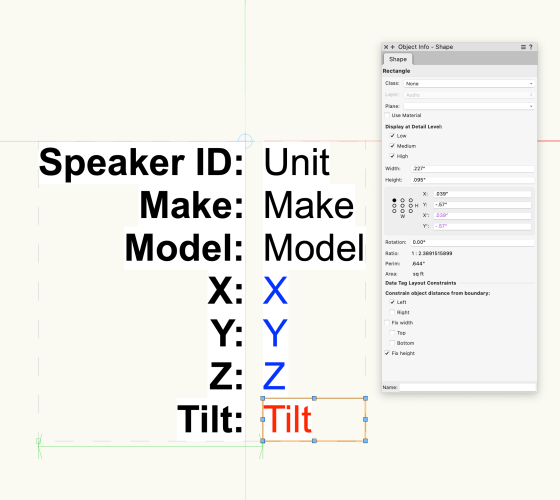
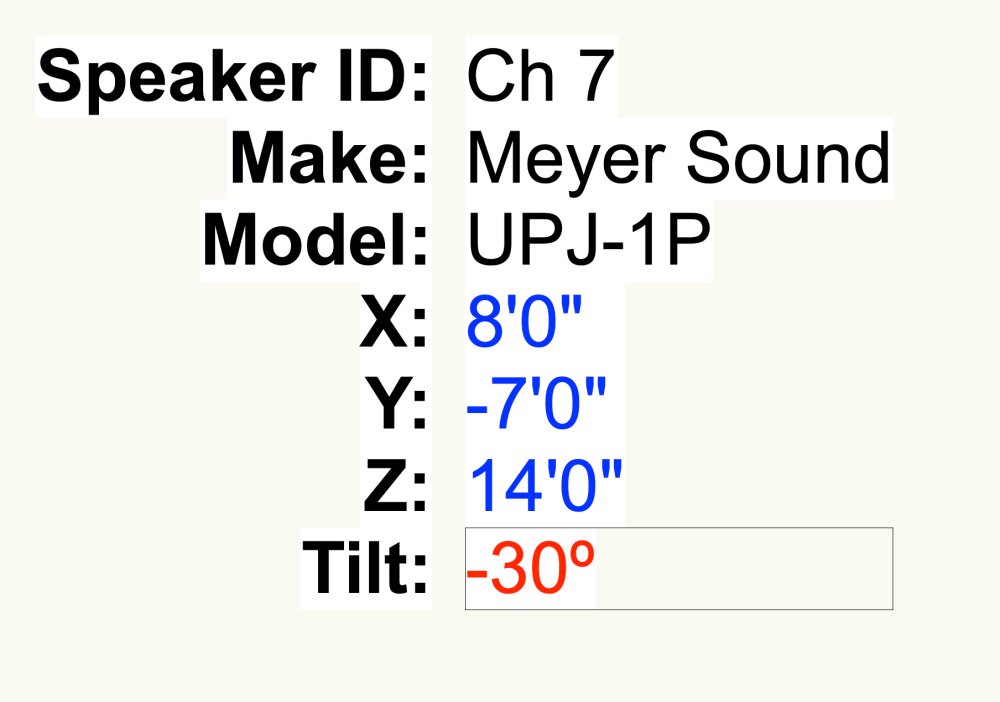
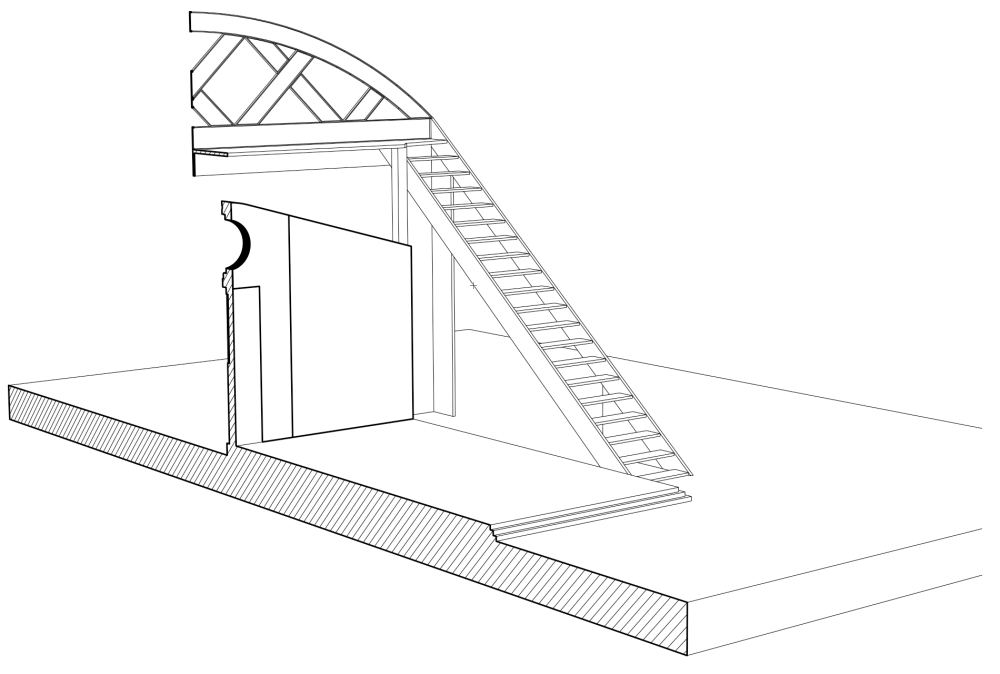
Worksheet Undo Broken
in Troubleshooting
Posted
I'll submit this as a bug if I can replicate it in one of my files.
Us.