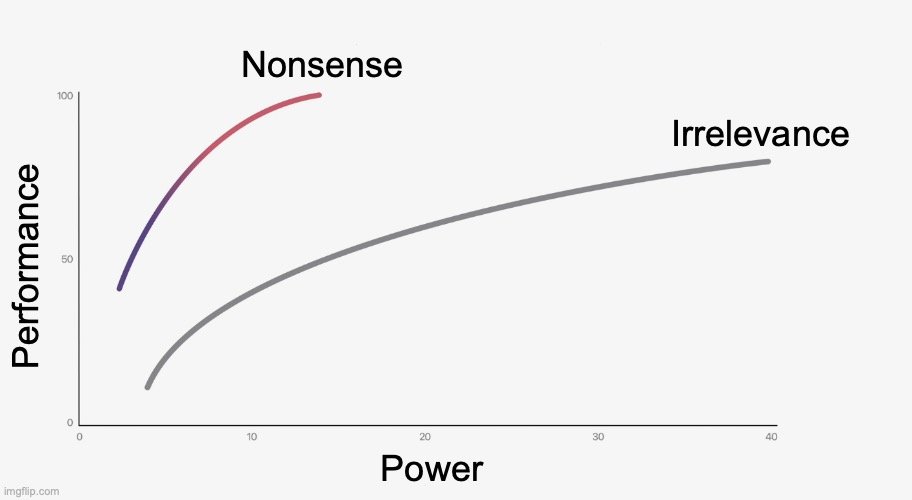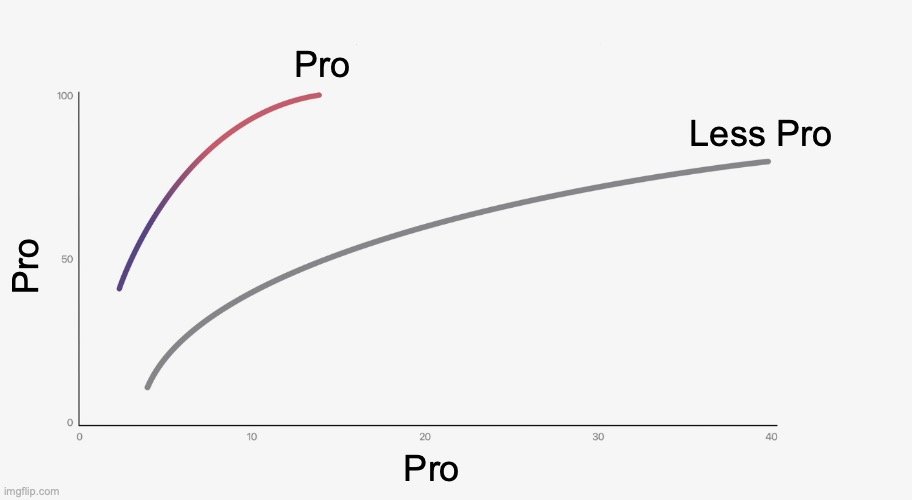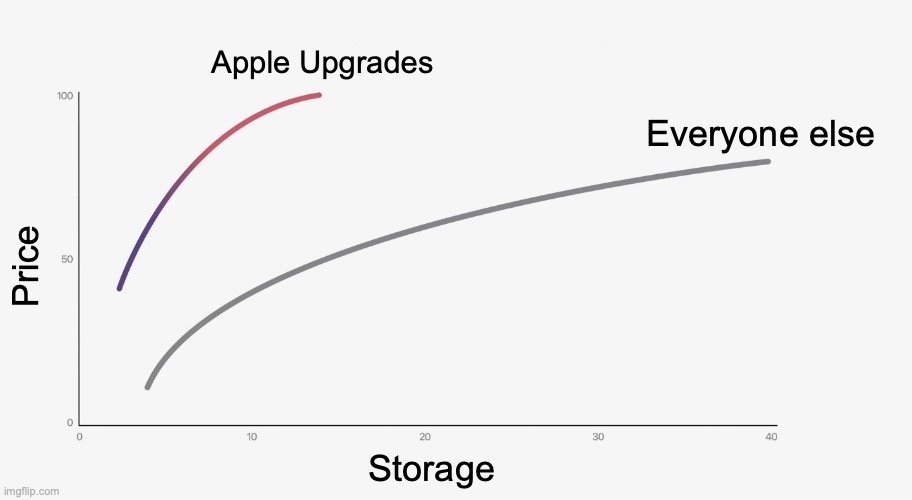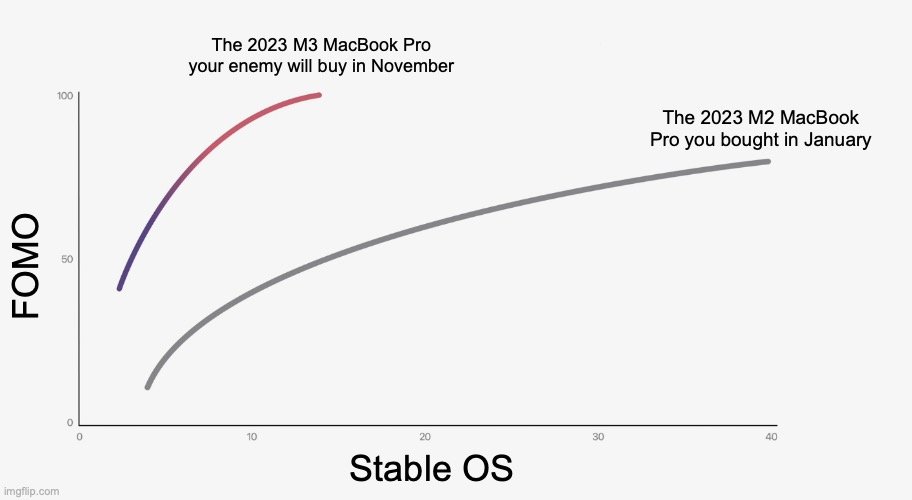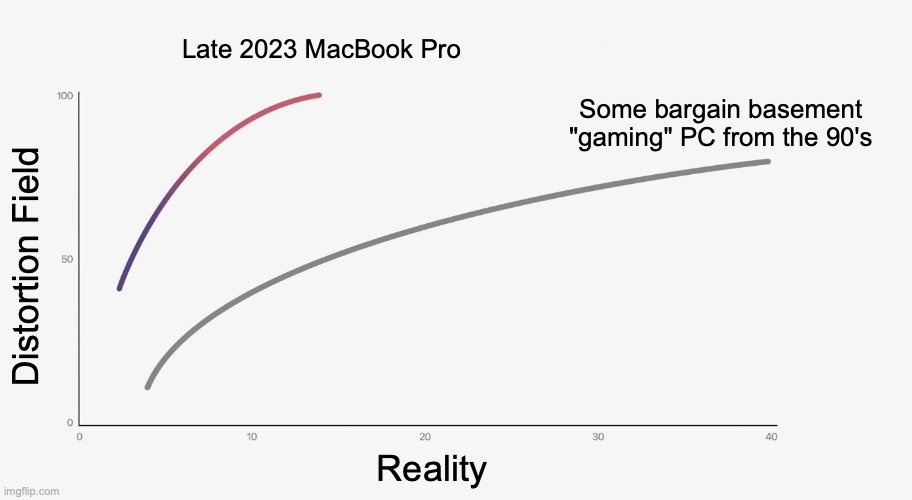-
Posts
3,799 -
Joined
Content Type
Profiles
Forums
Events
Articles
Marionette
Store
Everything posted by Mark Aceto
-
The reason I asked was because someone smarter than me once pointed out your Favorites folder gets indexed every time the resource manager is opened, where as the user and workgroup folders only get indexed when you run the 'refresh libraries' command. So that might have explained the slow startup time (depending on how expensive those Favorites files are).
-
There's a Tied Fullness field that will automatically add drapes, and count them. For example, enter "50%" for 1.5x panels or "100%" for 2x panels. Not gonna lie: been faithfully using the tool forever, and just discovered this amazing feature last week (always thought it was just a text field, like a note).
-
This, combined with your solution above, is starting to sound like an issue with the RM (and where libraries are stored)... Have you run the Refresh Libraries command yet?
-
I can vouch for this 👆 from experience. @Sam Jones
-
I think that's what this is for in the public forum: https://forum.vectorworks.net/index.php?/forum/55-troubleshooting/ If you wanna shoot me the file, I can test on both Mac and PC this weekend. I'm not aware of any general slowness in 2024 but your door insertion issues does ring a bell (no pun intended).
-

Rhino.Inside for Vectorworks
Mark Aceto replied to elepp's question in Wishlist - Feature and Content Requests
I know of no way to get Rhino to model or export solids. All of the Rhino files I've received are under NDA. -

Rhino.Inside for Vectorworks
Mark Aceto replied to elepp's question in Wishlist - Feature and Content Requests
They offer a generous 90-day trial for testing. -

Rhino.Inside for Vectorworks
Mark Aceto replied to elepp's question in Wishlist - Feature and Content Requests
Everything I import from Rhino is a mesh, takes forever (if it succeeds at all), and brings VW to a crawl. I've experimented with quad remeshing, mesh reducing, and converting to SubD within Rhino with limited success. Long story short: every other modeling app (aside from Solidworks) is exporting mesh objects. I need to find a workflow that doesn't choke VW. -

Rhino.Inside for Vectorworks
Mark Aceto replied to elepp's question in Wishlist - Feature and Content Requests
Not sure how mesh-based Rhino.Inside would work with solids-based VW but I'm desperately in need of interoperability between the two apps (and every other mesh-based DCC that collaborators export from that I have to take into VW). -
https://forum.vectorworks.net/index.php?/forum/55-troubleshooting/
-
Are you able to submit a bug report for this?
-
That sounds like a persistent autohybrid issue but could be literally anything. What tools, operations, etc. are you doing when experiencing slowdowns? Not for nothing but I’ve stayed on 2023 for all production work so far because 2024 / third party plugins haven’t been ready for prime time. Next gig will be 2024 though.
-
That would really streamline the workflow of: Uncheck Unit Number Check Universe Enter "1" Uncheck Universe Check Unit Number Enter "1"
-

Need help with this Forum pointer
Mark Aceto replied to VIRTUALENVIRONS's topic in General Discussion
There used to be a great way to just click on an "@" in the post / comment, and it would automatically add them to the reply but that was deprecated for the new and "improved" manual method of stumbling through this workflow. Tagging people, I mean. -

Streamdeck integration.
Mark Aceto replied to Matster's question in Wishlist - Feature and Content Requests
Also, you can make a Blue symbol that’s essentially a bunch of Red symbols. For example, every PIO you listed above can be saved as a single Blue symbol (group)—literally an entire show—then dragged out of the RM, and populated in your drawing as preconfigured PIO’s. No idea how to do that with a Stream Deck but it does save a quadrillion clicks. -

Streamdeck integration.
Mark Aceto replied to Matster's question in Wishlist - Feature and Content Requests
Are you familiar with the Red Symbol workflow? -
Think you identified the bottleneck.
-

Streamdeck integration.
Mark Aceto replied to Matster's question in Wishlist - Feature and Content Requests
You might be able to achieve that with a multistep macro that begins with selecting the Truss PIO, then "I" for the 2nd mode, but not sure how you select a resource from the Resource Selector... Maybe with VectorScript? -
corner blocks?
-
I've been on a 43" Dell for the past year or two. That past 8 years have been a mix of 43" (including a Sony TV), 40" curved (Dell), and 32" (BenQ). The only caveat is that currently all 42/43" monitors have a terrible subpixel layout, so text looks like trash on screen. Also, any wireframe stuff definitely doesn't look as pretty. For me, the productivity outweighs that. For some reason, the 40" curved did not have this subpixel layout (same horizontal pixels as a 43"), so it was truly the best of all worlds. I just missed having that vertical real estate. Anyway, if anyone is picky about pretty pixels, stick to the 32" monitors for now. Personally, I'm hoping for a refreshed (pardon the pun) version of this discontinued model: https://www.bhphotovideo.com/c/product/1559359-REG/asus_pg43uq_rog_swift_43_4k.html Also, when you hit 43" wide, you really want a curved display. Anything over 32" benefits from the curve, especially when viewing screen corners.
-
Absolutely love BenQ monitors. Have owned two 32", and used many more. You won't use the CAD/CAM setting. From memory, it's sort of like a brown dark mode that takes over the whole screen, and is seemingly specifically intended for AutoCAD. However, BenQ monitors are very easy on the eyes, so there's no need for that CAD/CAM mode.
-
This has been my feedback for over a year. Lots of others for nearly a year. The powers that be are reading everyone's feedback, so whether you love it or hate it, everyone should speak now or forever hold their peace.
- 99 replies
-
- 2
-

-
- vectorworks 2024
- new ui
-
(and 1 more)
Tagged with:
-
Now do Quick Prefs!
- 99 replies
-
- 1
-

-
- vectorworks 2024
- new ui
-
(and 1 more)
Tagged with:
-
I believe @trevorgooch has a workflow for tagging the ends of HUD truss...
-