-
Posts
3,797 -
Joined
Content Type
Profiles
Forums
Events
Articles
Marionette
Store
Posts posted by Mark Aceto
-
-
10 hours ago, Tom W. said:
Using tags is a great way to filter too.
They're a last resort for me because of my own user error risks. Hard to keep track of...
10 hours ago, Tom W. said:Facepalm. Not only did I know this, I use ends with for my AutoPlot classes. I was mixing this up with 2 other things:
- Still no way to filter for classes that are not assigned (that I know of)
- Saved Views classing info
HOWEVER... you got me to take a second look at Saved Views, and I just had to drag the 3 dot handle at the bottom of the drop down list to reveal the custom class filters, so actually users can create a Lighting saved view that auto-populates with new objects who's classes beging with "Lighting-"
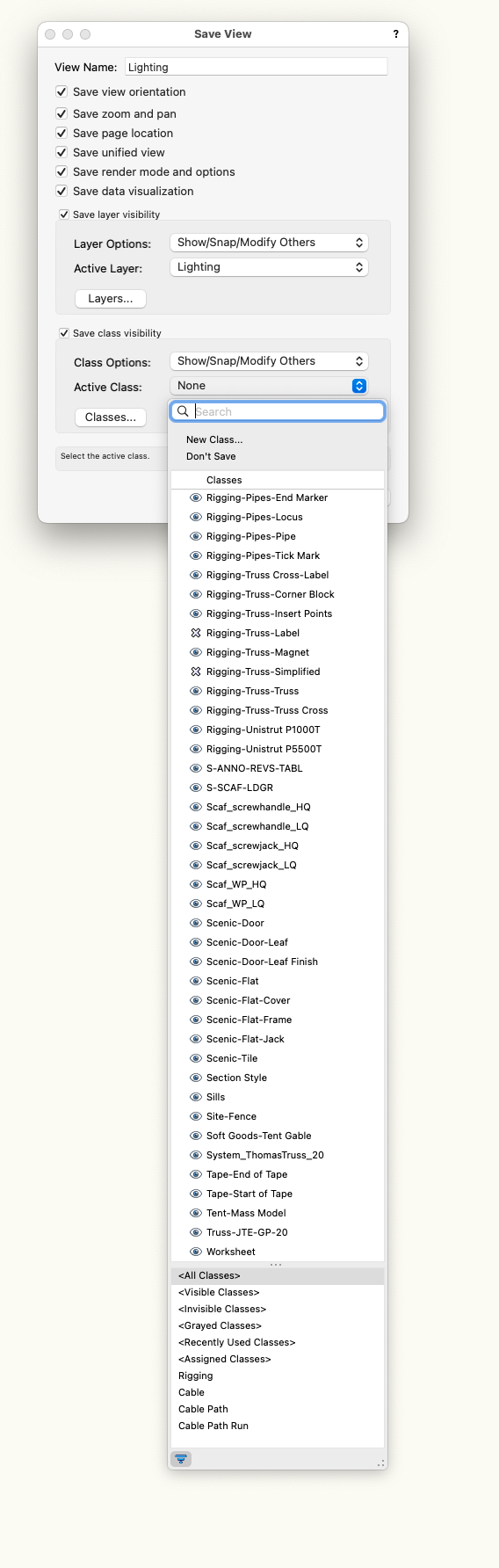
-
 2
2
-
My experience has been whatever I snap to on the first object will be repeat for the rest. So if I snap to insertion, the rest will too. Is that not happening for you?
-
On 12/1/2022 at 5:50 PM, hollister design Studio said:
Neither does 'send to surface' or 'clip surface'.
Nor any of the scripts that wonderful people on this forum have created and that make my life so much easier - I would love to have them right at hand!
Add the commands to the context clicks in the workspace editor. Create shortcuts for scripts and do the same thing.
SOD for tools / modes / snapping modes.
Right click for commands.
-
 2
2
-
-
1 hour ago, Peter Vandewalle said:
I never understood why users create those divider layers. Certainly not since we got layer filtering. I don't see the use...
What I don't understand is:
-
Why users can't edit layer filters after they're created
- Can they even be deleted?
- Why layer filters are still sorted by stacking order with no other way to sort them, not even alphabetically
Again, development abandoned after the initial release of this feature which is already pretty powerful but could be so much more...
-
Why users can't edit layer filters after they're created
-
9 minutes ago, Andy Broomell said:
Workaround: use the same number of dashes, but with varying number of spaces afterwards 😉
Not all heroes wear capes. Now, I'm wondering where I else I can apply this logic (beyond custom record formats)...
-
11 minutes ago, Sam Jones said:
Dividers for layer lists, yes. Layers with the same name, no. In the absence of the former, still no for the latter. On that path, lies confusion, agony, and death. (Next time, I'll tell you how I really feel.)
I mentioned that for context of what we're hoping to achieve visually (not literally suggesting we have layers with the same name).
I can always count on you to tell me how you really feel 🌞
-
 1
1
-
-
On 12/7/2022 at 2:05 PM, Peter Vandewalle said:
I never understood why users create those divider layers. Certainly not since we got layer filtering. I don't see the use...
I use both on every project. Have for years. I also find myself using the dividers workaround elsewhere. It’s a great hack when you need it.I’ve also started prefixing layer names for better organization / readability. Helps with Braceworks, ConnectCAD, project sharing, referenced files, etc. Added bonus: Layer Filters that start with...
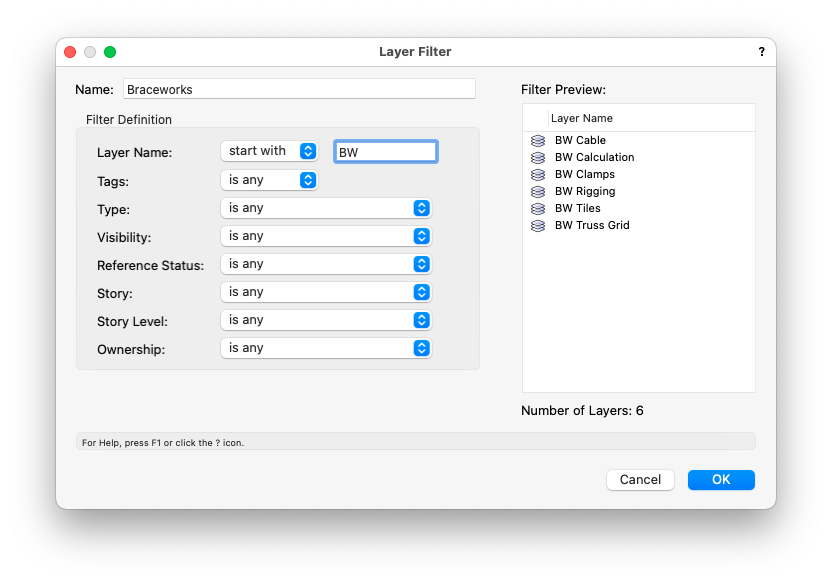
However, in true VW fashion, Class filters are still the same crippled dialog of choices as the day they were introduced: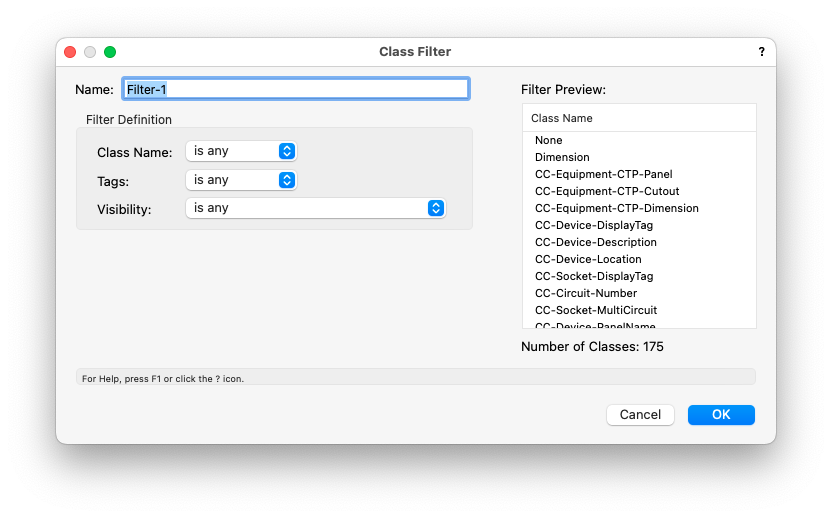
The irony is that Classes are hierarchical, so most already have a prefix, and yet... no starts with...The tragedy is that users could have Saved Views that autoupdate as classes are added if there was starts with... filter. Think departments like Rigging, Lighting, Video, Staging... then we could finally stop using Design Layers for departments (the way god intended). But, no, new features never get developed after they're introduced (going on 6 years for this one).
Here's an example from my last gig (which was a 4-week rush job with lots of do-overs and oh-by-the-ways):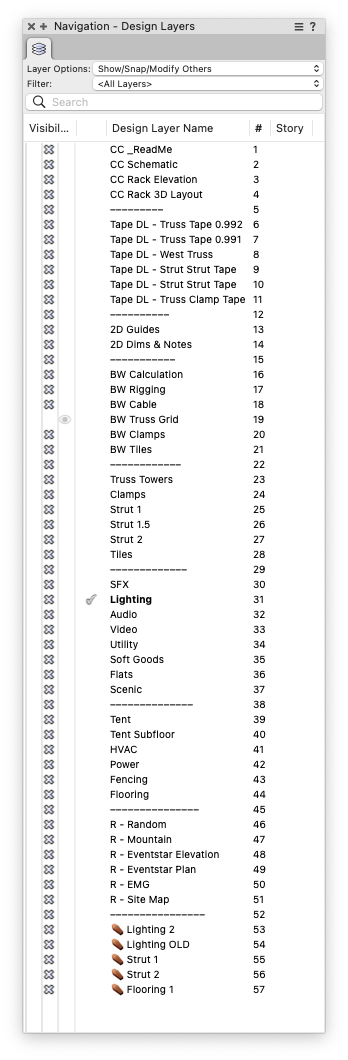
Now if only my viewports, saved views, data visualizations… were that organized.
-
 3
3
-
-
1 hour ago, Tom W. said:
Me too big time
1 hour ago, Tobias Kern said:Colors (text and/or underlying) are one of my wishes too for better visualizing Layers and Sheet.
Would be great if they displayed the color of the layer set when using layer colors. -
1 hour ago, Pat Stanford said:
One question. A real one. Crowd source is often best.
What should happen to your dividers when you click on the top of a column for a different sort order?
The image shows the layers sorted by stacking order, but what would be the proper behavior if you clicked to sort by Name or by Layer?
It is often small details like this that slow down implementation of seemingly simple features. If you never change the sort order it is not a problem. But there has to be a reasonable experience for those who do change sorts also.
Same thing that happens now using that workaround. The divider/layer has a stacking order. Another way of looking at this wish is that layers could have the same name so we wouldn’t have to do this:————
—————
——————
———————
————————
Btw I’ve taken to hiding scratch stuff on these dummy layers.
-
 1
1
-
-
-
6 minutes ago, Kevin Allen said:
Housing and Urban Development?
Yes, and Tyler GT. -
We all just need switch to HUD full time, and then the problem will solve itself 😉
-
Press “Command +” to attach lighting device to top
chordcenter of truss.As Kevin mentioned, you'll have to manually move the instruments offstage to the chords. Be careful that you don't snap them in an elevation view because they might move along the chord in the process. Draw a dim or a rectangle and then use the Move command / dialog. Or just do it in Plan view.
This has been widely report for a few years now since the regression was introduced.
-
add surface and add solids are 2 different things... what are the 2 objects that you're adding?
-
- Popular Post
- Popular Post
On 11/4/2022 at 12:15 PM, line-weight said:There is a category of tools/features within Vectorworks that don't exactly come under the definition of "critical bugs" - I would maybe describe them as "worse than useless". That's because they appear to be functional - after all they are included in the package - sufficiently functional that I might spend half a day trying to learn how to use them, only to get to a certain point where I realise the "limitations" mean that I have just wasted several hours of my time, because the tool is not usable. Not just because I want to try and use it to do some obscure thing, but because even trying to do a quite straightforward thing turns out not to be possible, or to produce a result that is unacceptable.
And usually, in the process of trying to learn this thing and eventually find it's no good, I'll find multiple old threads on this forum where others have had the same experience, and eventually given up. Have the problems been reported to Vectorworks? Well, they've certainly been mentioned multiple times on the forums. Have they been reported as bugs or requests? Who knows - because there's no formal way of tracking bugs.
If you'd like a prime example of this type of tool, I'd suggest you take a look at "create animation". I'd be interested to know if you've ever looked at it or tried to use it yourself to produce something - something that you'd not be embarrassed to show a client.
Although I wouldn't say "worse than useless", I'm all too familiar with this experience. I affectionally call it The Vectorworks Paradox: 2 or 3 tools that either alone or in combination with each other, will get the task 80% complete. But there's no combination of tools or workarounds that will get your deliverable across the finish line (after spending hours learning how to use those tools / workflows).
My specific frustration lies with introducing a tool or feature with great promise, and then abandoning it instead of further developing and refining it over the next 3 releases.
It sounds like the subscription model is intended to address these frustrations, so we users will certainly be holding the mothership accountable to make good on that promise.
-
 7
7
-
This is also kind of the perfect way to learn SubD because your'e not trying to recreate a perfect model of a Lamborghini. It's a totally freeform organic sculpture with no right or wrong. You're not snapping to or aligning anything. You can just pull at it like taffy until you've roughed it in.
Josh has a great SubD video at the same link (his YouTube page), and @Luis M Ruizhas some great videos in VW University. Also, because it's a SDK that was released by Pixar, most SubD tutorials on YouTube apply (same principles; similar tools and workflows).
The only caveat is at the very end of your modeling, duplicate it, and convert to Generic Solids for texture mapping. Keep the original model in case you want to make edits. We've been requesting that SubD get proper texture mapping for years but it keeps falling on deaf ears.
-
 2
2
-
-
TM (and UE) will do the physical stacking... after they're modeled:
-
 3
3
-
-
6 great instructional videos about NURBS (that I come back to whenever I need a refresher):
https://www.youtube.com/@jBenghiatLD/videos
-
 1
1
-
-
4 hours ago, trevorgooch said:
@Mark Aceto - did you land on a winner? Based on your Stream Deck question the other day, maybe you did? I'm looking for something similar - and if it's reasonably portable, the better.
Great to see you in the meeting this week! I've fallen down a custom keyboard rabbit hole, and am leaning toward something that looks like this (fulling mappable with VIA or QMK) but I'm still hoping for a Streamdeck that's at least 5 rows. That said, I could see a Streamdeck XL in my future...
-
 1
1
-
-
-
I want to take that 20.5" 5-way CB and replace it with this 20.5" 5-way CB.
MAKE SENSE ?
-
 1
1
-
-
-
I just tried this again to see if there were any enhancements to v2023 (there don't appear to be any to the Replace Truss command), and it's the most infuriating workflow I've ever attempted in VW. I have the Help file open, documenting the workflow but it would take me longer to learn that workflow than just manually replace everything myself.
I would like to know if anyone has ever actually used the Replace Truss command to replace the truss type / symbols in their drawing.
-
 1
1
-
-
The most problematic thing for me is that I have to build a new inventory. Clearly the tool has none of issues that we’re inventing for it. Just let users pick the same damn symbols from the RM without having to create a freaking inventory first.
Imagine adding those steps to lights or architectural objects. Inventory is a solution in search of a problem.
-
 1
1
-



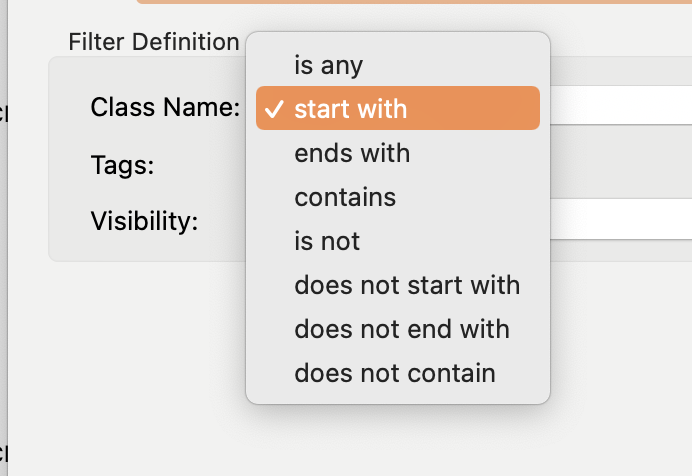
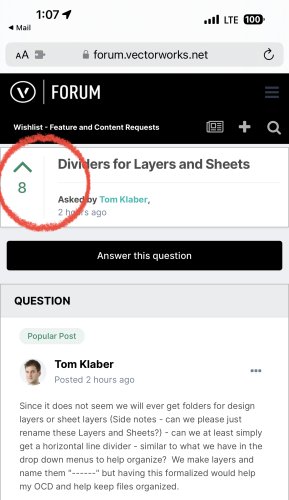


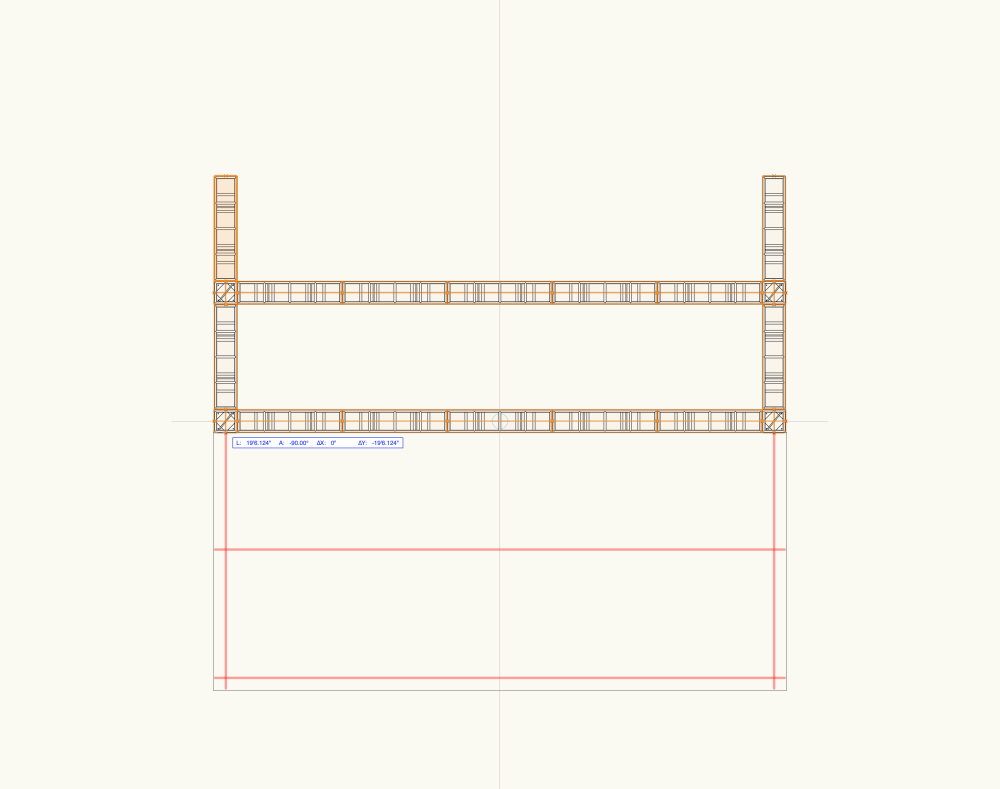
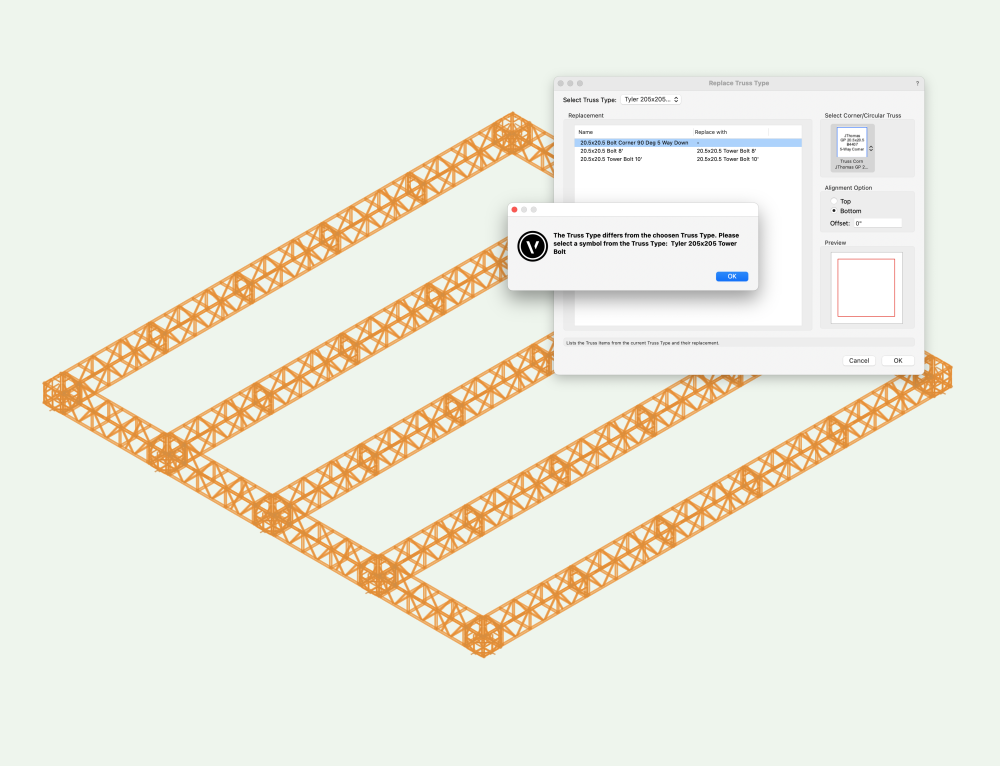
Dividers for Layers and Sheets
in Wishlist - Feature and Content Requests
Posted
BTW I've seen users (in video tutorials) add dividers to their Saved Views as well. They had a template file set up with all departments set up as Saved Views with dividers before and after for other types of Saved Views.
Unfortunately, the big caveat with Saved Views is navigating them because they're scripts. Is there a way to arrow up / down through the list of views somehow (like Layers and Classes) or just lots of clicking and scrolling?