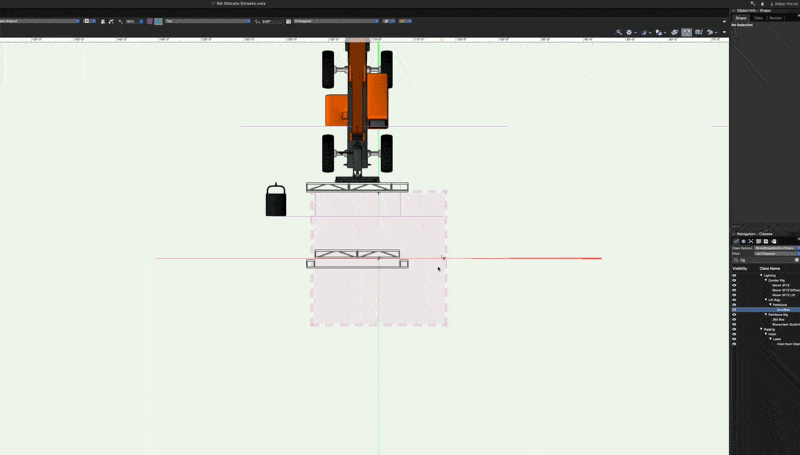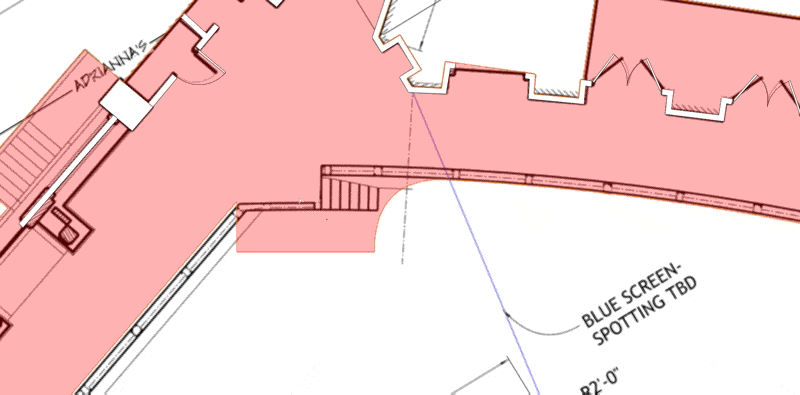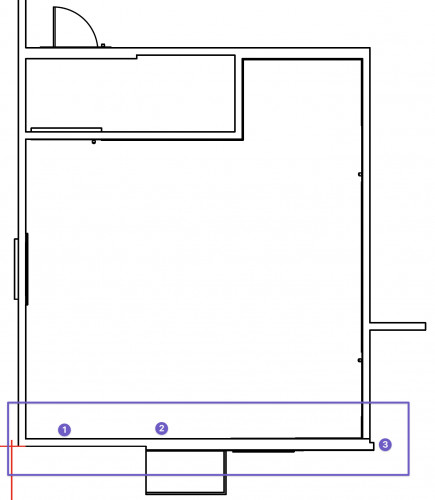MeTheMachine
Member-
Posts
61 -
Joined
-
Last visited
Reputation
3 NeutralPersonal Information
-
Location
United States
Recent Profile Visitors
The recent visitors block is disabled and is not being shown to other users.
-
Selecting Lighting Devices by Channel Range
MeTheMachine replied to MeTheMachine's topic in Python Scripting
Yes! Thank you I forgot about this! -
Based on an earlier script/post about selecting lighting objects by universe... http://[https://forum.vectorworks.net/index.php?/topic/102718-selecting-lighting-objects-by-universe/#comment-449004] Is it possible to select lighting device by a range of channel numbers? For instance 101-103 Using the script from before, how would I loop through and parse the dialog a user enters. import vs vs.DSelectAll() channelRange = vs.IntDialog("Enter a fixture number range", 1) vs.SelectObj("INSYMBOL & INVIEWPORT & ('Lighting Device'.'Channel'='{}')".format(channelRange)) Any guidance would be appreciated..
-
Selecting Lighting Objects by Universe
MeTheMachine replied to MeTheMachine's topic in Python Scripting
Thank you so much! Slowly working myself back into scripting. Thanks again! Worked perfectly. -
Using "Custom Selection..", I can create the following python script import vs; vs.DSelectAll(); vs.SelectObj("INSYMBOL & INVIEWPORT & ('Lighting Device'.'Universe'='1')"); Ultimately, I would like to not have "Universe" hard coded and have the ability to use a PopUp and enter a value for Universe. Any of you python people willing to help me get something going....
-
MacBook Pro, Mac OS Big Sur 11.3.1, VW 2021 SP3.1 However, like michaelk, it fixed itself.
-
Anyone ever figure out a fix or workaround for this? Yesterday, I did a Nuke and Pave on my mac.... rebuilt (not imported) all my VW preference settings, and I'm experiencing this same exact issue... Across different files and after VW restarts.
-
thank you for the help! That makes sense.
-
First, I'm not the greatest working in 3D, so I have a questions: Is this a bug or me? When I have a truss selected, adjusting its length from the handle will also rotate it... I noticed that when I uncheck "Show 3D Detail", the problem doesn't occur. I've added a GIF to show, I'm sorry about the resolution... You can see, that: - first I shorten the truss - it rotates. - I undo - Check off "Show 3D Detail" - Adjust and its fine. Adjusting Working Plane, Holding Shift, etc doesn't fix the issue. So, is this a bug or me...
-
PDF on Design Layer Disappears on Zoom
MeTheMachine replied to MeTheMachine's question in Troubleshooting
Thank you for the suggestion -
I'm drawing over a PDF, but when I zoom in close, the PDF disappears. When I zoom out, it will refresh and appear. Is there anything I can do to mitigate this? Using 2 layers, one with the PDF and the other for drawing. The layers are the same scale. I've also tried adjusting the 3 Navigation Graphics settings, but nothing is helping.... You can see in the GIF, that my red area is where I'm drawing the initial footprint.... Any suggestions...
-
I remember having a similar issue with PyCharm and changing "pip install ..." to "pip3 install..." fixed my issue, even though I set the alias of pip = pip3... I'm far from a programmer and this probably wont do anything, but felt it might be worth mentioning.
-
Need help tracing over complex walls.
MeTheMachine replied to MeTheMachine's topic in General Discussion
Thanks for the help. -
Need help tracing over complex walls.
MeTheMachine replied to MeTheMachine's topic in General Discussion
3D. -
I do a lot of tracing over PDFs for lighting plots. Often, the set designer will draw walls that don't conform to the standard wall tool... or at least with my level of experience. This isn't a complex wall, but it was easy to explain my question. As you can see in the image: # 1 - Starts with a wall 4", which is a standard width for a set wall. # 2 - Jumps to a larger width. # 3 - Adds a little over hang. Typically, I would draw the 4" wall and stop when it changes its size. Then create a new wall with whatever the new size would be, and then just join them. This gets annoying with more complex sets. Is there a simpler way to do this? Using the standard "Create Walls from ...' has produced undesired results. Any suggestions would be great.
-
Getting the filepath via AppleScript
MeTheMachine replied to MeTheMachine's topic in General Discussion
Thank you very much, Pat!