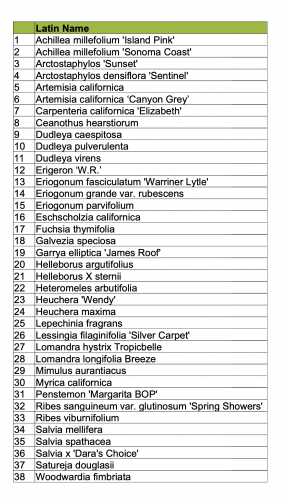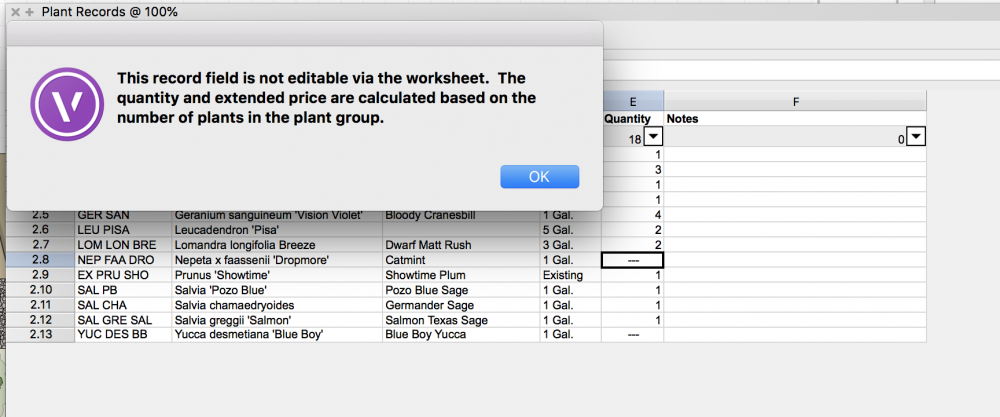Entire Leaves
Member-
Posts
32 -
Joined
-
Last visited
-
unearthed started following Entire Leaves
-
Numbered Plant List with Reports?
Entire Leaves replied to Entire Leaves's topic in General Discussion
It is a report. I've gone back to VW 2021 for now. 2022 is too much of a headache. -
Is there a way with the create report feature to make a numbered plant list? Where the numbers are visible on the report placed on the sheet (corresponding to the appropriate alphabetically arranged plants on the list?) The rows are numbered when you double click to interact with the file but they do not show up on the finished report. I create a numbered plant list for clients in the concept phase and number each plant on the plan accordingly. I found this easier and less cluttered than call outs for the work that we do and in fact even started using it for finished plans. I would use the "Notes" column and put it to the left of the plants Latin name and just manually enter the appropriate number for each design. A bit tedious as I sometimes have up to 100 different species on a design but not too bad and it worked well for me. With VW 2022 however each time I try to manually enter something into the "Notes" column on the report I get a pop up warning me: "This value is provided by the Plant Style, editing will modify the Plant Stype and ptentially other Plant and Landscape Area objects that use it. Do you want to proceed?" This would be fine if there was a checkbox I could mark that I don't want to be warned again but there is not. I used to be able to just put in the number on the worksheet, hit enter, it would move down to the next number. Now I have to manually click the box, type in the number, hit "Yes" I want to proceed, manually click the next box and repeat this process over and over. We don't use the notes for anything else so I don't care if there is a number in that box. This is not a question of adding the number into the plant style because different plants are used for different designs so it is something that has to be changed for each design. Unless there is a way to have the report automatically number each list I feel like once again a change has been made that forces me to do more work. Adding an example from a recently finished PDF using VW2020 of what I am looking for.
-
Plant tool seriously messed up in VW2022 - Please Fix!
Entire Leaves replied to hollister design Studio's question in Troubleshooting
I reverted to SP1.1 and that fixed the sizing issue but now the shadows are insane. Every plant has shadows going in a different direction and at a different opacity and seems to be ignoring Plan Shadows in Document Settings which had been working for years. -
Where do I do this? I do not use the VW Plant Catalog or whatever it is called because I am on the California coast and the majority of the existing plants in the program are not ones we would ever use. I just created my own library of plants in a master library document I created and import them from there. It has worked fine for me for the 9 or so years I have been using VW. Going into the plant tool I don't see any options to choose size by definition rather than instance.
-
EVERY time I have upgraded the past few years (or need to reinstall because of computer issues) my default templates and even old designs I want to go back and work on something gets screwed up in Plant Symbols and the Plant Tool Preferences. Whatever plant I place first on the plan the rest of the plants default to that plants size. So for example the first plant I place on the design is a Ceanothus that is 8 feet tall and 8 feet wide. The next I try to place is a 4' x 4' Salvia and instead of being 4x4 it will instead be the same size as the Ceanothus. If I go into the Plant Tool Preference and correct the size of the Salvia then the NEXT plant I place will be the size of the Salvia instead of the size it is supposed to be and so on. In the past I would fiddle with things and eventually get it to work properly. The problem is I am never quite sure what I did to fix it. It just starts working properly and I breathe a sigh of relief and move on with my life. Well now I have installed version 2022 and am working on an ongoing plan of my own property (home demo garden) and the problem is happening again except this time no matter what I do the issue will not resolve itself. Is it a bug? Is it a simple button I accidentally clicked that is making the plan not accept the Plant Style I have set for the plant? It is extremely frustrating.
-
Thanks!
-
Is there really no way to do it in a custom report? That is disappointing. I did try adding "image" to a custom report but it literally just put the word image in every box in that column. Not a fan of the layout of the preformatted so not sure this is going to work for me and it seems that trying to change anything within them is more of a headache then I want to deal with.
-
Hey all. I remember a few years ago Vectorworks Landmark gave us the ability to put our plant symbols into reports so they could appear on our plant lists and I even played around with it a while back then before deciding not to use it. I would like to start using it now and for the life of me I can not remember how to add the symbols to custom reports and a Google search didn't bring up anything. Is there a simple way to do this?
-
Thank you. This is so bizarre but I tried that exact thing over and over and every time I did it would also change the size of all the plants in the design to whatever plant I had selected in the plant tool. But I just tried it again and this time it worked. So frustrating.
-
Switching to VW 2020 from 2018 suddenly my default plant tag placement has changed and for the life of me I can't figure out how to reset it. When I place plants on a design as I am working up a concept for clients I want no plant tags. I add them in later when I am finalizing my plan by dragging over the plan and choosing which plants I want to have left or right labels. While working up a concept the labels are clutter that gets in my way. Since 2012 when I first started with Vectorworks I was able to set a default and now I have no idea how to get that back. It isn't just the left or right settings that have changed. A bubble has been added around plant quantities which I do not want and the label has switched to Latin Name when I want it to be plant ID. I assumed it would be in advanced plant placement but when I change the default tag info there it also resets all plants on the plan to have the exact same size and other settings of whatever plant is in the top/plan preview. What am I missing? What am I doing wrong? This shouldn't be so difficult and counterintuitive. Every time I upgrade I regret it because I have to relearn things and can't find an easy solution to fix what gets broken.
-
If I discontinue Service Select?
Entire Leaves replied to Entire Leaves's topic in General Discussion
Thanks. Wasn't using the help and support services and didn't really use the library much so I don't think I will miss it. Mostly when I upgrade each year I just end up stressed out trying to relearn how to do things that have changed. Seems like a lot of money each year for changes that give me more grief than gain. -
I've had a Service Select subscription for about 4 years now. I'm a small one man firm and don't really need many of the features VW offers so yearly updates are more of a hassle than anything else (I feel like I waste a lot of time trying to relearn things I already knew and often the changes don't seem like much of an improvement). I haven't upgraded to 2019 (and have been frustrated that I can't upgrade my Mac to Mojave) because I have just been too busy to deal with things that break and I need to relearn. (just bought a new house and am dealing with renovations and expenses). My question is if I don't upgrade my Service Select what am I left with? Do I still have the 2018 version of VW that I am used to now? Does it roll back to the version I had before I started using Service Select? Thanks!
-
Create Report - Plant Quantities not showing up
Entire Leaves replied to Entire Leaves's topic in General Discussion
Figured out the answer to my own question. If you right click any number in the quantity column and click on "Sum Values" it will fix the values for all the plants on the list. I'm not sure what the issue is and why it isn't picking up some of the plants but at least I have figured out how to deal with it. Such a frustrating buggy product. I feel year I have to relearn and fix everything that the new version breaks. -
So in VW 2018 I am trying to create plant record reports as I have in all previous versions without problem except now for several plants for some reason the quantity is not showing up under the quantity column. In place of a number quantity I just get 3 dashes. I checked the plant records and see nothing unusual compared to other plant records. These are actually plant records saved from a database that I used without problem in previous versions of VW. I tried to just manually enter a quantity for them and get the message in the attachment below. What am I missing? Where is the error that for some reason these quantities are not recording correctly? I am becoming more and more fed up with new versions of Vectorworks that break things that have worked for me for years.
-
Existing Trees Symbols Disappeared
Entire Leaves replied to Entire Leaves's topic in General Discussion
Is no one else having an issue with existing trees in the 2018 version of VW? When I try to change the 2D symbol to a different option all sorts of weird things are happening. It defaults to a dashed line symbol and anything else I try to swap to vanishes from the document completely. I am not doing anything differently than I have in previous versions and I don't see that there were any changes to the way existing trees works. Is there something I am missing?