-
Posts
3,958 -
Joined
-
Last visited
Content Type
Profiles
Forums
Events
Articles
Marionette
Store
Posts posted by Jonathan Pickup
-
-
If it was me, I would set the Vectorworks scaling to 50% and set pages horizontal and vertical to 1 page.
-
I think Tom is right. there is something odd about the wall components, you can see the baseboard (skirting) following the roof shape and when you look carefully, it seems to be only the external component of the wall that is above the roof, you can see this in the start of the movie where the external component is too high.
-
On 4/2/2024 at 10:37 AM, Tom Klaber said:
If you setup Benchmark Elevation markers in the annotation of a viewport - and set them to Control Point with a Y-Axis (2D MODE) - the reference point seems to be referenced to the position on the page rather than relative to the annotations. This means if you move your viewport - as one often does when setting up sheets - all the elevation benchmarks become incorrect as the the control point does not move with the viewport. The control point should bn "In" the annotations - and move along with the viewport.
This is close to a bug in my opinion - as there is not a single use case I can think of that would benefit from this behavior.
Tom, are using the control point or user reference.
-
-
2 hours ago, Matt Overton said:
I think you'll find that it sends the previously rendered viewports back to wireframe.
I didn't see that on my file, but i will look out for it.
-
1 minute ago, Matt Overton said:
this is a completely different interface than the one you are in to edit layer visibilities so if you hit layers then need to adjact classes, or indeed realise you want to change a bunch of viewports you have to close one dialogue open another.
sure, but if you need to edit several viewports, why not use the Organization dialog box? you can open this dialog box by double clicking in the Navigation palette.
I guess i don't understand why you need new way to do this when you have a way to do it...
-
on the mac try command+. several times
maybe CTRL+. on windows?
-
on the Mac, command+. (several times) stops all my rendering and brought me back to the publish window.
-
On 4/2/2024 at 10:38 AM, Niccinator said:
Hi,
When I go to change the visibilities of a viewport I often need to change (and or check) both layers and classes. Could you incorporate a button that could swap between layer visibilities and class visibilities in the Viewport (layer or class) Propories window, please? Like how when editing a hybrid symbol you can easily change between 2D and 3D on the right click menu.
Thanks,Nic
can't you do what you want already, changing the layers and classes on a single or several viewports at the same time? Am I misunderstanding something?
-
When it comes to modeling, it depends on what you want the information for. For example, in Jeff’s case, you could schedule all the structural and framing objects to create a report for budgeting, ordering, or a cutting list. But if you don’t need that information, you don’t need to model it, you can use slabs.
I use slabs with components on classes for the structural and framing (at preliminary design stage) so I can turn them off when I create the actual framing (at working drawing stage).
-
 1
1
-
-
I have had a look at this, and I noticed that the way is set up you have to input the sheet title in the title block Manager. When you wouldn't put the sheet title into the title block Manager then the sheet title will turn up in your title Block. The same as true for the sheet number, if you enter the sheet number through the title Block manager then the sheet number will tune up on your title Block
-
 1
1
-
-
-
- Popular Post
-
1 hour ago, Jeff Prince said:
It sure feels like built in tagging like this is being abandoned in favor of Data Tags. I’ve been telling my clients to switch to data tags to be prepared for the future and allow the flexibility they want now.
I agree Jeff, the Data Tags give a lot more flexibility and allow me yo create more easily the drawings I need.
-
9 hours ago, John S. Hansen said:
Check this: https://architechtures.com/
What will we answer to a customer who ask if Vectorworks gets this?
John
Hi John,
I find these exciting and worrying.
I'm sure I've seen examples of generative design in Vectorworks, but you would have to learn this program to see what it really can do. I''m always skeptical of the presentations on these websites, they don't tell you how much work you have to do make this happen.
-
 1
1
-
-
The symbol is labeled blue, that means when you place the symbol, the object is placed as a group, not as a symbol. If you place this in Top/Plan, you will loose the 3D component, if you place this in a 3D view, you will loose the 2D component.
check this movie at 0:02:10
-
you’re most welcome
-
another option is it manually add the drawing number to the space, then edit the data tag to report the drawing number form the space.
-
On 2/6/2024 at 4:33 PM, bcoe said:
Hello, I'm looking for a way to link the spaces I have created with the sheets relevant to that space. Ideally the drawing label could reference the space number, and the space label could refer to the sheet. Does anyone know of a way? Thanks in advance.x
It may not answer what you want, but the detail callout will connect the overall plan to the Dentist rooms plan, and you set a back reference to the main plan.
-
 2
2
-
-
-
if you would like direct message me and send me the file, i'll have a look at it.
-
6 hours ago, Christopher Mason said:
The person there prints it for me, I've asked them to ensure they are using "Actual Size" and not "Fit".
are you sure they are using actual size, have you seen them change the settings?
I know my prints are out of scale if I don’t change the settings manually.
-
-


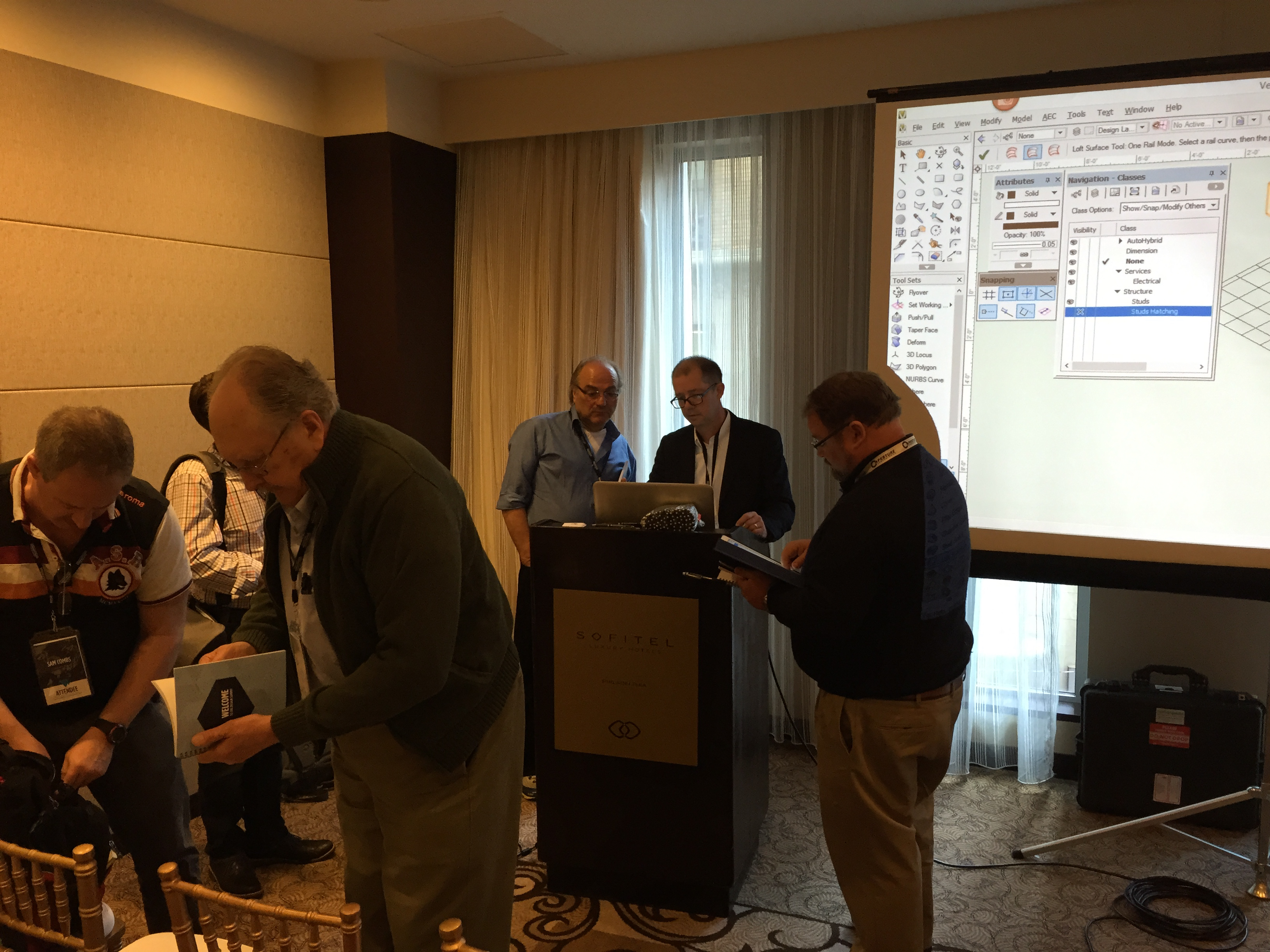


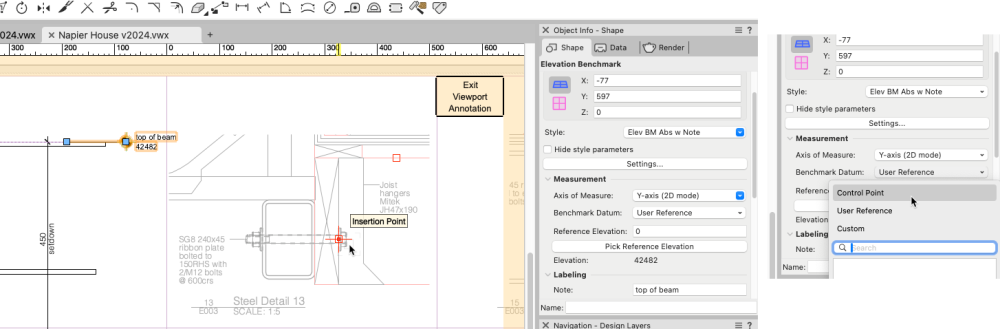
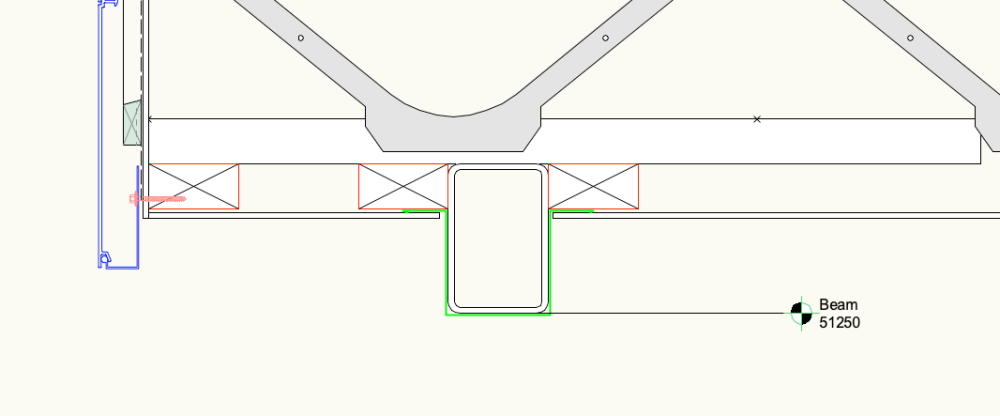
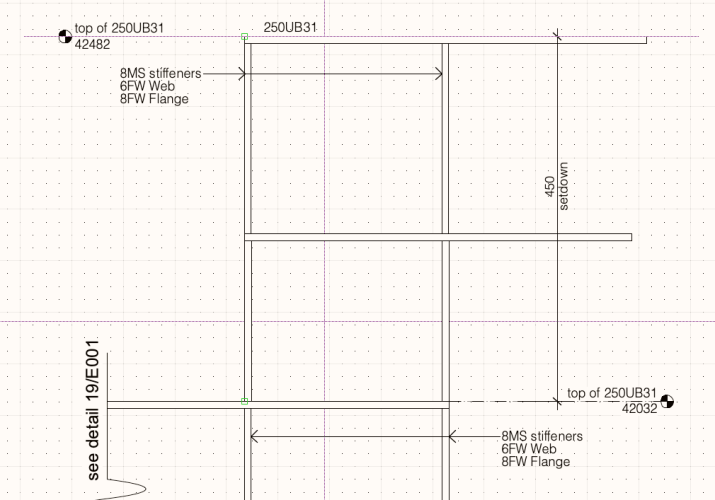

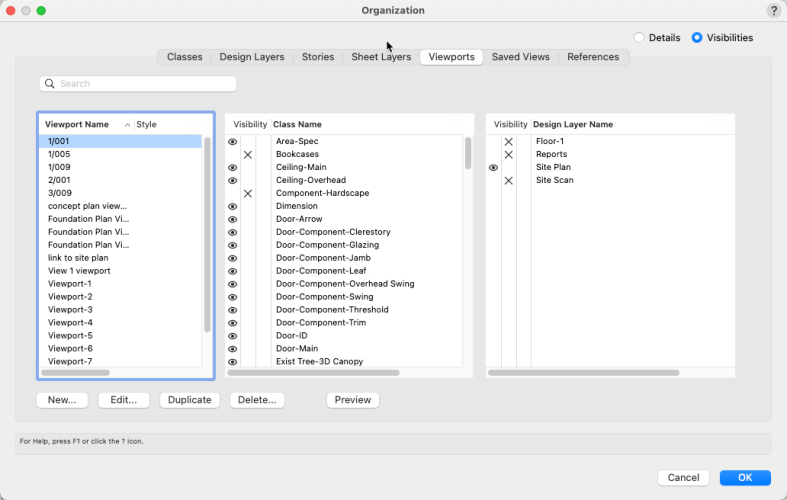
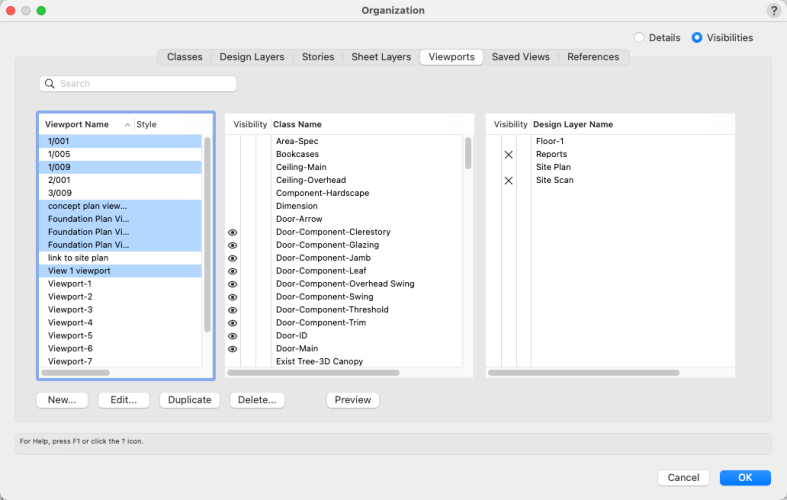
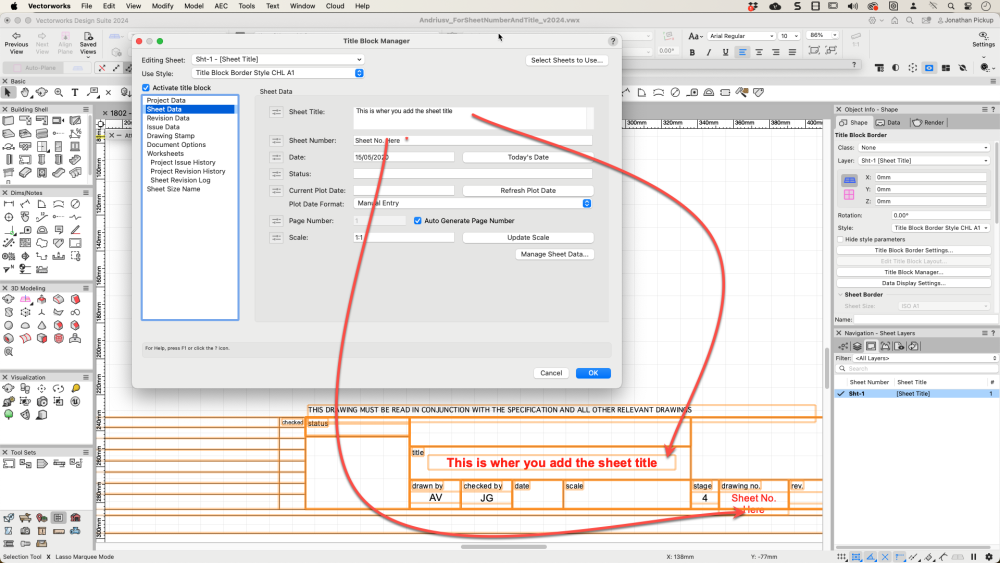
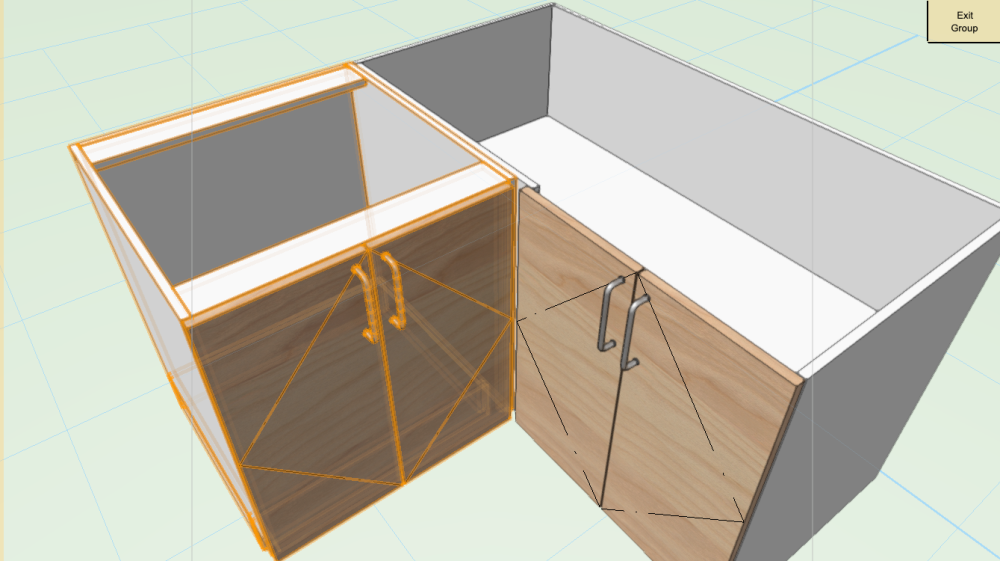



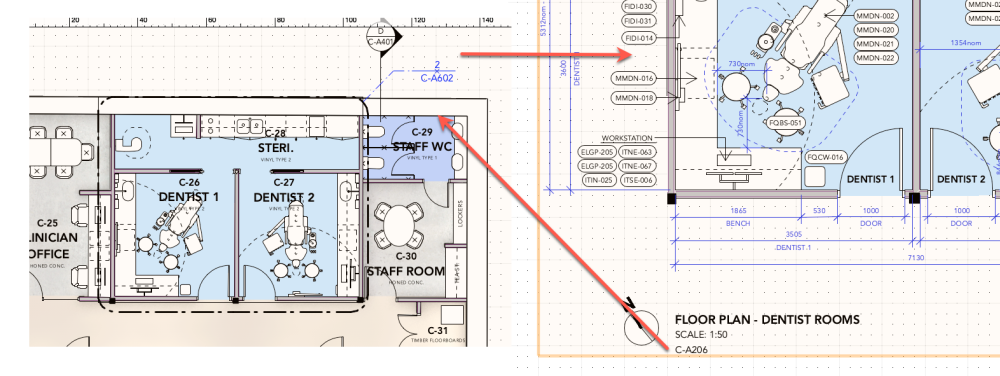
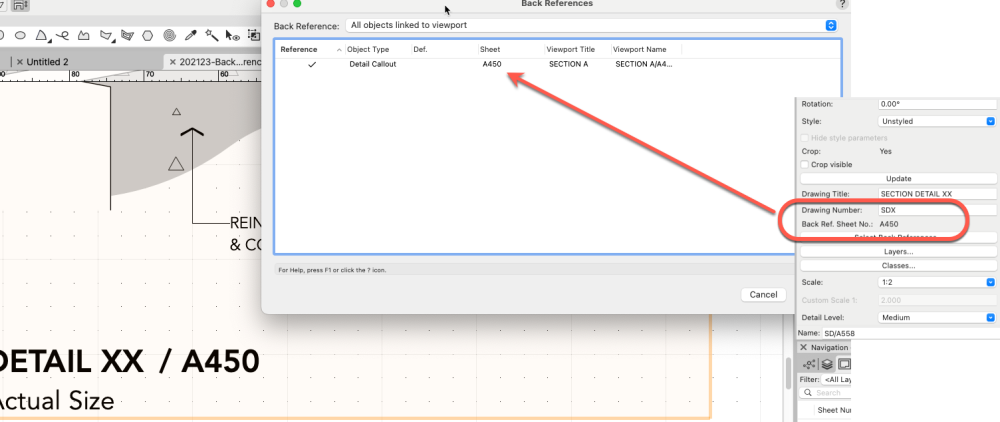



Create Viewport from Custom 3D Views
in Troubleshooting
Posted
if you are using a viewport style, make sure the setting allow you to choose the view you want.