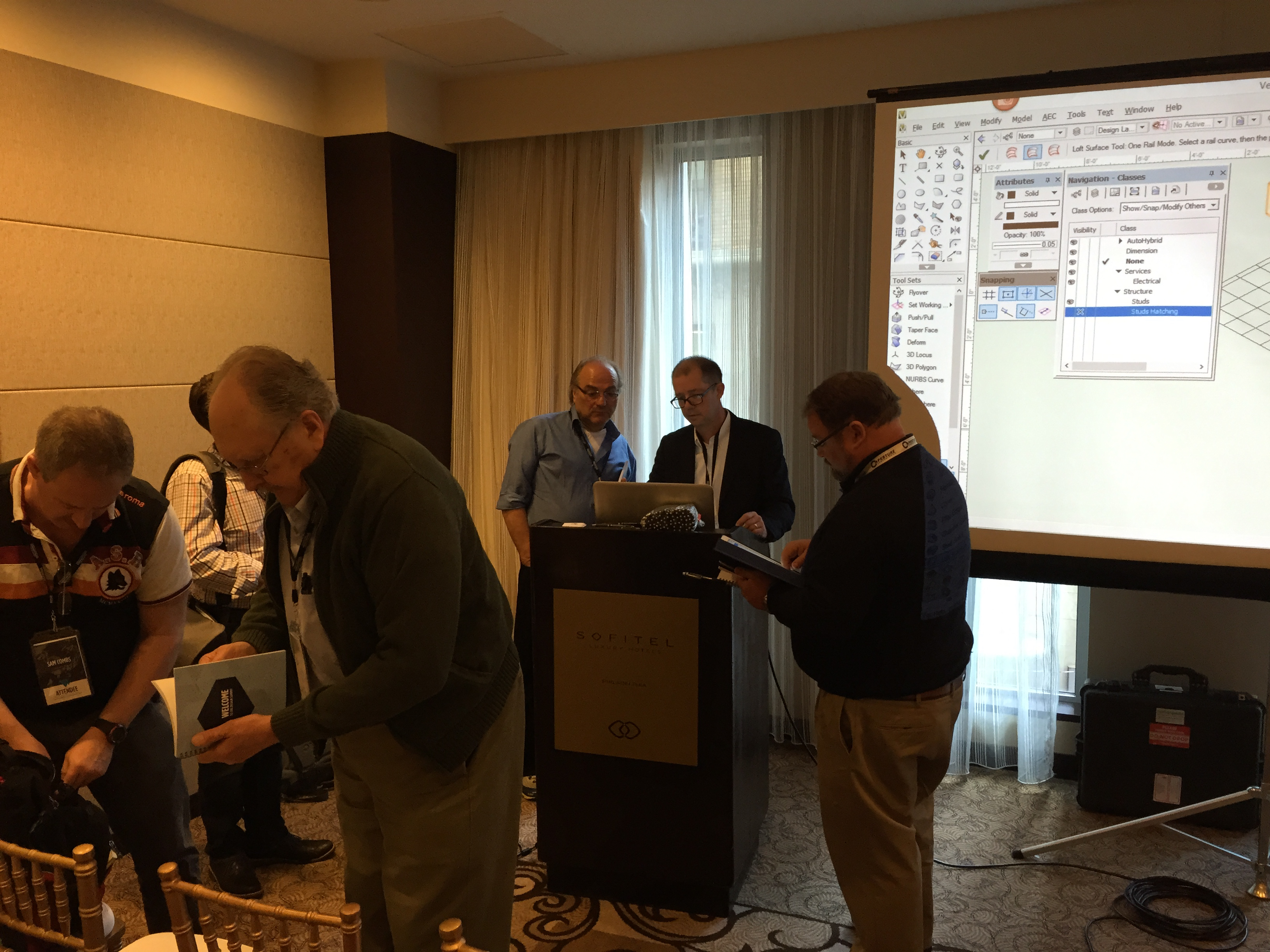-
Posts
3,958 -
Joined
-
Last visited
Content Type
Profiles
Forums
Events
Articles
Marionette
Store
Everything posted by Jonathan Pickup
-
i could be wrong, but I doubt if you will learn much about interiorCAD at the course. InteriorCAD is a powerful and sophisicated add-on to VectorWorks, but it is still an add-on to the basic VectorWorks. I has taken me some time to learn how to use it for drawing kitchen cabinets, but the manual that I have is now able to speed people through this learning. You will still benefit from the basic training, and learning about viewports, layers and classes, how to add text and dimensions, rendering and textures will still be useful when you start to use interiorcad.
-
try: http://www.archoncad.co.nz/manuals/maninfo.php#icad
-
is the plug-in still called the complex window? I thought the window PIO was just called the Window now. Has this design started in an earlier version of VectorWorks?
-
if you use the 3D reshape tool to move a station point ir should nor affect other station points. If you use the 2D selection tool it will move other points if you are changing heights on the Object Info Palette then make sure that the option says vertex only not entire object
-

Which files/folders to back up to laptop?
Jonathan Pickup replied to Ramon PG's topic in Architecture
what about a simple syncroniziing program like DataBackup X http://www.prosofteng.com/products/data_backup_info.php -

Which files/folders to back up to laptop?
Jonathan Pickup replied to Ramon PG's topic in Architecture
I tried using an alias in the templates folder, but that doesn?t work. I also tried the alias in the standards folder, but that doesn?t work either. -

Which files/folders to back up to laptop?
Jonathan Pickup replied to Ramon PG's topic in Architecture
i have but it's not easy. some preferences are kept in the document (Document Preferences). some are VectorWorks preferences, things like Click-Drag drawing, which set up on each machine, since it doesn't take long. then you have plug-ins, and there are lots of those. some things like the wall type library are stored in the plugins folder, inside other folders. Templates have to be stored in the templates folder, Standards in the standards folder... -
".mcd" is need only if you send your files to a windows user. I always try to add .mcd to my files so that I can open my files on my mac or PC
-
the layer colour option would only be used while you were trying to line up the walls, and I would turn it off as soon as I had finished that part of the work because, I agree with you John, that the class colours are so useful. I have made a preference toggle that turns layer colours on and off with my right mouse click. I forgot to say, don?t use the layer option show/snap/modify others, not at this stage. good call john, thanks for reminding me.
-
i have two ways to put in the floor plan and it depends on the sacle of the project which one I use. If the project is small, then I use the plan that I have and i draw the walls to suit the plan, using the dimensions that are on blueprints. if the project is bigger or if I have been to suite to measure it then i use spaces to draw the plan. once i have the plan sorted out then I can use the command create walls from spaces.
-
i'm not a fan of copying stuff lke that and pasting it. it doen't take long before your file gets bolated, and it you leave the project for a while before you come back to it, cou can forget which parts you copied..
-
yes, use layer colours. when you create a layer there is a button for colours. for example make the bottom layer blue, the next layer red, the next one green and so on. then on the Document preferences dialog, turn on layer colours.
-
when you draw a 3D object, you can draw the plan view centerd at 0,0, but you also need to check the front view that it is in the right place, and 0,0 may not be the correct location. After you have drawn your truss, DO NOT MOVE IT AROUND in the design layer as this will mess up all the viewports that you create. it's better to move the crop area. maybe you aren't using crops in your vieewports. if not try drawing a rectangle over the area that you want to be the viewport. then select create viewport from the view menu. When this viewport arrives on the sheet layer you can move it to anywhere that you want to... have you looked at the manual that comes with VectorWorks? if it is not makling sense then I have a manual that has exercises onn making viewports and movies thast show you how to achieve it, available from my web site...
-
if you want to export the viewports as rendered images, try the batch rendering command on the render menu (available with renderworks). this command allows you to set up rendered views and export resolutions for later use. then when you want them you start the batch render job, tell VectorWorks where you want the files stored and off you go.
-

Tool function cleanup
Jonathan Pickup replied to quigley's question in Wishlist - Feature and Content Requests
i think that many of the tools also need a cleanup and this could make the interface simpler.for example, why have a 2D selection tool and a 3D selection tool.Why not one tool that does both? the same thing applies to the 2d rotate and 3D rotate, 2d Reshape and 3D reshape... -

Snap to grid & align to grid gone mad!
Jonathan Pickup replied to Bruce Kieffer's topic in General Discussion
the snap to grid should work, have you turned the snap to grid constraint on? (it's the first button on the constraints palette). next what setting do you have for: a. the snap grid ( i use 100mm) b. the reference grid (i use 1000) -

importing layers from other Vectorwork docs
Jonathan Pickup replied to Diana's topic in Architecture
use Workgroup Referencing to import a layer. From the Organise menu choose Workgroup Reference... choose your file, then choose the layer that you want -
Kristen, you can choose to always have a symbol inserted on a particluar class when you make the symbol, or later after you have made it. when you make the symbol, click on the Options button and assign the class that you want the symbol to be assigned to... after you have made a symbol, right mouse click on it in the Resource Browser, choose edit, then edit the insertion options...
-
Larry, i don't like to mention my manual again, but there is an exercise on how to use the roof to find the intersection of the roofs. if you can figure this out, you use the convert copy to line command to find the intersection of the two roofs. then copy this into the roof when you edit it. Remember that in VectorWorks 11, to edit an object double click on it....
-
You set up a drawing with viewports that will do this for you, but i'm not sure what you mean by options... If you mean that you want a plan and then have options for a different roof design, then you could achieve this by drawing the plan on one layer. creating different roofs on diifferent classes and then setting up viewports. Then some viewports could show one option and the other viewports could show the other options.
-
Larry, with out knowing what you are trying to achieve, I can only give general advice But so far i have found that you can achieve a lot with a standard roof. Where this fails I ungroup the roof and edit the roof faces to suit the building. Where the roof would never have worked, i make the roofs as roof faces from the start.
-
the 2D reshape tool will do this for you
-
not be so down on the issue manager. It is a useful addition.
-
with our localised version of VectorWorks we have access to a camera tool. if you set up a camera, then you could copy and paste the camera from one file to another. other that that, if you learnt VectorScript you could (maybe) write a tool that could read the new view in one file and write this to a text file. then in the next file you might be able to read the text file and make the view for you.