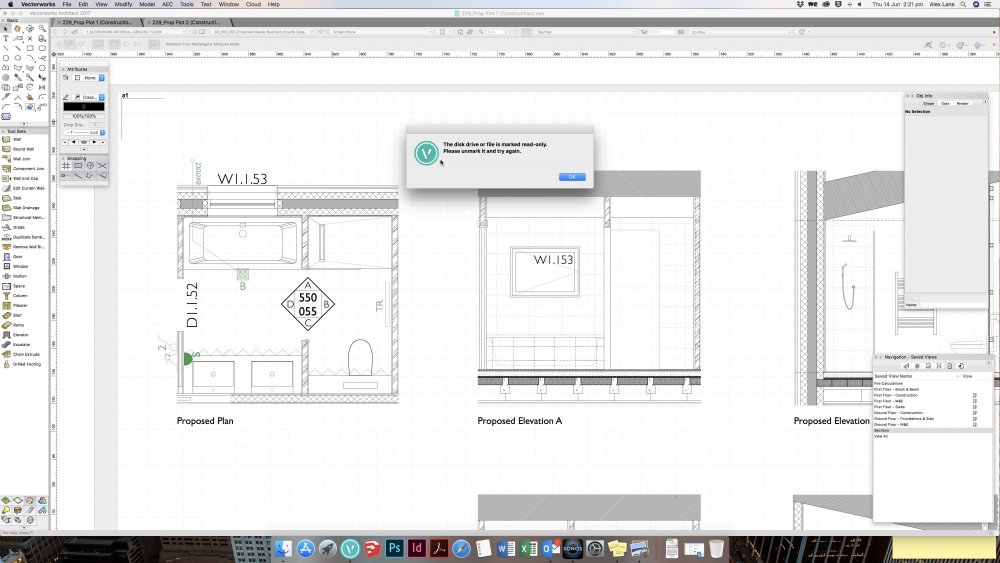peterlukejenkins
Member-
Posts
15 -
Joined
-
Last visited
Content Type
Profiles
Forums
Events
Articles
Marionette
Store
Everything posted by peterlukejenkins
-
Hi Str, Just to confirm we are having the problem with all files, whether they include any referencing or not. Most of our files are small projects where we don't need to use referencing, and the issue still occurs. Is there anyone from vectorworks interested in this issue? It seems to be reasonably common.
- 16 replies
-
- 2
-

-
- read-only
- file may be in use
-
(and 1 more)
Tagged with:
-
Has anyone found a working solution to this problem yet? A couple of years ago we had serious problems and ended up replacing our whole server, lots of machines, new software licenses etc. Eventually the solution that worked was to downgrade all users to non-admin status, which worked until now. In the last two weeks we have the problem recurring - lots of VW files opening up in a 'read only' state (the pop-up shown in the OP appears on opening). The files are definitely not in use and this has been confirmed by our IT support who have checked server side. We are running VW 2017 SP5, which hasn't changed recently, so it's strange that it has suddenly started happening again.
- 16 replies
-
- read-only
- file may be in use
-
(and 1 more)
Tagged with:
-
"Read only" vwx files on windows server
peterlukejenkins replied to peterlukejenkins's question in Troubleshooting
Hi Jonathan, yes see my post just above yours; downgrading all user accounts to non-admin seemed to work in the main, I’d say 95% stable now, whereas before it was about 95% unstable. We went through a whole host of configuration changes before that, including completely rebuilding the server, and some workstations had to be wiped & rebuilt with a fresh, downgraded account (as opposed to simply downgrading the existing account), but overall it seems to have worked.- 13 replies
-
- windows server
- read only
-
(and 2 more)
Tagged with:
-
Thanks @rsa, but the issue is being able to see the vertices, not snap to them. I can snap to them while it’s still a polygon. Putting a “locus or stake...” at each endpoint is precisely the problem; it’s not easy to do when you have a 100m long, 200 vertice, almost straight line. Being able to see the vertices, as opposed to just snapping to them, would be very helpful.
-
Thanks this could work as a workaround in some situations and I hadn't thought of it. Not ideal to have to temporarily change attributes rather than just have a simple "view" setting somewhere, but easier than working blind. Also helpful, thanks again; I did not realise you could adjust the snap settings at a more detailed level like that. I'd still welcome suggestions if there are better ways, but I'm guessing there might not be!
-
VW19 - DWG import generates strange result
peterlukejenkins replied to bjoerka's question in Troubleshooting
I have this issue with all DWG imports in VW 2017. The fix for me is to select all, move by points, move all objects from their current position back to their current position. The ghosting then disappears. I know this is a workaround rather than a solution, but if it works it at least means you can use the files. -
Hi all, I'm sure this must be basic functionality and I'm just missing something, but is there a way of making Polygon and/or Polyline vertices (or nodes, points, whatever you like to call them!) permanently visible while editing? I know the points all show up if you double click the line, which is great, but if you then want to position a new line or object to certain points on the previous line, and as such you activate a new tool, the points on the original line all disappear. In my particular case I am trying to add coordinate stakes to a boundary line for a contractor to set out on site. The boundary line is over 100m long with a lot of points/vertices/nodes, and it would make the task a lot simpler if I could see those points in a permanently 'on' manner while I add stakes to each one. Before you ask, yes I have snaps turned on, but they also snap to midpoints which I don't need to mark, and it would still be easier to just be able to see the points in the first place. Hopefully there's a simple solution... Running VW 2017, SP5 on a Mac Retina 5k, 27 inch, 2017 running masOS High Sierra
-
"Read only" vwx files on windows server
peterlukejenkins replied to peterlukejenkins's question in Troubleshooting
Thanks for noting this Terry. They only thing that resolved (ish) it for us was to downgrade all mac user accounts to standard users (no admin rights). Seems random to me, but it does appear to be working most of the time now. Generally we found the VW support to be very poor; we had to threaten moving to another platform before we got some proper action.- 13 replies
-
- windows server
- read only
-
(and 2 more)
Tagged with:
-
"Read only" vwx files on windows server
peterlukejenkins replied to peterlukejenkins's question in Troubleshooting
On attempting to save the file, a dialogue opens which states that the file is read only. Screenshot attached. Please note this is not a problem exclusive to project sharing files (vwxp or vwxw), it is any kind of vectorworks file. "Save and Commit" was not the command attempted in the screenshot attached, it was simply "Save". All users have full read/write access to all folders; we have tested this by creating, opening, deleting and saving files of other types (non Vectorworks files) within the folder without any problem. Also, again please note this is not a Project File issue, it's all Vectorworks files. As above, permissions are inherited for all other file types without issue, which suggests this is not a permissions issue. Thanks, we are aware it's not a good protocol; everything is slow and buggy, but at least we can access our files. We don't want to use SMB1, but currently it is the only protocol that allows us access. We don't really need more information on how bad SMB1 is. I assume there must be other users out there who have a similar setup to us (Mac workstations with Windows server)? It would be good to know if there is anyone with it working that way, which would at least tell us that it should be possible?- 13 replies
-
- windows server
- read only
-
(and 2 more)
Tagged with:
-
Hi all, Our IT support team have posted about this already with no response, so I'm going to try again with a little more detail. We have 7 iMacs, OSX 10.12.6, running Vectorworks 2017, SP5, and previously all files were accessed over a local network from a Mac Server. We were having intermittent issues with file access permissions that we could never quite resolve on all machines at once, so we took the plunge and have switched to Windows 2016 server. Using the latest SMB protocols we find that all vwx files located on the server are marked as "read only". The issue is exclusive to vwx files; all other file types have full read and write access, so that would appear to rule out this being a permissions problem. As a temporary measure we have switched to SMB1 protocol for file access, however this is very slow and we are now having regular vectorworks crashes, for no consistent reason that we can isolate, but has only started happening since the switch. Obviously we have invested a lot in switching to a Windows Server in the hope it would improve speed and stability; so far it's only made things worse. Does anyone have a similar setup (Mac workstations with Windows server)? And/or has anyone encountered this problem and know how to fix it? Thanks all
- 13 replies
-
- windows server
- read only
-
(and 2 more)
Tagged with:
-
Wonderful! Many thanks Christiaan, I assume this has occurred because I imported my old VW2012 workspace with all of my hotkey preferences setup. Thanks again
- 4 replies
-
- basic question
- project sharing
-
(and 1 more)
Tagged with:
-
Hi all, our architects practice currently has up to 8 users working on projects, all running VW 2017 Architect (Fundamentals, Architect, Renderworks licensed) on Macs with a Mac pro server, using SMB. Recently we've landed some larger projects requiring multiple users working on the same scheme, which to date we have managed using split files and laborious processes of recombining information every day or so. So, surely Vectorworks has a better way of handling this... of course it does, Project Sharing. So I've started reading the various tutorials to get us up and running, but have tripped at the very first hurdle; creating a Project Sharing file. All the guides say to say the file on a shared drive; OK, all our files are on a shared drive already. Then they say to choose File: Project Sharing to begin setting up shared access permissions etc. Problem - I go to File:... and there is no "Project Sharing" option in the menu. It's not greyed out, it's just simply not there. Am I missing something simple here?
- 4 replies
-
- basic question
- project sharing
-
(and 1 more)
Tagged with:
-
Select All Lines of Same Length
peterlukejenkins replied to Pat Stanford's topic in Resource Share - Vectorscript
Late reply but this came up in a search for some similar functionality. I'm trying to find a way of selecting all lines of shorter length than my first selected line - I tried modifying your script but to no avail (my scripting experience is very very limited!) Incidentally, I also tried just running it as it is and it did nothing - no errors, no selections, nothing. Also tested it on a circle to see if it would produce the error message but that also produced nothing. Any clues what I'm missing? -
Gradients - Fading solid white to nothing?
peterlukejenkins replied to Itchy's topic in General Discussion
Does anyone have a simple answer/solution to this original query? It seems the solution proposed is based on rendering. I have exactly the same need, using VW for some 2D, non-rendered diagrams, but would find solid-transparent gradients really helpful! Any advice would be greatly appreciated. -
I'm having real problems with the above, it happens on all drawings whether network or locally based and basically causes a pause of 10-15 seconds every time I switch between drawings, exit a group, or use the undo command. I've tried repairing permissions and, on one or two occasions, it has helped, but then the problem comes back, and this time it won't go away regardless of what I try. I'm running VW Architect 2012 SP4 on OSX 10.7 Anyone have any thoughts?