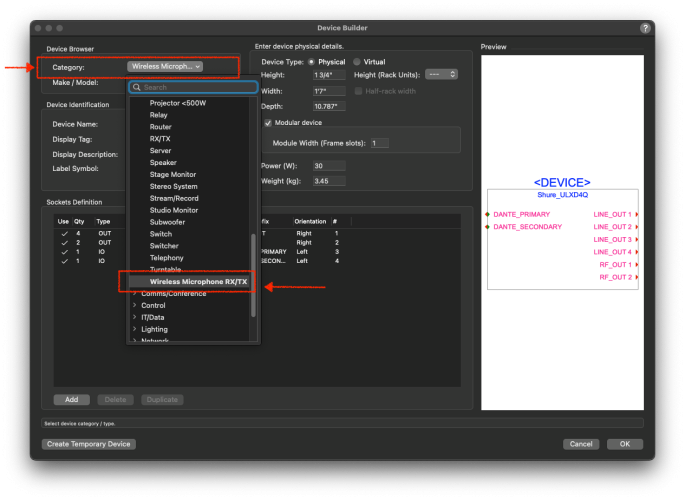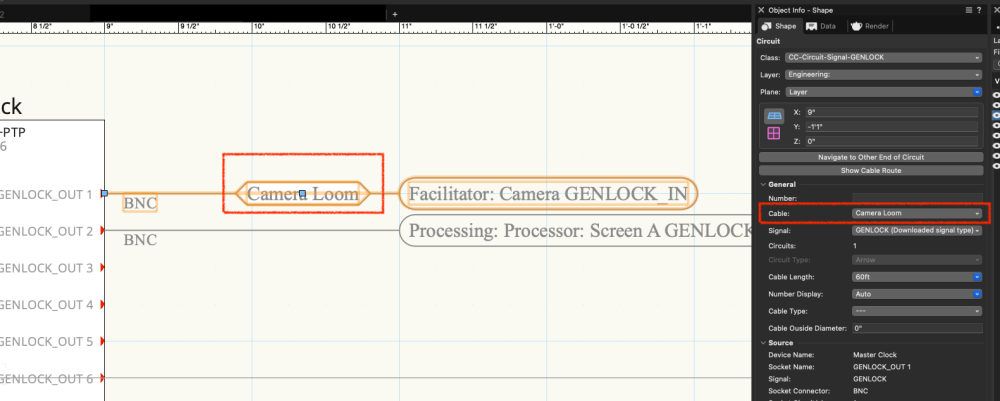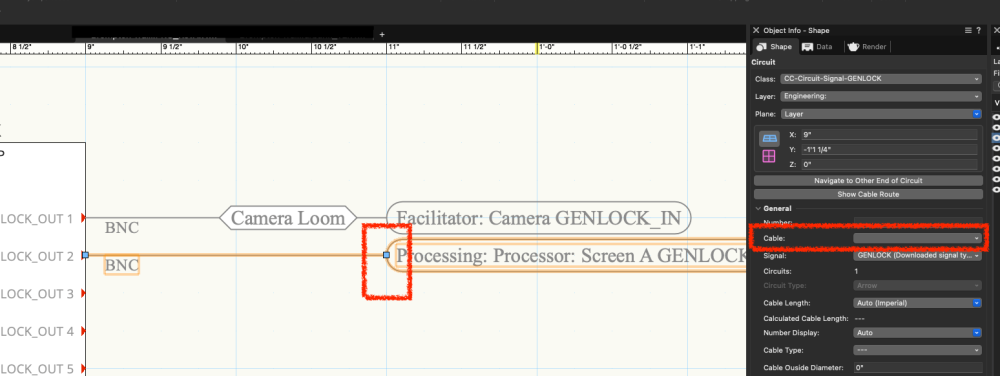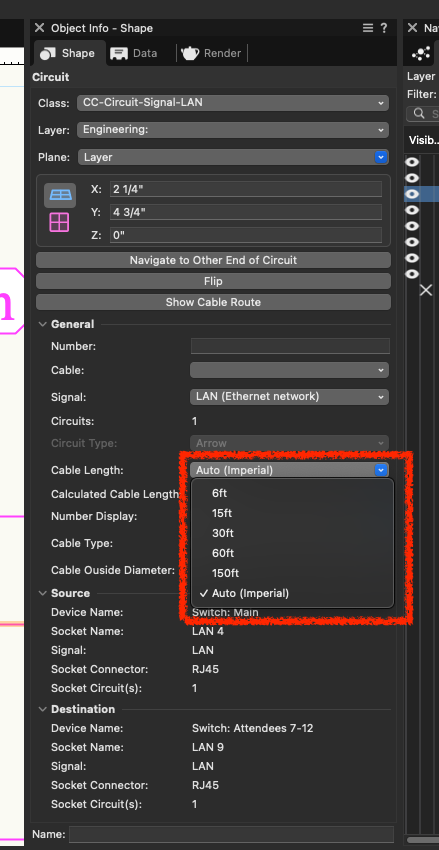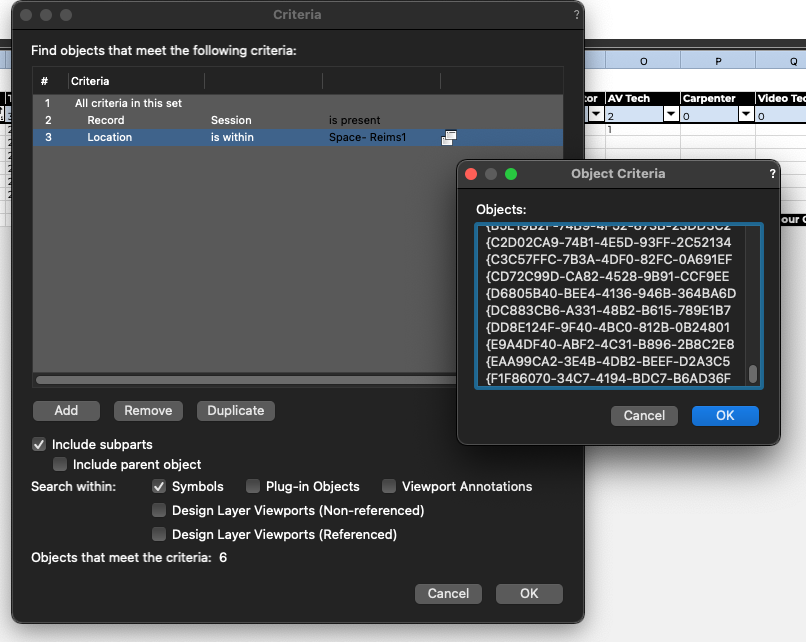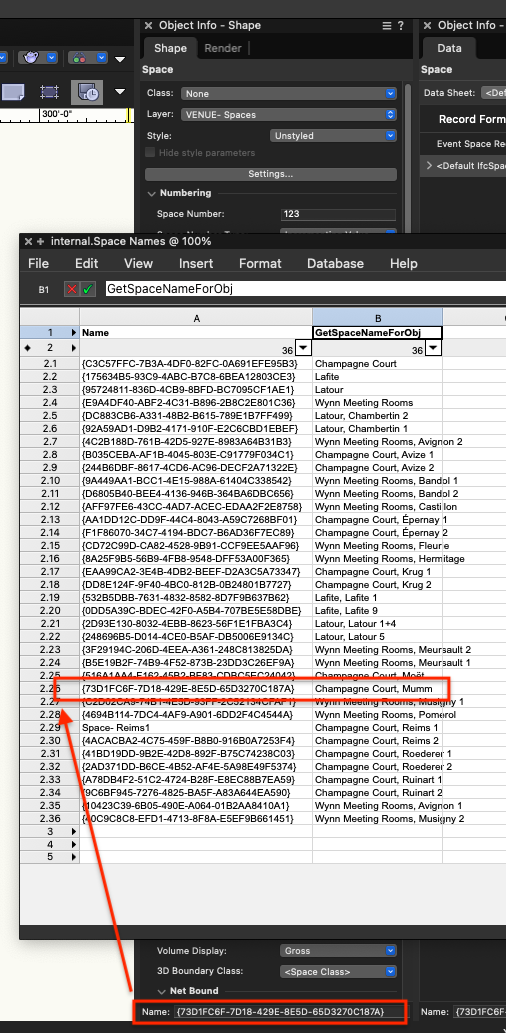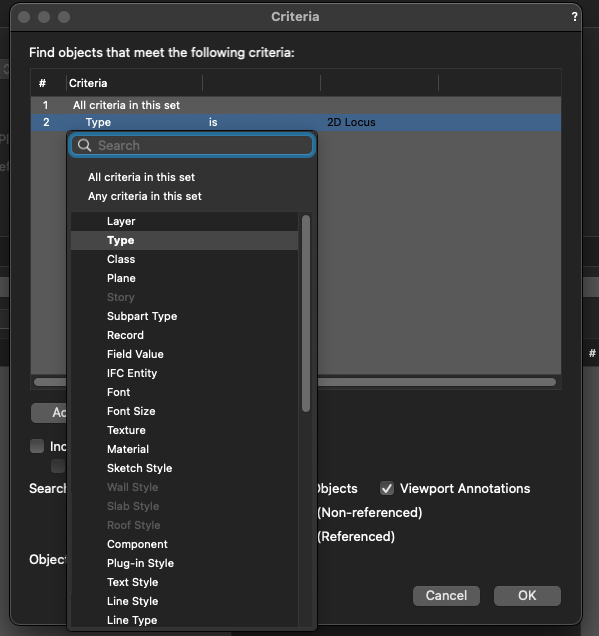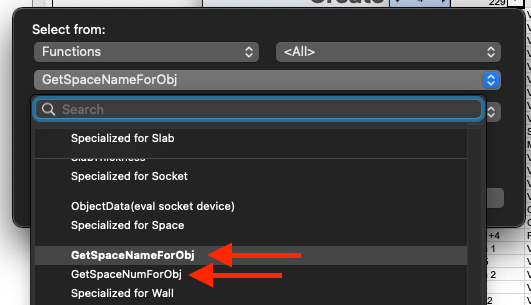Thomas Peters
Member-
Posts
60 -
Joined
-
Last visited
Content Type
Profiles
Forums
Events
Articles
Marionette
Store
Everything posted by Thomas Peters
-
Using the 'category' field from the Device Builder dialog
Thomas Peters posted a topic in ConnectCAD
Is there any way to access the 'Category' field from the Device Builder once the device has been created? It will be helpful for sorting devices on a worksheet, and useful in creating an integration with the 'EntEquipUniversal'.'Department' record via the Data Manager. -
🙌 Thank you, this is exactly what I was looking for. Logged a feature request at https://jira.vectorworks.net/browse/VE-105057 to bring this into the ConnectCAD settings.
-
Circuits that are not assigned to a cable loom can be moved by their name tag Circuit that are assigned to a loom can only be moved by the loom's name. The initial handle is in a different position. This means there are extra steps to getting the circuits to align nicely on the sheet. I'd like to be able to place the loom name wherever it needs to be, and the source/destination bubble separately wherever I want it as well, and I'd love to be able to do both without needing to modify the object first. Could I please have multiple selection points?
-
Is it possible to edit the values that appear in the Cable Length dropdown? As is likely the intention of this parameter, it would be expedient to simply specify some cable lengths based on my stock, but these provided lengths do not align with my vendors' stock. My current workaround is to either - draw every run and then using nested IF/THEN statements to align the values, or - use the provided specified lengths and then in my worksheets IF/THEN those into my actual stock lengths as per my other post.
-
I can link ConnectCAD circuits to Spotlight Cable object, which then allows me to retrieve ='CableObject'.'Length' by querying ='Circuit'.'CableCalculatedLength', but, I want to retrieve 'CableObject'.'LengthPartsTotal' from the spotlight cable object, as that is based on specified inventory (i.e. 10', 25', 50' etc) I can't do a VLOOKUP across two worksheets, as that of course will query only spreadsheets and not databases. Do I need to learn how to use the Data Manager, or is there another workaround? 2023 SP5
-
This behavior matches that of a symbol, in that altering the object attributes has no impact, but altering the class attributes does. The change was clearly surprising to me, and while I could certainly improve my own best practice by defaulting to colour-by-class, I don't know if there is any other PIO that behaves in this way. As to it being enough- I ask, why not both?
-
Feature Request: less time beach balling in the Device Builder
Thomas Peters replied to Thomas Peters's topic in ConnectCAD
Thank you for resolving this issue in VW2022 SP3. The interface is significantly faster. -
The Equipment Item workflow is great. When I have an equipment item attached to a Screen / Loudspeaker / Camera PIO, and I have both the PIO and the Equipment Item selected (marquee select for a large number of items, i.e. a row of DSMs) the Equipment Item will move in an unpredictable way. If I select and move only the PIO, the equipment item moves together with the PIO. First seen in VW2022 SP2.1, also present in SP3. Can anyone else reproduce this?
-
@Nikolay Zhelyazkov and @Conrad Preen Ninja edit: user error.
-
@Nikolay Zhelyazkov this is exactly the kind of workaround I was hoping to find! 👏
-
Thanks @TomWhiteLight but Unfortunately no- 'use symbol' uses only the 3D geometry, or an autohybrid of the front view- I would like to use hybrid symbols. Same way the other PIO's that are recognized do.
-
@Conrad PreenI'm returning here to what is clearly my most favorite topic. Referring here to @TomWhiteLight's (?) MODELING TO SCHEMATICS: A FULL AV WORKFLOW webinar, Using the "Equipment Item" workflow allows me to select an existing PIO on a design layer- a lighting device, a camera, a video screen, a loudspeaker, a projection screen- and have that be the equipment item linked to the device on the schematic. Great. Wonderful implementation, 10/10 for integrating with other PIOs in such a sensible way. ...But there are non-rack items that exist outside of those PIOs that I want to show in 2D and in 3D, which I typically insert as regular symbols, which do not 'belong' to any of those PIOs and are not selectable with the Equipment Item Tool. Barco EC-210, MA2 Full, DSAN PerfectCue and so on. Using your above described workflow, the MAKE_MODEL symbol name clashes with the red symbols ConnectCAD makes, so that workflow doesn't seem to apply anymore... Is there currently any other workflow to have hybrid symbols represent non-rack devices?
-
Device Browser_Category_2022-01-25a.mov Repeatably, consistently, switching 'Category' in the Device Builder takes 6 seconds. A screen recording doesn't show it, but the beachball spins in the most terrifying way that leads to a very pavlovian near-crash-experience response. It would be very cool if there could be less beach balling when making this switch, or perhaps easier, if the dialog could simply default to <All>.
-
Using the results of functions as criteria for reports
Thomas Peters replied to Thomas Peters's topic in General Discussion
I've found the solution and am documenting it for posterity. The criteria to select by space name is as simple as 'Location is within' The challenge is that the space is not identified by the customspacename, but by its internal (?) name as seen at the bottom of the OIP. Wether renaming these fields manually will permanently break Vectorworks remains to be seen. This would be an awesome time to be able to XLookup databases. -
User parameters
Thomas Peters replied to fuberator's question in Wishlist - Feature and Content Requests
Maybe the data manager will help you with this? Here is a link to a great demo -
Using the results of functions as criteria for reports
Thomas Peters replied to Thomas Peters's topic in General Discussion
I'm casting a very wide net here, but using GETSPACENAMEFOROBJ='anynamehere' returns no results. I've been unable to find direct references to space names in the criteria dialog under 'Create Report': where is that data attached to an object? 'Layer is x' and 'class is x' are easy enough to seek out. -
Is there a clever way to use the results of the 'specialized for space' functions =GETSPACENAMEFOROBJECT and =GETSPACENUMFOROBJECT as criteria for a report? I am trying to list objects within particular spaces and I'm sure I'm thinking about this backwards. 'type is space' will list the spaces themselves, not the objects within them. Listing the objects and then sorting by name or number of course works, but I'm trying to narrow down the criteria and not show every single object. @Remco Teunissen?
-
I generate a lot of worksheets at different stages of a project, as do we all. It would be great if they could be grouped in the Window/Worksheets toolbar so I'm not needing to scroll endlessly to find them. I name them with logical categories which helps index them, but if those logical names could translate into navigable 'folders' like classes do that would be very helpful. This would allow me access all my BQT.Overview. and Key. sheets into the same place without needing to go into the resource browser.
-
I am having some trouble importing red symbols of marionette objects into new metric documents. They work perfectly in imperial documents. I can paste the red symbol into the new metric document from the design layer and then make it a red symbol from there perfectly. See marionette forum thread for more details and screen recordings: