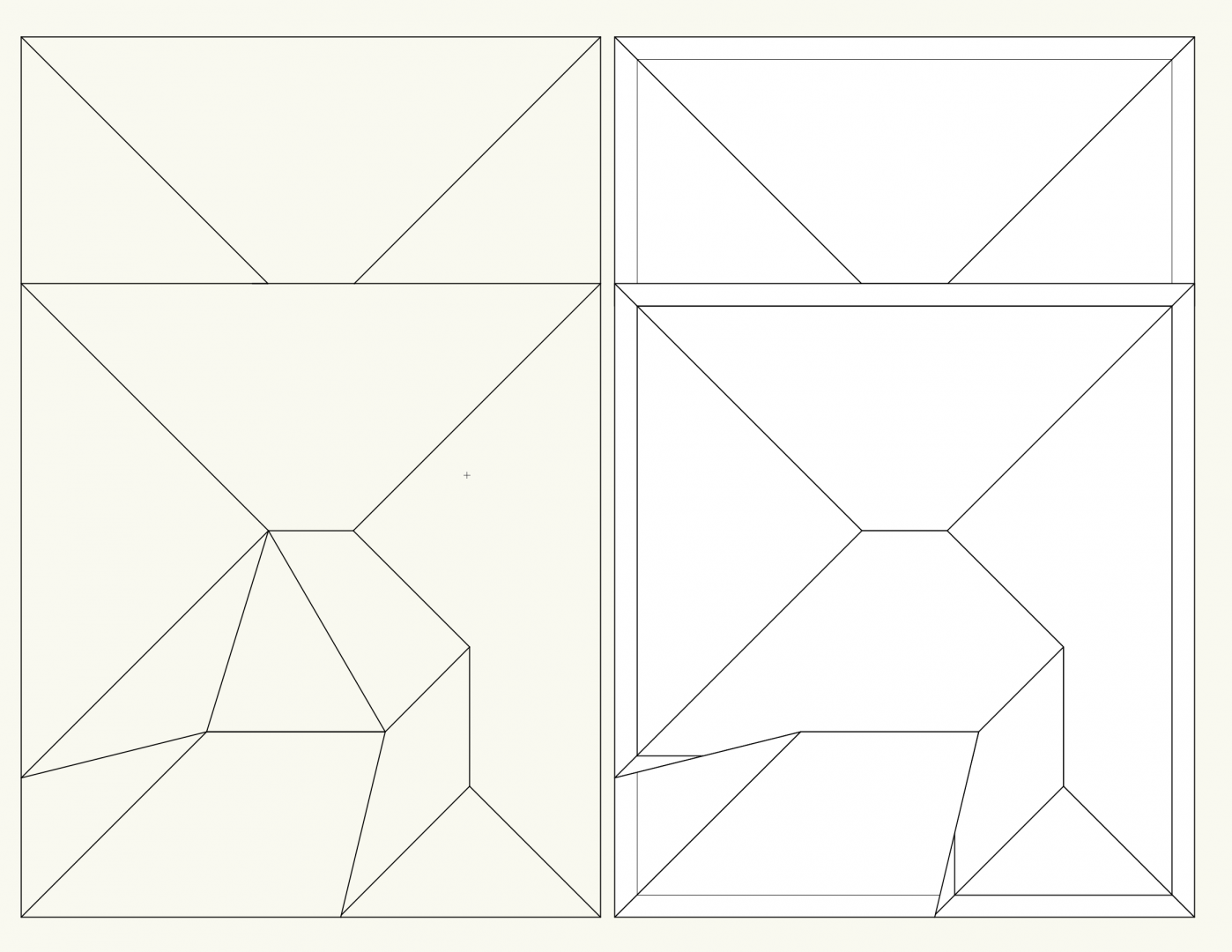AN Design
Member-
Posts
74 -
Joined
-
Last visited
Content Type
Profiles
Forums
Events
Articles
Marionette
Store
Everything posted by AN Design
-
Just installed the new VW 2024, Where is WinDoor, I have been using it for the past 12 Years, and it was part of the VW2023 Partner products ? Thanks
-
Mac Studio M2 - Help me spend my $$
AN Design replied to digitalcarbon's topic in General Discussion
My mac studio M2 max arrived this week, awesome, retiring my M1 max, macbook Pro 14” as a back up. I have 3 different offices I work out of, Business office, Home office and my beach home office, all set up the same with the following-Uplift desks, Back up batteries, Kensington SlimBlades, Extended keyboards, 8TB G-Drives on site, 43” LG monitors, use my Ipad pro in side car mode. I started w/ Vectorworks in 1987, but it was called Blueprint 2.0 back then, then Mini Cad, then vectorworks in late 90’s. Over the years I always chose the largest monitor I could afford, 30” apple cinema display, Ben Q’s at 32”, but the LG’s preform wonderful, and with that massive screen which causes you to back up a bit 22 / 24” I could not imagine that multiple screens could offer more. I set up the trackball to open up dashboard with a click, and have 4 screens set up in dashboard ( VW /. Mail, calendar & messages / Safari. and Client notes on the last. I generally buy the latest MAC every year, (write off) and ever since I had the Trash Can Mac, I switched to lap tops, which thus far handled the load that VW thru at it, But I never used the screen, so rather than going for the the M2 macbook pro, I decided on the Studio - More Power Vs Portability Mac Studio With the following configuration: Apple M2 Max with 12‑core CPU, 38‑core GPU, 16‑core Neural Engine 96GB unified memory 2TB SSD storage Front: Two USB-C ports, one SDXC card slot Back: Four Thunderbolt 4 ports, two USB-A ports, one HDMI port, one 10Gb Ethernet port, one 3.5 mm headphone jack I would highly recommend going this way if you rarely use the lap top as a lap top, It fits in my brief case fine, just ordered 3 power cables, 1 for each office, and set up is just a few min. Hope this helps -
Thinking about a new monitor - looking for advice.
AN Design replied to Kerschbaumer's topic in Hardware
I have been thru many monitors over the years, even had the 30" Cinema Display back in the day and its still working fine. However I have 3 workstation areas, Home, Work and Beach office's. I use the same LG 43" ISP 4k at each location with my MacBook Pro 14" M1 Pro Max , and they work flawlessly, with USB 3 Connection at 60MHZ Why bother with dual monitors, this is so much easier. Will take you a day or so to get used to it, as screen distance is more like 24" vs 18". Best Buy currently has best price vs B&H as My associate just bought 2 from them. Hope this helps. Do not run HDMI it takes you down to 30MHZ. USB c/ and Mini display port work great. -
macbook pro 16" docking station recommendations?
AN Design replied to matteoluigi's topic in Hardware
I have used many, all hooked up to 43” 4k monitor. I have the set up at 3 work locations. ‘I have been using the OWC dock, but the last one I got about 9 mths ago went south, so I trashed it and went with the Brydge Pro dock, which is fantastic. I go the display port route that allows for 4k at 60hz, frees up the USB-C for my external back up.drive. the other USB-C is out put to my macbook pro 16”, all USB’s are used, RJ for internet, so simple, all i do is plug in 1 USB-C to the mac, and it’s up and running, plus the hub supplies 100w power as well. Hope that helps -
seeking skilled vectorworks designer, residential
AN Design replied to MD Architect's topic in Architecture
Call me, as I have an office in Pinehurst, NC and Myrtle Beach, SC. VW user since 1986. 910-315-9901 David Nichols- Over 2000 projects completed in both of your criteria. -
After the last SP update to VW 2018 the Framing tool now hangs, and VW becomes unresponsive (spinning beach ball) Have to force quit the application. Does this on all files, without exception.
-
Up until version 2019, I have always created a Layer link for the creation of a model. I then use this model by creating a hidden line rendering of the model for my elevations. This has never been an issue Up until 2019. The new version locks all associated layers I linked to the model, which was true with previous versions. But I choose to make a copy of in Hidden line. 2019 will not accomplish this task. Does anyone have a solution
-
When creating a roof after latest service pack vw2018 the roof will now totally disappear if geometry is changed, ie could not create roof dialog appears, previously you could continue to make changes to data points, and the roof would eventually come back to life. For the life of me I do not understand why the team at vw cannot get the basic tools up to date, as others have mentioned about the stair tool. I guess new bells and whistles entice new customers. Regards all.
-
After latest SP of VW2016 my roof now displays multiple planes that do not exist. This happens in hidden line, open Gl or any other view other than top plan, and thus I must ungroup the roof in order to display the roof correctly. I have never had this issue before. what is needed to resolve this issue as its costing me time in completing my work. Attached screen shot shows roof in top plan view ® and same roof Hidden Line (L)
-
contact me, as i have done numerous pole barn, horse barn, timber frame and bent designs, biggest factor is determining weight of structure vs lift, per your wind zone. Footing design will allow you to resolve lift issue if present. andesign@embarqmail.com, i can send you some designs which may help you with your design work. you are also correct in that a structural engineer may not be needed, if dealing with a competent inspector.. regards David N
-
I'm in the same boat, still on Mavericks and holding out on primary computer. Have made the move on my other Mac Pro (2012) & MacBook Pro with El Capitan and have seen no issues. Will wait until SP1 for 2016 and SP5 for 2015 and 10.11.1 release, will test at that point and then migrate.
-
Been using Kensington Turbo Track ball with Vectorworks / MiniCad since 1995, never any issues with drivers or software, and once you get used to a track ball (2 days) you will never go back to a mouse. Switched to slim blade version 2 years ago. Have 6 Turbo's dating back 10 years and they all work fine, plug in and go. Check it out, you will not regret.
-
I too am experiencing sudden crashes w/ SP2, happens most often w/ paste in place as well as selection of a wall or text and then hitting copy.
-
Anyone actually running VW 2012 on mavericks
AN Design replied to Utectok's topic in General Discussion
no issues running vw 2012 / 2013 / 2014 on mavericks. actually more stable than 2014 in my opinion. Using vw since 1986 was called Blueprint then. Just installed on the NEW MacPro, received it Tuesday and runs flawlessly. This new Mac is scary fast, opened all software on my system, and 12 vw files and it still rendered a complex model in Final Renderworks in about 5 seconds -
Same issues with dimensions, a lot of them are missing and some just extend out to space and others are not where they were when I closed the file. This release is so buggy and so full of issues, that i've gone back to 2012 with all its issues. Roof is a total joke, and I am unable to create a roof on a complex house without the file crashing or freezing up.
-
I'm having the same issue with tab issues, especially with the move tool, which I use constantly. There was no issue with this in any previous version of VW. Why can't someone fix the plug in, as I am not going to change my system preferences on my mac, just to resolve an issue that could be fixed by a SP. I'm surprised it wasn't fixed in the SP1 that was just released.
-
Will VW 2011 be compatible with the new MAC OS Lion Release in July ?
-
Everytime I use an Elevation Benchmark, it draws a dotted Line as opposed to a solid line. Changing Line attributes has no effect, nor does changing class attributes for the object. This was working fine in previous SP 1. I tried it on several other drawings as well and a new drawing and the issue still persists. May be a bug, but I don not know how to post. Anyone else having this issue ? VW2011 Designer w/ Renderworks and SP2 applied.
-
In previous version 2010 my dimensions were set up to display as fractional dimensions w/ second box checked. Now in 2011 I use the same font & size same box checked but fractions appear w/ an extra space after the slash 25' 1 1/4" now 25' 1 1/ 4" Is anyone experiencing similar issues.
-
No Printing at all w/ Open GL w Mac OS 10.6.4
AN Design replied to AN Design's topic in General Discussion
Could it be GTX285 Video card Driver ? -
No Printing at all w/ Open GL w Mac OS 10.6.4
AN Design replied to AN Design's topic in General Discussion
Downgraded last night back too 10.6.3, and all is well again. No issues w/computer Loaded 10.6.4 on another drive, and the issue came back. -
No Printing at all w/ Open GL w Mac OS 10.6.4
AN Design replied to AN Design's topic in General Discussion
Yes, using sp3 -
No Printing at all w/ Open GL w Mac OS 10.6.4
AN Design replied to AN Design's topic in General Discussion
If you create a view port w/ an Open GL render it will not even render at all. much less print. Open GL does work on screen, but not in a viewport, export of any kind or print of any kind. -
No Printing at all w/ Open GL w Mac OS 10.6.4
AN Design replied to AN Design's topic in General Discussion
Thats when I discovered the issue, when printing To Pdf or mail pdf in Print dialog box. It makes no difference if it is a Open GL scene, it will not print. -
You cannot print anything w/ Vectorworks 2010 in an Open GL rendering, whether it be print to Mail, Printer etc. or even export Image, VW will crash. This started today after updating to Mac OS 10.6.4. last night. Need help to resolve issue. Having to use screen capture and then convert image from png to pdf in order to send to clients. Otherwise I will need to downgrade back to OS 10.6.3