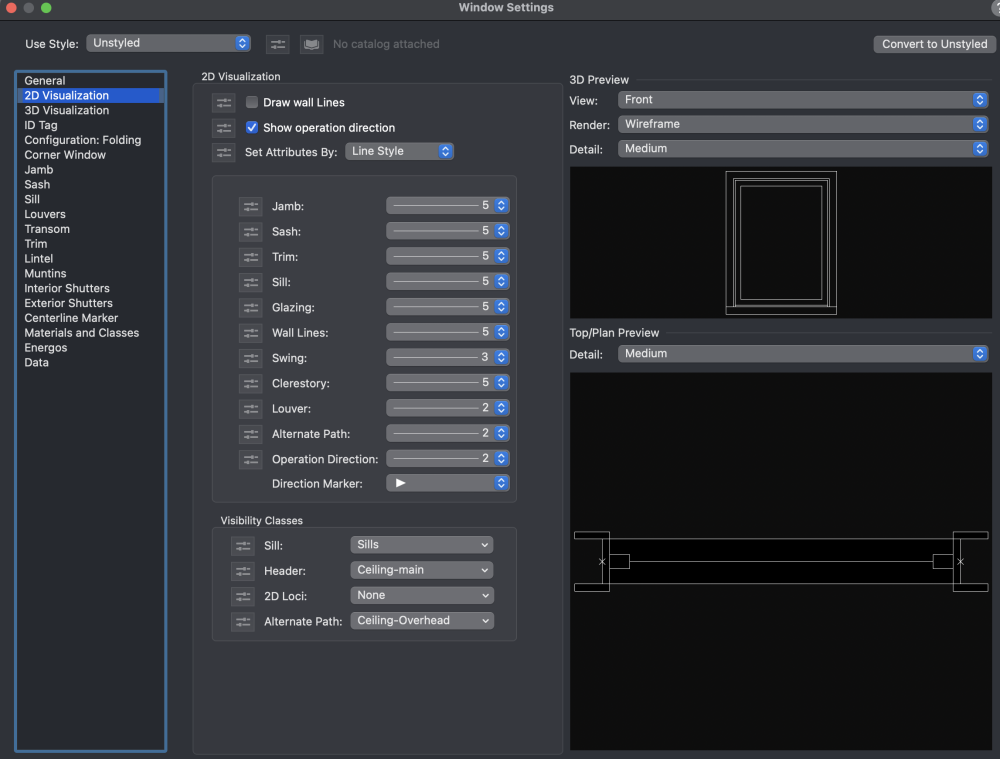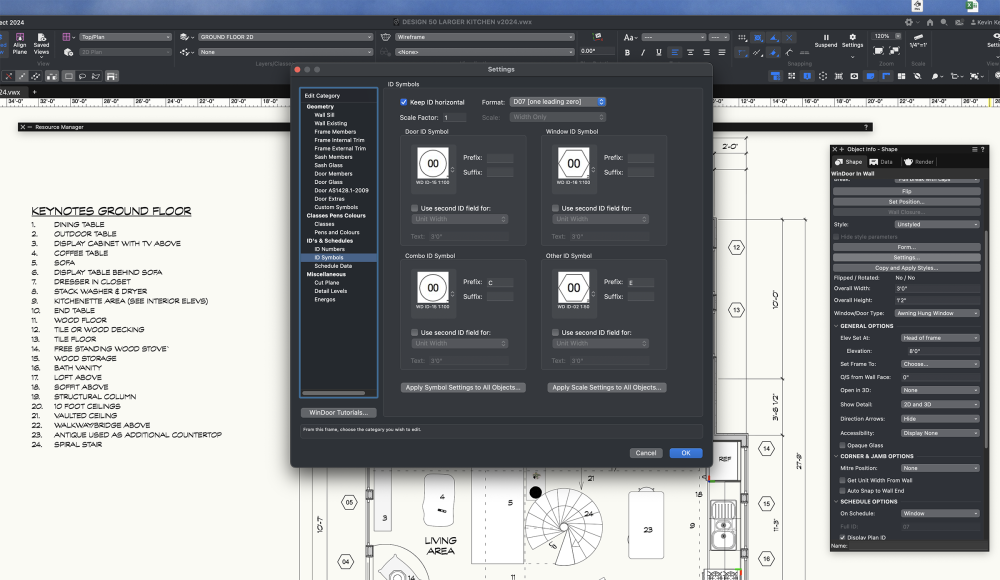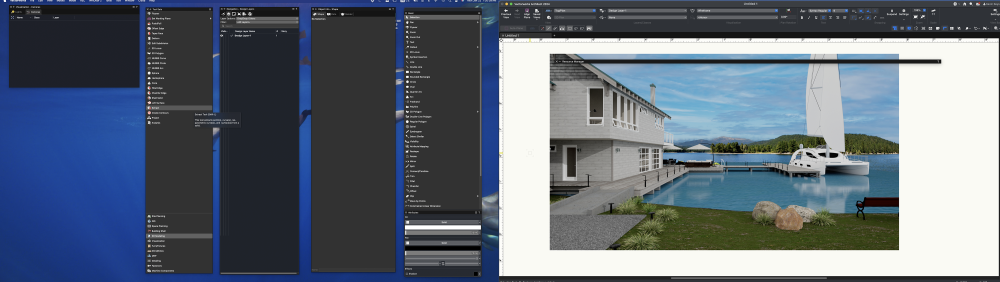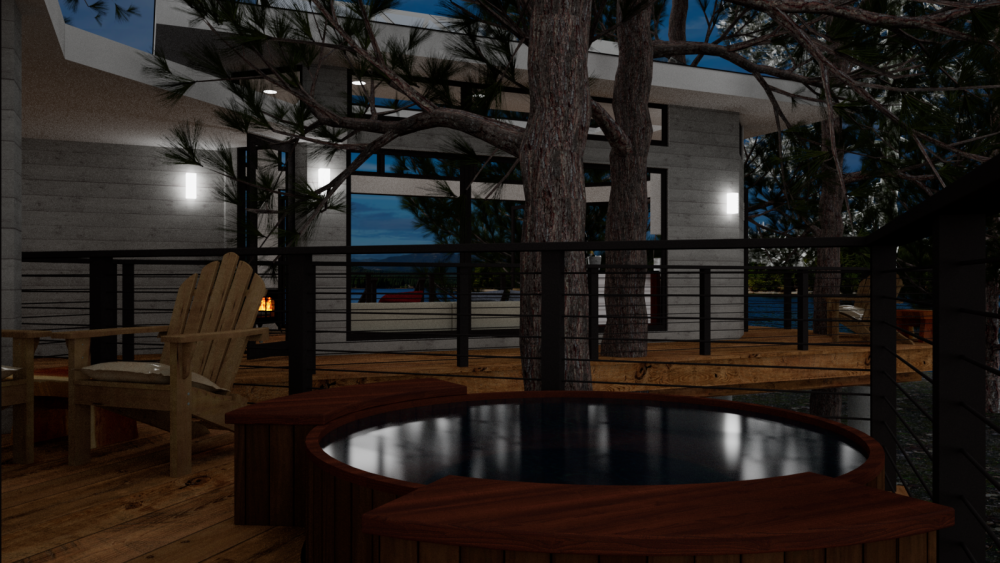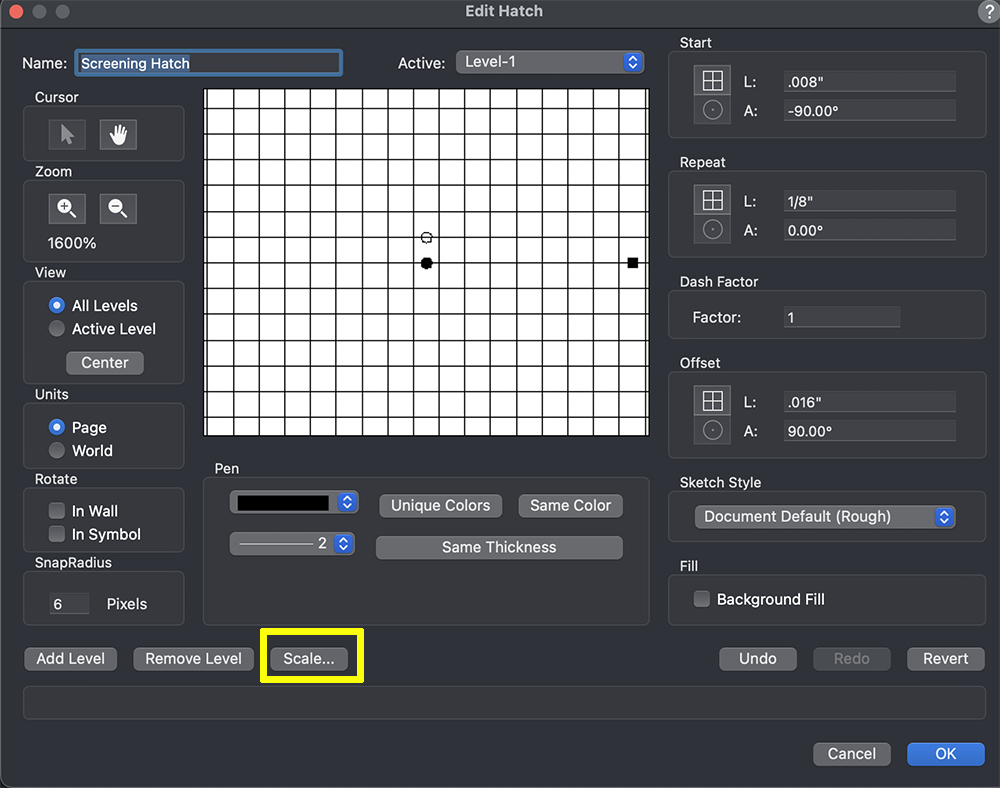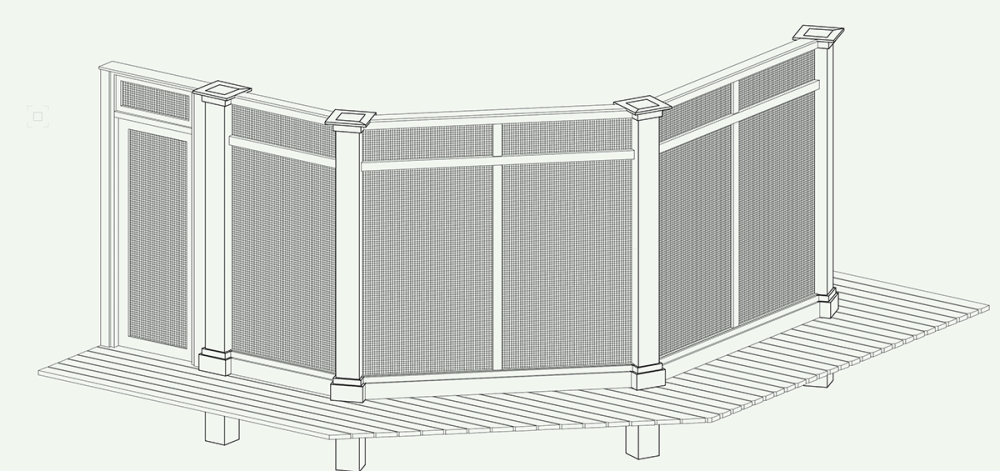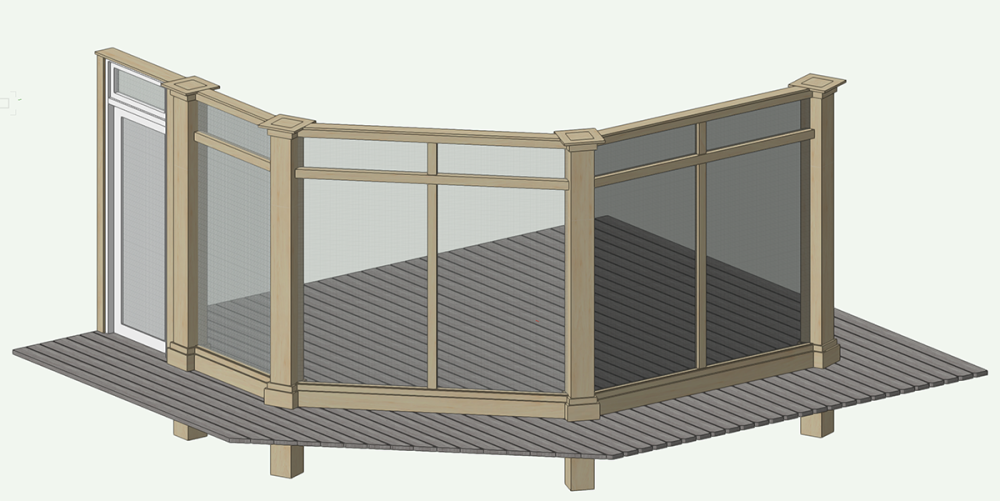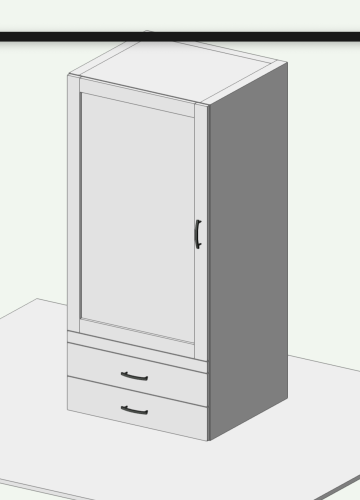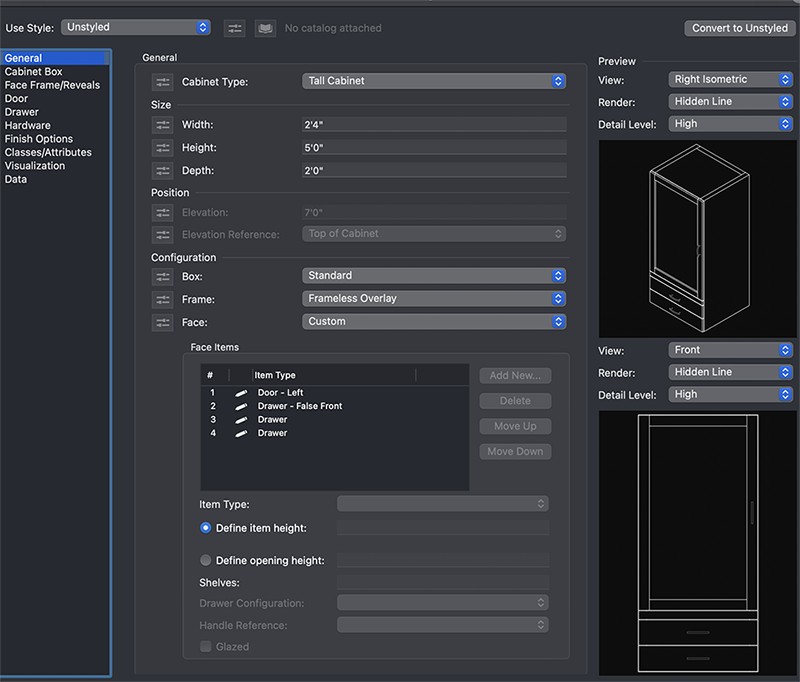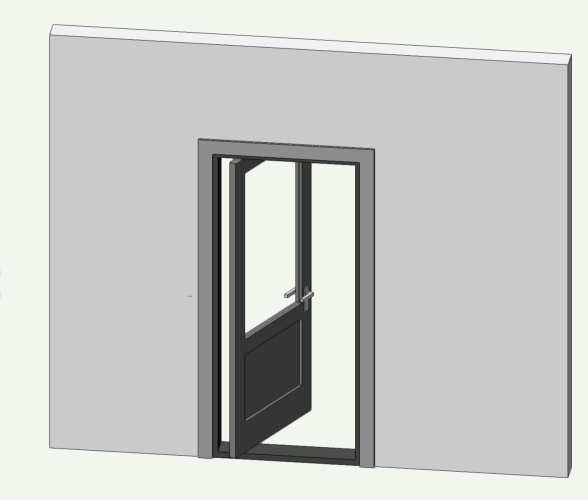-
Posts
887 -
Joined
-
Last visited
Content Type
Profiles
Forums
Events
Articles
Marionette
Store
Everything posted by Kevin K
-
oops..sorry...got my time zones confused. I went the wrong direction 😞
-
Federico, got your request. I replied to your email address. You having trouble sleeping?? Did you send this like around 2:00 am London time? 🙂
-
Tatiana, sorry I was half asleep when I responded to your post.. I meant you can change the 'line weights' for the various parts of your windows and doors.
-
Tatiana The issue is not with the wall, but with your 2d window settings. I am using VW 2024 and can't exactly remember in VW2017 if it is totally the same, but if you click on the settings option for the window, you will see you can choose '2d visualizations' and set the thickness of your choice for the window (or door). Check the screenshot below:
-
@Raja did you sort it out yet? IF not, if you select that door, and choose 'Settings' from the Object Info Palette, and then from the list that comes up, choose 'ID Symbols' you will have lots of choices..Have a look at the screenshot below.
-

Giving up om 2024 and looks like 2023 from now on
Kevin K replied to MartinFahrer's topic in General Discussion
Personally I use two displays, on a Mac, and have not had that issue. I like not having the main display cluttered with palettes. Usually just the Resource Manager is on my main screen. That said, perhaps because all my palettes are on my second display and NOT docked, whenever opening a file, or a new file everything stays put. Also, there is the option in the Window Menu that lets you 'Save Palette Positions' so that may be something to try ? -
About a year ago I decided to take a work sabbatical. I decided I would take some time to just work on my own concepts and designs. I did no serious work for any of the clients I had at the time. I basically threw in towel for all of them…in a polite way, of course 🙂 So…… after that very productive break, it is now time to get back on the proverbial horse, so to speak, so I am now offering my services to anyone who may be interested. Primarily that consists of 3d Modeling and Rendering for building projects, especially high end residential work, but also for any one-off 3d creations, like custom furniture, etc, and also setting up files for construction documentation procurement, Because I live a deliciously unfettered life on an island in French Polynesia, all my work with other architects and designers is done remotely. Many firms and businesses seem to be allergic to that paradigm, but it has worked seamlessly for me for years and years, full stop. So, there ya have it ! Feel free to direct message me if you would like to discuss any of what I mentioned. Here is an example of my latest ‘architectural adventure’…..not so much like the Treehouse you may have played in as a kid, but rather a fairly upscale Treehouse that would be perfect for a Vacation Rental or an Air BnB. If by chance you would care to see additional interior and exterior renderings for this design, check out the link to my webpage to view a quick slideshow of the various interior and exterior renderings. https://www.kskeys.com/treehouse
-
@GardensofOmagh Can you be more specific about exactly what Aussie plants/trees you want ? Like a hot list? 🙂. I have some, and you can find more here, but you will need to buy them and then import them into VW. https://www.xfrog.com/product-page/library-oceania1
-
@Don_ as is usually the case, if you post the file we can better zero in on the problems..there can be several factors contributing to the issue. 🙂
-
Bruce well, don’t put too much stock in what I was mentioning, as it probably has zero to do with your swap file issues 🙂
-
Bruce This probably has nothing to do with your issue, but do you utilize having VW create backup files, or is it set up to override existing files? Personally, I use the latter method for several reasons. One is that, in the past when I had to rely on a backup file, more often than not I would get an error message that said it could not totally recreate the file….that is when I came unhinged. 🙂 The other reason is that having the myriad of backup file really bloats the hard drive. Plus, I use Time Machine which auto backs up my files as well. Anyway, like I mentioned, it is just a question, which VW backup system you use, and if that may be contributing to your swap file issues.
-

How to scale Hatch in Window Glazing to Look Like Screen
Kevin K replied to TallulahOrcel's topic in Architecture
Ok, great ! saved you a visit to your shrink! 🙂 -

How to scale Hatch in Window Glazing to Look Like Screen
Kevin K replied to TallulahOrcel's topic in Architecture
@TallulahOrcel A few comments: 1) in the file I uploaded, pertaining to the door that has the hatching, I forgot to make the door leaf type 'Glass' so you could see through the hatching. My bad 😞 I had it accidentally set to 'Panel', so change that in my file and you will be able to see thru the screening. 2) Regarding scaling the hatching...again, it is not in the file I uploaded because I missed your comment about having trouble scaling your hatch, so here is what you need to do to deal with that issue: I selected a hatch from the hatches library (there are several options for choosing one that has a 90 degree crosshatch) and modified the scale settings until it looked acceptable. in my case I renamed the hatch 'Screening'. Take a look at the screenshot below. You need to 'edit' the hatch you choose and simply change the scale to your liking. You will probably need to experiment a bit to get it to look as you want, but this his how you scale the hatch. -
Peter Great example! 🙂
-

How to scale Hatch in Window Glazing to Look Like Screen
Kevin K replied to TallulahOrcel's topic in Architecture
Oh, I may have missed something. The previous image was just a shaded render...but you mentioned you did want a hidden line version that associated a hatch to the texture? IF so, I just chose a basic crosshatch from the hatch library and scaled it down a bit to look more like screening. I would advise not to make it too small or all the lines will just blur really bad. So, here is a hidden line version with the associated hatch. Is this more like you were hoping to achieve?? -

How to scale Hatch in Window Glazing to Look Like Screen
Kevin K replied to TallulahOrcel's topic in Architecture
@TallulahOrcel Try this. It is a texture, not a hatch, I created about 50 years ago 🙂 But it looks pretty good. I often use it when I have a screened porches in a design. Being a texture you can tweak it subtly regarding its transparency settings. I made two versions...one looks darker because it is configured with less transparency. If you zoom in close you can see the actual screening. I attached a small 2024 file so you can see how works. It just has a bit of a screened porch, as an example. I also have a simple door in the file which I configured with screening instead of regular "Glazing" glass. I think it will make sense if you mess around in the file a bit 🙂 Hope this helps. Screening Texture 2024.vwx -
@E|FA hahaha....indeed it is !! It is easy to miss. I think I have repeated it at least 5 times 🙂
-
@Raja ok, good. Let me know if you have issues finding the pivot door in Windoor. Windoor is great because it offers many doors and windows that are not currently available with native VW items.
-
@line-weight & @Habitat43 Yeah,line-weight is correct. It is sometimes difficult to configure the cabinet exactly how you want it. also...thre is a big difference between 'Cabinet' and 'Custom Cabinet' options. You will have more options using, as it looks like you did, the regular Cabinet' tool. @Habitat43, you were a wee bit vague in your description of that '2 inch thick piece?? So, I probably have this all wrong, but is this what you meant?? Note the 2" wide piece above the upper drawer in the screenshot...is that what you meant?? If so....it is all accomplished by 'adding' elements to the overall configuration, as noted in the screenshot below...You MUST click on the little calculator icon so it becomes a 'pencil' under the 'Face items' description, and THAT is what allows you to edit, add items. etc. That is how I added the 2" piece (if this was even what you were alluding to?) above the top drawer.
-
@Raja There is a pivot door available in the Windoor suite of doors. You just need to install Windoor if you are using VW 2023 or 2024. Go to he Help menu / install partner products / Windoor Seems to me they are not really ubiquitous, but perhaps in your world they are 🙂
-

Vectorworks keeps selecting the wrong texture. PLEASE HELP!
Kevin K replied to htranbos's topic in General Discussion
@htranbos doesnt look like anyone has chimed in as yet...really, it is best to post the file or part of the file, so we can take a look and hopefully resolve your issues.:-) -
I know we have been here before, but I really am amazed at how well that 'Glow' reflection option works, in lieu of using actual light objects, in some situations. Just sayin'. 🙂
-

Custom windows not rendering correctly in Shaded view
Kevin K replied to Andrew Pollock's question in Troubleshooting
Lee....I hate to tell ya but...LIFE itself is one big workaround! 🙂 -

Custom windows not rendering correctly in Shaded view
Kevin K replied to Andrew Pollock's question in Troubleshooting
Lee i understand your desire to use styled items…..when they work as advertised it’s great… But, I do think there is maybe some bug with 2024 in this case…sort of like the mini-debacle a few weeks ago regarding interior and exterior materials on things like sash, jambs, etc…which we did sort of solve my using classes for those items as opposed to textures…..I know Matt Panzer said they are working on a fix for that issue. So….in the meantime I think if you just use unstyled doors and windows, as noted in the file I uploaded…you will be fine u till the issue is resolved. -

Custom windows not rendering correctly in Shaded view
Kevin K replied to Andrew Pollock's question in Troubleshooting
@leecalisti There is definitely some voodoo going on in that file, seems to me. I could not get that styled door to have clear glass.Perhaps someone else had better luck. The file I attached did work, and I even added another slider door that has the glass a bit darker, just to test things out a bit, but they are all UNSTYLED. Feel free to make them styled if you wish, but no guarantees you will be able to modify them to your liking. But check the settings on those doors and exactly how I configured them. That may be of some help. Personally...I dont use styled anything for several reasons. Not everyone would agreed with that...but I don't care 🙂 I just make a door or window and simply copy it and change any parameters to my liking and drag them and insert them as needed in the walls. It is pretty quick. It is more difficult to make global changes to styled doors and windows. Anyway......mess around with the attached file and see how it goes. Wall Sample-Kev.vwx