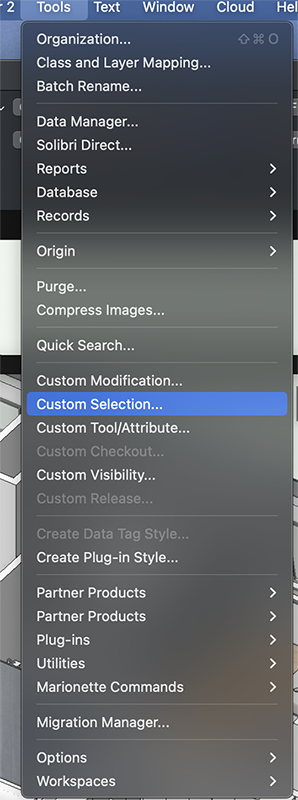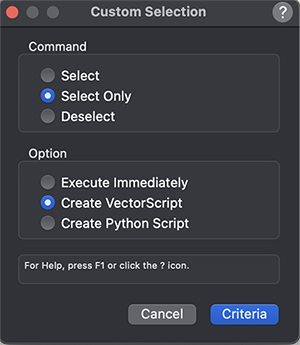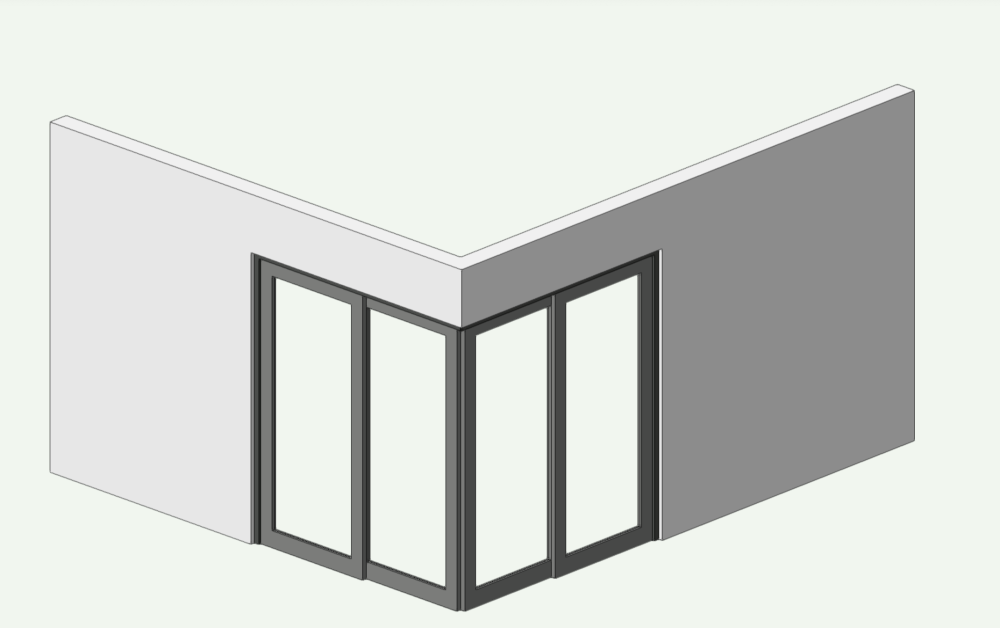-
Posts
887 -
Joined
-
Last visited
Content Type
Profiles
Forums
Events
Articles
Marionette
Store
Everything posted by Kevin K
-
Yeah, plus you could even set the 'criteria' to select a specific symbol if necessary.
-
In addition...it is quick and easy to set up a 'custom selection' item that immediately will select and highlight all the symbols on any design layer. I use this a lot. When setting it up you would benefit by making a s script from the criteria to use later on... Tom, I know you know all this but I am attaching some screenshots for Peter's benefit 🙂
-
@line-weightI’ll drink to that! That is a very good point. No sense swimming 10 miles and drowning 3 feet from shore. As you pointed out, it would need to match real world conditions.
-
No worries…..you are correct, it should be doable without having to do any workarounds. they need to allow objects to protrude beyond the beginning or end of a wall!
-
One other thing to try would be to use windows instead of doors. .?
-
Tom Ok, it appears it is too complex using Windoor to do this. I was able to do a bit of a workaround by creating two 'openings' to get the basic mitered corners happening, then just created two Windoor Sliding Doors but NOT placing them in the walls. They just float within the openings that ARE in the. walls. The only caveat is whether one door will 'overlap' the other?? I just showed them touching at the interior of each door. I also didn't put a Threshold for the doors because I wasn't sure about what was happening with that. There ya go...there are other methods to procure this, as you can imagine, but it will involve a lot of extra moves to do so. This workaround just involved creating the two uncased openings in the. walls. I attached a file...there are several settings you need to be aware of, relating to how the corners are mitered, etc. You wiil note all that in the OIP Sorry , that's all I got 😞 Tom.vwx
-
oops, sorry...kinda late there in the UK...let me try to sort it and you can see what I have done when you get up tomorrow...
-
Tom, can you please just copy those items to a new small file and post it? Then I can evaluate what gives.. thanks
-
Hahaha…..ok…but it’s gonna cost ya!! let me have a look…
-
When I first saw a rendering with a reflection on a wine glass of whatever was in that space…i was hooked!!
-
Paul, seems to me it is always good to raise the bar occasionally:-)
-
@VIRTUALENVIRONS, Paul, you are probably correct in your assessment of the viability for what I am proposing……but, you know me….ever the optimist!!
-
Tom, those folks back then were pretty heavy drinkers…..hence the added consideration of the booze table!
-
First, you guys did a great job with your various bits of feedback! Much of which was all perceptive positive stuff and definitely appreciated. This is sort of where I was going in suggesting there be a place on the Forum for such discourse. @Kevin Allen was totally spot on about the candles being a bit too cold looking...I messed with them a bit . Paul, the scene was rendered in C4d and Redshift. You may be correct about some additional lighting under the dining table, although with, in this case, being just before dark outside, I am not really sure how much light would actually find its way under the table. I certainly could just create a bit more by placing a very dim area light under the table to procure that. Good point, none the less 🙂 @bcd, your comments were also valuable and duly noted 🙂 In this Rendering it really is all about the lighting. The stone floor is some old, beat-up cobble stone, which I was thinking would be appropriate to what was going on in those days, but that said another texture could be used. Area rug?...definitely didn't think of that 🙂. Like perhaps a large one under the dining table?? The reason it seems like you can see out of some windows and not others, is probably because of the HDRI background I chose. Some of it, which you could see in the daylight, was very dense with trees and other areas not as many trees, which, to your point is why it appears as you noted. Always a tough choice in choosing an HDRI background 🙂 I turned the brightness wayyyyy down to get the sort of twilight, early evening, exterior environment feel. I could make the time or day a little earlier so you could see more out the windows 🙂 You did a good job darkening the images a bit ! Lots of ambiance there!! Although I would hope you could find your fork if you dropped it 🙂 But all in all, again, I really appreciate all of the comments you guys contributed. So what I didn't hear is whether or not you think it would be of value to include an area of the Forum to do exactly what you all did with your comments, etc ?? It will be interesting to see how and 'if' this resonates with the powers that be if they take note of the post. And lastly...for Tom W who needed more wine!! I think the stone table with all the extra booze was not very visible in those rendered views I posted....so Tom....I even put in some champagne in a bucket for ya...since you are such a refined Brit! 🙂 I made the brightness of the HDRI image a little lighter too so you can see a bit more through the window behind the booze table. Honestly, you can go on and on with small tweaks with this sort of scene. It never stops! You may need to click on the image in the post to see it in better resolution. Btw, for all you students of history, that large piece of furniture on the wall to the left of the booze table is called a 'Vargueño. They were ubiquitous during the 16th century. When I initially mentioned the idea of a 'Design Feedback' zone on the Forum I was not so much thinking about Renderings specifically, but other things, like home designs, etc, but really it would be unlimited in scope.
-
I also have a disadvantage in that I am horribly color-blind 😞
-
See Kev!! that is exactly my point.....you saw that immediately!
-
I will probably rue the day I brought this up. 🙂 Some of you may recall my last great idea pertaining to a 'Vectorworks Store"....that went well ! 🙂 Anyway, here goes.... Personally, I REALLY value feedback along the way, for any of my designs, which are usually in the arena of Residential Design, with some Commercial and Furniture Design thrown in now and then. We often get so close to our design work that it sometimes becomes the 'forests for the trees' scenario. We get so close and focused that we , certainly I, miss obvious things. A quick example...I have a good friend who was having a Client meeting for a new home design. He was pointing out various things to his Client and the woman said "David, the master suite is just fabulous...but don't you feel it would be a good idea to have a toilet in the master bathroom"? That is my point. In the heat of battle he just forgot the toilet!! Had someone else, with a fresh set of eyes, looked at his master bathroom plan, they would probably have noticed that immediately, right?? So...what ya think?? Would this fly to have an area on the Forum for folks to discuss their designs, etc and receive feedback from others? Or is this really bad idea ? I will go first.....have at it... I was just working on a rendering for a sort of Renaissance dining room. Back then they had no actual electrical lighting, so they used a lot of candles, oil lamps, etc for general lighting. Pertaining to this Rendering...where did I go wrong, or what may be missing or just not right? Don't be shy...I have very thick skin! 🙂
-
ah yes......the sweet smell of success! 🙂
-
Paul, Tom is spot on correct....if you scale an object that has a repeating regular texture, it will be fine....BUT...as you also noted, if you have an image, or like in the example below, a soup can label, after scaling the soup can you will need to mess with scaling the label texture. I have never found a way around this. Let me know if you would like the actual file.
-
Paul, yes it can (tin) 🙂 The texture can be scaled up or down as needed. Did you have no luck when you tried it?
-

Imported DWG models showing flat or incomplete
Kevin K replied to ShannonCreativeGlobal's question in Troubleshooting
@ShannonCreativeGlobal Question: are you hoping to receive 3d data within that dwg file?? That gets a bit tricky. Maybe good to post that dwg file here and let some of us take a look? -
@Emery B in addition to what was mentioned, another approach is not to use Artistic RW as you did, but rather Shaded with the settings noted below. The main take-away is to not use 'colors' and to really pump up the b'rightness' setting. Seee if this helps 🙂
-
Stephen, probably a stupid question, but did you make sure your shaded option quality is set to high, or very high ?? I don't seem to be having the issue that you are experiencing with the heavy lines in shaded view. Also, you didn't really say, like @rDesign mentioned, is your example from a Viewport on a Sheet Layer? Or just rendered in shaded on a design layer?
-
@zackimcdlighting I am feeling very generous today….post the file and I will fix it for ya and explain how to resolve the issue 🙂
-
@tom eanes these types of things are completely impossible to resolve unless you post/ upload your file Tom. clearly explaining exactly what you are trying to achieve, if possible. What you mentioned, sadly, is a bit too vague for any of us to help ya 🙂