-
Posts
887 -
Joined
-
Last visited
Content Type
Profiles
Forums
Events
Articles
Marionette
Store
Posts posted by Kevin K
-
-
Grant
I was messing with your 2024 file and noted a few things...
1) I did a down and dirty viewport of just the flooring on its own layer and it definitely shows the reflections in shaded view of the texture you used. Just a screenshot so low res.
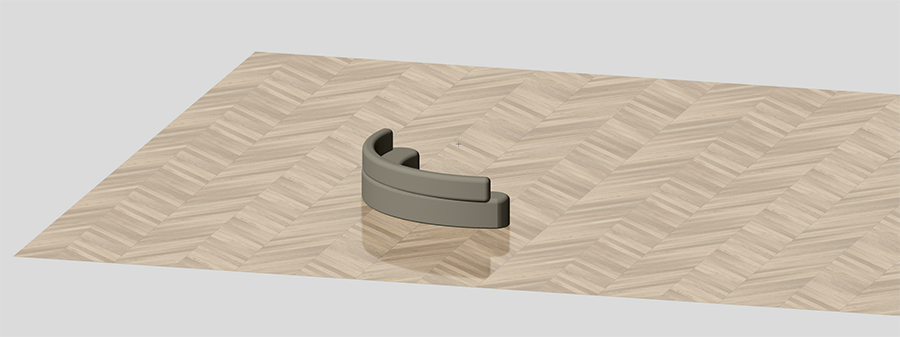
2) Interestingly....I exported your 2024 file back to 2023 and your shaded viewport that wasn't showing reflections on the floor, etc, lo and behold, it DID render as advertised. So...there does seem to be some voodoo in your 2024 file.
So....not sure what to think other than it may be a bug in 2024 or ?? You have a lot going on pertaining to classes and layers you may want to revisit regarding some of the glow reflectivity settings and emissive settings. That said, I really doubt that could be causing the shaded viewport issues.
Here is a screenshot of the shaded viewport from 2023...clearly you see the reflections, etc.
-
 1
1
-
-
What I ended up doing was just drawing a simple shape in 2d top plan view and placing it over the 3d vehicle object,,,,to mask it. That did the job but was not very elegant.
-
Yeah, I had the same issue trying to slightly rotate a 3d vehicle in elevation view….so it was slightly inclined and parallel to the angle of the street….no luck unless I converted the symbol to a group, then I could rotate it , but you do lose the 2d part of the symbol in plan view. Never found a way around it
-
 2
2
-
-
Tom…..this is the second time in two days you have been ‘awesome’…..this has to stop 🙂
but seriously, good of you to make the videos for Monique…
-
 1
1
-
-
Wait…..”awesome” ??…..that may be a bit over the top…:-)
-
@E|FA Dimensioning can be a pain at times, but this approach takes some of the pain away 🙂
-
 2
2
-
-
- Popular Post
- Popular Post
Another way….that I often use to quickly, easily, dimension to face of studs, is to simply make invisible the other wall components.
Give it a try 🙂
-
 5
5
-
ok, as mentioned, I wasn't sure, but was simply curious.
Carry on sir! Seems like you are having fun with the Rendering 🙂
-
-
@asonkin Sorry for the late reply. We are in different time zones 🙂
To your question about why that rendering I did seemed to be lighter...each of the RW Rendering options act a bit different and give slightly different results.
I had used Custom RW just to sort of test things out in general.the lighting was based upon your Heliodon light source. That said, you can always let to use 'apply Image effects' when a render is finished to subtly tweak the overall look...much as one would in Photoshop, etc. Custom RW, by default, tends to render a bit lighter, but really it depends on your overall lighting settings.
One question I did have...in your background image, it appears that the shadows on the buildings don't quite match the shadows that were created from the use of your Heliodon? I could be wrong. Did you note from the photo you took, the time of day the photo was taken??
Anyway, all that said, you made some good progress on your updated Rendering 🙂 Good job!
-
Oh...one other thing, then I will shut up 🙂
Good idea to have your sheet layer dpi set to minimum 300-400 dpi if you have any Rendering on that sheet layer. Your was set to 72 dpi.
Otherwise, your Renderings will look a bit fuzzed out and jaggy.
The Rendering below was done in Custom RW / High and took about 8 minutes.
-
 2
2
-
-
Ok, I found the issue...these things are easy to miss 🙂
Check the screenshot below...in your Realistic-Final Rendering setting you did not select a background image....which was the 'cam match sandals 4 image.
I would council you to perhaps use the Realistic Fast setting until you really have your settings, lighting, etc all dialed in. The Realistic Final takes a VERY long time to render.
Custom Renderworks does a pretty good job and is very tweakable and renders way faster, just FYI.
So...go back to your file and make sure the settings for Realistic Final include that background image....you had none selected, which is way you were not seeing it in your Rendering.
Hope this helps 🙂
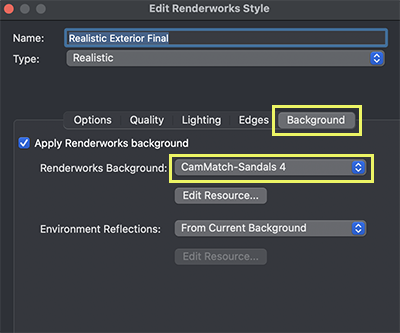
-
 1
1
-
-
@asonkin I guess Matt P may be on vacation 🙂
I will have a look at the file and report back...NOT that I can necessarily resolve it 🙂
-
Matt Panzer, the famous inventor of Camera Match may be able to perhaps shed some light on your issue. But I imagine you will need to upload your file for him or anyone else to take a look at.
-
-
 2
2
-
-
Tom, that is a great solution for @mattfox since I am pretty sure he will need to have some glass within that opening.
Could you post a small file showing how you configured that opening etc. ??
-
 1
1
-
-
Ok, I forgot to mention, I created a tapered extrude instead of a multiple extrude...the shaded rendering option seemed to like that better 🙂
-
 1
1
-
-
Yes, and in addition to Tom's suggestion, another approach without the need to create a symbol, is to utilize the option to 'create wall recess' in the AEC Menu options.
It too does a pretty Nice job 🙂

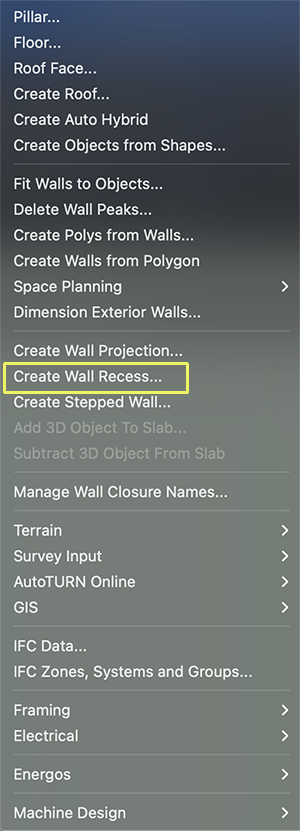
-
 1
1
-
-
Paul. man, you got me....I would not know where to start with all those issues. You don't want to hear this, but when you bought your new machine...probably should have plugged in more ram...with what we do, rendering especially, you need to just pack your machine with tons of ram and a really good video card..that much I do know.
Back to my issue....can't be totally sure, but I think the culprit was, believe it or not, DROPBOX!!!! When I checked the activity monitor app, dropbox was using like 400 megs !! Have no idea why. Since I disabled the app, until I really need it, I have not had the issue with computer locking up...go figure! of course, it could be something totally different that was causing my issue. We shall see...
-
 2
2
-
-
Here is my configuration....should be wy good, seems to me.

-
 1
1
-
-
Ok...I have just about hit the wall....Mac / Sonoma 14.3 VW 2024 SP 3.1
This has been happening for several months now...
-computer freezes when zooming in or out....mostly when zooming in.
-force quit VW and usually need to reboot computer. Re-opening VW doesn't seem to help.
-So...VW problem or Mac problem....or maybe both !
Am I the only one having this issue?
-
 1
1
-
-
Like Jonathan, I pretty much live by my scripts (used to call them 'macro's).
On any given day, even though I may add or subtract them as needed, it usually looks something lie this:
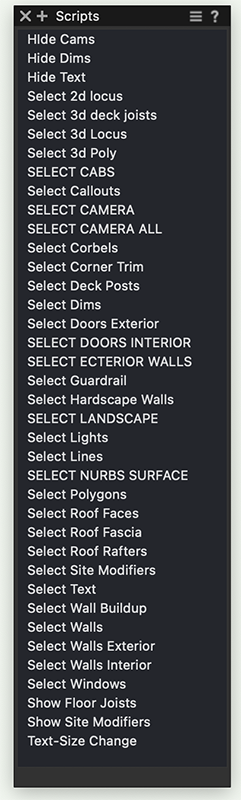
-
What is a bit odd...is that Peter has not commented as yet ??
Perhaps we scared him off 🙂
-
 1
1
-
-
Uh Tom.....don't over think it!!! 🙂





Soft Shadows in Redshift Exterior Final
in Troubleshooting
Posted · Edited by Kevin K
screenshot not needed
Grant, speaking of soft shadows and also related to your issue with 'Shaded Renders' not working so well on your viewports.....To get around that problem. could you not use another rendering method (now that I see you use Redshift) like Custom RW, Realistic, or even Redshift, that will produce much better reflections, texture quality, etc than 'Shaded' can produce? Just a thought to get around 'Shaded' not working so well on your Viewports?
Look familiar ? 🙂