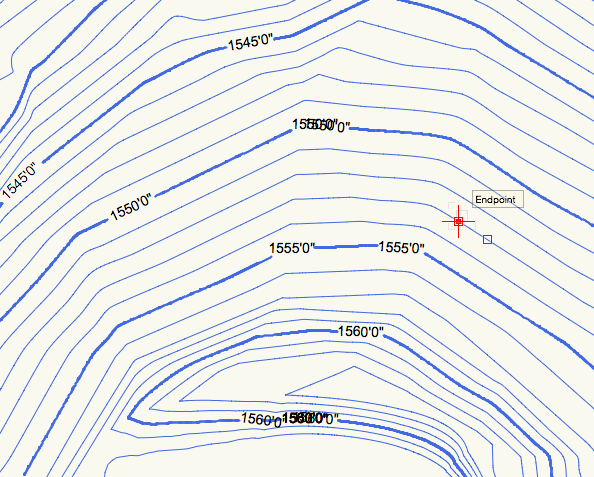minotto
Member-
Posts
143 -
Joined
-
Last visited
Content Type
Profiles
Forums
Events
Articles
Marionette
Store
Everything posted by minotto
-
Thanks Dave.
- 15 replies
-
- heliodon tool
- interiror
-
(and 1 more)
Tagged with:
-
Thanks everyone. The aperture/ISO settings in the camera definitely made a difference. Just wondering though, it seems the heliodon doesn't have as much of a dramatic effect with Background RW settings as in Open GL when doing solar studies. When setting the heliodon to say 11pm, eliminating a RW background or setting one to night and turning off all environmental lighting in the lighting settings except indirect reflections, i'm still getting light coming in the windows reflecting off surfaces. Why is that?
- 15 replies
-
- heliodon tool
- interiror
-
(and 1 more)
Tagged with:
-
Thanks zoomer and Jim. I'll experiment with the exposure.
- 15 replies
-
- heliodon tool
- interiror
-
(and 1 more)
Tagged with:
-
Thanks Jim. What exposures would you suggest for the camera effect?
- 15 replies
-
- heliodon tool
- interiror
-
(and 1 more)
Tagged with:
-
Josh, I've been using HDRI Sky Day Mostly Sunny. What other options would you suggest as far as a hidden sun?
- 15 replies
-
- heliodon tool
- interiror
-
(and 1 more)
Tagged with:
-
Thanks for the tips, zoomer. I've attached an image to show my problem. It seems though there is some other competing light source. I've tried various settings where the heliodon is on or off, adjusting the light output of the HDRI background, changing the lighting options but continue to get these hot spots and the same general lighting angle coming through the openings. Not a problem with Open GL, just the Renderworks settings.
- 15 replies
-
- heliodon tool
- interiror
-
(and 1 more)
Tagged with:
-
I've been trying to find the best settings for an interior that is lit by the Heliodon, Custom Renderworks rendering and a HDRI background, that is only natural daylight, no artificial lighting present. Has anyone found a good setting for this?
- 15 replies
-
- heliodon tool
- interiror
-
(and 1 more)
Tagged with:
-
Great. I'm hoping they redesigned worksheets in version 2018 or will in the future to be more intuitive and integrated with a BIM-like simplicity.
-
ok thanks
-
No.
-
Thanks Benson
- 6 replies
-
- site model
- elevations
-
(and 1 more)
Tagged with:
-
ok thanks zoomer. i'll try and search for it.
- 6 replies
-
- site model
- elevations
-
(and 1 more)
Tagged with:
-
I produced a site model from a topographical map imported into VWs. The contour interval setting is the same as the topo. I'd like to produce a topo of the proposed cuts but the elevation markers come out disorganized as pictured below. How do i edit the markers so they don't overlap or repeat?
- 6 replies
-
- site model
- elevations
-
(and 1 more)
Tagged with:
-
Wall components not showing up in Section Viewport
minotto replied to minotto's topic in Architecture
Thank you Mike and Wes for your help. -
I'm trying to create a simple wall section with a section viewport but can't get the components to show up as viewed in the edit wall styles window. I've read all the posts and info in the Help file for the past hour or so but can't seem to find the answer to this simple procedure. Attached is the file. Any help would be greatly appreciated. wall section.vwx
-
With the Dimension tool set to feet and inches, is there a way to have only the feet show when the inches are 0? 12' as opposed to 12'0"?
-
Roof Components in a Worksheet - Total Thickness
minotto replied to minotto's topic in Resource Share - Worksheets
Thanks for all your suggestions. Like the Resource Browser which was redesigned recently and is a lot more intuitive and efficient than it's prior incarnation , i think the worksheet/ schedule capabilities need a revision - simplified with BIM in mind where the whole process of extracting information from a model requires less effort. -
Roof Components in a Worksheet - Total Thickness
minotto replied to minotto's topic in Resource Share - Worksheets
Yes but the total Roof Thickness in cell C3 which adds up cells of the components, C6 to C10 is not showing up. How would i fix this? -
I've attached a file that i'm using to learn worksheets. I'd like to add up the cells that contain the thickness of the roof component and show the total thickness in a separate cell. I've tried using the SUM function as suggested by JimW in another post but i'm doing something wrong. Any help is greatly appreciated. Worksheets.vwx
-
It be nice to keep them separate though, since they each serve different functions. Thank you Michael.
-
I'm just learning about Worksheets. It seems wall, door, window and slabs are all represented in the choices for possible functions, but not floors. Why is that? I've created a couple of floor objects and would like to create a worksheet with the names of the materials and sqft. How would this be done?
-
Right that makes sense. Thanks again for your help.
- 4 replies
-
- worksheet
- wall components
-
(and 1 more)
Tagged with:
-
Thanks a lot michael. I changed the function to ROUND and it adds up right now. One other thing though, why do the components and the Wall Style have different Net Areas? Shouldn't they all be the same?
- 4 replies
-
- worksheet
- wall components
-
(and 1 more)
Tagged with:
-
I'm just learning about worksheets and generating reports. I've created a worksheet for a wall style and have 2 issues i can't resolve. 1) When multiplying Net Area and Price/ SqFt, the numbers are off. (The functions maybe wrong?) 2) Using =COMPNAMEBYCLASS i have the wall components listed to determine price/sqFt. but the total Net Area for each component and the wall styles don't match up. Or are they not supposed to? Attached is the file. Any insight into what i'm doing wrong is greatly appreciated. Worksheets.vwx
- 4 replies
-
- worksheet
- wall components
-
(and 1 more)
Tagged with:
-
Thanks Pat for the reply. Basically i just want to show the components that make up the wall and maybe even be able to determine cost per sqft.