
Ilay
-
Posts
88 -
Joined
-
Last visited
Content Type
Profiles
Forums
Events
Articles
Marionette
Store
Posts posted by Ilay
-
-
Fixed, thanks to admins!
-
 1
1
-
-
Hello
I tried to fill trial form for 2017 version several times at site. After submit, appear error
QuoteUnexpected Error.
We could not generate a serial number for you at this time, please try again.
-
-
Hi
Thanks for new looking forum!
-
Hello
Can VectorWorks make such grooves at side of wall joining?
I will to make laser cut toy models.
-
Hello Trevor
Thank you and for who made such video-tip!
-
Hello
Can i ask such question - how do you create roofs for glass houses?
For example i understand we can use curtain wall for walls. What about roofs?
-
@Ilay I did not even got to work ktinker to work. This was just a test and would be not very helpful because ktinker do not much more, than the internal dialog features can do. Even if I am not a fan of using too much third party stuff
Yeah, i got several problems with instancing of qt[app] declaration. I got several tests with normal behavior before marionette definition > outside of this class.
Today, i only have view to use inside of normal script's body, not marionette
-
Hello
Cool stuff!
I also made dirty raw test with qt/pySide(v.1.2.4)
-
hi and thanks..... yes i have but really shouldn't need to be exporting and re-importing when this is being offered by vectorworks as a new feature....
i forgot, sorry
anyway i import meshes: several landscape meshes with baked texture in c4d
yeah got a few freezes
-
I see you have formz, maybe reduce meshes > reduce function for mesh
or any similar tools for macOS
-
Hello
Have *.mtl file with that obj?
mtl store paths to textures and info about materials, you can easy edit to make own paths to textures
yes, a few editors/converters has option to in-built mat-info to obj file
-
Hello Sarah
It's very useful. Thank you
Can post such example?
I will post code which inside in any dummy node(not wrapper) and somebody can to put it into node code(for example one of points category nodes) + also if you install scipy, numpy(python extesions)
Code based at such code and frensel functions of scipy
''' Based at http://stackoverflow.com/questions/13308573/scipy-what-are-the-arguments-in-scipy-special-fresnelx-out1-out2 ''' @Marionette.NodeDefinition class Params(metaclass = Marionette.OrderedClass): this = Marionette.Node('Frensel Points') this.SetDescription('Create scipy.frensel Points') npts = Marionette.OIPControl( 'Number of points', Marionette.WidgetType.Int, 100) npts.SetDescription('Number of points at curve') curlsn = Marionette.OIPControl( 'Number of curls', Marionette.WidgetType.Int, 3) curlsn.SetDescription('Number of curls') sca = Marionette.OIPControl( 'Scale', Marionette.WidgetType.Bool, False) sca.SetDescription('Scaled version') scan = Marionette.OIPControl( 'Scale', Marionette.WidgetType.Int, 1) scan.SetDescription('Scale of curve') pt = Marionette.PortOut() pt.SetDescription('Frensel Points on the xy plane') def RunNode(self): import numpy as np from scipy.special import fresnel num = self.Params.npts.value curl = self.Params.curlsn.value sca = self.Params.sca.value scalen = self.Params.scan.value t = np.linspace(-curl, curl, num, endpoint=True) ss, cc = fresnel(t / np.sqrt(np.pi / 2)) scaled_ss = np.sqrt(np.pi / 2) * ss scaled_cc = np.sqrt(np.pi / 2) * cc if sca: fpts = [] for i in range(num): fpts.append((scaled_ss[i]*scalen, scaled_cc[i]*scalen, 0.0)) self.Params.pt.value = fpts else: fpts = [] for i in range(num): fpts.append((ss[i], cc[i], 0.0)) self.Params.pt.value = fpts -
it was comparable with maya and softimage then. from what i hear it will be interesting in the future.
yes, but let's back to vw and Marionette - it's very helpful addition.
I read somewhere over forum, that why only python drives code. Ok, if we look at net, we can find many additional packages and extensions for python and can extend it:
- numpy and scipy -> i used scipy in GIS(ArcGIS) and Road design(used in topomatic robur); numpy - arrays for volumes...
- color analysis extensions ... for design, spotlight maybe
- and etc.
and by nodes we can create scenario of project or part of project -> like mind map
- numpy and scipy -> i used scipy in GIS(ArcGIS) and Road design(used in topomatic robur); numpy - arrays for volumes...
-
hmm, houdini was once the most parametric 3d character animation application on the market, did it change in those years?
if you compare those tools, i'm curious what can you say about marionette?
rob
no-no, it's not only character tool, mostly vfx/fx package(i used it as destruction tool when had freelance work in 2010-2011 years).
I mean it uses node-based editor to create any kind of tools for it, procedural cities, windows and etc.
-
Thanks
i need a starter pack as i have looked at the links and still have no idea where to make a start and how this will benefit my workflow
but thanks for the links
I started to read manual -> Visual Scripting and video > in this post
also i have experience with:
- dynamo for revit
- mcg for 3dsmax
- xpresso for c4d
- houdini
- dynamo for revit
-
hello
have you look at sub-forum of Marionette, especially resource share?
This tool is in-built simplified tool for creation of scripted "plug-ins"
http://developer.vectorworks.net/index.php/Marionette_Basics
-
Hello
I can not find sdk 2016 and documentation for it. or it's still polishing?
I find several pages at dev.wiki, post in vis.script sub-forum and VS:Vectorworks 2016 - New Functions
-
Rob
I expand it
1. human-made curve we named - mypath
2. add that alias to options in name node. script will begin to find target object with such alias
-
Hello
I'm not sure about custom ui, take a look at Object Info Palette
-
Thank you and dev.team
Also i found new info about “Marionette” at vw developer wiki pages. if somebody missed it, check out links as tech.info:
-
One would be to name the object you want to use as the path. Then in the Marionette network you could access the object by name and use it as you want.
yes, name is "mypath" alias in data name of poly-line and scatter by duplicating of circles
(i forgot to filtered number of points to duplicate-node)
i made such
-
Woohoo
I missed this requested feature
The new physical rendering engine improves the overall quality of renderings, with better effects such as soft shadows, reflections, and other lighting effects.>> xmb sampler with embree and sa's arnold-, pixar-like renderer to arch.viz!
cool!!!
-
Thank you for link
Great, for that was simplified:
Creating and Editing NodesBy default, the Marionette tool provides a wide variety of nodes that are ready for use. Creating custom nodes is possible through editing a pre-existing node and changing the script; however, this requires a familiarity with Python and VectorScript, and is not recommended for users unfamiliar with scripting.
I mean - not only c++(capi)

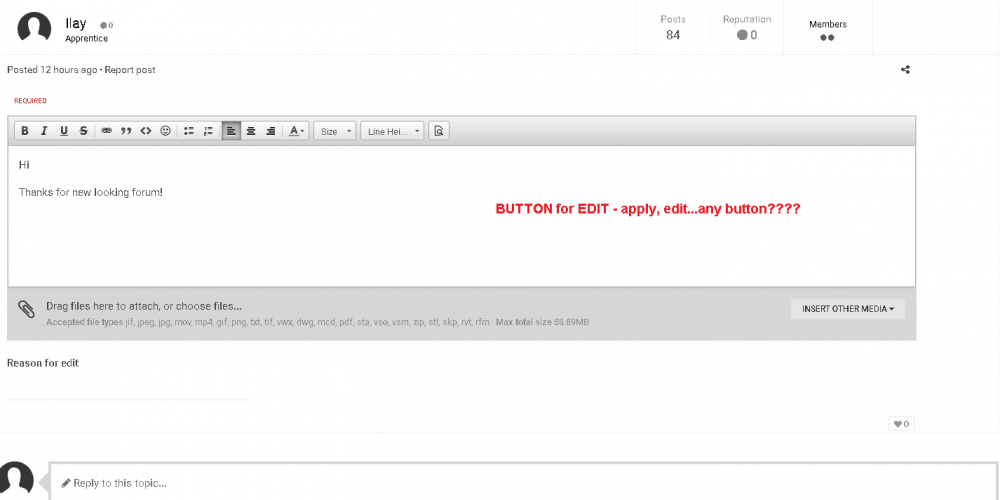
Old SketchUp API(2015) in 2017
in General Discussion
Posted · Edited by Ilay
Hello
Small tip for vw2017 and maybe for vw2016 users
I found that vw2017 use old(2015) api of SketchUP. - slapi.dll - 15.3.331, Windows OS version.
need SketchupAPI.dll(x64) from sketchUp 2016 sdk(for example i have SDK_Win_16-0-19911), copy to root of vw2017(6) and rename-replace slapi.dll - so you will able to load skp files from sketchup 2016(older too).
sketchUp 2016 sdk can be downloaded from developer section of sketchup site