
I will I
-
Posts
37 -
Joined
-
Last visited
Content Type
Profiles
Forums
Events
Articles
Marionette
Store
Posts posted by I will I
-
-
Why is it that only a hierarchical view is available in the class drop-down list of the object info palette? This was not the standard behavior prior to VW 2019. Constantly expanding lists to move an object to another class is becoming a major pain point for many in our office. Is there something we are missing to change this to a list view similar to the Navigation palette?
VW 2019 SP4 Build 490894
-
I think I tracked this down. Enabling Esc Esc to exit groups and symbols somehow breaks the other functionality of the Esc key.
-
 1
1
-
-
My escape key is not reliably canceling drafting operations. The only way I can, for example, cancel drafting a polyline is to switch to another tool and then back to the polyline tool to begin drafting again. This is significantly impacting the speed at which I can draft. I am unable to replicate this issue in 2018 and seem to be only a 2019 issue.
VW 2019 SP4 Build 490894
MacBook Pro Sierra 10.12.6
-
I'm not sure if this is an issue related to our synology server or if this is being caused by Vectorworks. If I create a file with relative references on a Mac and then open this file on a PC I get notifications that all references are broken. This seems to not be an issue if the references are created on PC and then opened on a Mac.
VW 2018 SP3
-
I'm having an issue where symbols with page units are no longer scaling their image correctly in worksheets after transitioning our templates to 2018. The images below show you their before(2017) and after(2018) behavior. I have not been able to alter these image sizes using any of the available scaling options(auto size, fixed, layer scale, custom scale) for images in the format cells options. Manipulating any of these scaling options only yields these tiny images in the worksheet. Any ideas? thanks.
-
I have not been able to narrow down the specific circumstances, but very consistently using the split tool on lines and polylines immediately crashes VW. This is something we are experiencing office wide in many different files. We are all running VW 2017 SP2 Build 338823, on mac OS Sierra 10.12.3.
-
What you are describing is the exact issue I'm having. This particular issue also often happens with line types as well (visible while zooming but disappear after)
-
FYI -
VW 2017 SP2
OSX 10.12.2
-
Yes, I checked all those items and everything looks set correctly. Even if I create a new blank file draw an arc dimension and then set up a rotated plan view the markers disappear. This seems like it's a VW issue and not file specific.
-
-
I'll give it a shot and report back. I hope it is reproducible otherwise it could be very difficult to track down, unfortunately it can take hours of jumping back and forth for the issue to start.
-
Was this included in SP3? I am now experiencing some strange cursor behavior. When in a design layer my cursor will not interact with any objects on screen, moving to a sheet layer control comes back. The really strange part is that when VW is not the active application if I hover over objects they highlight with typical selection behavior but once I click on the VW window making it again the active application the pointer no longer interacts with any of the objects. I have to quit and relaunch VW multiple times to get it into working order and sometimes it requires a complete machine restart. I am using a 2 monitor setup and wondering if it is tied to this. I often jump between monitors and this behavior happens when coming back to VW from the second monitor.
-
This is the same font we have for all our assets and there is no issue with any of them in their 2014 versions.
This always seems to be the problem, tech support is never able to reproduce the issues we have on multiple work stations. I honestly think it has more to do with VW not running properly on our machines as opposed to file issues.
Thanks for taking a look.
-
I just did a complete wipe and reinstall of 2015 sp2, and am using all default settings and workspaces. I have attached a file which contains line work copied from our title block symbol, this just the line work and text not the actual symbol itself. If I start manipulating the objects for a few minutes VW becomes unresponsive and does not recover, cpu remains maxed out. This is completely unacceptable and we are at our wit's end.
Sorry for the frustration, but after years of dealing with constant issues like this with Vectorworks it looks like searching for other software solutions would be the smart choice.
-
It also seems that while trying to insert symbols from the resource browser is maxing out my cpu and making vectorworks unresponsive.
-
Thank you for this it seems to have resolved the CPU issue, rebuilt all our workspaces and such from scratch, wondering if it was something I was trying to carry over from 2014 that was creating this behavior.
I am however experiencing some strange behavior when clicking in palettes and menus outside of the drafting window. While manipulating these menus the view in the drafting window continues to jump around as if these clicks and scrolls are still registering in the drafting window. This is quite irritating as the view will jump away from line work that you are trying to complete operations on.
-
Yes, we usually wait for maintenance updates to happen before attempting to upgrade as it seems to resolve most if not all software issues I find when testing out an initial release.
-
Thank you, I will give this a try and see if resolves the issue.
-
I am attempting to transition our office to 2015 but am experiencing erratic cpu usage at times nearing 100% while sitting idle with a blank file, once this behavior begins the software become completely unusable, quitting and restarting VW does not usually seem to resolve the issue either. We always seem to have issues such as this with new versions of VW and assumed waiting till SP2 would eliminate a lot of headaches but yet Nemetshek software team never ceases to amaze.
Has anyone else experienced this issue, or know where I could dig to find the root of this problem?
Thanks
-
This worked great, really appreciate your help and the detailed instructions.
Thanks
W
-
Is there any setting or best practices to increase the precision of the terrain model when generating from source contours, the slope analysis I am trying to do is misrepresenting large areas of our site?
When comparing the source contours with the ones generated in the terrain model it is apparent that large areas of the generated contours are looping back on themselves simplifying them far too much when compared to the originals.
I have attached a screenshot showing the issue, generated contours are shown in red. I am not asking for perfect reproduction but this site is quite large, some of these areas where the contour is looping back on itself are almost 100'/30m apart.
Thanks
-
Right, my thought was that selecting the curb arc it could snap to this and with minimum dimension parameters set it would just figure out the shape, the ability to set parameters would allow for changes in the ADA guidelines. Wishful thinking i guess but I have seen some vectorworks tools do some pretty amazing stuff.
-
Are there smart symbols in vectorworks for ADA sidewalk ramps, not finding anything here or anywhere else? Would be nice if there was a tool for these objects where the user could select options like winged or curbed, dimensions etc.
-
I am experiencing some horribly slow redraw time in Landmark 2014. We have a project that was begun in 2013 and we recently converted to 2014, when using the 2013 files there is no appreciable redraw lag but the same file in 2014 is horribly slow. Is this a known issue or are there setting that I can change in VW to aid in this?

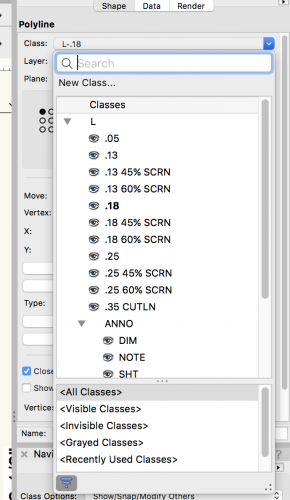
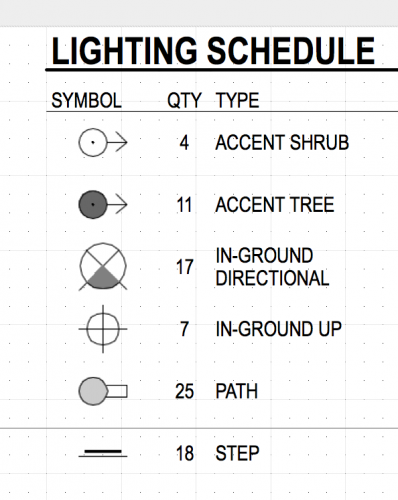
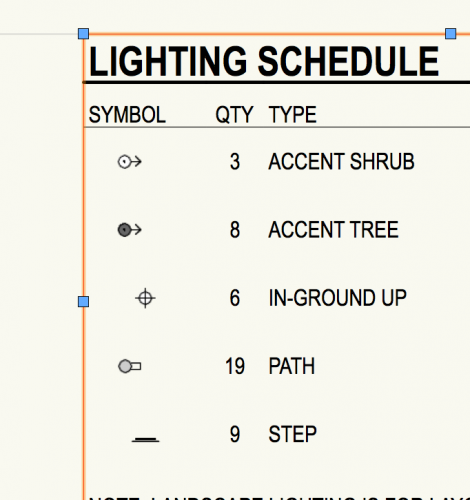
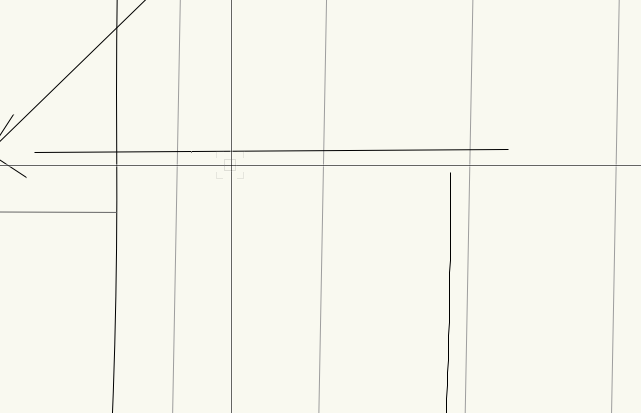

Mojave 2019 SP3.1 Text Editing Very Slow
in Troubleshooting
Posted
How is this still an unresolved? Earlier in the year some of our workstations moved to Mojave and created major production issues in Vectorworks and needed to be rolled back. I recently moved my machine to Mojave hoping that since MacOS Catalina is almost out and that VW 2019 is now on SP5.2 that these CPU usage issues would have been resolved. Your software is still broken for current mac machines! How are we supposed to purchase new workstations if you can't get Vectorworks to function correctly on any current macs?!