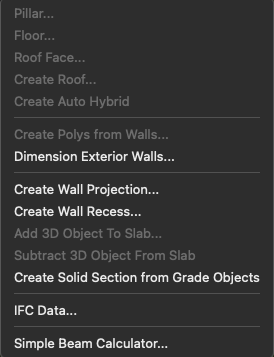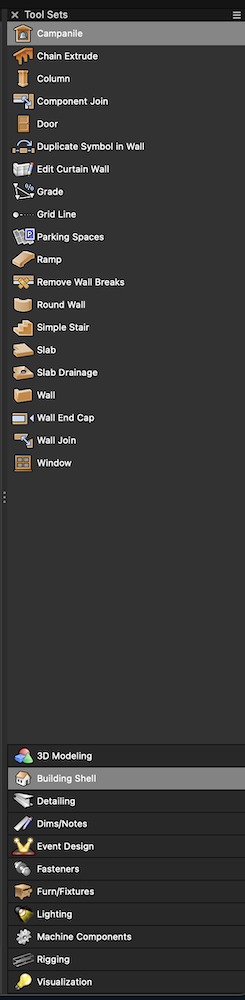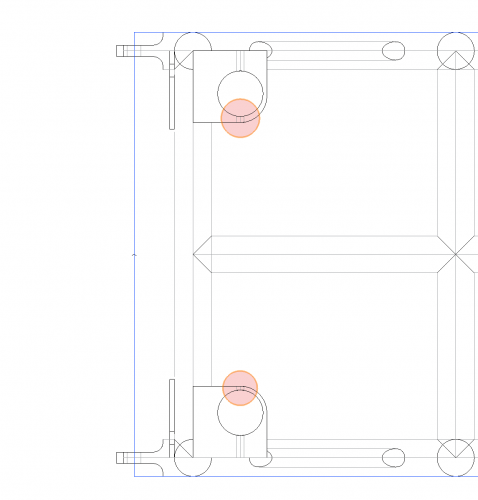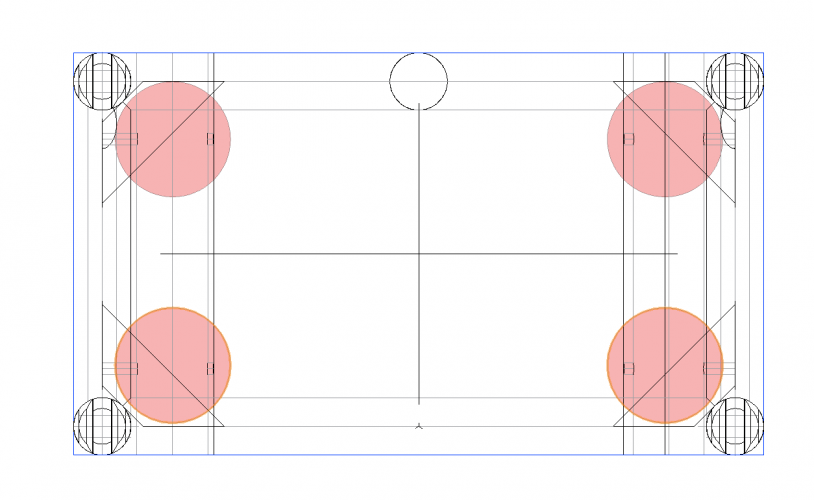ubybc
Member-
Posts
49 -
Joined
-
Last visited
Reputation
2 NeutralPersonal Information
-
Location
Earth
Recent Profile Visitors
The recent visitors block is disabled and is not being shown to other users.
-
Thanks Rob! Got it, I'm used to assuming that greyed out items are unavailable. Thanks for the guidance.
-
Under Architectural Tools, "create roof" is greyed out. Under Building Shell, I do not see any roof tool. Inspecting the tent symbols, it appears they were created using the roof tool. Thank you for the assistance.
-
joining in the suggestion for a tent tool. it would be a good addition to the feature set.
-
The tent symbols I found in the Ent Event library are great, but I need several other sizes. I looked into the symbols and see they were made with the "roof" tool? I do not believe that spotlight users have access to this feature? Is that correct?
-
thanks Justin, will try using the loci. the views that challenged me from your screenshot perspective were side L/R and top. Occasionally we floor support the truss vertically and leave the leg cart attached for logistics simpflication. In this case we would rotate the symbol and draw the 3D vertically and the view used would be top. When I was creating 2D for a hybrid version of this symbol, the challenge arose lining up the 2D to be symmetrical. I'll attempt editing the 3D myself and be sure to snap using the loci like you suggested. Appreciate the response!
-
Using the Tyler Truss GT symbols in Spotlight and I found that the model appears to be incorrect regarding the Truss Cart Legs mounting tubes. The cut out for the leg insert is not symetrical/centered. This makes aligning the Truss and Legs symbols a bit challenging, especially in vertical deployments. Attached screenshots with the problem area highlighted in pink.
-
Titleblock Sheet Border Settings -Tab through text fields
ubybc replied to ubybc's question in Wishlist - Feature and Content Requests
Thanks, we'll try "all controls" setting change in System Prefs. hope it gets sorted out in next update. The team here would really like this resolved. -
For the Source 4 14deg, I was using the browser search function with the string "source 4 14" and and it was not showing up alongside the other results, but I did find it. Thanks for the direction. We are a SS member, so looking forward to the Chauvets, especially the Wellfit. I saw there was some Elation Protron models in the library so were happy to get this version when it's available. Thanks for the awesome work, much appreciated.
-
its a Mac issue. Has been an issue for us since 2012. Save pallet positions does not work well, and if you nest the pallets it goes really wonky on you with dual monitors.
-
Lighting Instrument focusing
ubybc replied to Suni's question in Wishlist - Feature and Content Requests
yes please! some sort of click to rotate type focus tool, like the orbit tool. or a click to point and focus the fixture towards.- 8 replies
-
- 1
-

-
- spotlight
- lighting instrument
-
(and 1 more)
Tagged with:
-
2018 Title Block - Data Field Dragging/Reordering
ubybc replied to Wesley Burrows's question in Wishlist - Feature and Content Requests
is there a workaround in place for the time being? Previously, the order was determined by the order within the data record? The new update seems to have randomized the order. Would be nice to have some way to order the entry fields as they appear in the titleblock.- 13 replies
-
- 2018 sp1
- improvement
-
(and 1 more)
Tagged with:
-
2018 Title Block - Data Field Dragging/Reordering
ubybc replied to Wesley Burrows's question in Wishlist - Feature and Content Requests
Be nice to get an update on the status of this request? This issue is a primary concern of our drawing team.- 13 replies
-
- 2018 sp1
- improvement
-
(and 1 more)
Tagged with:
-
I am currently using VW 2015 mostly on a Mac. I am assisting a Windows 7 user with a 2015 installation and when I am arranging tool palettes and move anywhere near the top of the workspace, the VW palettes are trying to snap to a new size across the entire workspace. This is really annoying? Anyway to stop the resize snapping, please... help? Also, anyway to get a similar workspace as with the Mac? I like being able to manage the palette positions over the entire screen and treat the workspace window as a separate entity. Thanks.