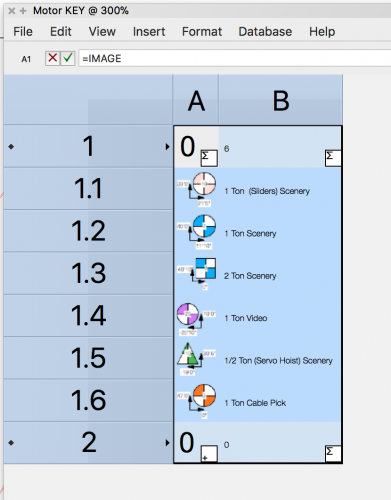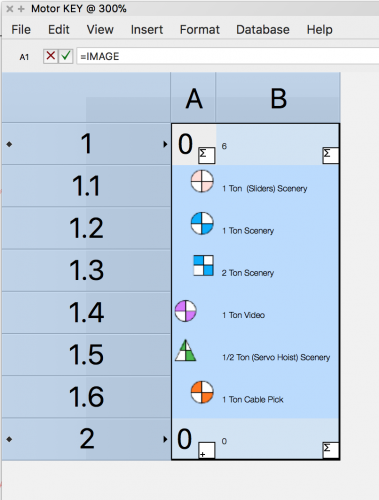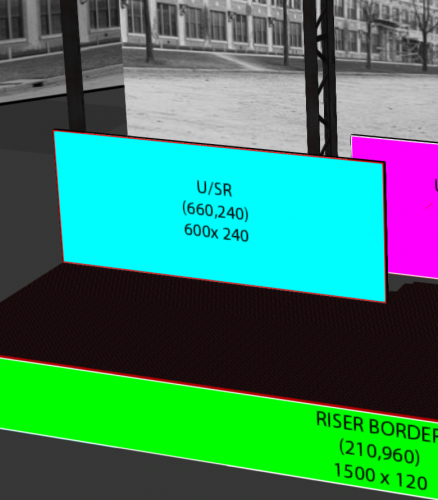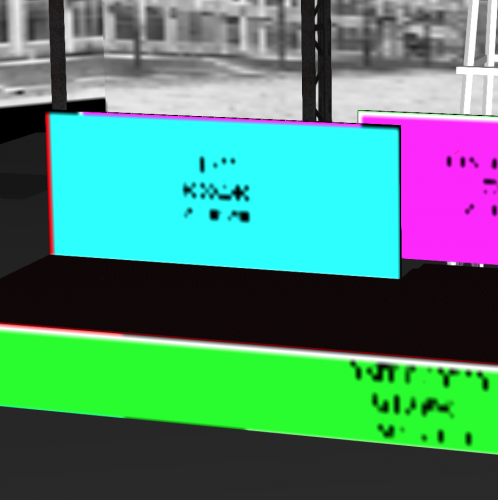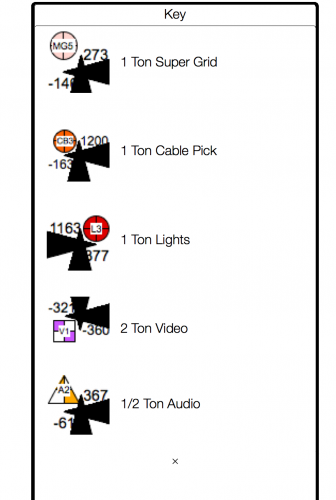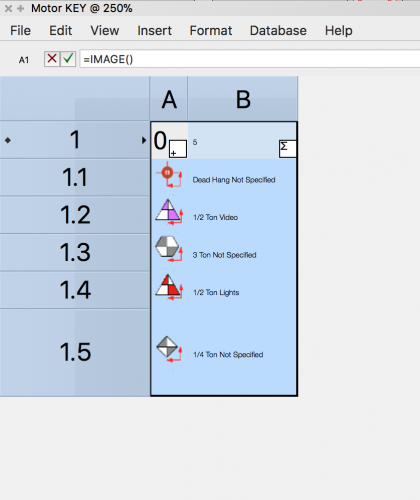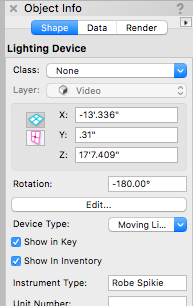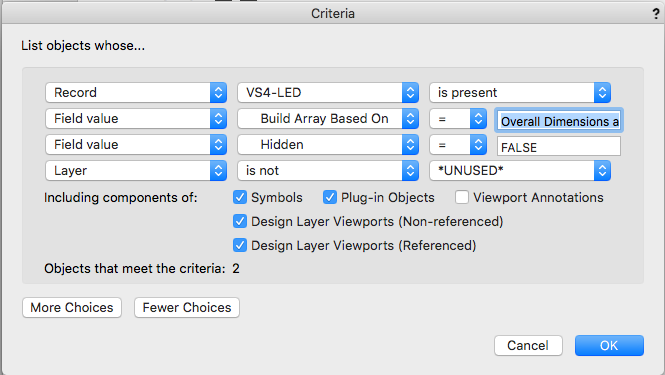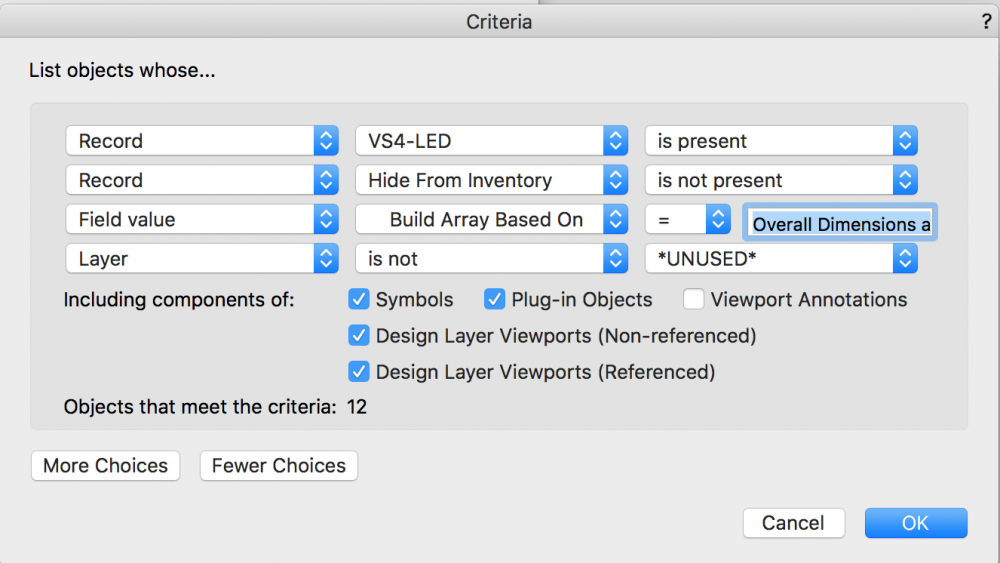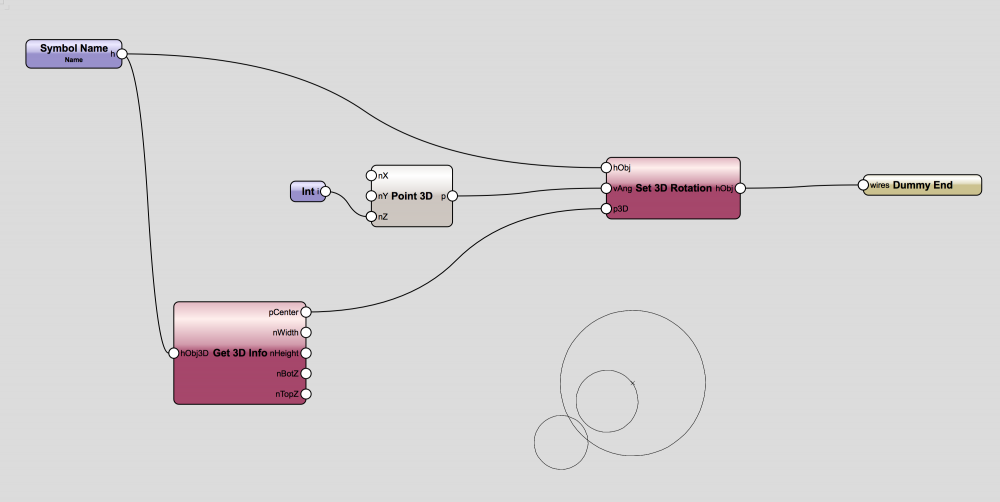-
Posts
54 -
Joined
-
Last visited
Content Type
Profiles
Forums
Events
Articles
Marionette
Store
Everything posted by Ben Wingrove
-
Will it jeopardize the chances of this issue resurfacing if I save and import my workspace settings? The thought of re configuring all my layout/settings is very daunting! Ben
-

Hoist Symbols in worksheet flipped
Ben Wingrove replied to Ben Wingrove's question in Troubleshooting
Anyone? -
We use worksheets to produce our key for hoist symbols. When we use the image function to get the 2D symbol some symbols have the dimension display flipped and others don't, this means when we turn off the label class the symbols are not aligned correctly. I have attached some screen shots to illustrate. Thanks Ben
-
I am trying to get a model uploaded to web view to show a client. Problem is that the textures are showing up very low res, where is the setting to adjust this? I have set GL render to Very High and Web view quality to Very High Any suggestions Thanks Ben
-

Turning Off Classes in Worksheet Images
Ben Wingrove replied to Chris Busch's question in Troubleshooting
Did this ever get fixed or did any one find a workaround? We use this function for our hoist key (Spotlight) and it is becoming somewhat of a pain! Our arrows are appearing huge and there is no way of turning the labels off. B -
Has anybody found a solution to this yet?
-
I am using a worksheet function to automatically display symbols in the key. I set the row height to 16 points and my image is set to 15 points, if extra symbols are added to the drawing upon re-calculating the worksheet the new rows are defaulting to auto fit! is there an overall option somewhere that I am overlooking or is this a bug? Thanks
-
I am trying to add some info together in a cell of a worksheet and I want it to appear as such " LED Wall @ 12' x 32' " I can do the last apostrophe by using the trailing function in the cell dialog but when I try putting the apostrophe as the foot symbol actually in the header it is obviously not letting me as that is the syntax to display a character. how can I get around this? This is what I have to make it work but I want to add the apostrophe's in to this! =CONCAT('LED Wall @ ', ('VS4-LED'.'ArrayWdth'), ' x ', ('VS4-LED'.'ArrayHght')) Thanks B
-

Excluding objects from Worksheets not working!
Ben Wingrove replied to Ben Wingrove's topic in General Discussion
@michaelk I Know, thats what I used for the Lighting Devices but alas there is no such functionality for Truss, Soft Goods, Video elements etc. -

Excluding objects from Worksheets not working!
Ben Wingrove replied to Ben Wingrove's topic in General Discussion
OK So I took @michaelk's idea of changing the '|' to '&' but instead i told it to search for the "Hide from Inventory' record to not be present instead of the actual field value. That worked Only problem now is if someone unchecked the "HIDDEN" field value instead of removing the record all together it won't work At least it will get me off to a start. It is a shame you can't add user fields to built in objects, I added a Show In Inventory checkbox to the Lighting Device Objects (Spotlight) and that works like a charm. -

Excluding objects from Worksheets not working!
Ben Wingrove replied to Ben Wingrove's topic in General Discussion
Changing the "|" to "&" didn't help! The problem may be that I am only attaching the "Hide From Inventory" Record to things I want to hide, so if it is set to only show HIDDEN as FALSE it may be confusing it!! -

Excluding objects from Worksheets not working!
Ben Wingrove replied to Ben Wingrove's topic in General Discussion
The header is =DATABASE((INOBJECT & INSYMBOL & (R IN ['VS4-LED']) & (('VS4-LED'.'ConfRef'='Overall Dimensions and Spacing') | ('Hide From Inventory'.'Hidden'=FALSE)) & (L<>'*UNUSED*'))) -

Excluding objects from Worksheets not working!
Ben Wingrove replied to Ben Wingrove's topic in General Discussion
@Pat StanfordI still have had no luck, I thought it might have something to do with the “or” “and” syntax. I tried editing it manually but it kept defaulting to the criteria builder settings, I will try clearing out the builder and just doing it manually in the header. -
I use a worksheet on my front page to inventory all used fixtures, video elements, truss and soft goods. Sometimes we have to create multiple versions of an object to show different positions, I tried to attach a record to the extra objects called "Hide from Inventory" thinking that if I include a criteria in the worksheet for the record "Hide from Inventory" not being present it would be a quick way of excluding extra objects without having to constantly re edit the worksheet. Alas it did not work, is there another way to accomplish this or am I going about this the wrong way? I have included a screen grab of my worksheet Criteria, there are 12 screen objects, 6 have the "Hide from Inventory" record attached, 6 do not! Thanks B
-
I am trying to make a simple Marionette to rotate certain symbols by name in my drawing, every time I run the script it is offsetting the center of the symbol and moving it around, I have tried different nodes to get the center but they all seem to have the same effect!! I have been trying to get this to work for a few days now and could really do with some pointers. Thanks B
-
It appears that the Drawing Stamp in the new Title Block border will only see a text style in the main folder of the resource manager and not when it is in a Text Styles folder VWX 2018 SP1 OSX macOS 10.13
-
I am trying to get a worksheet to return the most recent date from a range of cells using the =MAX(A1..A30) function. I have made sure the cells are formatted for a date but it doesn't appear to be working! is there a different function I should be using for a date? Thanks Ben
-
I have a vectorscript that refreshes all my worksheets and the date stamp, is there a way to include the instrument summary in there? I have tried "ForEachObject(ResetObject,R IN ['Instrument Summary']);" but it isn't working. Any help would be appreciated. B
-

Changing the appearance of the data stamp
Ben Wingrove replied to Trillian's topic in General Discussion
Is it still not possible to change the font size of the date stamp? -
Is there a way of linking user inputs? For example the user has three input options to choose a circle dimension, circumference, radius or diameter. If he chooses a radius of 1" the diameter input will auto update to 2" and the circumference to 6.283" Thanks Ben
-

Error Invalid number of parameters? (Python)
Ben Wingrove replied to Ben Wingrove's topic in Python Scripting
Thanks Worked like a charm, I also noticed I still had "Restore Zoom and Pan" checked so that was overriding the script. -
I hope someone can help me, I have been playing round with creating scripts. On some of my saved views I want to run a fit to window script as I have different sized monitors. I created a simple script using python vs.DoMenuTextByName('Fit To Window') when i choose the saved view the script works as it should but I get the following error Error: Invalid number of parameters to the callback function. : index = 1 name=index File "", line 1, in File "", line 1, in I have been trying to find a solution to this for most of the day now and it is driving me crazy, any help will be greatly appreciated Thanks Ben
-
I have been looking through the Vectorscript knowledge base trying to find out if it is possible to attach a script to a saved view, that when selected renames the view using the name of the current sheet. If anyone could point me in the direction of what to search for, or if it is even a possibility Thank you from a new scripture Ben
-
Is there any way to add your own watermark, revision number for example, when you export to PDF? Ben
-
Is there a way to disable auto focus for moving lights? All my heads are pointing upstage at the moment and the floor fixtures are pointing straight down, I don't want to have to put in a load of focus positions I just want the heads to go to a 50-50 position. Any ideas Ben