-
Posts
651 -
Joined
-
Last visited
Content Type
Profiles
Forums
Events
Articles
Marionette
Store
Posts posted by Bas Vellekoop
-
-
2 hours ago, zoomer said:
Time for feature unveiling anyway.

-
What I do for my bill of materials is sort of the same: counting symbols with an attached record.
In the record is the info for material, price, size, colour etc.
Yesterday I stumbled upon the Detail Bubble Tool. Is that better then a worksheet that counts symbols?
-
@jimw that would be great!
-
Do you have a idea what the best workflow for this would be ?
-
Sort of a newbie question after all these years working in VW

What is the best way to keep track of changes in drawings in generally and specifically for furniture design?
Like when you added an extra screw or something relatively small?
I looked into the issue manager and the revision data.
issue manager: works globally between all sheets, that's great. But editing/removing the info is on sheet by sheet basis if I`m correct?
revision block: works only on 1 sheets and is not shown on other sheets if I`m correct?
And is there a way to place something like a revision cloud with a connection to the revision block or issue manager. Sort of like the detail viewport so it has the revision number / issue number attached and shown and is editable and removeable when you click on it?
-
+1
Tiles are so much easier to work with.
@JimWare tiles more memory intensive and is that the reason that it is not introduced from the start?
-
I don't trust the deform tool.

In this kind of cases I use the nurbs tools. You can reproduce this and make minor changes to the design without starting from scratch and ending up with a generic solid.
Not near a pc so I hope you can follow this:
- draw several 3d loci that follow the pitch line and the circular path
- draw a nurbs curve through the loci
- duplicate the nurbs curve and move into position in the z-axes
- loft 2 the nurbs curves
- shell the nurbs curves 18mm
-
Thanks for the help guys, really helpful!
I forgot that the database is a two way street. Copy pasting text is a relatively easy, instead of going through several different layers 'replacing' symbols.
-
I`m trying to create a bill of materials for a table design.
The idea was to create a worksheet to count all the symbols in the design (every part of the table is a symbol) and add a column to type a description for every symbol. But this doesnt seem to be possible. Is this correct?
I want to add text in the blue part.
If this is not possible:
Probably attaching record is the way to go.
Only me is told that i have to 'reload/replace' all the symbols on al the design layers to give it the record/info I attached to the symbol.
Is there a way to attach the record to symbol and 'send' the information in it to all exciting symbols without replacing them?
Thanks!
-
47 minutes ago, Kevin McAllister said:
I hope its the modern equivalent to the "3D Power Pack" of tools that were added years ago

(The Subdivision tool fills a great niche but it isn't designed for precision work. Its difficult to make objects that meets specific dimensional tolerances.... its a video game / animation modelling tool adapted to a CAD program to allow the creation of organic mesh shapes.)
Kevin
+100
Agree completely!
I use the 3d power pack almost at a daily basis.
Subdivision tool is very cool, but not for precision work. I see it more as a tool for sketching.
-
@JimW More! More! More!

-
Shell both sides would be great!
-
yeah I know, but using it in text along path and then converting it to a polygon makes it double lined.
I tried to convert it to lines or 'ungrouping' it but this is not allowed.
-
The title says it all

Working on a ring that is going to be laser-cut. On the ring i want to put some text.
The fonts I use all have double lines, so it is twice the cost.
Anybody knows a font thats free, single line, and works well with text along path?
-
Got the same problem today, very odd.
Without reason it doesn't render anymore and it turns black after a few second, this happend first when I duplicated a viewport.
Duplicating and deleting the original viewport helped out.
-
Audioengines aren't looking bad


-
Why would you give those away!

I really love the design of it.
Its my second pair, the first ones fell apart, something with the glue.
-
-
@JimWwhat would you prefer then? Just curious.
-
@JimW Hmmm interesting.... a different/better/deeper integration of the packages for rendering?
-
@JimWHaha
 , sorry it was not ment that way. Lots of things I don't know about VW
, sorry it was not ment that way. Lots of things I don't know about VW
What I tried to say that I think that C4D is better suited for this kind of work. (for example: for metals you can create 3 different speculars in the shader. As far as I know that's not possible with VW)
-
1 hour ago, RussU said:
I didn't realise that Renderworks could do a nice anisotopic highlight effect, to get the brushed effect so nice!
Great demo. Very nice.
The rendering are made in C4D, but now with the material link it should be possible with VW as swell.
The renders I create are rendered with team render (1 MacBook, 2 pc`s) in C4d. Goal is to keep render times under 1 hour
All the modeling is done in VW: Picture frames are made with Marionette. Lamps are created from scratch based on nurbs surfaces.
1 hour ago, JimW said:Do you think a direct tutorial on getting different metal finishes as textures would be widely beneficial? I've been looking for a few more topics for Rendering content.
It wouldn't for me. For this kind of scenes I always use C4D.
I sort of know where every button is in C4D so its easier for me to do it there.
And there are not as many options as there are in C4D, but I can be wrong about that.
-
-
Thanks! @Diamond
The lamps are available in three colors (Champagne, Gold and Midnight blue), so a tall one in Midnight Blue is available as well.
They are both anodized. The inside looks like that because of the bright reflection of the lamp.

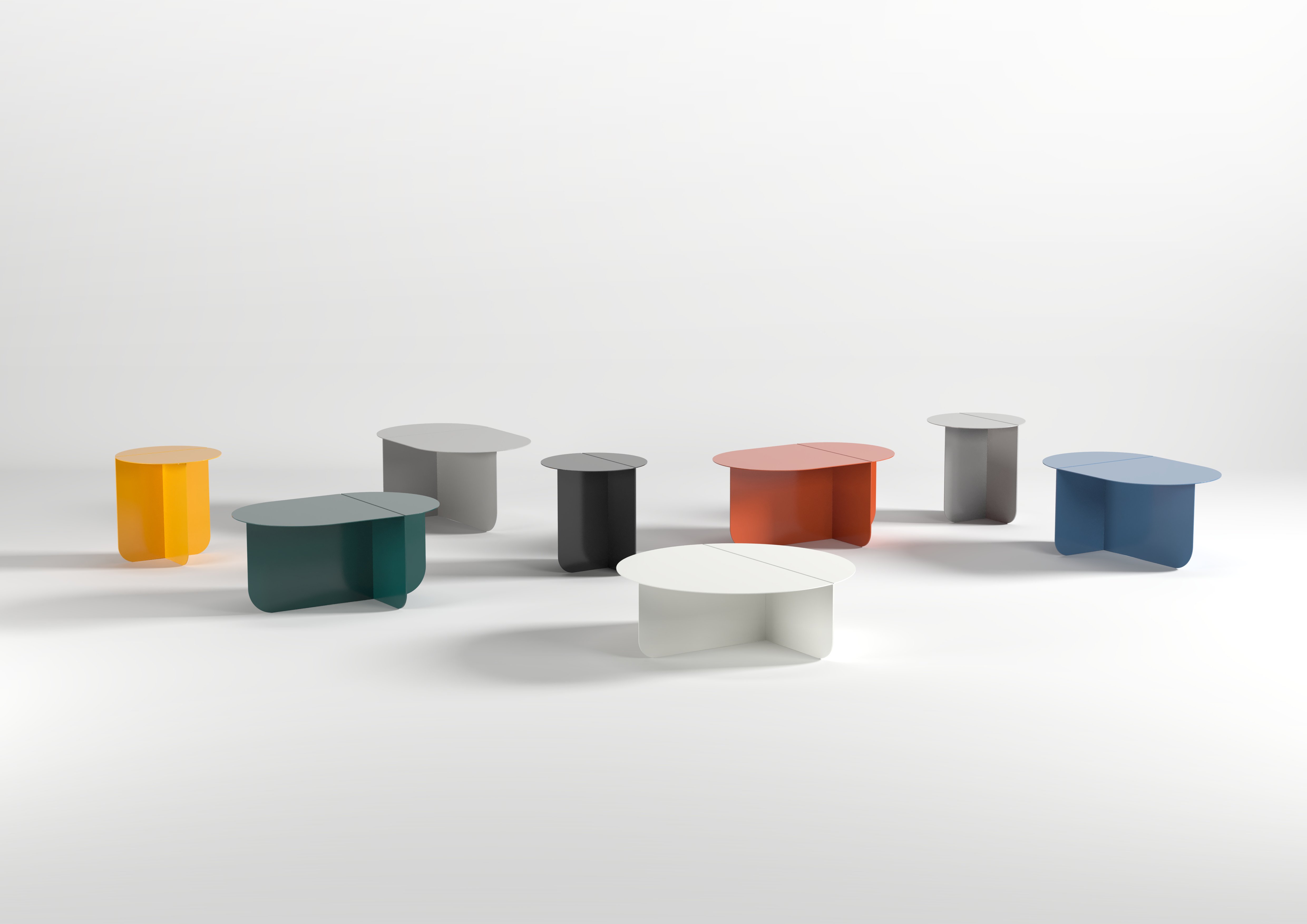

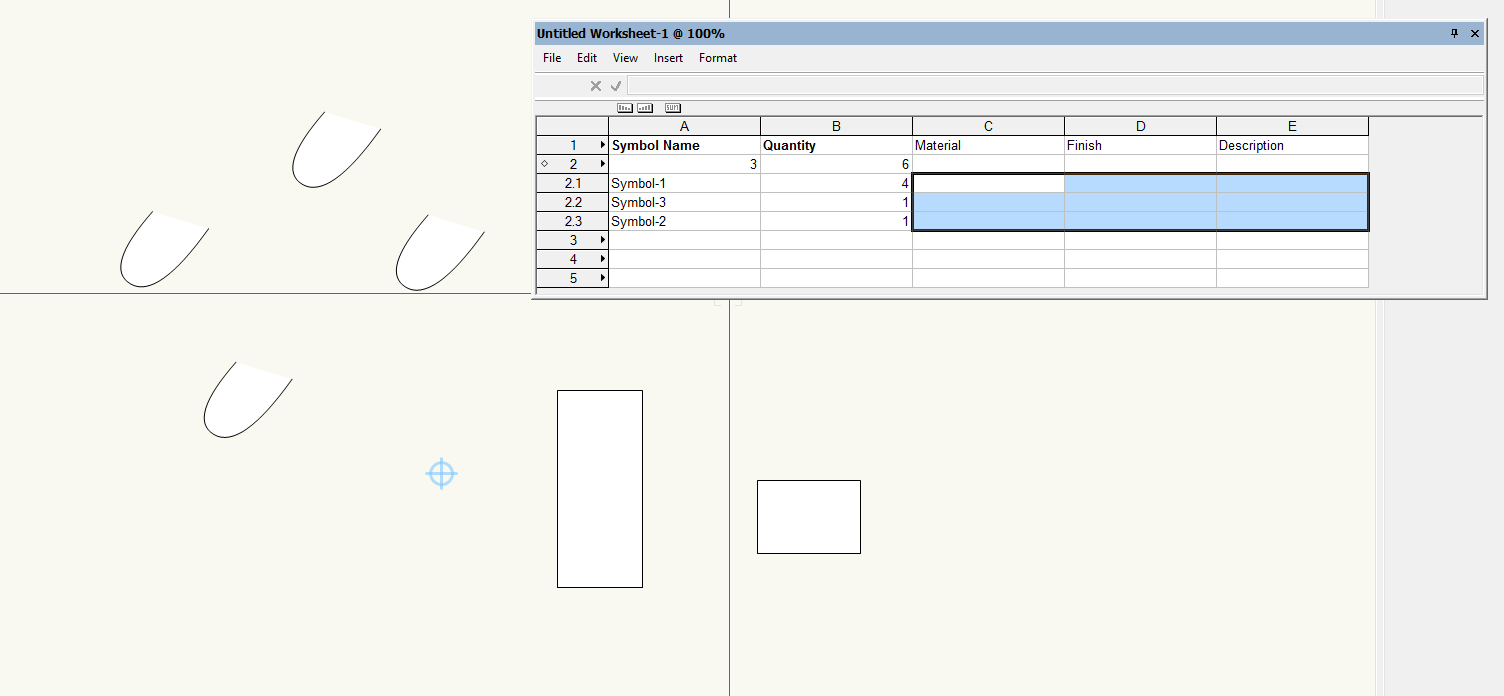
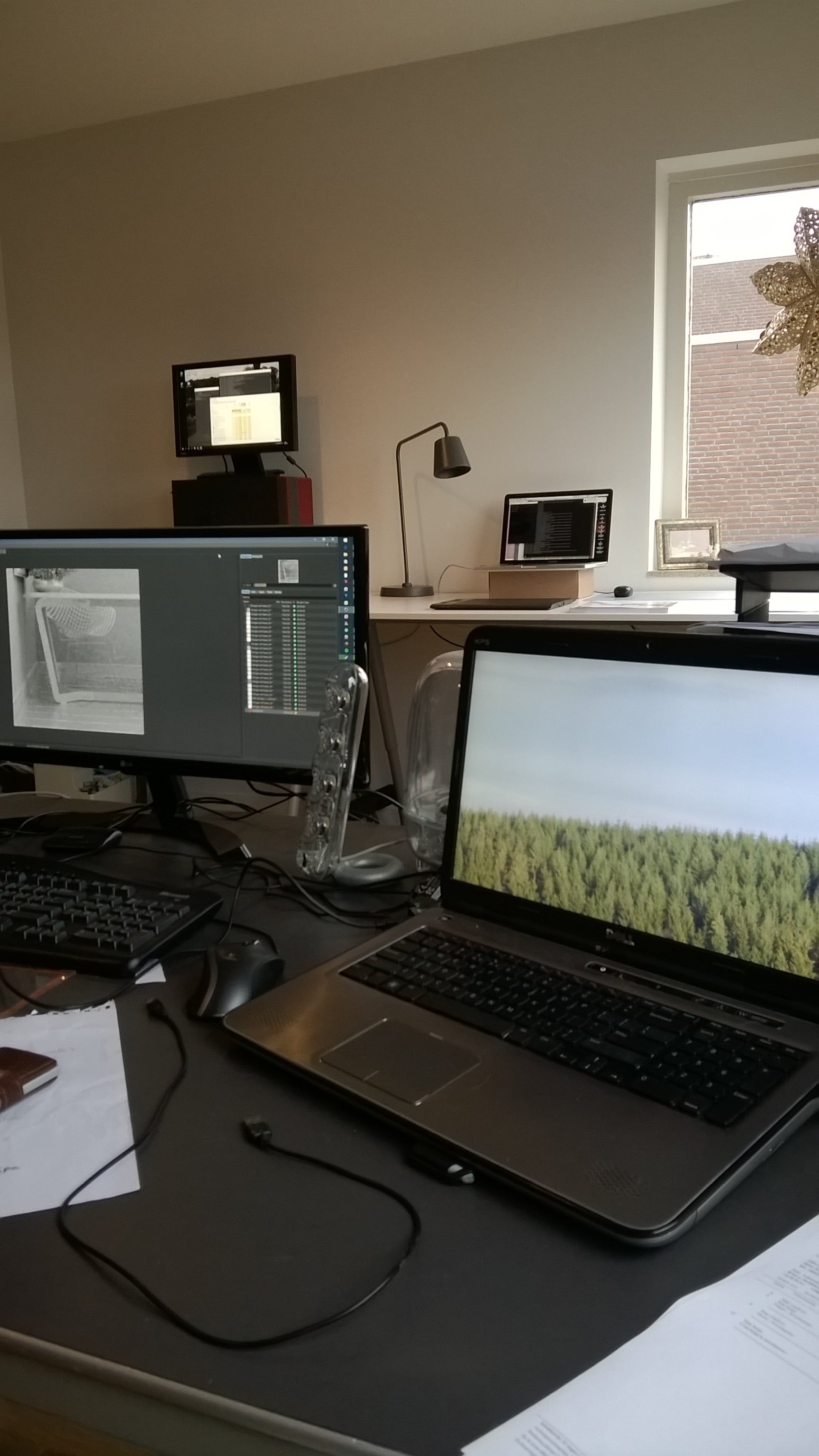


How do you get this look?
in General Discussion
Posted
It is probally Renderworks with artistic lines