-
Posts
651 -
Joined
-
Last visited
Content Type
Profiles
Forums
Events
Articles
Marionette
Store
Posts posted by Bas Vellekoop
-
-
-
-
-
Pretty basic question, but couldn't find it on Google.
Is it possible to change the name of a symbol in a worksheet?
-
The mirroring messes up allot of things, even the position of normals when you export to c4d.
Gave me allot of headaches and extra work
-
Worst case I have seen is sometimes if you are many levels within a solid, the symbols 3d geometry doesn't always update if you alter the source symbol, but normally you just need to edit the symbol again and exit and it will push the update.
Untill now I always had to open and close a subtraction to make it see the changes made to the symbol, but for additions it is apparently not the case.
You should really make a mental note to check everytime you change something to the symbol.
(would this be solved of you push it through marionette, or you still have to 'update' it?)
-
I've only tested it on Android and iOS, I doubt much testing is done with Windows phones, I don't think anyone in the office has one:

The blank page will sit for awhile before the model loads, this version doesnt have a progress bar but apparently the final one likely will to give you an idea of the load time.
This is a similar tech to Nomad but with a different control skin on it. This is an extremely early alpha of the utility so the UI will change dramatically I am sure. Likely they will functionally merge at some point but I do not know when. The main point of this is to send to people who DON'T have Nomad and don't want to install an app to view something, kind of like the Viewer without having to install.
Windows phone doesn't do anything, site is open for 15min now but still no model, only the icons.
Because the goal of the viewer and app are almost the same I hope they will get the same UI and controls.
Is it possible to annotad or leave suggestions in the viewer? Like: the is shouldn't be a stone wall but wood?"
Probably wanted as well, but just asking

-
Tried on the computer and that work good.
Wasn't even able to fall out of the front 'door'

I agree with Zoomer, for presentation purposes it needs a bit more.
Hidden line would be a good extra.
I`m wondering what's beter: more realistic, but probably to heavy to render, so it becomes a bit 'ugly'
Or more 'cartoon/CAD'-like, you get the feeling of the space or objects but you don't have the client saying: "hmmm I don't like beige, or "is that really going to look like that?"
(and I was hitting the space bar to jump over a chair and it didn't work..

 )
) -
Below you will find a sample of some of the WebView exports (added to original post as well):
Philly: http://tinyurl.com/zv4a6rt
Museum: http://tinyurl.com/hoh7lrc
House: http://tinyurl.com/zjja4vo
These are some of the early tests for viewing a Vectorworks model entirely within a browser. For the Philly model, on the bottom right, click the eyeball icon and switch it to First Person mode, then the mouse and arrow keys (The controls change if you're viewing on a mobile browser or with a device that supports VR) will let you navigate around and see the early version of the solid collision system in action, especially when you go up the Philly model's stairs. I think Museum and House only work in non-first person mode.
This test version does not include any compression yet (the final version will) so you may need to wait for the model to load within the page a few moments.

On my phone Windows 640Xl:
First I tried to open the house, I got a blank page with the four icons. Pushing these icons didn't do anything.
I went back to try the Philly. This made my phone completely reboot

I don't know if phones are a thing you want to use this for, but it would be great addition I think.
Hope this will become a possibility.
And just asking: what is the big difference between these files/viewer and Nomad and are these two things become on integrated application or internet viewer?
In the past I used Nomad a (little) bit, it seems that the UI / layout is different then this one. Is that correct and is that intentional? Would it not be more clear if that is the samen in look and feel?
-
What package of cd4 would be the best for rendering only.....from vw
Probably the visualize bundle
-
Bas
Do you set everything up in VW, lights, materials, cameras etc. then just render in C4D or do you set up the basics in VW then add stuff in C4D?
Also, do you use the physical or standard render in C4D?
Thanks
I model everything in VW, after that I send it to C4D. In C4D I do all the textures and lighting.
I prefer C4D for that, in my opinion its is easier to handle lighting and texures there (C4D doesnt import the texture, but is has a 'connection' to the image file, so much better!).
Besides that: allot of time I tweak the geometry of the scene a bit in C4D, or reuse an exicting scene.
The tweaking is really easy because you can drag 'points' in C4D.
So making a room twice as big, or a table 10cm shorter: done in 2 mins
Anonther reason to do everything in C4D are the different export options and possibility to export selection filters for PS.
I almost always use the psychical render. The last render is a combination of the sketch render and psychical render, and put together in PS.
-
A new table design.
Modeld in VW, renderd in C4D



-
i see a logo i see a logo

-
http://kbase.vectorworks.net/questions/568/Exporting+Files
I thinks iges, step, parasolid, rhino are good options.
Only question is which type of export supports layers or classes so you can define materials.
Export in these types and see what works best for the contractor.
If you cant define in this file types by class or layer it can be an option to exports classes/layers one-by-one, but this can become complicated, and time consuming.
but maybe just ifc is the way to go.
Maybe others here have experience with this?
-
Leaks, Leaks, leaks!
-
Hi,
take a look at this thread:
https://techboard.vectorworks.net/ubbthreads.php?ubb=showflat&Number=226291#Post226291
its about modeling a skate bowl.
import/export:
It should be possible to export solids, but it also depends on what the other software can import.
I have had very good results with step-files.
Other question is: what is bim in this case?
Does it have to be Ifc or is just geometry enough?
have a look at this thread and the youtube video:
https://techboard.vectorworks.net/ubbthreads.php?ubb=showflat&Number=226291#Post226291
Mike is doing amazing stuff with VW, but as far as I know not with Ifc.
Hope this helps a bit
-
Yes Jim but I wanna feel a part of, even if I`m not able to attend in person and sitting in the sun on Lanzarote.

-
subject says it all

-
Thanks for all the input
I will post a file that shows what i mean, if i can find it.
99% of the times i do need the editing history. I design allot of furniture and its very(!) handy that i can go back into the different subtractions and shells. Not having a editing history is not an option because of all the different iterations i make to get the best result and for the different sized versions.
-
Whoop!Whoop!
-
After editing a subtract solid allot of times it subtract not the right object, it does it the other way around.
Like in section solid I would like to have a reverse button so that the correct object is used for the subtraction.
-
or birail sweep mode
-
-
Not having VW nearby, but what I would try:
- Draw from the center of the quadrant in a side view 1 line that follows the wanted slopes of the 'bowl' and the flat outer parts
- the line has to be longer then the quadrant and the 'square' its a part of.
- sweep the line 360 deg
- shell it downwards
- subtract the unwanted geometry (with this step you make the slab rectangular instead of round)
- substract all the unwanted parts
- create a symbol
- rotate duplicate 3 times
- add all the symbols in one solid addition
- changes needed to the model? added the symbol, 'open' and 'close' the solid addition and you are done

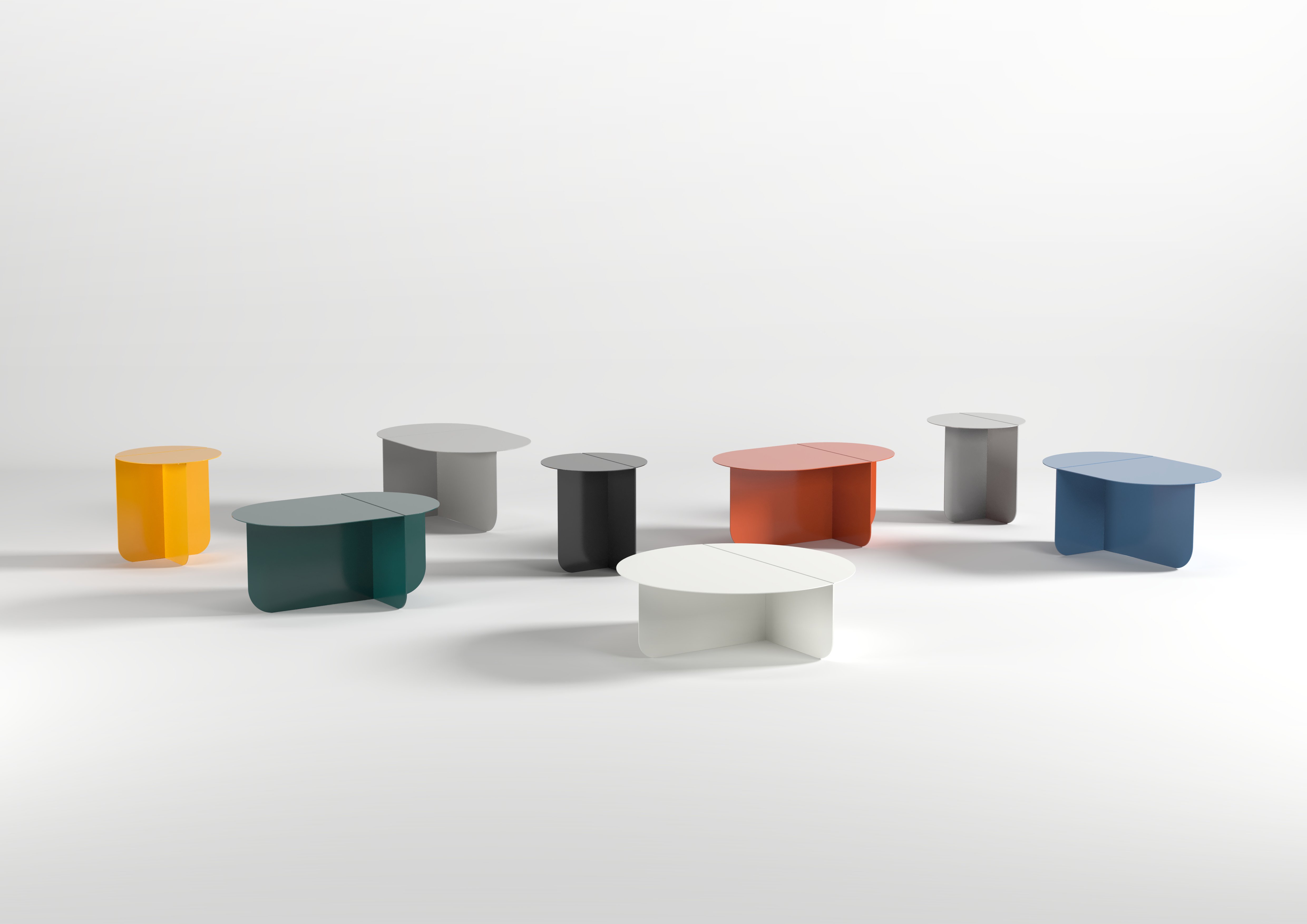

All curved created equal
in Wishlist - Feature and Content Requests
Posted
+100