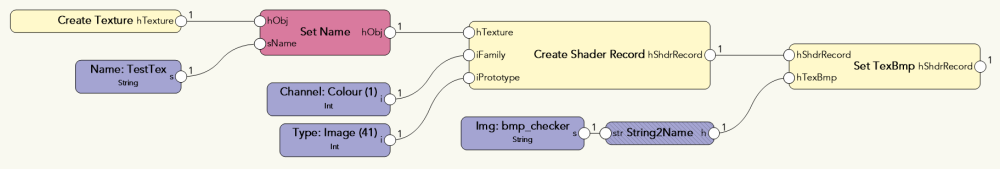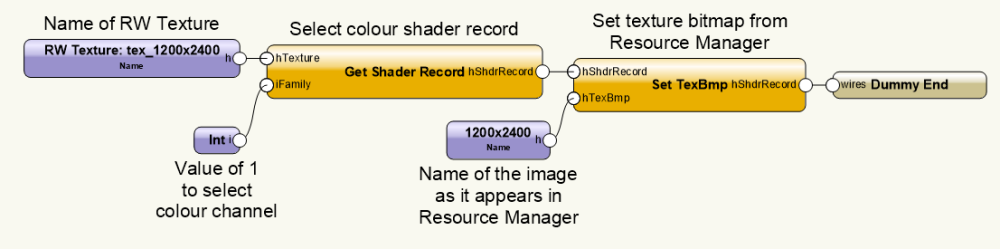RitchieTheBrit
Member-
Posts
20 -
Joined
-
Last visited
Reputation
0 NeutralPersonal Information
-
Location
United Kingdom
Recent Profile Visitors
The recent visitors block is disabled and is not being shown to other users.
-
I've tidied the node up a little. I still can't understand why the SubFolder doesn't do anything. https://developer.vectorworks.net/index.php/VS:BuildResourceList2 List Resources.vwx
-
Still tinkering. This time I have cobbled together a custom node to run VS:BuildResourceList2. It seems to work fine, except the SUBFOLDER option. The search doesn't appear to ever be limited to the subfolder. I want to limit the list to a very specific folder in the document resource library. Is this behaving correctly? #Modified by RB April 2023 @Marionette.NodeDefinition class Params(metaclass = Marionette.OrderedClass): #APPEARANCE #Name this = Marionette.Node( "List Resources" ) this.SetDescription( 'Builds a list of resources based on the OIP input' ) #Input Ports #OIP Controls ObjectTypeIn = Marionette.OIPControl( 'Object Type', Marionette.WidgetType.Int, 0) ObjectTypeIn.SetDescription('Integer that corresponds with Vectorworks Object Type') FolderIndexIn = Marionette.OIPControl( 'Folder Index', Marionette.WidgetType.Int, 0) FolderIndexIn.SetDescription('Integer that corresponds with the folder name constants') SubfolderIn = Marionette.OIPControl( 'Subfolder', Marionette.WidgetType.Text, 'Textures') SubfolderIn.SetDescription('Limit the list to the contents of this subfolder') DefContentIn = Marionette.OIPControl( 'Default Content', Marionette.WidgetType.Bool, False ) DefContentIn.SetDescription('Tick to enable default content') #Output Ports list = Marionette.PortOut('List') list.SetDescription( "List of the specified resources" ) #BEHAVIOR def RunNode(self): #functions #inputs #script ResType = self.Params.ObjectTypeIn.value; # The resource type: https://developer.vectorworks.net/index.php/VS:Function_Reference_Appendix_D FolderIndex = self.Params.FolderIndexIn.value; # The index of the folder path: https://developer.vectorworks.net/index.php/VS:BuildResourceList2 SubFolder = self.Params.SubfolderIn.value; # A subfolder of the folder path to which the list is limited DefContent =self.Params.DefContentIn.value; # Toggle display of default content resList = [] # Populate the resource list resListID, numItems = vs.BuildResourceList2(ResType, FolderIndex, SubFolder, DefContent) for i in range(1, numItems + 1): resList.append(vs.GetNameFromResourceList(resListID, i)) #outputs self.Params.list.value = resList
-
With a bit of digging, and trying to wrap my head around the inner workings of shaders, it seems the required VS doesn't exist. Oh, and my approach above was completely wrong! Trying to pull an image directly from the library browser falls over for to a type mismatch. The browser bitmap is classed as an image fill, and the node is expecting a texture bitmap. My ideal scenario for this test would have been to create the shader record as above, get a handle to an image file by referencing the name as above, then convert the image into a texture bitmap and then apply it using the Set TexBmp node. For any other noobs messing around with the shaders, I needed to drop on a Create Bitmap Texture node which invokes VS.CreateTextureBitmapN, which in turn opens a dialog box for choosing an image. It seems some old VS may have had the ability to do this, but they aren't working for me in 2023 (string to name, bitmap to paint, paint to bitmap texture, then set texture bitmap).
-
That would absolutely accomplish what I described, also, the insert-on-wire feature would be great.
-
Hey guys! Still learning, and slowly making progress, however I have hit a bit of a wall creating a new texture. No particular use-case, just tinkering around. Can anyone point me in the right direction as to why this isn't working? It creates a named texture with a colour channel set to image, however the image isn't added into the channel. TIA! Create Texture.vwx
-
Coming from UE4, even just control points would be a blessing! Right click the wire, 'add control point', then click and drag to reshape the wire. I'm marionette noob, and this frustrated me to the point where I use PASS nodes to get wires out of the way, which is an exercise in frustration! Adding a control point could maybe work like this... 1. Control point is a custom node that appears as a connection circle only. 2. It doesn't appear in the browser. 3. The right click function creates the node, checks the connection of the wires and plugs into the same origin and destination nodes connections. 4. Finally, the original connections are broken. The user can now move the node to reshape the wires.
-
I'm trying to create a small network that will update the bitmap in an existing RW textures colour channel with a referenced image from the resource manager. I've obviously failed because I'm posting, but the image outlines roughly how the logic works in my mind (just need the right nodes!). Can anyone point me in the right direction to get this snippet working?
-
Direct Link to Twinmotion resets all my materials each time.
RitchieTheBrit replied to adam covell's topic in Rendering
Is there any roadmap for this being fixed @Dave Donley? The directlink feature is great, but this renders it virtually useless! I also noticed in the VW docs the following information.. So obviously the material overrides aren't working, however it would seem the scene overrides do (the only one I have tested is location by moving it in TM). It was the second point about sending changes back to VW that got me curious! I cannot see a way to do this, unless I'm missing something blatantly obvious. -
Selecting Criteria Using Field Values...
RitchieTheBrit replied to RitchieTheBrit's topic in Vectorscript
Aha! Seems a little odd. It would make more sense for me to have a drop down on each criteria giving the option of AND/OR. Anyhoo, your explanation worked for me, I simply used the symbol name for the TYPE as I included there as well. Many thanks! -
@Jeremy Best That did it, thanks!
-
Hey guys, Trying to put together a worksheet that selects symbols based on their layer and record fields. A quick overview is we have three 'types' (beam, pole and door) and two 'finishes' (black and silver). To make life bearable for my colleagues, I want them to be able to open the criteria manager and simply change the layer they are referencing. Unfortunately, when drilling down the criteria, if I choose to select 'black' and 'beam', it inserts a pipe instead of an ampersand, causing it to select all items that match 'black' OR 'beam'. I can fix this manually, but whenever the criteria manager is used to change the layer it reverts to using a pipe. Incorrect selection criteria =DATABASE(((L='MASTER') & (R IN ['Stock']) & (('Stock'.'Finish'='black') | ('Stock'.'Type'='beam')))) Correct selection creiteria (manually edited) =DATABASE(((L='MASTER') & (R IN ['Stock']) & (('Stock'.'Finish'='black') & ('Stock'.'Type'='beam'))))
-
I've spent most of the day trying to figure out how to get this effect on Renderworks Textures with glow enabled. We're trying to create lightboxes on an exhibition stand, but the boss isn't happy with them simply being a set illumination, and I can't find a way of creating this glowing halo around the lightsource. Does anyone have a copy of this file they could upload, or a way of duplicating this effect? Spotlight & Renderworks 2017. Thanks in advance!
-
Made a new blank file, imported our existing sheet border and title data, and it results in the Edges phase being present. Would there be any chance you could take a look at the template file and see if you can see the cause Jim?
-
Okay, this is interesting... I have a symbol with an area light, which I though was causing problems. After a bit of mucking around, I found that the issue seems to lie within our document template?! File 1 New blank document Pasted an object into design layer Created viewport with standard settings Changed to Final Quality RW Rendered without Edges File 2 New from our companies document template (same template since 2014) Pasted an object into design layer Created viewport with standard settings Changed to Final Quality RW Rendered WITH Edges Would you know what could cause this Jim? I can send you the document template if required.