-
Posts
451 -
Joined
-
Last visited
Content Type
Profiles
Forums
Events
Articles
Marionette
Store
Posts posted by bjoerka
-
-
Correct.
Mostly i use the setup of page sizes throughout the print command. And then i.e. in amostly all applications, i can select the predefinde page sizes for all printers. Kind of weired that the same functionality, done in two different ways, leads to different results .-)
So i guess there´s no other way to wait for a fix by Apple.
-
 1
1
-
-
Correct. When i directly go into the page setup, there are only standard page sizes available for the Canon printer.
Didn´t recognize this...
-
 2
2
-
-
17 hours ago, Gunther said:
Here's what I'm seeing on a Apple M1 Mini with TextEdit. Regardless of printer, Page Setup shows the same page options. When you go to the Print command, you'll see the Epson printer offers a much larger selection of page sizes. This large list of page sizes should also be available in Page Setup. Perhaps it's only some printer manufacturers having the issue?
Hi Gunther, that looks different to what i see when i select our Canon large format printer.
In TextEdit i can select all page sizes that are available for the Canon printer.
In Vectorworks i only see what is available as if you print to a standard printer or i.e. pdf writer.
page setup in Apple´s TextEdit
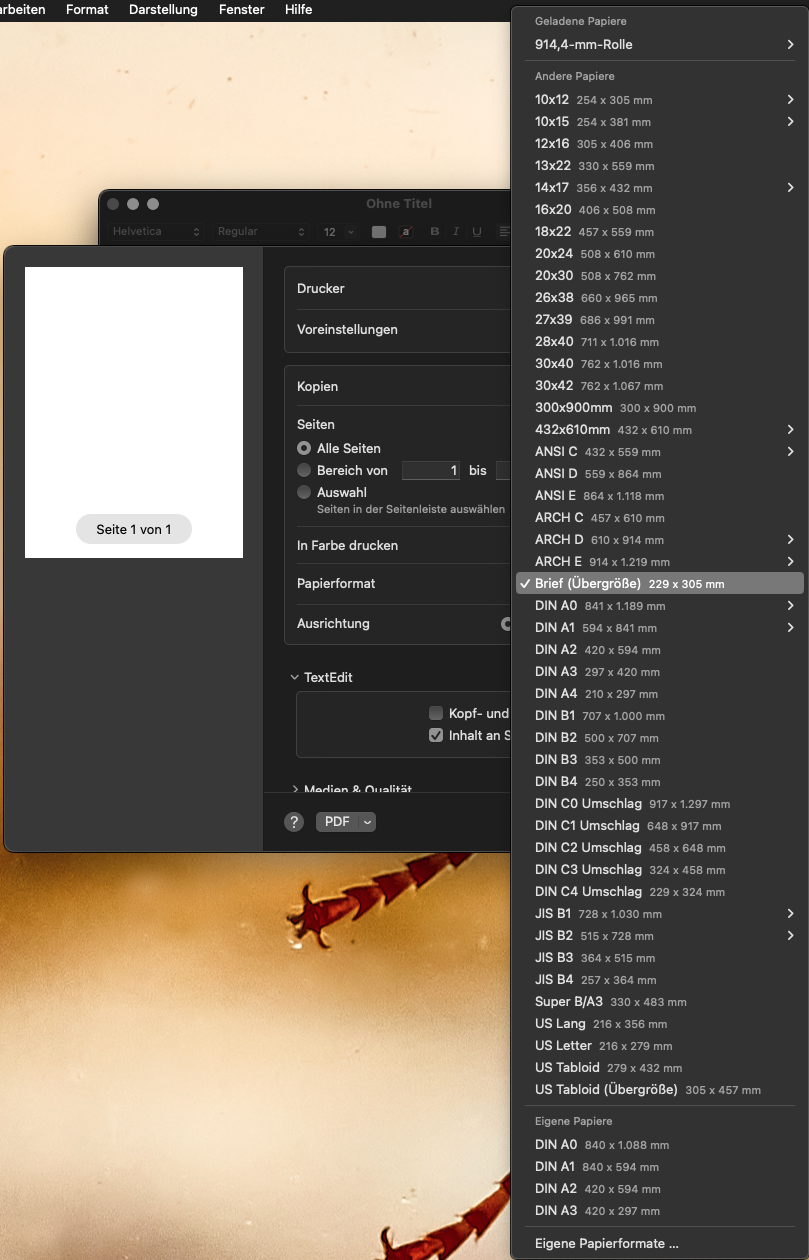
page setup in Vectorworks...
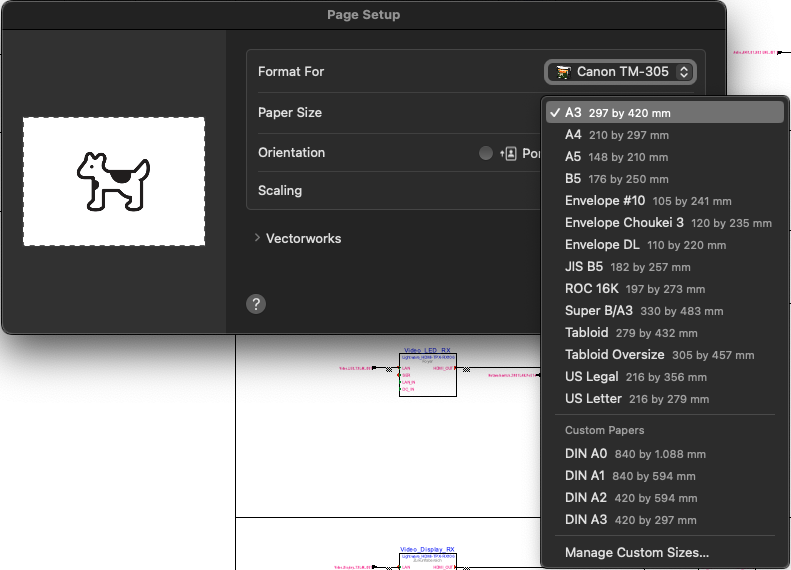
-
That is what Marc Wittwer in Switzerland also said.
But in my german localized version of Sonoma all Apple application show the paper options for our Canon large format printer .-)
-
also caused by mac os sonoma from 14.4 on is the fact the certain page sizes for large format printers are not available in the printer page setup dialog...
https://discussions.apple.com/thread/255525511?answerId=260308788022&sortBy=best#260308788022
the thread in the german vwx forum...
-
Just found the same topic within the german vwx forum.
Seems to be a problem related to Mac OS 14.4.x
https://discussions.apple.com/thread/255525511?answerId=260308788022&sortBy=best#260308788022
-
7 hours ago, zoomer said:
I am excited and frightened where we will be in 5 or 10 years.
Surrogates.
Everybody is sitting at home with their VisionPro V7 and controlling his avatar...
-
Inside vectorworks i am unable to select standard page sizes that belong to a canon imageprograph TM-305 plotter.
All i can select are sizes that relate to standard a4, a3 us letter and so on sizes.
Within other applications all page sizes that belong to the large format plotter are available?
I already tried uninstalling and reinstalling the printer driver, ran the repair option in vectorworks.
Is that a known issue?
Any help is appreciated...
Specs as in my signature...
-
Do you have a VPN connection open to any other service or server?
When i have a VPN connection to our office then vwx takes nearly 2 minutes to start, even the volume where the workgroup libraries are, is not mounted...
-
 1
1
-
-
Did you try to run the repair function after installing update 4?
-
If your signature is correct, then i would assume that this is related to OS Catalina...
-
Just for information, also to reach others...
I received an email from techsupport. They could rebuild the crash and it´s related to multiple window panes.
When these are deactivated the crash no longer occurs.
Will be fixed in update 4 - .-)
-
I guess i found a procedure to replicate the crash.
I just dropped crash reports and a testfile to the tech support via the service select homepage...
-
Not sure if anyone else has this mentioned before, but since the update to 24.3 resp. 24.3.1 i experience very often random chrashes when updating viewports.
My actual project is a complete 3 project where only annotations are 2d elements. So i set up vp with different layer visibility settings (display as grey, setting opacity i.e.)
Also when updating sections, where the section line is altered, vwx crashes.
I can not find a routine to reproduce a crash but it is a bit annoying...
-
On windows this also happens if you accidentally click double or more often on the vwx icon in the task bar...
You can have so many instances running .-)
I will not imagine what will happen to the prefs in the user folder...
-
In 2024 this works very well event with complex projects.
Last week i did something that resulted in a 1.5gb fbx which worked well in Maya after importing.
So maybe it´s related to the vwx version. I rember having problems in 2022 with large projects.
-
 2
2
-
-
-
guess that was me.
it disappeared for several days, now it´s back for several days...
-
Thank you Pat for explaining.
I think i am not able to write a script .-) I stopped scripting 40 years ago in highschool using Pascal .-)
For my actual project i just used the smt as is is and attached records after i have drawn my construction.
Even without the functionality i was hoping for, a great tool!
-
They left the Pro-Users alone a long time ago ,-)
-
 1
1
-
-
8 minutes ago, zoomer said:
The only problem is Apple's ridiculous
Memory upgrade prices .....
yep. but compare the half-life time of a mac system compared to a win system and the upgrade price is ok.
usually the mac systems in our office stay for 3-4 years compared to the win systems, which are replaced nearly every 2 years...
but that will be another thread .-)
-
hm. no reaction from anybody.
seems i sting a bee's nest and everybody runs away *LOL*
-
Native speaking persons always explain better than non-native persons .-) thx Pat!
-
 1
1
-
-
I agree with Pat.
18gig is not that much.
I am running a MBP M1 Max 64gb for 1.5b years now and i have a lot of huge and detailed files that i mostly work in 3d on. That works pretty pretty good in comparison to the intel i9 machine i used before that. in other words - no comparison.
not sure what the M3 processor will bring in performance but i think the main benefit in real is as much ram as possible will get every Mx machine more healthy...
-
 2
2
-




It won't run VW2024 on my Mac and the system shuts down.
in Troubleshooting
Posted · Edited by bjoerka
It has been reported by the german vwx forum that there are major problems with Apple´s latest update on Mac OS Sonoma 14.4 and 14.4.1
See the translated information in the german vwx forum.
https://www.vectorworksforum.eu/topic/27893-macos-144-kompatibilitätsprobleme-mit-vectorworks/
--
We would like to provide an important update regarding compatibility issues between the latest macOS versions 14.4, 14.4.1 and Vectorworks.
Vectorworks has identified significant issues with the latest macOS Sonoma 14.4 updates that are causing customers to experience unexpected slowdowns, crashes and print size discrepancies. These crashes have been observed primarily on systems with external displays and often occur after waking the computer from sleep mode.
Apple is currently addressing these issues and we expect a solution in an upcoming macOS update.
In the meantime, we strongly advise against upgrading to macOS 14.4 or macOS 14.4.1 to avoid potential disruption to your workflow. If you have already upgraded and are experiencing these issues, we recommend turning off external displays or reverting to an earlier macOS version if possible.
We are monitoring the situation and will keep our community informed of any developments as they become available.
--
you can also read about the the problems discussed in this thread
as you can read, there are problems that not only affect vectorworks as mainly all programms, even Apple´s native apps, are affected by this problems.