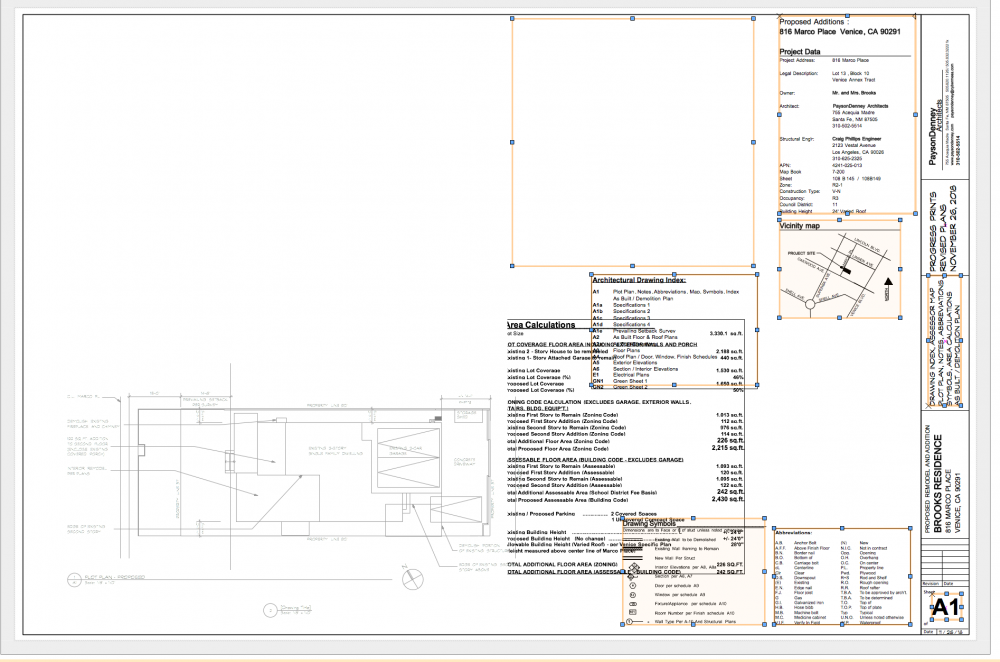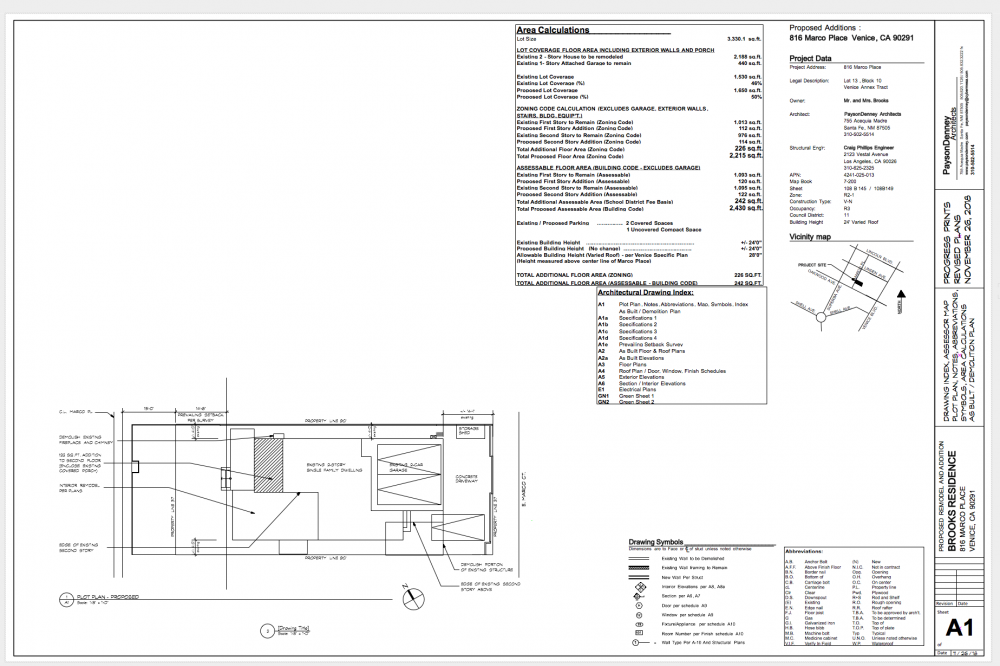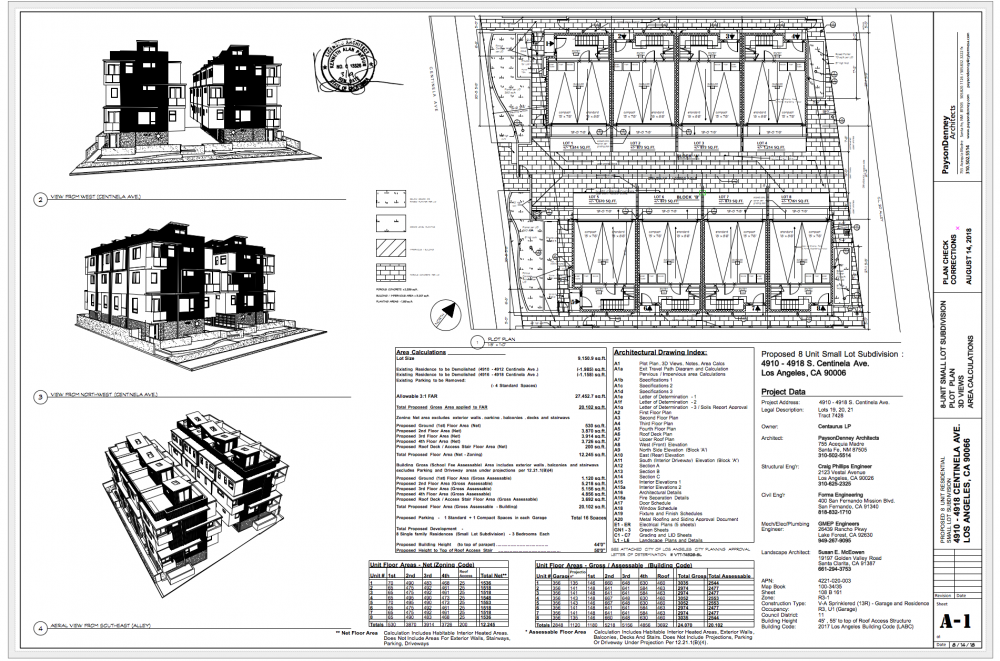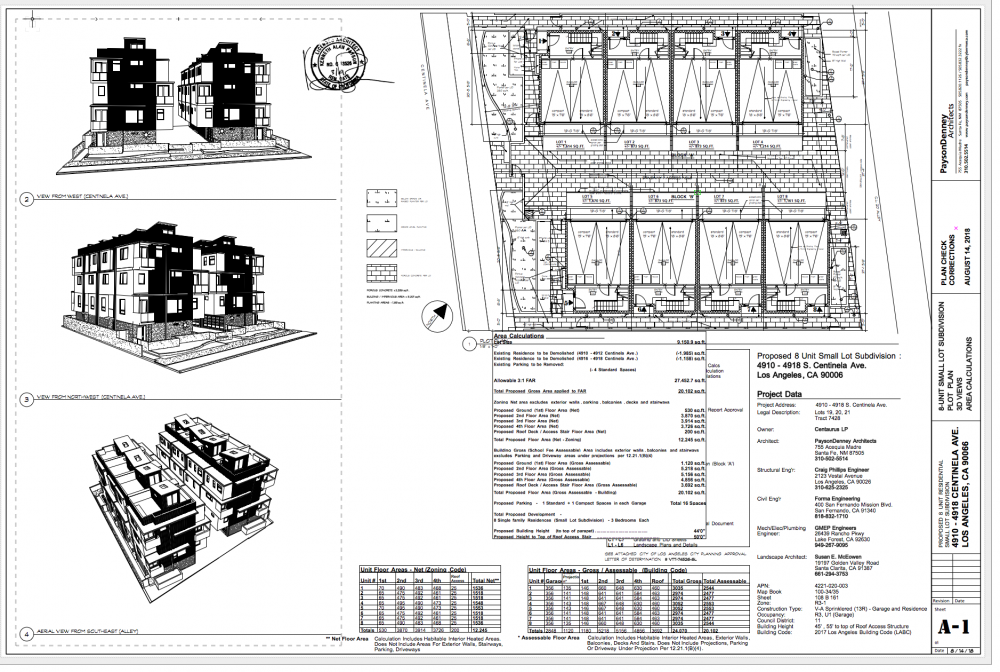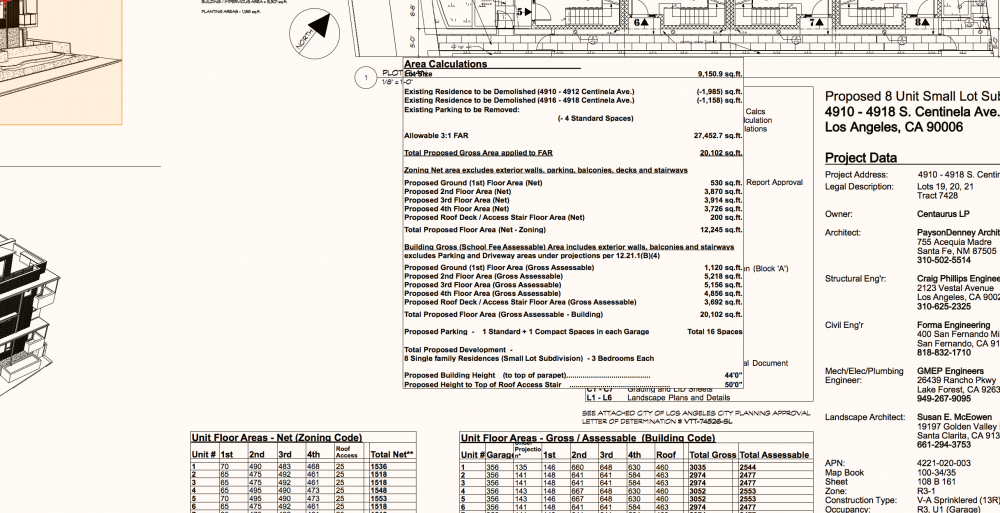kenpayson
Member-
Posts
24 -
Joined
-
Last visited
Content Type
Profiles
Forums
Events
Articles
Marionette
Store
Everything posted by kenpayson
-
Did anyone ever figure this out? I'm on VW 2020 and can't get any of the options to create a solid black text.
-
Worksheets show up in the wrong place on sheet layer VW 2019
kenpayson replied to kenpayson's question in Troubleshooting
Still having this issue in VW 2020. Very frustrating..... -
Thank you for this post - I was about to post the same complaint about the color-b/w batch changes. I eagerly await the bug fix.
-
Everything has been smooth (knock on wood) for me for a while now. Looks like they finally fixed it!
-
Wow I hadn't heard about this -fortunately I have a retina display on my MacBook Pro and a Thunderbolt apple external display. Hope all works when I upgrade. With all these issues I think these software developers need to take some time off - are they really improving anything?
-
I am finally planning to upgrade to Mojave from High Sierra. It sounds like it will be no worse?
-
I can't get them to admit this is an issue - but it persists, though isn't as frequent as it used to be. Not sure why as they haven't issues another SP update for a while... Thanks for letting me know I'm not crazy..
-
Worksheets show up in the wrong place on sheet layer VW 2019
kenpayson replied to kenpayson's question in Troubleshooting
Thanks, same here. -
Worksheets show up in the wrong place on sheet layer VW 2019
kenpayson replied to kenpayson's question in Troubleshooting
I'm on High Sierra w/ Service pack 2 - same problem. I hadn't heard anything back from anyone on this and was beginning to wonder if it's my graphics card. Have you had any other issues w/ 2019 + Mojave? If not I may as well upgrade. thanks, Ken -
Worksheets show up in the wrong place on sheet layer VW 2019
kenpayson posted a question in Troubleshooting
I updated to SP2 today, hoping my issue would be solved, but it wasn't to be. Since upgrading to VW 2019, my worksheets placed on annotations of sheet layers sometimes show up in the wrong location, only to show up in their proper locations after c-c and then v-v (zooming out and then back in) See attached screen shots. In the first one, I've selected 'all' in the annotation and the orange square shows where one of the worksheets should be when the sheet layer is first opened. That blank square is where I have to click in order to select the sheet layer, which can be seen (but isn't clickable) in the wrong location. Anyone else have this issue? It occurs on older files as well as new ones native to 2019. Thanks, Ken -
Hello Vectorworks - it seems there are a lot of issues with worksheets - please fix!! Thank you.
-
My worksheets are in Sheet Layer annotations. The sheet layer opens with the worksheet in the wrong location. When I zoom in or out, the worksheet snaps back in to it's proper location. See attached 'before' and 'after' screen shots. I hope this is fixed soon.
-
VW 2019 crashes when viewing worksheets
kenpayson replied to sasquatch2's question in Troubleshooting
I also have worksheet issues - the program (Architect) doesn't crash, but worksheets on sheet layer annotations show up in the wrong place till I change the zoom level. This happens with new 2019 files as well as older ones that have been updated. Not sure what's up? -
I had a problem with wall and 'window-in-wall' and 'door-in-wall' behavior in 2019 and it persists with SP1. This is frightening as I'll be working on a 3D model with some very complicated wall shapes, as well as mostly straightforward level height walls, and the doors and windows seem to move or disappear without warning. Undo still won't work with walls. Many times a wall will become 'frozen' - the doors and windows won't be moveable or changeable when inserted in the walls. This is not only slowing down my production by more than 50% since I have to constantly redo work, but I'm not sure if the file will maintain any level of integrity. I'm on a deadline and now forced to deal with these issues. I regret upgrading to 2019.
-
I started using 2019 2 days ago and there are many odd things happening with editing, copying and pasting walls. I have experienced the undo issue - where a wall will unexpectedly go to an odd angle and when I try to undo, undo stops working completely. Very disappointing. I already cleared 2018 off my computer and now fear I'll need to re-install it just to get my work done. Here's the file in progress: 4044 MADISON 9.27.18.vwx
-
Thanks for all the help - I reopened the file and set the glazing-clear class on and it seems to have worked this time.
-
Thanks Rob - I checked and unchecked that box but it didn't seem to make any difference.
-
I created windows and doors intended to have clear glass. The glass shows up opaque in open GL. I tried making the glazing class 'Glass-Clear' with no fill for that class. I tried having no fill for the object, but that only makes the sashes clear, the glass remains opaque. I tried 'None' for the glazing class in the settings. Nothing works. I tried importing a clear glass window from another file, but it shows up clear in the original file and opaque in the new one. I solved this in the past and can't remember how. Any and all suggestions will be appreciated. Thanks,
-
Thank you TKA - I have been doing this for a while too - it's ridiculous to have to have a work around for something that used to work fine - I think it was in WinDoor where it worked properly. Unfortunately, the current project has a 4-panel OXXO slider window and the VW window tool doesn't have a model for that, so I made a door with the right parameters and then in 2D on another layer drew in the stiles and glass line. If WinDoor could do it I'm sure VW can figure it out - especially since they're charging around $4-500/year for so called upgrades.
-
It seems to me that several VW versions back, a door that had glazing in it showed stiles and glass in the plan view. For the past few versions all doors, whether glazed or not, show up as slab doors. panel doors also used to show the stile and panel in the plan. Is there a way to get this back? Thanks, Ken
-
How do I get rid of Viewport crop green rectangles?
kenpayson replied to kenpayson's question in Troubleshooting
Thanks to all for the replies.- 19 replies
-
How do I get rid of Viewport crop green rectangles?
kenpayson replied to kenpayson's question in Troubleshooting
Thanks for the replies. I saw that Edit box and unchecked it, but it didn't seem to change anything. the next time I opened the file the green box appeared again. In the design layer, which I used to create several viewports, there are several green boxes now, and on the sheet layer with several viewports, the green boxes appear only on the 2D viewports, not the 3D views that have been created with crop rectangles. Very annoying. Not sure if this is a new glitch in the latest version? The worst of it is when I go to print to pdf the green box appears. At least they ought to give it a class of its own so it can be turned off en masse.- 19 replies
-
After years of creating viewports with drawn rectangles, all of a sudden on files I've been using for a long time, a green rectangle comes up in 2D crop viewports both on the sheet layer and the original design layer. Sometimes there are several stacked on the design layer. They show up as simple rectangles in the None class - I can delete them, but they come back. I've never seen these in over 17 years of using MiniCad / VW. There must be some default that got triggered. I'd like to know how to get rid of these for good. thanks, Ken
- 19 replies
-
I just found this thread re: OGL settings - I have never had any problems with animations through VW 2008, but I just installed 2011 and the blank videos are driving me nuts - on a deadline of course! I'm about to try this and hope it works. Thanks. Glad it isn't just me.