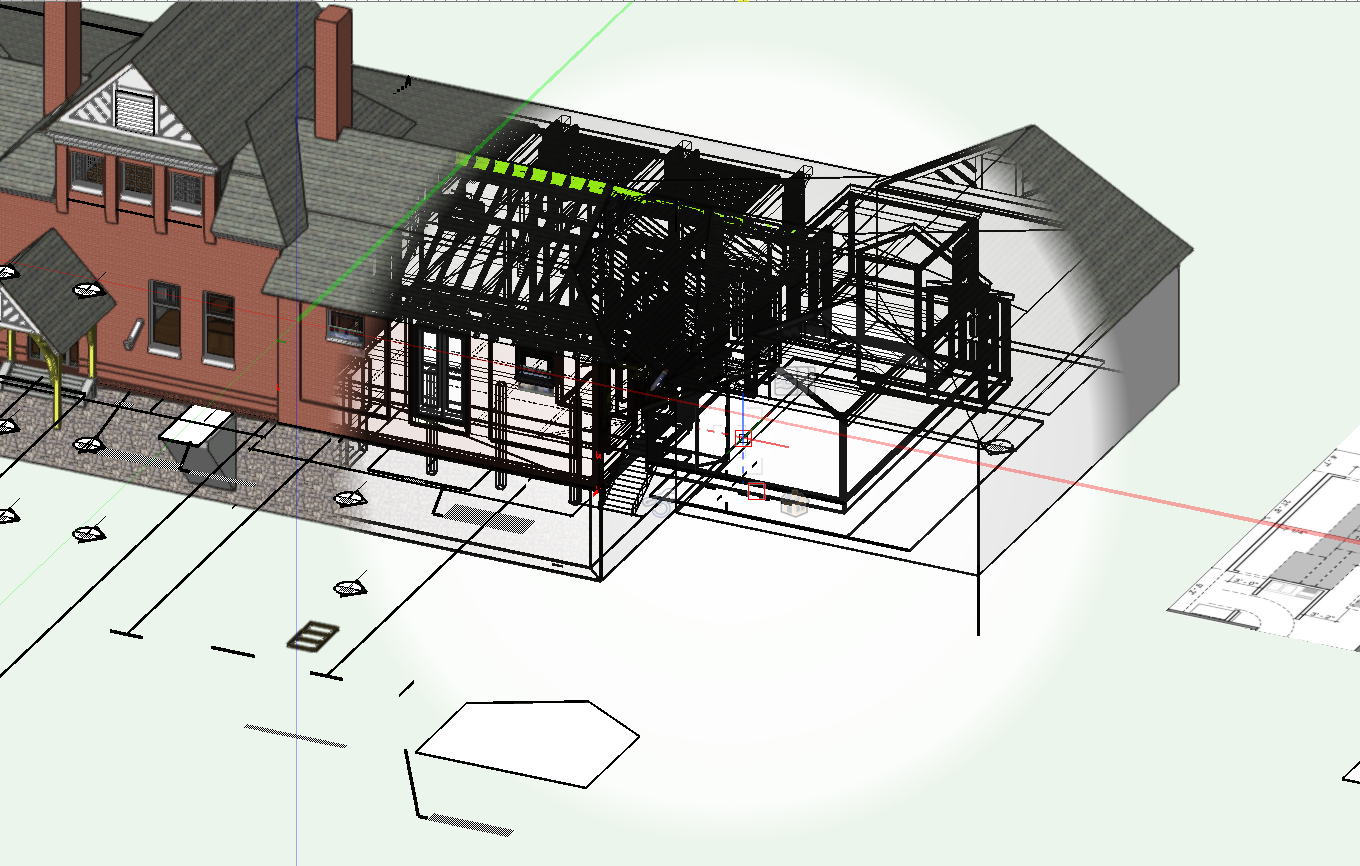
Inspectorjack
Member-
Posts
106 -
Joined
-
Last visited
Content Type
Profiles
Forums
Events
Articles
Marionette
Store
Everything posted by Inspectorjack
-
Greetings. I'm guessing this may be something easy I have overlooked. How do I make my shutters render one color and my window render another? Thanks
- 16 replies
-
- window tool
- color
-
(and 1 more)
Tagged with:
-
Laser Measuring As-built (auto import to .vwx)
Inspectorjack replied to DesireeRoss's topic in General Discussion
I have not worked with the mesh at all yet. At this time I dont think Hover is intended to make a 3D model to that accuracy. It does a greet job of trying on different textures tho. And makes a strong takeoff for estimating exterior finish materials. -
Laser Measuring As-built (auto import to .vwx)
Inspectorjack replied to DesireeRoss's topic in General Discussion
Well yeah for what its meant to do. You scan a house in 8 photos and get a remarkable model with which you can apply different textures. Its a fantastic tool for Tin Men (remodeling sales). I tried to mimic this function using my drone and the VSS photogrammetry with more photos and it failed. -
Laser Measuring As-built (auto import to .vwx)
Inspectorjack replied to DesireeRoss's topic in General Discussion
Leica BLK3D $4750 https://lasers.leica-geosystems.com/blk3d/blk3d -
Laser Measuring As-built (auto import to .vwx)
Inspectorjack replied to DesireeRoss's topic in General Discussion
I have a Structure sensor iPad from Canvas.IO. I cannot as yet recommend it. I don't care for their drawing price structure. Not terribly precise in my experience. <$1k Matterport Camera <$4k Leica BLK360 $18k ! Hover App - remarkable for remodeling takeoff. Will make exterior shell with BIM from photos. - Have not tried to import 3D model yet. -
What is the current deal that is so attractive?
-
Greetings In my first really full (largely) 3D / BIM project I created a fairly well fleshed out model of a modest house I am currently building. From my 2D drawing background and habits my model (and model space design layers) is (are) polluted with all of the dimensions and annotations and notes. I realize I can just set a VP with select class and layer visibility but I have begun to wonder if there is a better process. Is it common to fully dimension and notate a drawing in the VP annotations space? Should I be notating and dimensioning elsewhere other than the design layers where say my walls are laid out?
-
Thanks for the replies. I set my sheathing as the core component and was able to gain the "control" I needed.
-
I need to be able to draw to the framing not the siding. I thought my solution was working but does not
-
Thanks for the reply. Stories irrelevant to the question. I didn't phrase my question well. My walls using a style with siding were being drawn from the siding so I set the control to the thickness of the siding and used the Wall Control Line Mode, the next one after the 4 you indicated.
-
Greetings. I may or may not be having a Stories epiphany. Anyway I want my wall styles to insert (be drawn) on the outside of the framing of which the panel sheathing is the outside. IE: 2x6 wall with OSB sheathing where the drawing point is the outside of the OSB. How do I do this without a work-around? Thanks in advance.
-
In fact, I attended the AZ Design Summit and took the Model Set up class. it quickly went off the rails due to varying degrees of grasp of the subject of those in attendance. I was suggesting that your previous post of getting familiar with making the resources from scratch would be a better agenda for the class materials or at least a directed series of video tutorials on this subject. one for metric and one for imperial. See you in San Diego. 😎
-
Sounds like the basis for a good set of tutorial videos. And a Design Summit class. Imperial and Metric even. Im starting framing a house today and I hope to make time to forensically re-build the model via stories to get a better grip after manually editing my sections for window changes and joist depth updates.
-
Howdy, I am running VW19 SP3 on a 2018 MBP 13 (2.7Gh, 16 GB ram, 1T SSD, 10.13.6, Intel IRIS 655). I am a light user in terms of rendering and prefer the smaller laptop. I'd say it works fairy well. I am however curious of how much performance difference the new Radeon Pro Vega 20 15" MBP will offer.
-
Good morning. It appears this was a Class Options setting, however I'm not sure when or what I did to alter the settings. I right clicked and chose activate class, then I set Class options to Show/Snap/Modify Others <---- I believe that was the trick. Grazie Merci Thanks!
- 8 replies
-
- wall tool
- corrupted file?
-
(and 2 more)
Tagged with:
-
Thanks very much for the replies. Ill check these.
- 8 replies
-
- wall tool
- corrupted file?
-
(and 2 more)
Tagged with:
-
It seems I have one backup. Its open and exhibits same behavior
- 8 replies
-
- wall tool
- corrupted file?
-
(and 2 more)
Tagged with:
-
I have restarted. Updated service pack. VW has been restarted multiple times. Where are all of those backups? Thanks for the reply
- 8 replies
-
- wall tool
- corrupted file?
-
(and 2 more)
Tagged with:
-
Howdy, Working on a home design and file seems to have gotten corrupted. My wall tools do not work in many aspects. I cannot select walls that are drawn. I can draw a wall but then I cannot edit. Have I accidentally changed some setting or is this file damaged? I have quite a bit of work in this file! Thanks Jack
- 8 replies
-
- wall tool
- corrupted file?
-
(and 2 more)
Tagged with:
-
Thanks for this Wes. I am a very casual user of VW but my productivity has ground to a halt trying to make the move to drawing a house with 3D. As a home builder I am amazed that it is so hard to find any info utilizing the stories with pre-cut stud dimensions (8' 1-1/8" or 9' 1-1/8" plates) in mind since the vast majority of homes are built that way in my neck of the woods. Pointed question - I'm doing some conceptual plans and modeling of a SIPS house to be considered on a difficult terrain site. In the model worksheet, would there be any value in model set up to use the elevation set by the site civil engineer i.e.: First Floor Elevation is 272.0'. Set model elevation to 272'-0" to make my model VOILA set at the right spot if I make digital terrain model of the site? Thanks
-
Just got a 3D printer Monoprice 3D Select I haven't done anything terribly complicated yet but I'm quite pleased with being able to import STL, edit in VW17 and export .STL and print. Blown away really. Hard to believe there isn't more traffic in the 3D printing section of this forum.
-
Exactly. All drawn next to each other! Uggh. I need to estimate it and then make shop drawings for the foundation but no dimensions so I need to scale it correctly. Thanks
-
Can anyone help me understand the optimum settings to import a project which has been drawn complete in "Model Space"? Should I post the file? Thanks Jack
-
Thank you. I found the yellow disconcerting and your post helped me change it. Preferences:Interactive Pane:Interactive Appearance Settings...

