-
Posts
108 -
Joined
-
Last visited
Content Type
Profiles
Forums
Events
Articles
Marionette
Store
Posts posted by Simon Allan
-
-
-
 1
1
-
-
Thanks for the extra info...I am now making progress and am able to bring in a VW scene using an UE Dataprep recipe where all my materials are swapped and models gets merged and optimised. I have also been able to create for own custom record inside VW and use that metadata to make other custom selections in the DP recipe.
The issue now is I still cant see a way to directly access the mesh in an easy manor that will allow me to make use of its co ordinates. This is critical for swapping VW objects for custom UE objects and I have mentioned it before above but have not had a any answer to it.
I dont understand why there is the need to have all the "parent actors" above the mesh as this makes it very difficult to make the right selection as the "Select Hierachy" node in DP only allows for "Immediate Children" or "All Descendants" and that is not enough to pin point the actual mesh that has the co ordinate information. Any "Set Mesh" actions place the new mesh at 0,0,0...which is a bit useless. But maybe I am doing it all wrong???
How have you found the workflow in a real life scenario during your testing of the DP feature in UE?
Thanks
-
I have done some more testing and I am still not having any luck.
I am using the test scene originally supplied (as well as others) but have also started a new VW2022 file and placed 3 pieces of Tomcat truss in it. File attached.
For the sake of clarity, lets just use this Tomcat file.
Creating a Dataprep recipe in UE (4.27.2) using "Filter by Metadata" and also "Filter by Tag" (I tried both just in case) I then add a "Set Material" just so I can see if things are working as expected. The material does not get changed. See image.
This makes me think the objects are not getting selected using this method.
The "Silver" Metadata is coming from the Truss_Record_Truss_Color
I have also tried lots of other metadata info and still no joy.
Am I doing this all wrong?
Have you tested this type of workflow with expected success?
The VW manual mentions class and layer info going with a UE export from VW but I dont see it anywhere inside UE. Can you show it to me please?
The image you showed in your last post...the object will have 0,0,0 co-ordinate data as it is not the actual mesh which means you cant replace VW objects for UE objects from what I can see. Hopefully you can explain how you deal with this as it was a critical point I mentioned in my original post.
Thanks
-
Thanks for letting me know where the data was hiding 🙂
I did a very quick test but I was unable to use a dataprep recipe to make any changes. I have to run out now but will test more tomorrow.
Have you actually tried using a dataprep recipe to select VW objects based on certain metadata and then make changes such as material substitution or spawning new actors in the objects place? My quick tests had no luck with that.
Thanks
-
Hi
I just updated to SP3 and thought I would see if there has been any improvement on this subject. From my initial tests it appears as though nothing has changed yet the export popup in VW seemed to look a little different from memory so I checked out the online help.
Metadata options: It mentions that certain metadata is included by default (layers, classes etc) but by checking the items in the popup you get access to even more metadata inside UE.
No matter what I check or uncheck in the export popup I still dont see any extra metadata inside UE when using DP.
I am not sure if I need to do something extra inside VW or maybe I am missing something else?
Thanks
-
Here you go Nick!
-
 1
1
-
-
@dlopez-gutierrez What you show above would help in this example as I would be able to select the truss by type. I would still like to have the choice to select by layer/class too.
Do you have any info on the bit I mention in my original post about co-ordinates of the object as this part is crucial?
Thanks
-
Off the top of my head I would like to be able to select, by the following list, in DataPrep so I can make the changes I need when bringing the VW file into UE.
Classes/Layers
These two allow me to grab big chunks of objects.
Truss Type/Name/Position
Lighting Instrument Type
You mention plugin objects which is great but with something like the Stage Decks I need to be able to select the exact type of deck I need as the plugin has lots of details that can be changed and I often have several decks in the drawing that contain slightly different settings.
As mentioned in my initial post, I need to get direct access to the objects without them being under several parent objects as I need the actual co-ordinates of the object and not the parents that sit at 0,0,0.
I am not sure if it is possible for the addition of a tag function that I can easily/quickly add to any object or symbol but that would allow me to get hold of anything I need during the DP import. The examples above are very much from a lighting side of things but I also know that I will need to select many other objects such as windows, walls, etc, etc. and the tag feature might help with that.
Let me know if you need more info.
-
 2
2
-
-
Thanks for the info @Dave Donley.
It would be helpful to know what your target is for this update/fix. Are you talking about a service pack in 2022 or something much later?
-
Still trying to get some sort of answer on this so I can move forward.
Thanks
-
I have been doing some testing with the dataprep feature in UE4.27 and I am running into issues when trying to work with a VW file.
Hoping I can get some guidance as maybe I am missing something. I have also been doing lots of testing with C4D into UE via Dataprep and I can get this to work just as I want.
I export the VW file as an Unreal Datasmith file and I can bring it into UE via dataprep all ok but the issue is the way VW exports the data that makes it very difficult to work with in dataprep.
I have attached a test file I am using that just contains some truss and some extrudes.
In this example, my workflow would be to select the truss and exchange it for my own blueprint truss where I have much better control.
The biggest issue is all truss seems to get assigned a generic name so that makes it difficult to filter it in dataprep. I realise I can use a selection via a selected objects filter but this defeats the point of using dataprep as the VW file will be getting updated through the project and I dont want to keep adding new items to the filter as the drawing grows.
VW also seems to add 3 parent objects to the truss which are all located at 0,0,0 which also means I cant make any use of them either...unless I want my UE objects to all sit at 0,0,0...which I would not want. What are these 3 parent objects in relation to VW and can I get any control over them in VW?
I know Revit allows tags to be added to items and those tags can be used in dataprep but I dont know if VW has something similar as that would potentially solve the issue.
The dataprep feature is a very powerful tool inside UE and it will certainly be a great help when working on bigger projects that evolve over time...so hopefully there is an answer out there to my problems.
Many thanks.
-
Hi Tom,
I deleted the user folder and that seemed to fix it. FYI, I did not reset the plugins.
Thanks for your help on this.
-
-
Hi All,
Does anyone else get a hard crash when telling a fixture to use GDTF geometry and then trying to move a fixture?
I tried a couple of different GDTF files and VW symbols but I get the same results. I also used the Robe T1 which I would assume to be a good example.
I am using VW2021 SP3.1 on windows 10.
Any help appreciated.
Thanks
-
@AlHanson Thanks for the info. I had not thought of that.
Sadly that is too much of a workaround as the symbols I am doing are meant for lots of people so whilst it would be OK if it was just me using them I can see it leading to issues asking users of the symbols to do so.
@Jesse Cogswell That wold work if users of the symbols were on VW2021...and many of them wont be.
I feel my best solution is just make the symbols black and hope the user knows the steps to change the colour of the texture.
I will keep my fingers crossed for a more elegant built in solution in the near future.
Thanks for the suggestions though 🙂
-
OK...thanks for taking the time to give the definitive answer. Much appreciated.
-
The goal is to be able to change between one of two "default instrument textures" at the click of a "Black/White button" in the OIP for the fixture.
One texture is white and the other is black as the fixture is available in these two colours. These textures are simple default instrument textures that are applied to various parts (but not all) of the fixture.
This reason for looking at marionette to solve this is because I dont want to create two variants of the fixture and I dont want to use the class system as I dont feel that is an elegant or intuitive way to get the best results for user experience.
Ive seen some wonderful things that marionette can do and kind of thought this would be a relatively easy job for it. Maybe I am wrong...but I hope not.
Thanks
-
Hi All,
I have not used Marionette before but was hoping it could help me solve a problem.
I have a lighting symbol that contains several parts that each have a texture applied.
I want to be able to select, via the OIP for the symbol, a choice of 3 textures that are all in my resource browser. This could either be via a drop down or selection button.
For example...
I want to be able to chose the color of my light symbol (the color of the model not the light emitting from it) from a choice of Red, Green, Blue.
The parts that have the texture applied are always the same color as the other parts so the light would always be one color and not a mixture of colors.
Is this possible?
I did take a look online for something that might fit already but the more I looked the more confused I got 🙂
Any helps appreciated.
Many thanks
-
Interesting to read you got better results with HLR in VW2020.
I was curious so did a test on a simple drawing (5 viewports on one sheet, all HLR) that I am currently working on in VW2019.
Here are the results.
VW2019 (SP5.3)=345 seconds
VW2020 (SP1)=373 seconds
Like usual...disappointing.
-
Looking great Scott!
-
ok...All understood now, I think.
So just to confirm, doing hidden line renders on curves may not be able to show a perfectly smooth curve?
If so, is this a bug that can be sorted or "just the way it is"?
Thanks
-
1 hour ago, Matt Panzer said:
Right. There will always be faceting because the hidden line renderer ultimately results in line segments.
OK, so why does the other object (the one using the non curved profile) render without issues?
1 hour ago, Matt Panzer said:I believe the unpredictable behavior your getting with a sweep is due to how the hidden line render interprets the huge number of facets your sweeps already have into its own rendered facets.
I have tried various segment amounts and it still seems unpredictable.
1 hour ago, Matt Panzer said:We can do this within symbols (in VW 2019) when using the "Generate 2D from 3D Component" command.
Are you saying this is how I fix it? If so, can you please give more details as I could not find that command. Thanks
-
Using an extrude along path (my path was a circle cut in half) and the same profile (with rounded corners) I get the same "faceted edge" result.
The only difference was the 3D conversion setting behaved as expected in that it got worse the lower the setting was. It was still faceted when set to "Very High" though.
-
@Charlie Winter My main focus is to get VW exchanging data with C4D via MVR. I am also interested in the potential with media servers especially relating to pixel mapping.
I personally believe MVR will only grow and get widely adopted when it is working to a point that other 3rd party applications can utilise it.
-
 1
1
-


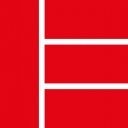
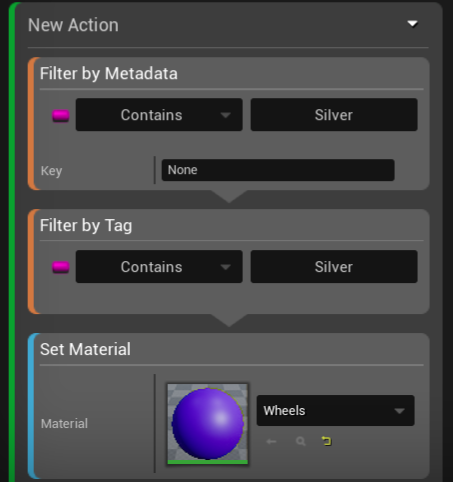
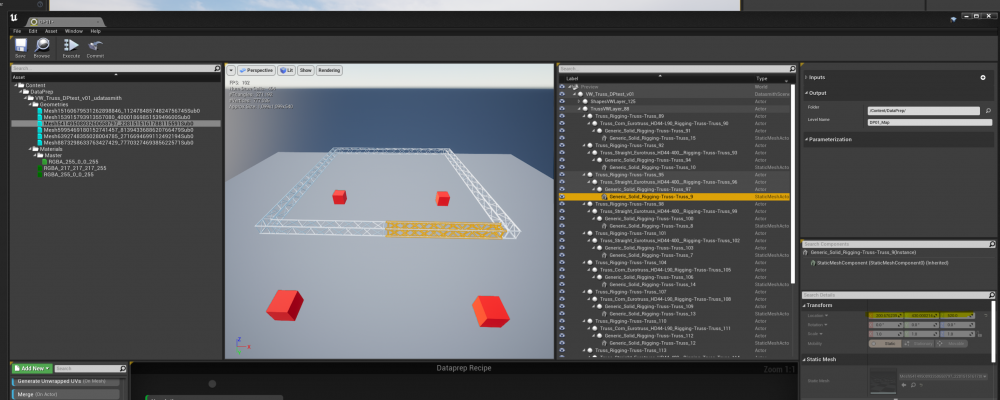
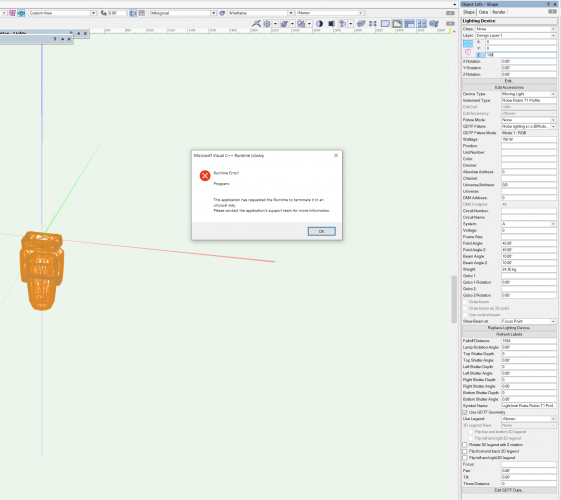
VW2021-UE 4.27 via Dataprep
in General Discussion
Posted
Thanks for the information.
I guess I will have to look at alternative solutions.