-
Posts
205 -
Joined
-
Last visited
Content Type
Profiles
Forums
Events
Articles
Marionette
Store
Posts posted by Mattheng
-
-
This is driving me crazy.
I have about a dozen pretty detailed rendered sheet layers that I want to publish to PDF but because of an inconsequential change to the design layer Vectorworks is trying to re render the whole lot which is taking a crazy amount of time.
There does not seem to be any controls on how the Publish command works out whether to update the viewports or not.
I used to set up my preferences using File - export - PDF and then Publish would remember the settings but that does not seem to work any more.
Anyone know the answer?
Matt
-
Jeremy,
thanks for the replay but I think you knew it wasn't applicable as you mentioned at the end.
BTW, and I mean this purely at face value, do you work for Vectorworks, it's just that the only one on here that I know does is Jim W and he seems to have gone quiet?
Anyone else got any ideas?
Matt
-
Art,
I have checked all the permissions and they look fine. They weren't but I fixed them.
I could not update the libraries when I was logging on before, that is no longer.a problem.
This is, however pretty terminal. VW2016 worked pretty much flawlessly, 2017 seems slow, buggy and frankly gimmicky if I can't get it to work.
Can anyone shed some light on this, I have horrible feeling that it's going to be SNAFU on2018 if I don't get this fixed now as 2018 is just going to be a development of 2017..
Anyone...?
Matt
-
Art,
thanks for the reply but
a) I am on a Mac and
b) I am running the latest SP.
Does anyone have any idea how to fix this?
At the moment I am missing a very large part of the functionality of the program and there doesn't seem to be much hope of fixing it.
2017 could be the first release of VW for a while that I have never used in the field at this rate...
Yours in disappointment,
Matt
-
I have been running 2016 over 2017 because I kept hitting trouble with textures and load times with 2017.
I have finally decided to go with 2017 for a small project because I am on sp4 and 2018 is now coming out.
I cannot use the Vectorworks or the subscription libraries because I keep getting this message
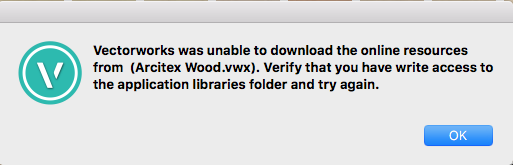
I have set all the permissions to read/write for the Vectorworks application folder and the Application Support folder that iOS hidden.
I can now update the subscription libraries when I log on but apparently I cannot use them
Beyond that I cannot find anything to tell me how to fix this.
Anyone got any ideas?
Matt
-
I am setting up a new Custom Title Block and have set up all the text to NOT take any attributes from the Sheet Border i.e. the attributes are not set to "by class"
It's all fine apart from the opacity which I have set to 50% for a some of the text.
It's purely visual because you can't check what it is in the actual Title Block but it looks like everything is 100%
Could anyone confirm whether opacity is one of the attributes that you can set in the Title Block that will remain the same.
The fonts themselves work ok.
Cheers,
Matt
-
I am still getting enormous problems with this, is there any progress at all..?
Jim?
-
I have a few .obj files that I want to import but when I do all the textures are lost. They do seem to have separate .mtl files (material?) that might contain the answer but there is no option to select them in Vectorworks.
Anyone got any ideas?
Matt
-
-
Ok, Merry Christmas everyone.
This is a familiar sight I am sure to everyone using VW 2017
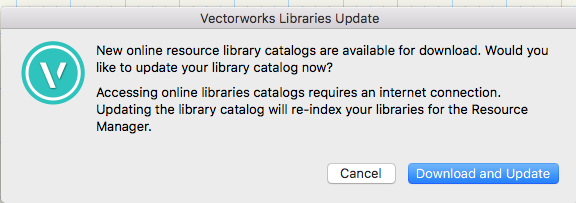
This is a familiar sight to me, and comes next, I am not sure how many other users have the same problem....
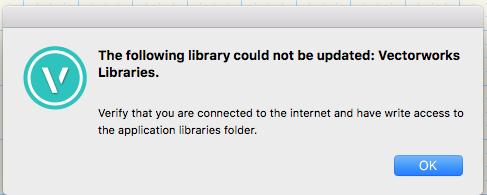
I have continued using VW2016 whilst installing 2 Service packs on VW 2017 and I am still getting these messages.
VW 2016 is great and I am now pretty happy with it but VW2017 does seem like a big leap forwards, plus I have paid for it, so I would really like to start using it on some designs.
I am a little reticent to do so on live deals whilst still getting error messages like the one above..
Does anyone have any idea how to fix this?
Thanks,
Matt
-
Anyone?
This is stopping certain users using 2017 right now and it is becoming a bit of a pain....
Matt
-
Hi,
Have sorted out the main problems with the installations and am now getting all users on all computers up and running.
When I install on a different user account on the same Mac I get these two messages when I am starting up.
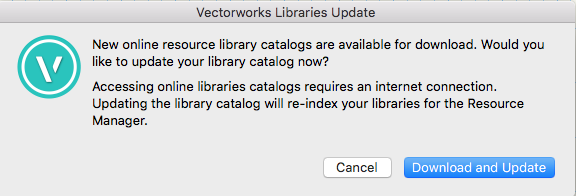
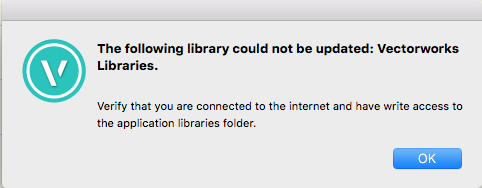
The user is connected to the internet and has full admin rights.
Any ideas what could be wrong?
Matt
-
Just tried to load a file into web view because we will be seeing the client shortly and wanted to show them.
Uploaded to the server, left it on low just to see if it would work and got a warning that it was probably too big for mobile viewing.
Then went to the web browser and just got a lot of sky and no model.
So took out all the tricky multi polygon stuff and just left in a few walls and extrudes and tried again. No dice.
Then tried a bare landscape and boom. Very nice. Very high seemed a bit buggy but high looked great.
I have used Nomad and the choice of flyover and walkthrough modes make moving around pretty simple.
I couldn't use the 2 fingered pan command in the web view file which made accurate viewing difficult as I could only fly around it or zoom into it. Is there a pan command on the iPad in Web View?
The main problem is that I cannot show the client their file.
Is there a polygon/size limit?
Matt
-
ok, uninstalled and reinstalled.
The Vision error has gone and everything seems pretty normal.
Still achingly slow on the templates, just the ones that I have created but once they are loaded it seems to work ok.
Ah I think I have just sussed why they are so slow...
I have a lot of textures pre loaded in the templates which I probably do not need any more with the new Resource Browser..hmmm...new templates I think I need, as Yoda might say..
Matt
-
ok wiped and relaunched,
Still says it is updating but now also posts this message twice
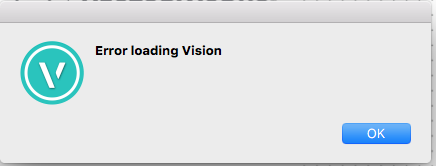
...?
Matt
-
Ok have sorted out the hedge mode...duh
Hugues, if what you say is true my content libraries must change every time I close down.
That's why it seems strange that I get it every time I log in, ah maybe it will just go away of its own accord...
Still having major problems with the speed that the templates open.
Must take about 30 seconds to open a template, before it was so fast you could barely notice...
Matt
-
Jim,
Here it is.
I have solved the Resource Browser problem, it actually turned out that it had made a translucent copy of all the pallets that had to be deleted...!
I do get this message every time I log in
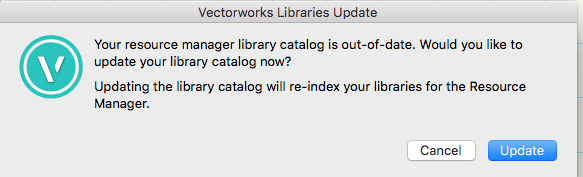
Not sure what it means
I have changed my document preferences as you suggest.
The major problem now is that the templates are still like treacle, no idea why.
And finally, I cannot work out how to use the hedge mode in the Plant tool. The help file talks about being in "Apply" mode which does not appear to exist. I'm sure it's crushingly simple but right now I can't suss it.
It just appears greyed out and then the help file suggests toggling it on without telling you how to do it...
Matt...
-
Jim (or anyone else...)
I have installed VW on 2 Macs so far and had one massive problem.
Attached is a screenshot of what the Resource Browser looks like AFTER I uninstalled and reinstalled because it did this the first time I installed it.
I use my own templates and VW 2017 does not seem to like them, they open in all other versions almost instantly but they are REALLY slow in 2017 after it has migrated them and, on this computer at least, seem to have permanently corrupted the Resource Browser.
I still have VW 2016 working but that is hardly the point...
Help... anyone...
Matt
-
Jim, thanks for the offer but I am not allowed to send the file to anyone. It's a pain I know.
Also we do not have VW 2015 installed any more and there is no chance of it coming back either due to space restrictions so I cannot open the file in 2015 any more.
I appreciate that this is a pain and I wish I could do something about it but right now I can't.
The problems with clients....
I have done a bit more digging around and I can now safely say that :
1) If you are not using environment lighting, indirect lighting makes practically no difference to the grain because it only solves the grain FROM environment lighting, not point sources
2) The wall was textured with a rough texture which seems to require a higher anti aliasing to look smoother, so it isn't "grain" in the standard sense of the word
3) A bit embarrassing this one and I cannot check because we no longer have 2015 but I also did some daylight shots that were fine and when I checked the settings they had anti aliasing on high. They render a lot more quickly than the night time ones because there is only a heliodon and some environment lighting instead of all the point sources and I have a horrible feeling that I cranked the settings down to reduce the render time. Ahem
So I would like to apologise for wasting everyone's time, night time renders just are difficult and slow and I just have to live with it....@sigh@
Yours apologetically,
Matt
-
Normal light bulbs
-
Thanks for the reply but I am a little confused.
Until now I only ever had grain when I used environment lighting ie an HDRI background and indirect lighting removed it completely. Possibly because it uses an irradiance cache but I could be wrong.
My main gripe is why 2016 is so much worse than 2015 but this is nothing to do with indirect lighting and I am saying that based on tests I have run. I thought it might be but it really isn't.
Changing the quality if indirect lighting does not get rid of the grain in this case where there is no environment lighting. Increasing the anti aliasing does but I do not know why...
Anyone.?
Jim?
-
I have been doing a lot of night shots of a project that was started in VW 2015 involving a lot of spotlights and point sources with no environment lighting so I wasn't really expecting any grain.
Unfortunately I am reworking some renders in 2016 and the grain is terrible. It wasn't in 2015.
After scratching my head and trying everything I found that cranking up the anti aliasing was the problem.
This increases my render times by a factor of about 5 plus the notorious "Edges" phase takes forever so I'm not exactly thrilled with this answer....
This does not seem to be grain in the usual sense of the word because it is not caused by having environment lighting (i am not using any) and I am using indirect lighting (which was the solution if you were using environment lighting).
Is there another way around this that does not involve cranking up the anti aliasing because it is destroying my render times to the point where it is becoming infeasible AND
Why didn't this happen in VW 2015...?
I attach the renders from 2015 and 2016 to show the difference...
-
Well chaps, many thanks for all the suggestions, and yes Barkest yours definitely works to boot, BUT there IS a way of doing this directly in VW.
Honestly, I'm not kidding. I can hardly believe it myself.
And you don't need to mess about with the dratted attribute mapping tool it just maps itself...
I found the video below for how to do it after a google Hail Mary and also attach my results to prove it works.
This is nothing short of a revelation....
And now Jim I am going to ruin this by asking you why it works this way...?
Sorry....;-)
Matt
-
I am trying to create a round bench and map a texture of planks onto it so that it follows the curves but VW will not match the texture to the curve.
I have tried setting it to Cylinder, Sphere and Perimeter, Auto align Plan and Plane, rotating it and even, in complete desperation because I have never once seen it work, the Attribute Mapping tool.
Nothing works.
I attach the results for just the first four mapping types.
Before I go completely mad, am I just wasting my tie and trying to do something that just is not possible or is there actually a way to get the texture to follow the curve of the objects?
The objects are extrudes because they, ironically, seem to be the easiest ones on which to map textures. Hardscapes seem to offer no options for mapping the textures at all....?
Matt



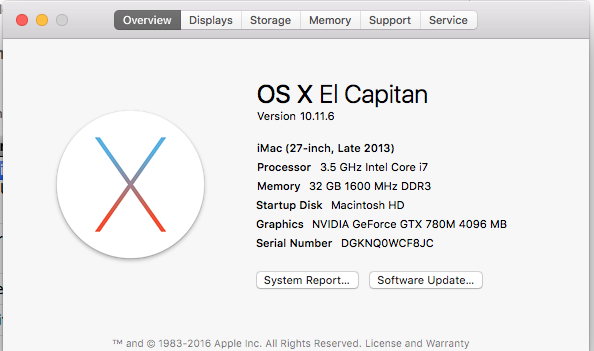
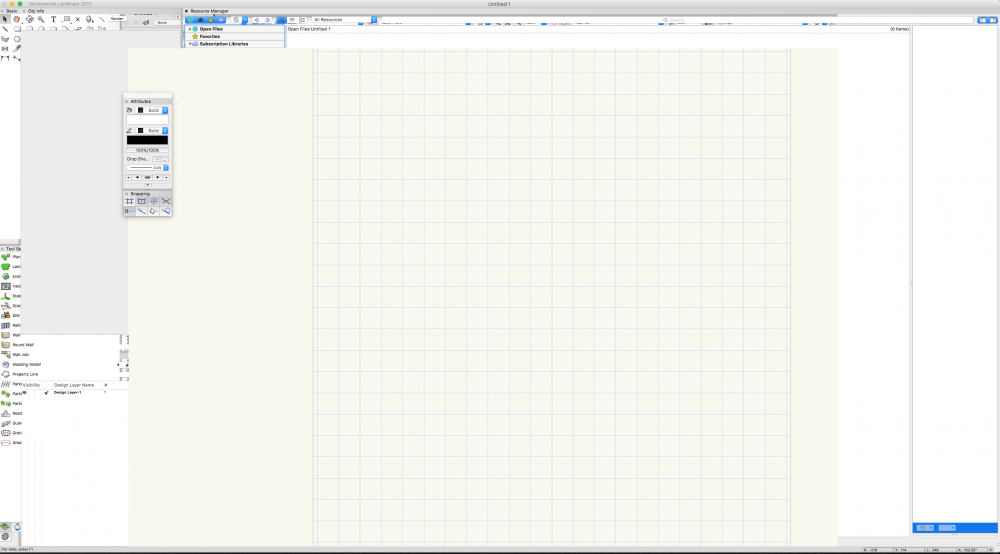
Vectorworks 2018 Migration Manager workgroup folders problem
in Troubleshooting
Posted
I am finally installing Vectorworks 2018 and I have a lot of templates/resource files in a workgroup folder that everyone can access from Dropbox.
When I try to migrate it the computer just hangs on the first template.
The migration manager recognises the directory (Dropbox/Vectorworks 2017) with all these files in so it seems to think it can do it but then fails.
Anyone know why?
Cheers,
Matt