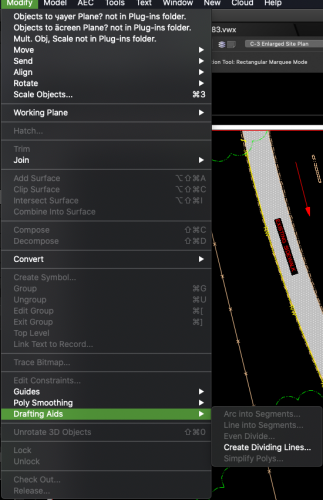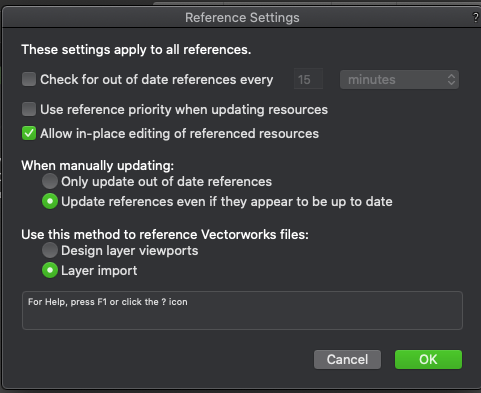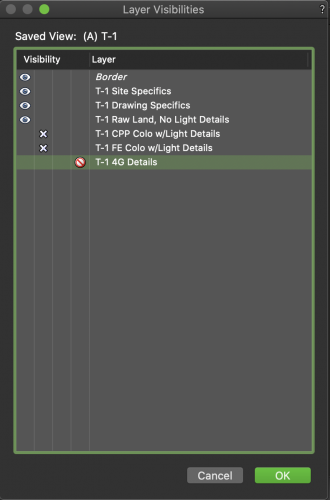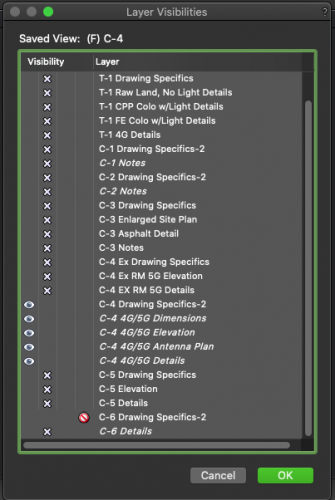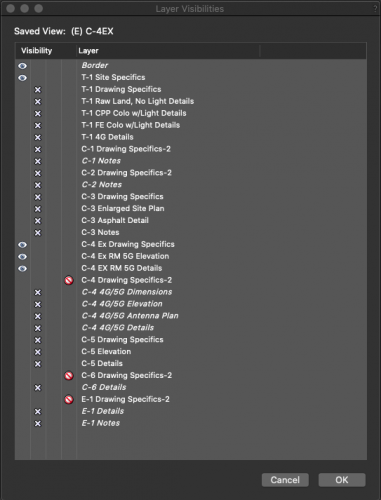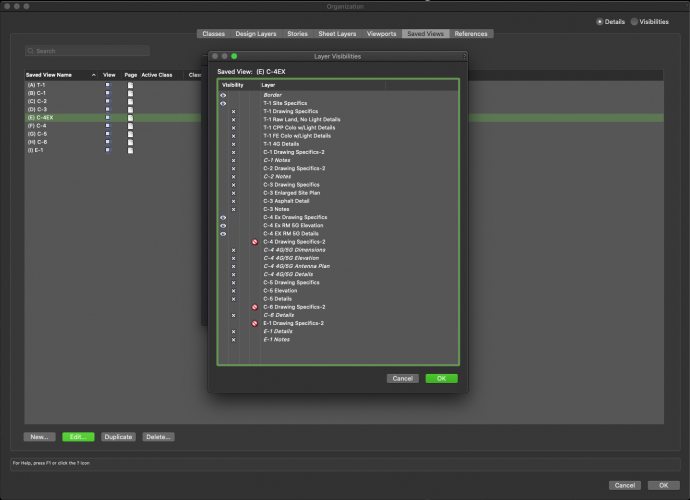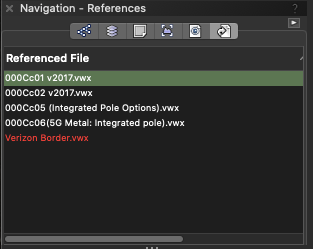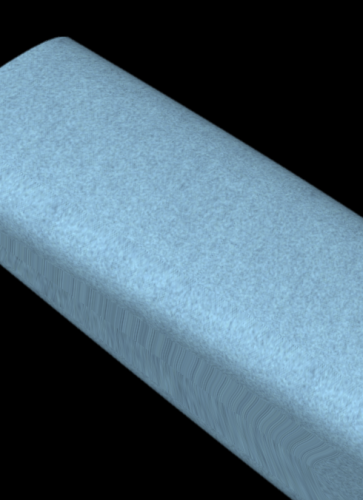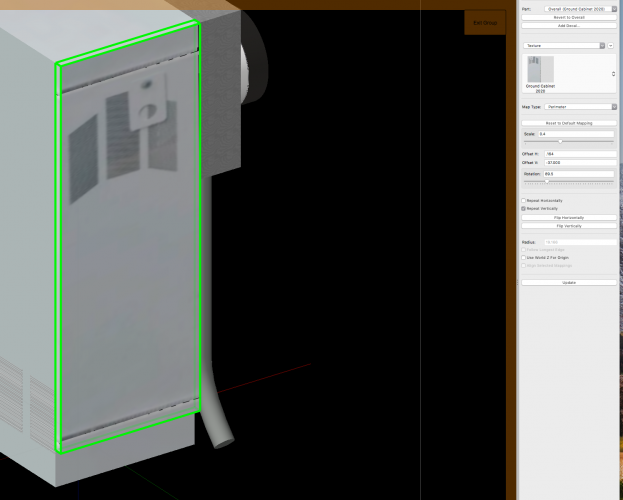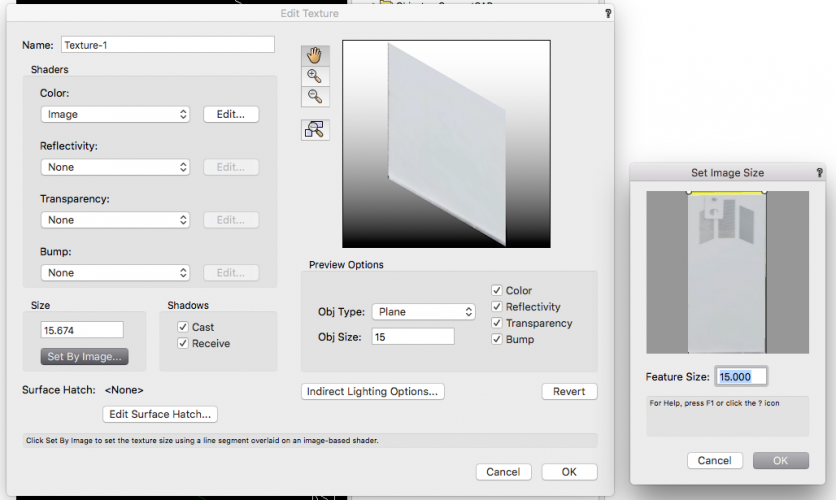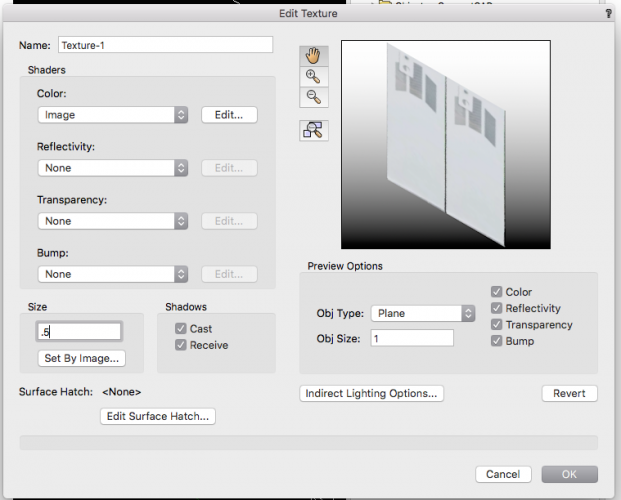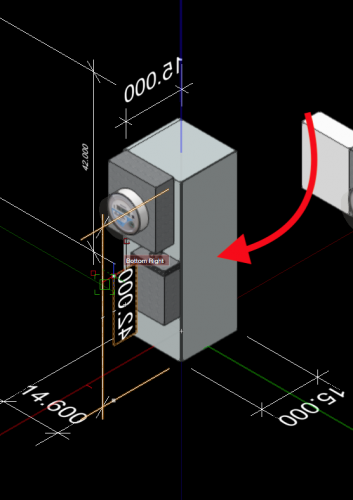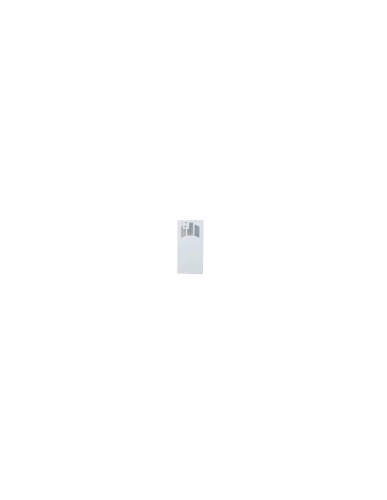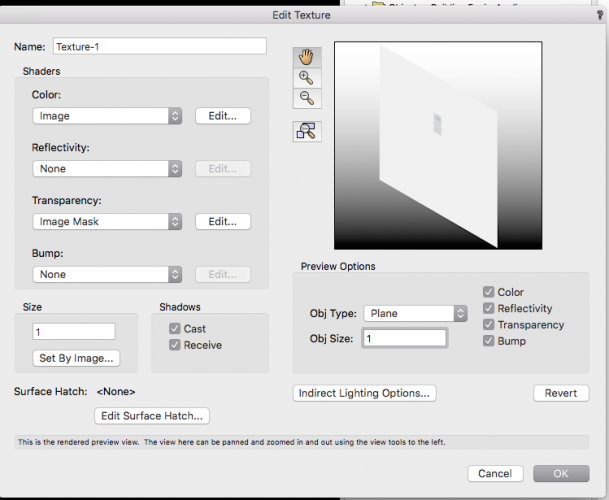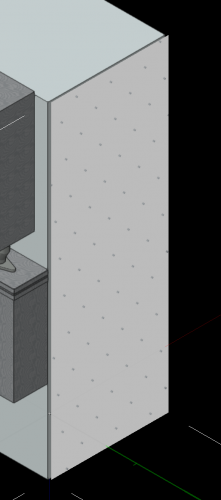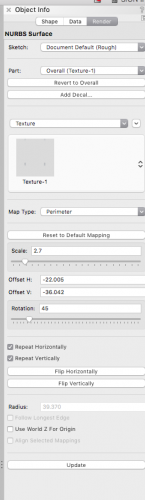HEengineering
Member-
Posts
478 -
Joined
-
Last visited
Content Type
Profiles
Forums
Events
Articles
Marionette
Store
Everything posted by HEengineering
-
@Elin I believe if you use a 3d poly line and then right click>create object from shape, you can create a modifier. You can then adjust each node to its desired z height. Either by selecting it or using the tiny arrow buttons in the object info. They will cycle to each node which can be easier then selecting with a marqee. Therefore giving each corner its own height. Ive done this quite a bit with no issue. Also if you have the datum info displayed you can tab over to the Z and see or adjust the height there. Hope this helps! If you have other questions regarding capabilities of the site models feel free to reach out. Im not a pro by any means but have spent a bit using it with decent success. We mostly get survey data, turn it into a model. That model allows us to give several options and simply just update the model and get the cuts and fills.
- 11 replies
-
- 2
-

-
- grading plans
- landmark 2020
-
(and 3 more)
Tagged with:
-
Ive noticed this same thing(posted a thread in about it just before this one). I to have a more then capable spec'd iMac Pro. I often wonder how the heck massive firms pull of navigating anything high level if at this perceived basic level it's laggy.
-
Using the most recent version of VW 2020. Ive noticed this quite a bit. When I pan and move in top plan its like the the graphics card cant keep up. I have a pretty powerful machine for doing just 2d plans in top view. Seems odd to given the graphics card on my Imac pro is pretty decent. I have settings to best compatibility which seems to improve it, but it feels like this laggy screen play is getting in the way. Slowing me down and just not smooth feeling at all. Scrolling in and out even is jumpy with the mouse wheel zoom. I use the logitech MX master. Wonder if maybe that could be causing the issues? Anyone else notice this with 2020?
-
I have found at times this tool can just act up. Try deleting it and bringing in a new one.
-
-
Can anyone tell me what this feature is meant to do? My assumption is it allowed me to update a source/reference file within the working file. However that doesnt work. If I edit a referenced layer the only way I can do so is by using the MODIFY>UNLOCK which then allows me to edit a referenced file, IT DOES not edit or update the actual referenced source file only the working file? Also if I then update that reference it reverts back to the status of the source file that was never edited? Does this feature not work, or am I misunderstanding its use? @Pat Stanford@Matt Panzer@Eric Gilbey, PLA? Can you guys point me to anyone who can help us understand this better? Please note we use layer import method. I have no idea if this has any consequence to the outcome? Maybe this feature is intended to work with the DLV method only ??
-
Interesting outcome with Saved views and layers VW 2020
HEengineering posted a question in Troubleshooting
I have run into this issue time and time again. Im not sure if its as designed or Im missing something. If I open the organization pallets to create saved views for each of my sheets all at once WITHOUT exiting the organization pallet I have this issue where a layer that I originally set to be "INVISIBLE" magically jumps over to "DON'T SAVE", which then consequently shows up in my saved view(even more confusing is if the layer designation is set to "DON'T SAVE" why the heck is it visible in the view at all! Let alone changing to a visibility I didn't ask it to change to? Its often the next reference files first layer that joins the saved view of the previous set View. Now here is the twist. If I create 1 view then exit the dialog the issue does not arise. If I however go on to create several saved views without existing the Organization window (we use saved views as sheets our our CD package) then each view after that often has several random layers again activated on the saved view that should not be? (see screenshot) Am I to assume that I cannot create several views at once without existing each time before creating the next view? This really just seems like a lot of extra clicks. I will additional state that these are reference files in which only reference a layer or 2 not all layers typically. In the image below I did not set T-1 4G as DONT SAVE. I set it to be invisible. Yet here we are when I come back to "EDIT VIEW" I will also go on to say this only happens in the ORGANIZATIONAL pallet and I do not encounter this in the NAVIGATION PALLET workflow. Is this a bug or a workflow issue or a setting Im missing? -
Making a Sub D Object look more like soft/fabric object
HEengineering replied to HEengineering's topic in General Discussion
The grass almost wont even work on the sub D. and when I convert to generic I get geometry that goes missing. Textures can be a pain. -
Making a Sub D Object look more like soft/fabric object
HEengineering replied to HEengineering's topic in General Discussion
Hmm any idea as to why when I render a VP it goes totally black? Im a little rusy its been a minute since I did some rendering. -
Making a Sub D Object look more like soft/fabric object
HEengineering replied to HEengineering's topic in General Discussion
That will probably due. Ill mess around with it and see what I get. Thanks for the pointers! -
Making a Sub D Object look more like soft/fabric object
HEengineering replied to HEengineering's topic in General Discussion
Yea I was afraid that was the next suggestion. If I Recall the grass shader is really a really cumbersome texture and slows things down a ton no? -
Making a Sub D Object look more like soft/fabric object
HEengineering replied to HEengineering's topic in General Discussion
-
Ive been tasked with created a model that needs to look a little more organic/natural. Im happy with the way my sub D looks so far but it still looks very computer generated. What are some ways I can add some wavy ness to this(think like a drapes or a towel but slightly less dramatic in terms of the folds.. I have applied a cloth texture but I want it to look almost like a shag rug or the stuffed animal like. I cant give up the file so just looking for Ideas? Would it be better to try and achieve this thru additional Sub D modifications or could I accomplish alot of this with a particular texture. I notice when textures are applied to Sub D I dont have the same scale and orientation control that Im used to with textures? I started with the Renderworks Cloth Textures, but they look very flat. Can I do better by modifying just the texture? Also this item has to be created in Sub D. Please keep that in mind. Looking forward to some good tips hopefully.
-
Thanks for making computer work fun again!
HEengineering replied to Jeff Prince's topic in General Discussion
We use this feature a reasonable amount for grading plans on small facility sites. It works well but Ive never seen a model that extensive. Id love to see more post on this feature and how people are finding the tools to work best. The cut and fill calcs are great. Seems to be pretty accurate in my experience. I will say it's nice to have a program that can do ALL this. Grading, rendering, planning, and modeling. If they could refine all these features just a little more and clean up some of the redundant features as well as get the resource browser to be a little more user friendly Id never need another CAD program. -
Thanks for making computer work fun again!
HEengineering replied to Jeff Prince's topic in General Discussion
Check to see what you're finished grade is in your site model. That may be the contour line for that elevation. If not it may be a bug in site models that I have seen mentioned a couple times. Im impressed if that was your first time. While I love the site model tools sometimes it can be tricky. Esp when it comes to roadways. -
@herbieherbThat does work(thanks for the tip!) However it breaks out each page or sheet. Its not one file with all sheets included. When using the Panzer CAD plugin you get one file. This might be what we have to resort to but certainly not what the client desires.
-
I hate to pile on here but there are 2 massive gripes we have and continue to get worse with Vectorworks 1. Number 1 biggest gripe...Exporting to DWG. When in a saved view workflow vs sheet views. VW likes to claim you have the option to present as you wish. However; with the saved view method (which was actually show to us 10 years ago from a VW trainer) does not give you an easy way to export to dwg. All the saved views must be converted into sheet views which can take a long time for just 1 package (we are often on the hook for 100's of dwg conversions). Matt Panzer made a really nice plugin that did all that in a few clicks and we used it for years when customers wanted DWG's. That plugin was bought by VW and for whatever reason shelved! The don't want to make it an offering because it's not moving toward the new Viewport workflow?! We are not architects here so its almost non existent that we are doing 3d models. Our industry and parts change so quick libraries are of little use. Why can't they just integrate Panzer CAD View pack into VW! Bc they want to be bias to the newer workflow is what Im told. Pushing customers to adopt a certain workflow is exactly why we got away from ACAD. PLEASE give us a way to export a dwg package that is set up in saved views. Working in Viewports does not suit our workflow but I keep getting encouragement to do so. We've tried and it actually consumes more of our time and is more complicated for new hires to learn. Given we know our workflow it's hard for me to imagine on how VW insist Sheet views is more effective wo actually knowing what we do or how we work. 2. I also agree with the no axis locks. 3d can be super frustrating in some scenarios.
-
New resource texture applied to object (issues) Help!
HEengineering replied to HEengineering's question in Troubleshooting
I got pretty close. I also added some a additional vent textures on the sides. Ill toss the file up and see what you guys think. Ultimately the original panel/texture in discussion came close but it never scaled exactly. I tried scaling it by the width (15") or by the height (42") or buy a diagonal measurement (44") all gave the same result which was close but I still had to nudge the scale along with horizontal and vertical offset. It seemed even once aligned I was short on the full height of the texture. So I just fudge it for now with a horizontal repeat. If you turn of the repeat you will see it doesnt have the full scale height. The only thing I can think of is that the original image is not truly proportional? The vent texture did work a little more like expected. but for that example scaling off the width was fine as it didn't need to fill the panels full vertical run. You can see the additional vents in the lower left corner of the screen capture. Ground Cabinet.vwx -
New resource texture applied to object (issues) Help!
HEengineering replied to HEengineering's question in Troubleshooting
Ok so I did as instructed. my cabinet panel is 15" wide. I attempted to set by image at 15. IT shows a preview of the cabinet way to large focused in at the lower left corner of the image. If I set by image to .5 tho I get kinda closer? I must be missing something here. The red arrow indicates where Im trying to place this cabinet image texture. -
New resource texture applied to object (issues) Help!
HEengineering replied to HEengineering's question in Troubleshooting
I guess I got confused with this statement? -
New resource texture applied to object (issues) Help!
HEengineering replied to HEengineering's question in Troubleshooting
Your talking in the edit texture dialog lower left corner? im not sure why i have all the extra white space. The small image in the center is the entire image. -
New resource texture applied to object (issues) Help!
HEengineering replied to HEengineering's question in Troubleshooting
Well typically I dont size the image in VWto begin with. but if I follow I guess I could scale up the image to get close to the size of the panel within VW and then export the image before re importing it as a rw texture? You are correct I don't need the transparent mask but have used it in the past and works well for some scenarios! Im excited to give this a go in the morning. Hopefully I can get it down to a science as its such a handy tool for us. If not Ill maybe I share the file. thanks bcd. -
New resource texture applied to object (issues) Help!
HEengineering posted a question in Troubleshooting
So Ive done this a few times tho Im no expert. Im taking an image and importing it into VW as a new Resource Texture. However every time I do this it seems like the initial image size and location don't fill the space properly. So then Im left scaling and rotating the texture as well as adjusting the x and y on the Render Tab within the object info pallette. So in the screen shots you can kinda see what Im describing. Probably need a render or texture expert to chime in on this one. How in the heck do I make sure that the image will size correctly to the "Panel" Im trying to align it with? Is it the initial size of the image need to match that of the panel it will cover or?? The idea is the image so match and take up the entire space of the panel. Not be a repeatable pattern all over. -
I created this model in a blank file so the internal origin should have been center of page. I actually copy the contours out of the dwg survey file and start fresh with a new file. I never encountered this before so Im not sure which origin is which and how I can align them if needed?
-
Its weird is this also a bug in 2017 as I get the same results on an export. Where can I find the orgin that the survey is using relative to the model? I was getting the same results in 2017 and 2020 Site Model.vwx