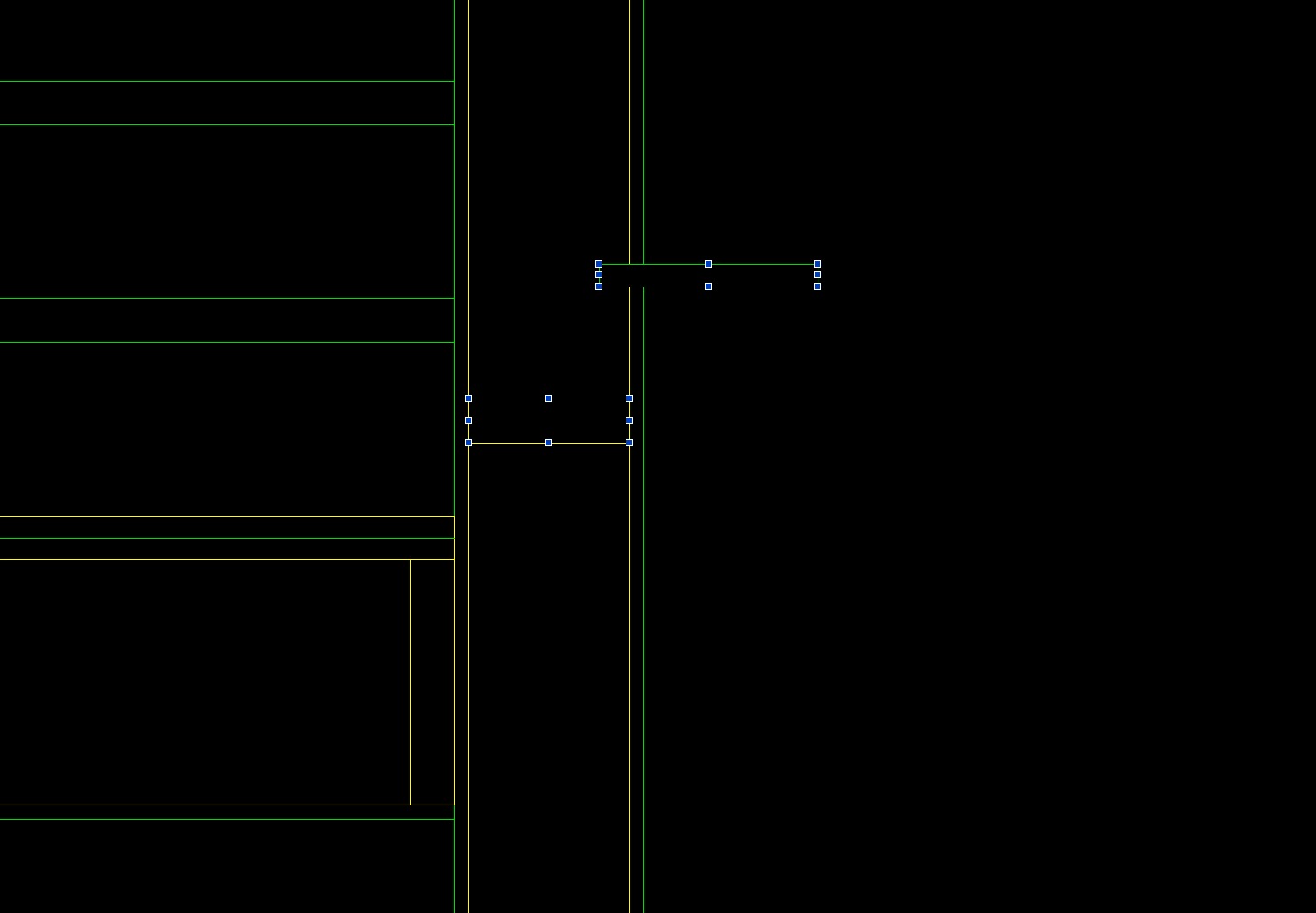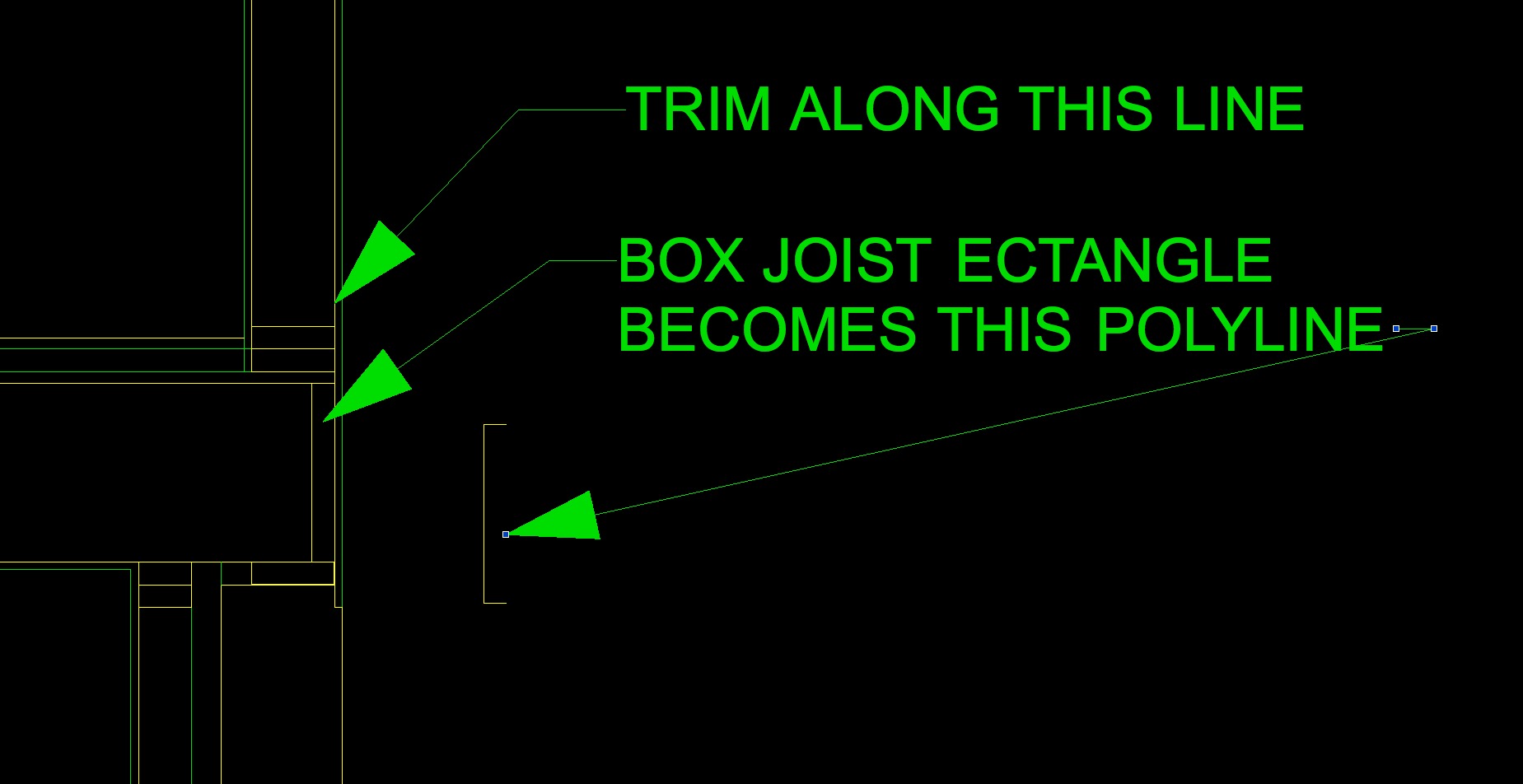Kerschbaumer
Member-
Posts
65 -
Joined
-
Last visited
Content Type
Profiles
Forums
Events
Articles
Marionette
Store
Everything posted by Kerschbaumer
-
Mouse is clean, snaps are off - It doesnt seem to help - I am thinking maybe my Macbook is the issue now - I guess I spend all day on VW so notice it most there but my computer does sort of hang up - it is 7 years old. Problem is if I upgrade my laptop - I pretty much have to upgrade my license and am not ready for such a big hit
-
Been gettting worse and worse - my cursor seems to ping around when moving my mouse and it is difficult to make accurate selections. Granted I am on a 2010 Macbook pro with 8GB Ram and my first guess is I am running out of RAM or the computer is getting too old. My files sizes are all small and it doesnt happen in other software like Sketchup. Any suggestions ?
-
VW 2013 - All of my saved views just disappeared!!!!!
Kerschbaumer replied to Kerschbaumer's topic in General Discussion
Yeah - I did a reboot hoping it would restore the views but it didnt in the one file - but when I reopened other ones the views were there - musta been a 'hick' -
VW 2013 - All of my saved views just disappeared!!!!!
Kerschbaumer replied to Kerschbaumer's topic in General Discussion
Nope - neither - that said I just tried opening an older version of the file and for some reason the views reappeared so I cut and paste my new work over and resaved - seem to be up and running - but was super weird they disappeared. -
VW 2013 - All of my saved views just disappeared!!!!!
Kerschbaumer replied to Kerschbaumer's topic in General Discussion
Nope - I am on Yosemite. Nothing has changed on my computer - I am losing my mind over here.... -
Rigid Insulation Tool or Hatch, v2013
Kerschbaumer replied to Kerschbaumer's topic in General Discussion
Thanks for that - seems to work real well - and what limited skills I do have I can change colour of a hatch. Thanks again. -
Rigid Insulation Tool or Hatch, v2013
Kerschbaumer replied to Kerschbaumer's topic in General Discussion
Yeah - that doesnt exist in 2013 but thanks for the tip on the 'closed' button. Yeesh - boggles my mind that every release version they do some good things but undo others - adding in extra key strokes - the bain of my existence -
Rigid Insulation Tool or Hatch, v2013
Kerschbaumer replied to Kerschbaumer's topic in General Discussion
I guess that would be the work around, thanks so much you guys for all your time and help. Can I ask one last unrelated question? I recently started using v2013 up from v12 - annoying thing happens when I trim lines as I often do when drawing sections, when I draw a construction line to trim something,the rectangles I draw to represent rim joist and plates etc that touch the trim line also get altered from a rectangle to a polyline and I lose that side of the rectangle - super annoying. I cant seem to find a setting or something that stops this from happening. Only thing I can think of is to temporarily remove the rectangles while I trim - a real PITA. If I am not being clar - I have attached a sequence of screen shots to show what I mean. Thanks in advance -
Rigid Insulation Tool or Hatch, v2013
Kerschbaumer replied to Kerschbaumer's topic in General Discussion
-
Rigid Insulation Tool or Hatch, v2013
Kerschbaumer replied to Kerschbaumer's topic in General Discussion
Wow - awesome thanks! Let me play around with it - how do I expand the repetitive unit to dill a rectangle? Thanks so much -
Rigid Insulation Tool or Hatch, v2013
Kerschbaumer replied to Kerschbaumer's topic in General Discussion
Yeah, I figured the thickness may factor into but, but that said I personally never draw foam any thicker than 4". If it goes more than that I will build up 3 sheets to get to 12" for example. I started to try and build a hatch but was taking me forever as I am not strong in that department - faster just to draw it by hand. Attached is a screen shot of how I usually draw it Cheers -
Rigid Insulation Tool or Hatch, v2013
Kerschbaumer replied to Kerschbaumer's topic in General Discussion
I dont have one. I should say there was one I did find but it looks nothing like what I know as convention. If you or anyone has one or several hatches you want to share that way it is to me the simplest option - just havent found anything - to be clear I want it it to look like the screen shot at the start of the post - if not I will continue to draw by hand. Thanks -
Rigid Insulation Tool or Hatch, v2013
Kerschbaumer replied to Kerschbaumer's topic in General Discussion
Thanks guys - I dont want to take up your day with this and really appreciate your help. These are both a great start and I will play around with it to see if I can get it where I would like. Cheers Mark -
Rigid Insulation Tool or Hatch, v2013
Kerschbaumer replied to Kerschbaumer's topic in General Discussion
Thanks Markdd - I can now see the offset lines - any suggestions on how to adjust its 'thckness? For eg - I have 2" rigid so that 'line' needs to be 2" thick Also Thanks Michaelk - not familiar with repetitive units - the hatch seems to work but with multiple layers of lines oriented vertical instead of just the 2 I am looking for, which should be fine enough. iam just playing with rotating it for either floor or wall applications -
Rigid Insulation Tool or Hatch, v2013
Kerschbaumer replied to Kerschbaumer's topic in General Discussion
-
Rigid Insulation Tool or Hatch, v2013
Kerschbaumer replied to Kerschbaumer's topic in General Discussion
I am v2013, When I open the file all I get is a single white line -
Rigid Insulation Tool or Hatch, v2013
Kerschbaumer replied to Kerschbaumer's topic in General Discussion
I have no idea how to do that - simply is there a tool or hatch that currently exists? -
Searched but yet to find anything - anything out there, either a hatch or tool, that creates the rigid insulation as per the Canadian standard per the attached screen shot? Been long sick of drawing many tiny lines. Thanks in advance
-
When I draw in 2d and build up my sections - I often cut through lines by drawing a line, trim what it crosses, then delete the line. Those trim lines often run alongside rectangles I draw that are things like plates and joists. In vw13 when I perform the trim - it converts the rectangle into a ployline and removes the side of the rectangle the trim line runs along. IS there a setting or something I am missing that I can set to not affect the rectangles? Screen shot attached
-
Doesnt seem to for me, but dont need now that I have the simple tool On another note - Rotated rectangle - I used to have it as a seperate tool icon, now it appears embedded in the rectangle tool - is there anyway to break it out on its own? I know these may sound trivial but when I click a mouse a million times a day I try my best to minimize those clicks.
-
Nothing planned but if VW developed an implant chip or procedure that would reprogram my brain habits to new versions I would be there tomorrow. Been through the 'new version' routine several times now, started on v6, so this is not new, and I know it does get better, eventually. For the leader line I couldn't get the default insertion point to set either - I would change it and next time I used it it would revert to the centre of the shoulder line.