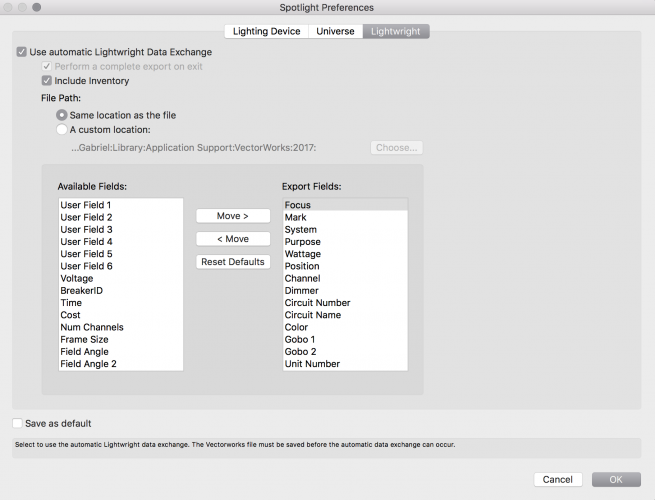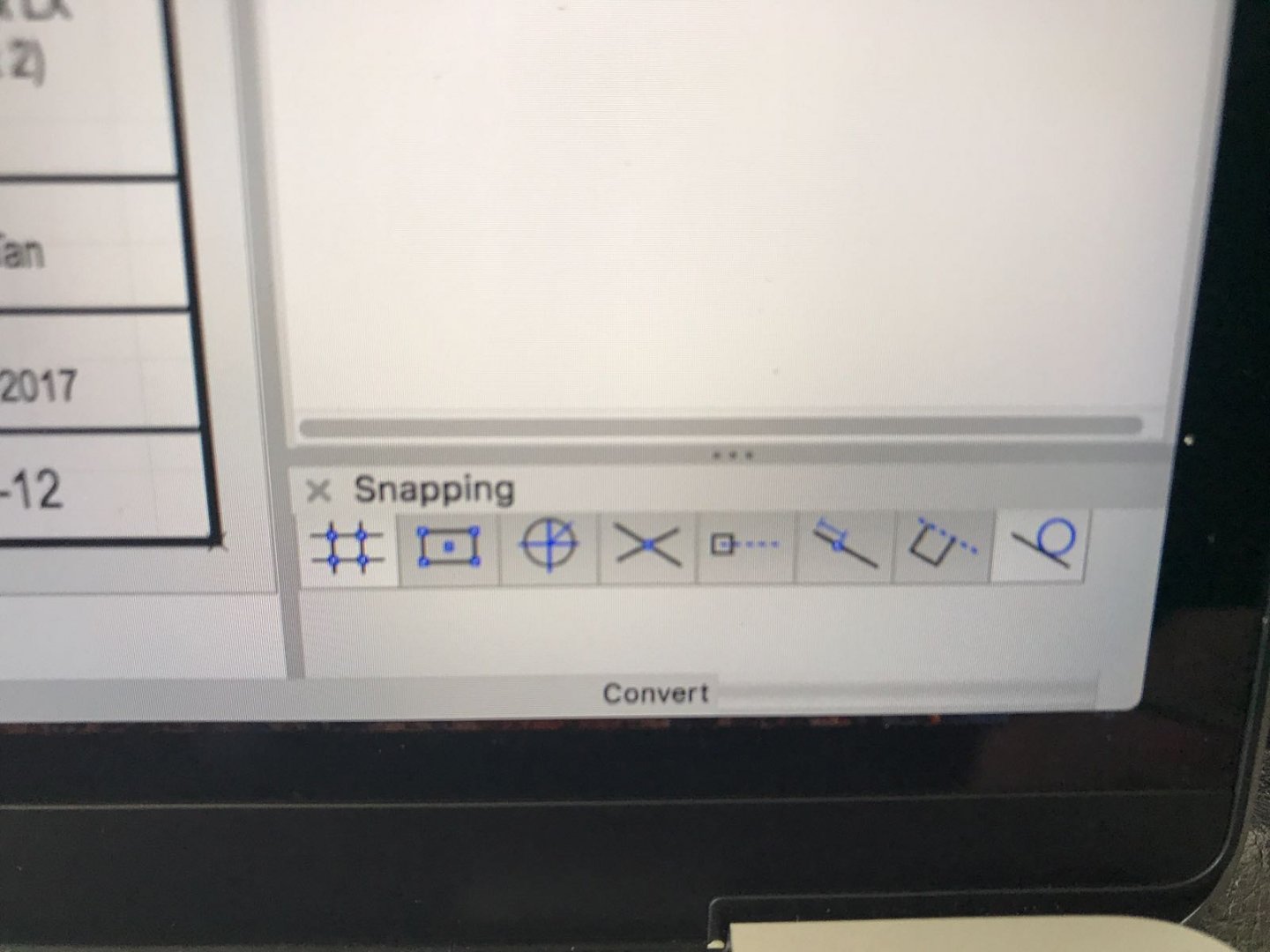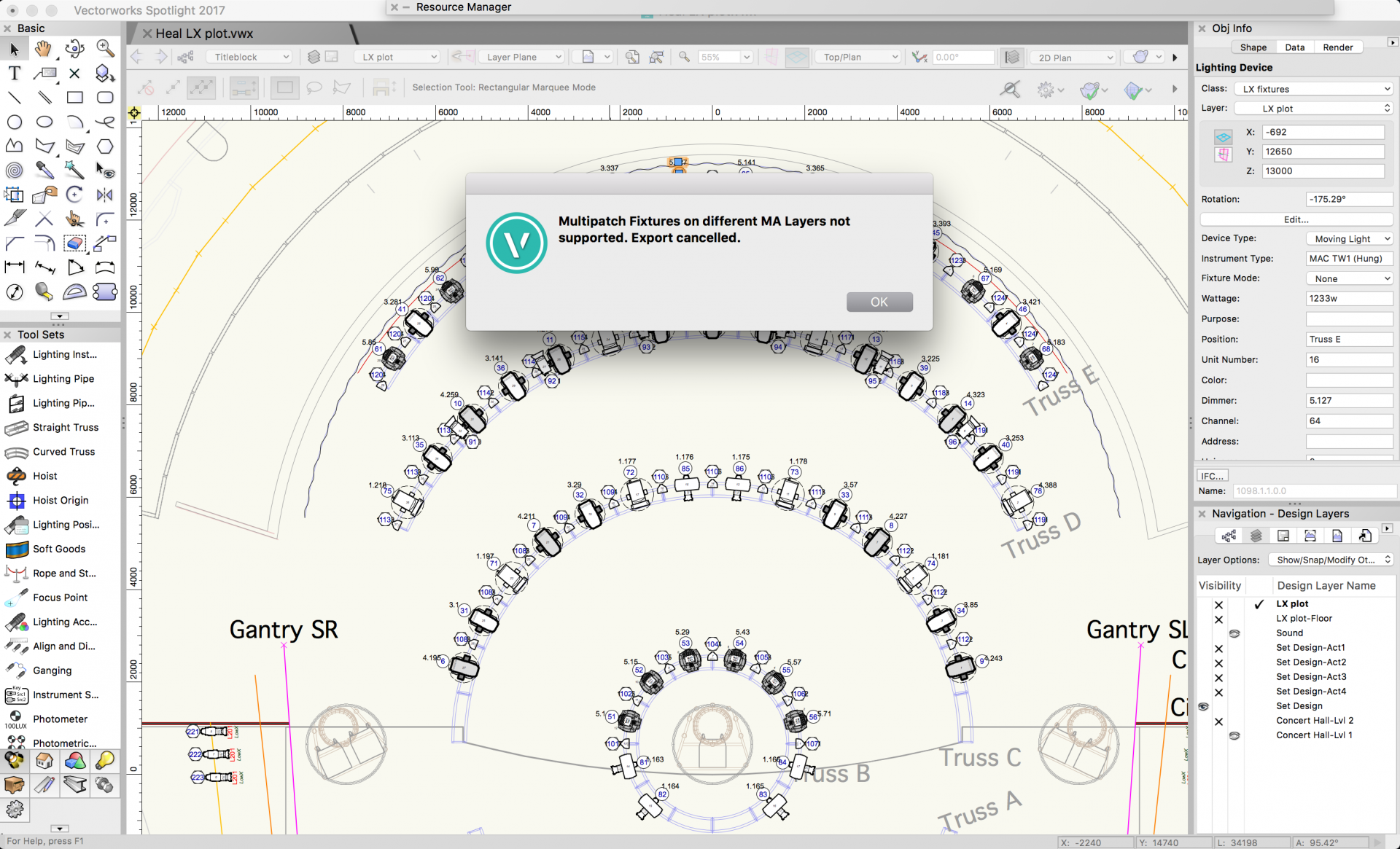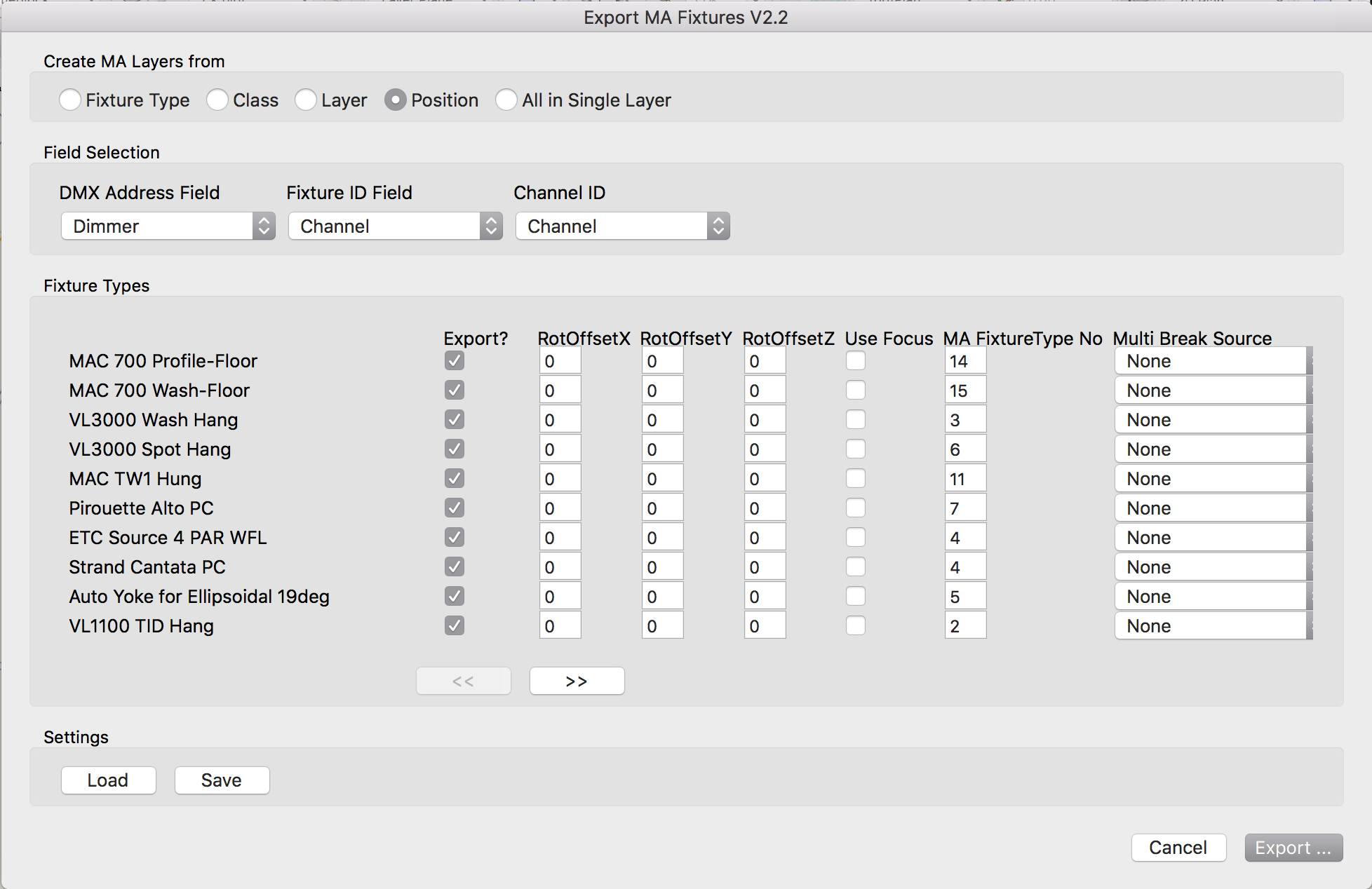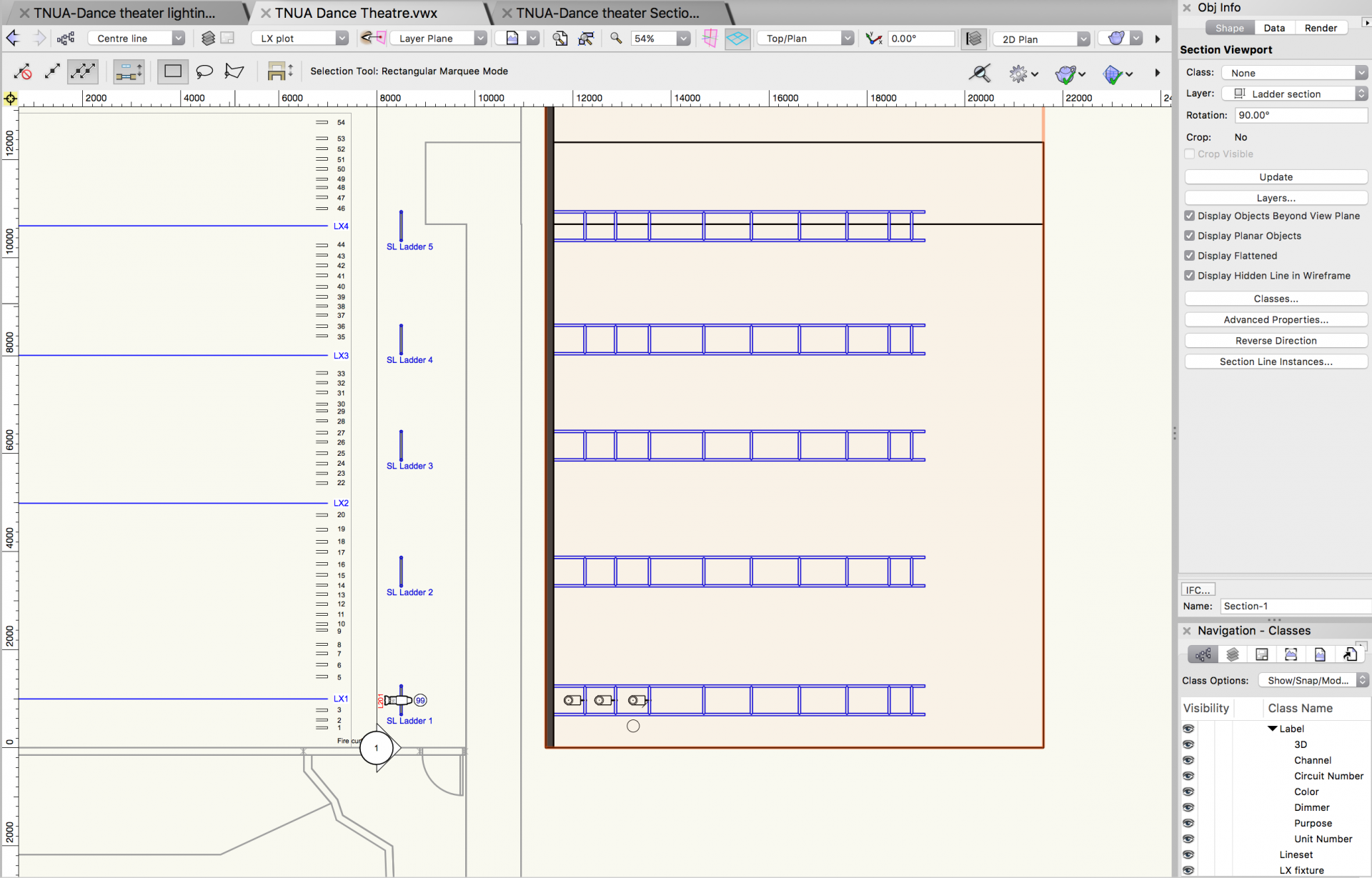-
Posts
114 -
Joined
-
Last visited
Content Type
Profiles
Forums
Events
Articles
Marionette
Store
Everything posted by Gabriel Chan
-
The horizontal one with multiple views seem like a manual creation indeed. Incidentally, I'm also interested if spotlight could in fact create a key that allows us to choose different views of the lighting fixtures. Lighting rigs these days can be vertically quite complex and I find myself resorting to front or side elevations to best display the intent of the hang. And with 3D labels already implemented into VWX symbols, it seems like a natural progression to also allow us to display lighting symbols in their front views in symbol keys? I've been spending some time in worksheets and it seems possible. There is an option to insert images of symbols in their various orientations and I think even in different render states. The hidden line render seems to work best for my work. Unfortunately I haven't spent enough time to work out the formatting to my liking. Not have I found a way to automate it to the ease of a PIO such as instrument summary. Perhaps someone could shed light on worksheets that might be tailored for such purposes? Gabriel
-
Hi all, Wondering if there's any way to export the XYZ coordinates of Vectorworks Focus Points and then map them into Lightwright focus points? There's a export "Focus" function in the spotlight export pop up dialogue (See screenshot) but only the focus names turn up. Thoughts? Gabriel
-
Which unfortunately is still not in Singapore at the moment. @Rob Bookswe were talking about this over the other thread.
-
Hi all, Reading quite a fair bit of stability issues with SP4. Another colleague of mine has moved upgraded to SP4 on the latest MBP Pro and had VWX 2017 Spotlight crash randomly as well. Any advise if I should take the plunge to SP4? I'm currently on VWX 2017 Spotlight SP3 and I have a couple of weeks downtime before starting on my next project. Gabriel MBP Retina mid 2012, Sierra OS
-
Would love the Scenius VWX symbol as well if it is available. Just had a hands on demo last week and I'm loving the colours from this fixture. Not working on a large show with these fixtures at the moment, but they're definitely picking up.
-
Interesting how we set up our lighting plots. Always so much to learn on the forum I usually set up my plot with layers for the venue, scenic (one layer per act/scene), and for lighting, I tend to split them into overheads, floor/booms, Front of House. They get more complicated with the DLVP for vertical positions, but that's generally the gist of it. I guess it's a matter of preference as to how MA layers are setup. I usually patch by position, which granted is definitely a more laborious way of patching as opposed to "genre". I do that because its easier for chief electricians to trace patch IDs on the console and sometimes, technicians (not the chiefs of course) get rotated on shifts, so that makes things somewhat easier. So exporting layers to MA via Position came naturally in my option. So let's say if we do patch by "genre", would the new class options by VWX Spotlight help? Those new classes such as "Lighting-Moving Lights", "Lighting-Conventionals" that are automatically, and somewhat annoyingly added. Just thinking out loud. Gabriel
-
I wouldn't actually say that the VW drawing needs to be designed specifically around the export. In fact, with the way I already draft lighting plots, the plugin sort of works intuitively; you get a few options as to how you want to approach the export, so there might be one that suits others better. As for deriving from user fields, of course that's a nice thing to have, but then that means entering data twice, once in your patch and then in the user fields. Seems like more work and room for error. The point of the plugin is to streamline workflow so having another user field data entry sounds counterintuitive?
-
Thanks Rob! I'll here from you again here if there are any updates then. My distributor is not the most responsive unfortunately. Cheers, Gabriel
-
Hi Rob, Speaking of Service Select, would that by any chance come to Singapore? Or if the market is too small to be considered a viable option, will it be possible to tag onto other servers? I'm especially interested in leveraging on cloud based rendering to free up hardware, but that's sadly not an option right now. Gabriel
-
Posting on behalf of another friend. After sending the hidden line render command, the render status bar starts loading, but after completing, another "Convert" status bar begins again (see attachment), which takes an extremely long time to complete. Any ideas what VWX is doing at this moment? The file roughly has 200+ lighting fixtures, but I'm not entirely sure if the number has anything to do with it. I have drafted plans with more lighting fixtures without seeing this "Convert" status bar. Running VWX2017 spotlight module SP4. 2018 MacBook Pro.
-

Resource browser 3D objects appearing in 2D thumbnails
Gabriel Chan replied to Gabriel Chan's topic in Entertainment
Cheers! Making VWX a better platform one bug at a time Gabriel -

Resource browser 3D objects appearing in 2D thumbnails
Gabriel Chan replied to Gabriel Chan's topic in Entertainment
I'll try submitting the bug end of the month, once I get my two projects out of the way. Currently on SP3 and one of the requirements of bug submission it seems is that I have to be on the latest SP. Not keen on upgrading with two drafting projects mid way. Out of curiosity, do they still occur on SP4? Gabriel -
I've had pretty satisfactory results from the MA plugin. Drafted in Vectorworks in 3D and everything ported nicely into MA3D, including all patch information. Saved a lot of time as opposed to manually entering patch data. The one tip I might suggest is to carefully plan how you want your patch layers on the MA console. Having patch layers on MA console by position or by fixture type drastically changes the way you should set up your design layers in Vectorworks.
-

Resource browser 3D objects appearing in 2D thumbnails
Gabriel Chan replied to Gabriel Chan's topic in Entertainment
True true... simple extrudes also do have a root 2D object. Indeed I just went back and replaced all the symbols with EAP objects in the 3D symbol with simple extrude objects and the thumbnails all now display correctly in their Top/Plan view. So yes we might have narrowed it down to the NURBS side of things, which I am not as familiar but definitely slowly exploring Is there a way to submit this as a bug? Gabriel -

Resource browser 3D objects appearing in 2D thumbnails
Gabriel Chan replied to Gabriel Chan's topic in Entertainment
Hi markdd, Yup the 3D objects that show up are also extrude along path objects in my file. Starting to make some sense - maybe the root object in the extrude along path being a 2D polygon might have been the culprit? Gabriel -
Hi all, Recently observing some weird occurrences on my resource browser - if you look at the attachment, the 3D objects in my hybrid symbol are appearing on my 2D thumbnails. Any idea if there are some settings that I might have accidentally tweaked that causes such a display? As you can see, I have already "Set Thumbnail View" to "Top/Plan" I am currently on VWX2017 Spotlight SP3 as I have a few ongoing projects and would prefer not to risk upgrading to SP4 midway, but this thumbnail is beginning to irritate - enough for me to post this here. Happy weekend, Gabriel
-
Indeed multi patched fixtures do have to exist on the same layer on the MA console. But let's cite an example channel (71) which is a pirouette with a scroller attached, rigged on truss C - it fulfils the criteria of it being a multi-patched fixture but it belongs to the truss C layer, both fixture and scroller, so it's not like the fixture is going onto one layer and the scroller a different one. I'll find time to explore this same file but without all the scrollers attached just to see if your theory holds, but thanks for suggesting this as a possible problem. Gabriel
-
Hi all, First time encountering this problem. I have no problems if I select the radio button options "All in Single Layer" and "Layer" under the Create MA Layers from dialogue box, ceteris paribus. However, when choosing the radio button option "Position", I am presented with the pop up dialogue: "Multipatch fixtures on different MA Layers not supported. Export cancelled.", as seen in the MA export snapshot.png file. What gives? And in any case, is it not supported on the MA Lighting side of things or from the Vectorworks end? I am assuming the multi patch error is from my assignment of multiple fixtures to the same dimmer address. The weird thing is why this is only an error when selecting the "Layers" radio button option and not anything else. Any ideas? Gabriel
-
Hi all, Having display problems in plan view. I have hybrid symbols that are displaying as translucent objects when both their class and layer have been set to visible. The objects are selectable, but they display as if having 50% opacity even though opacity is set at full. The symbols have nested classes within, and these nested classes have also been set to visible. When I pan or zoom, the objects appear normal momentarily, then gets set back to the weird translucent state. When I copy these objects to a new file, they appear normally, so it would seem it might be something wrong with my current file settings. I have attached part of the file as a reference for troubleshooting. Any ideas folks? Gabriel Vectorworks 2017 Spotlight GWS LX plot 220417.vwxGWS LX plot 220417.vwx GWS_LX_plot_220417.vwx
-
- visibility
- transparent
-
(and 1 more)
Tagged with:
-
Hi all, I've been creating a new 3D model from existing venue drawing and I'm stumped at the DLVP not displaying 3D labels of lighting fixtures. I have turned on all classes and layers. The DLVP also has "Display Planar Objects" checked in the OIP, as seen in the attached snapshot. When I navigate the view to View Left/Right, the 3D labels show up though. Possible bug? Gabriel
-
- design layer viewport
- 3d
-
(and 1 more)
Tagged with:
-
That's a great idea as a workaround. I would use this to obtain perimeter data for the OIP of these objects and get LED lengths/counts. Loving this forum for the wealth of ideas people come up with.
-

Automatic Data exchange with LW keeps stopping
Gabriel Chan replied to Mickey's topic in Entertainment
I'm not sure if this post belongs here, but I've actually been able to get LW5 to work with VWX2017 on the macOS Sierra, contrary to the claims on LW website that it does not operate on the new macOS. I think it happened after the first or second macOS Sierra update. Submitted a post on LW forums to ask for verification but I guess LW forums aren't as active. There might be some tools that I'm unaware of on LW5 that isn't working, but I've managed to sync showfiles on LW5 and VWX2017 with hundreds of fixtures without any problem thus far. (Fingers crossed I don't actually jinx this!) Maybe fall back on LW 5 for the time being if LW6 and VWX2017 SP3 don't play nice together? Gabriel -

Updating Dates field in titleblock script
Gabriel Chan replied to Gabriel Chan's topic in General Discussion
Thanks Michael for the treasure trove. I suspect years of fun... Just hoping to find that time! Gabriel -

Updating Dates field in titleblock script
Gabriel Chan replied to Gabriel Chan's topic in General Discussion
Hi Pat, The script works great! I think using the S_Date is more useful for my own application where individual sheets are updated separately as compared to using P_Date. Just out of curiosity and making infant steps in coding, is there some place that I can actually reference these coding vocabulary? i.e. Setting the record field = SetRField. I can't really figure out what FSActLayer does. Or am I approaching coding the wrong way to begin with? Gabriel

.jpg.3776b4299d3cc626db6bdb79aec2aa12.jpg)