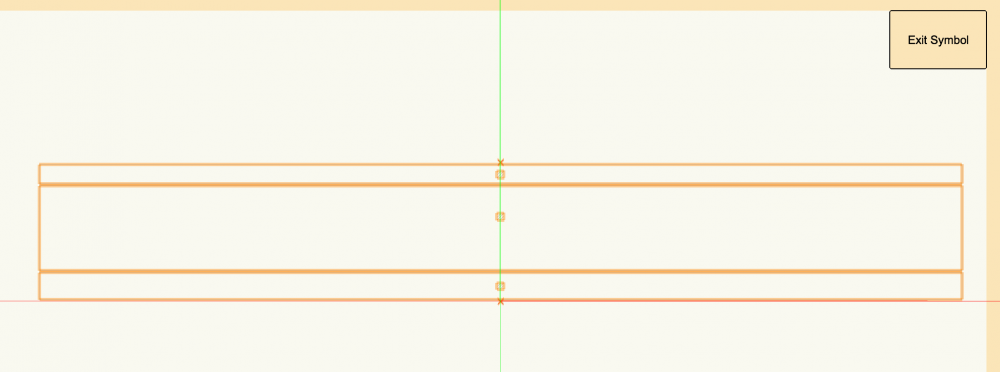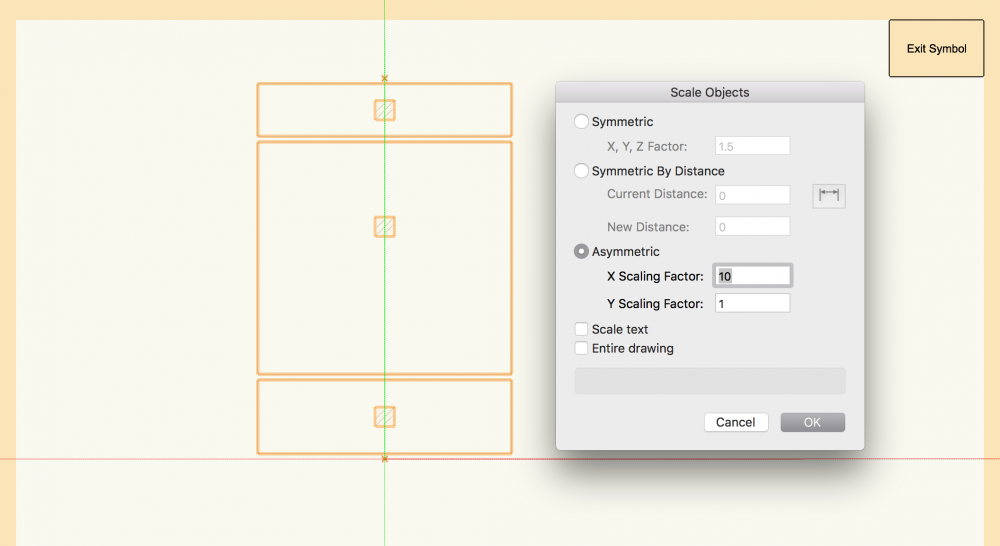-
Posts
114 -
Joined
-
Last visited
Content Type
Profiles
Forums
Events
Articles
Marionette
Store
Everything posted by Gabriel Chan
-
-

Controlling the behaviour of nested 2D symbols
Gabriel Chan replied to Ross Blake's topic in General Discussion
Hi Ross, Understand what you are trying to achieve now. I'm not actually sure if that is possible though - never had applications where I needed multiple instances of a same symbol. I think we might have to leave it to the experts. @Jim Wilson? Gabriel -

Controlling the behaviour of nested 2D symbols
Gabriel Chan replied to Ross Blake's topic in General Discussion
Hi Ross, I haven't been able to replicate your problem. I copied your master symbol and then pasted in a new file. Attached snapshot of before and after asymmetrical scaling. The sub symbol still remains as is though. In fact, it remains as it was, which I do believe is the right behaviour. Could you share how you scaled the master symbol? Gabriel Asymmetrical Scaling file.vwx -

Controlling the behaviour of nested 2D symbols
Gabriel Chan replied to Ross Blake's topic in General Discussion
Hi Ross, As far as I'm aware, while editing the master symbol, any scaling done in the edit master symbol window should not scale sub symbols. Do you have a sample file to demonstrate what you aren't able to achieve? Gabriel -
What I understand is that the plugin is something created by MA, not Vectorworks, so perhaps this is the wrong platform? Also, there is the advent of GTDF or General Type Data Format, which is still a few years before it matures into something useful, but hopefully then this VWX-->MA plugin will be a thing of the past. Gabriel
-
Maybe this link might point you in the right direction.
-
Hi all, Interesting observation here... I was setting up my layers with layer elevation not = 0. For example, some of my lighting towers rest on the plane which I shall call ground zero. Some towers are below this plane by virtue of the nature of the outdoor space so I have an elevation of -1000mm. So when I hang lights on towers which were placed on layer elevation with a negative value - let's say the tower is 15m tall placed on a -1m layer elevation which gives us a net height of +14m, the lights oddly point upwards instead of their usual downwards position. I have fiddled with the default settings for the orientation of lighting fixtures so I can safely eliminate that as a possibility. On the same file, lighting fixtures that were placed on layers with elevation of 0 and above pointed down as normal. A case of a bug there or is this intended? And if intended what could the possible applications be? Gabriel
-

Automatic Data exchange with LW keeps stopping
Gabriel Chan replied to Mickey's topic in Entertainment
http://www.mckernon.com/ LW is not compatible with project sharing to begin with. Explicitly stated on LW website. I've had to choose between project sharing and LW sync for a relatively large show - around 800 fixtures. Decided to give up project sharing over LW sync. Too painful to not automate paperwork at that fixture count. Gabriel -
Vectorworks 2017 latest service pack isn't without its flaws if I'm to be honest. I have only managed to run the MA export plugin when selecting the export to single layer option. And that means a lot of cutting and pasting of fixtures to different layers on the MA for a clearer break down of the rig. Exporting by position does not seem to work. Has anyone managed this and maybe would like to share? Gabriel
-
https://www.google.com.sg/amp/blog.vectorworks.net/meet-the-open-data-format-that-will-change-the-entertainment-industry%3fhs_amp=true So I hear that the GDTF is coming along... a dream come true or an April's Fools joke? And if this update is coming along... which version of VWX will it be for? Gabriel
-

LED Bar emitting light only as point source
Gabriel Chan replied to Steve Clarkson's topic in Entertainment
I'm pretty sure end units don't need to be different. For groundrows at least. The end units only want to be different because of the 3D representation of the yoke for multi batten hung fixtures. You would have the middle units have just the horizontal section of the yoke while those at the end have the "L" section come down to the side of those units. I tend to also insert clamps on the units so I end up with, for example, a 4 batten cyclorama flood that hangs horizontally on two clamps, not unlike in real life. Gabriel -
@scottmooreyou've got my vote here! Definitely for more drag/drop control over shutters and interactive zoom. With sliders to control beam and field angles already in place for Light objects, having to apply that to Lighting Devices shouldn't be too far a stretch? Gabriel
- 54 replies
-
- volumetric
- rendering
-
(and 2 more)
Tagged with:
-
That is exactly what will happen. Remember to save on your first machine before you start up the second. Gabriel
-

Drawing Issue Mangement / Submitals / Revisions Proccess
Gabriel Chan replied to Wesley Burrows's topic in Entertainment
I tend to just reissue the entire lighting package with all the revisions included. Used to send out individual sheets that required revisions but found out its more confusing for the technicians as they then need to sift through the corresponding outdated sheets to replace them with the updated ones. A full package revision issue is more wasteful in terms of print resources but it guarantees the most updated documents get to the technicians and minimizes errors during the hang. Just my my two cents worth. Gabriel -
Happy to know you solved your problem. Apologies for being late to the party, something caught up at work!
-
If you don't mind maybe send me a file with just the symbol? Or if this is from a stock inventory shipped with Spotlight just let me know which symbol it is. Gabriel
-
Hi Sheriff, Is there any class nesting in your symbols? It may be a case of the symbol being built from different classes - are those classes on as well? Gabriel
-
Thanks Mickey, will keep that in mind on my next show. Cheers! Gabriel
-
Interestingly, I also had this problem but I'm still in VWX 2017. Tried the export by layers and export by instrument options - neither worked. The export all in a single layer option was the only one that worked. I ended up going that route and doing the cut/paste layer on MA. I suspect it's possibly the MA version 3.3.4.1 issue more than Vectorworks as I had no trouble with the plugin export on VWX2017 and MA3.2.2.16. Gabriel
-
Hi Mark, Finally got down to replying - been a busy week with three plots to finish up! By screen shot did you mean literally a preview snapshot? I think I have gotten most of the steps right except for the screen shot bit - similar logic to creating multiple circuited symbols in that sense. How do you create the symbol out from the worksheet screen shot though? Doesn't that inherently convert the symbol into a jpeg/png? I was wondering if I could say flatten the 3D object lines in hidden line render in front or side view and convert that into the symbol? Gabriel
-

Generating polyline contours at specific height?
Gabriel Chan replied to lisagravy's topic in Site Design
I'm not sure if the suggestion for layer elevation helps in contour mapping - was just offering a suggestion. What I do use them for however is when I need to draft out towers with lighting fixtures (I'm from the spotlight / previz community) where the fixtures share several XY positions but have different Z values as they stack one on top another. As we do quite a bit of data assignment on these fixtures - i.e. Channel / unit number / Addressing and so on, I have found that being able to isolate every tier of lights while working in the Top/Plan view helps with my work flow. At the same time it organizes my fixtures in the correct 3D space. Just my two cents worth. Gabriel- 26 replies
-
- site design
- model
-
(and 3 more)
Tagged with:
-

Generating polyline contours at specific height?
Gabriel Chan replied to lisagravy's topic in Site Design
Briefly reading through this thread - For elevation, if it doesn't drastically affect your workflow, maybe you could try putting them on different drawing layers? It is possible to set each layer to their own elevation in the pop up dialog box. Gabriel- 26 replies
-
- site design
- model
-
(and 3 more)
Tagged with:
-
@markdd Are you on Vectorworks 2018? Tried opening the file over dinner break and the file is "an unrecognized file" on my machine. I'm currently on VWX 2017 macOS Sierra. Gabriel
-

Export Focus Points XYZ coordinates to Lightwright
Gabriel Chan replied to Gabriel Chan's topic in Entertainment
Thanks for clarifying. I do tend to insert the LW equivalent of XY coordinates in the same field as mentioned - i.e. "6L @ 4" while descriptions such as "Standing on sofa" tends to be in the "Notes" field. I could however see the possibility in spreadsheets to append a suffix "L" or "R" based on the positive or negative values of the x-coordinate in VWX and perhaps assign it to a user field? Maybe we aren't that far off from a text string based field in VWX that might then suit LW export field? Purely conjecture of course. And absolutely out of my league! One can always wish! 😅 -
Thanks Mark! Will have a look into it after opening a show this weekend. The workaround solution looks promising! Gabriel


.jpg.3776b4299d3cc626db6bdb79aec2aa12.jpg)