-
Posts
207 -
Joined
-
Last visited
Content Type
Profiles
Forums
Events
Articles
Marionette
Store
Posts posted by rowbear97
-
-
I have aided various different firms to VWL for years and with each change to the software there have been improvements. The one constant thread that keeps coming up is that you must not "tinker" but fully commit.
My clients range from large design firms to small shops that do mostly private residential work. In all these different instances these firms have experienced and changed their work flow and even quit and gone back to the "old" way of doing things or switching to Revit for projects with Architects and VWL for projects when they are the prime.
I would suggest, as @jeff prince has, to find someone in your office that can be a champion for the transition. Make the commitment don't get trapped by; "oh we are too busy", "this isn't a good time", mantra. You will never succeed with this approach.
As you may have surmised I do this as a consulting based service and would also be happy to discuss with you further how I might be able to help.
-
I have tried this per the steps above with the suggestions from Pat Stanford above and the added information is visible in the Notes.txt file yet when I open it in VW the new section does not appear in the list? Any thoughts on what I'm doing wrong.
My working theory is that as I'm working on a Mac that the numbers formatting may be interfering with the successful integration.
-
Pat,
Thanks for the response. I appreciate the input. I'm not excited about inserting every data tag style and detail call-out and section call-out and edit them so the template has the clients Font.
Do you suppose that somewhere in the library if we replaced Arial with their Font the program would just substitute or would it break it?
-
On 4/8/2022 at 3:06 PM, Pat Stanford said:
I don't understand the question Robert.
If I set the default font and then draw a Callout it uses that font.
If I create a Text Style that uses a font and tell a Callout to use that style the font is included.
The script I posted should let you change the line that says Font:='Arial' to whatever the name of the font you want to use. So that should change everything to your desired font.
The default font should be saved as part of your template.
What am I not understanding?
Clearly I'm the one that doesn't understand. My apologies. I've tried your script and it works great.
My challenge is that I've run the script, changed the fonts (yeah!) and saved the file. I have run into a couple of issues. First: Using the data tag tool with a tag from the same group but of a different configuration it changes all existing tags back to Arial. Second: Once I placed all needed tags, saved the file, created the template and created a new file using the template the tags still use Arial. I want to change the font at the base level so with each new drawing users don't have to run the script. Is this even possible?
Thanks again for all your help.
-
6 minutes ago, Pat Stanford said:
I don't understand the question Robert.
If I set the default font and then draw a Callout it uses that font.
If I create a Text Style that uses a font and tell a Callout to use that style the font is included.
The script I posted should let you change the line that says Font:='Arial' to whatever the name of the font you want to use. So that should change everything to your desired font.
The default font should be saved as part of your template.
What am I not understanding?
Clearly I'm the one that doesn't understand. My apologies.
-
On 4/7/2022 at 12:28 PM, Pat Stanford said:
If you really want to change everything, then Font Mapping might be the best way to go.
Or try the script in the thread below. I have not tested it in VW2022 and it is a decade old, but it reads like it should still work.
I just looked at another thread and the script did run in VW2021.
This is great if I want to change things after the fact. I want to have all annotations use the clients specific font and not arial to be included in the template. Is there a wya to do that.
-
On 6/15/2021 at 4:44 PM, Pat Stanford said:
To change the default font, just choose the font you want from the Text menu with nothing selected.
If you want this all the time, then create a Template file with that font set when you save the template.
If you create a template named Blank.sta and store it in the Libraries:Defaults:Templates folder of either the Application folder or your User Folder it will be use any time you create a new blank document.
Thanks for this. My desire is go a bit deeper. I want to change all tags, callouts, etc... from Arial to my clients desired font. Any way to do this? Currently I'm bringing in the tags and editing the style but this is painful.
-
With 2019 you can start using Data Tags and eliminate this and many other annoying things about tags on design layers.
-
Fellow design junkies. I created this hardscape with a rotated plan so I could have my pattern parallel with the shape. When I went to open the file this morning I was greeted with this? Any time select the item i get the outline as it is in rotated top/plan. Yet when in top/plan everything appears normal. Had I not been noticing this all this time or is this a bug. It really is of no consequence as it would appear everything else works as advertised.
Any thoughts or suggesting would be appreciated.
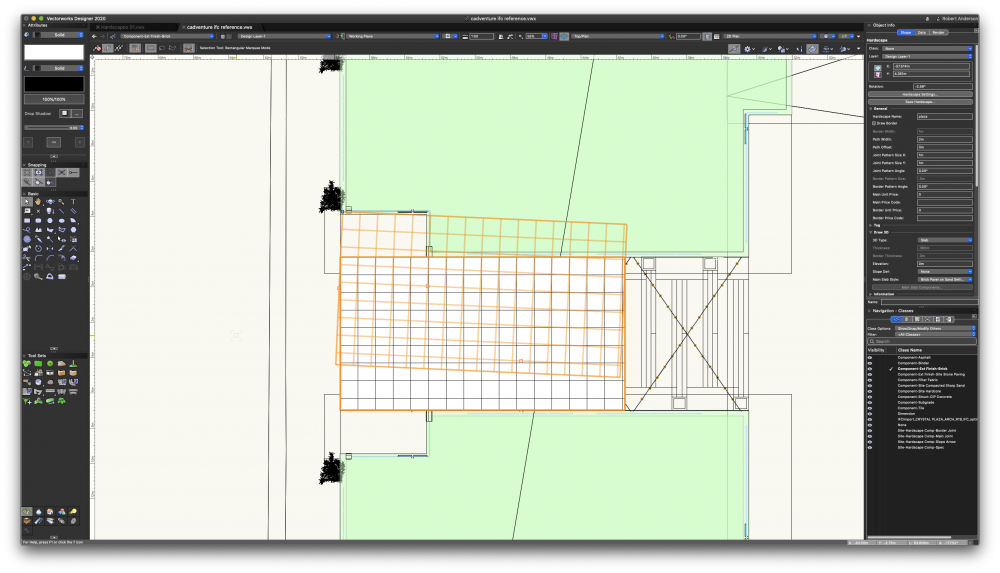
-
@Markus Barrera-Kolb I was wrong on referencing the worksheet. And as it turns out my recollection of querying other drawings predated the use of the titleblock styles in 2019. I see in your signature that you are running 2016 so perhaps it will work for you. You need to reference the title block symbol and in your criteria search that symbol name. From there you should be able to get a list.
-
On 6/9/2020 at 1:12 AM, Markus Barrera-Kolb said:
If you do generate sheets within multiple files, do you create your drawing index manually, or is there a way to pull information for sheet layers from multiple files into one index?
When setting up a worksheet criteria you could have the worksheet look at referenced viewports. I haven't done this in a long time as I have moved away from the separate sheet files and design file concept but I recall having that ability. You could also consider referencing other worksheets into your cover sheet and query those references.
-
 1
1
-
-
You will need to take your image and use it to create a texture from your resource manager. As for the origins not lining up I would have to see the files to make a determination about what is going on there.
With your machine getting slowed down. This is not too uncommon with digital terrain models. There are ways to improve performance and one of those is to adjust your internal origin. This changes the origin only in your file and does not impact when exporting information back to other users.
-
@unearthed Have you not updated your signature in a while. It reads that you are using VW 2012 sp4. If you are then you have missed a lot. 😉
-
-
I'm working with McGregor + Coxall on a little issue they are having with displaying in OpenGL. The attached model is a reference of several referenced IFC files. The model as very odd geometry and I can't clip the parts shooting off the the left. The file, with 3D models and Site Model and planting is 782 MB. As you see in the video a part of the model is getting clipped. Can anyone help us to resolve this issue? I was thinking it was a setting yet we all experience the same issue. Your timely response will be greatly appreciated.
-
@bgoff wouldn't the rendering settings View/Rendering/OpenGL Options impact the display as well?
-
 1
1
-
-
@DanT Trying to bring together several different database queries has always been a limitation in worksheets. I have addressed this in the past by using one database worksheet to extract the data then another to compile and perform calculations. Perhaps this might be an approach you can use.
-
On 6/7/2019 at 4:21 PM, zoomer said:
Well, pricing was announced already.
It starts at $5999.
With pretty mediocre Specs, if you compare it to the base iMac Pro.
256 SSD, 32 RAM, RX580x GPU, ....
Reasonable starter configurations may easily exceed my budget.
I'm very concerned about this development. I have the "Trash Can" late 2013 and with recent developments with Livesync Lumion I'm considering, very reluctantly (I can't believe I'm going to say this) switching to a windows machine?!
-
@mvandercruyssen I will concur that it seems a little daunting at first but with the great support here in the forum from @Pat Stanford and @Robert Anderson, no relation, (in my humble opinion) you are headed in the right direction. I've never worked on wiring diagrams but have had 30 years of experience and 10 of those are with Autocad and VW each. I provide consulting services and training support. If you need further assistance please direct message me.
-
@Roger Webster With the advent of "Data Tag Tool" you may want to consider not adding the tags on the Design Layer but instead "Data Tag" in the annotation space on your sheet layers. I have recommended this to all my clients as this eliminates the issues with design layer tags being rotated or even working to coordinate and prevent overlapping tags. I wouldn't be surprised if tags on many items on design layer is removed entirely with the development of the "Data Tag Tool"!
Welcome to exciting future!
-
 2
2
-
-
My client has an office in China and evidently use a different project or at least one offset from WGS-84. Would it be possible to get some guidance or an update that will add China to the list under Plate Carree, Ellipsoid GCJ-02 coordinate system?
-
19 hours ago, ericjhberg said:
Not that I am aware of...but this is something, along with general Text handling, that VW desperately needs. ALL CAPS is industry standard for construction documents and has been forever. Needs to be implemented ASAP!
@ericjhberg Really. Just because that's the way it has been doesn't mean that it should always be! ;-)!
-
Working on building a worksheet where clients and users will see the composition of the slab styles that will be used in Hardscapes. I've managed to create in the attached just such a thing but have run into a little difficulty. When using a function to get the thickness of a component it is adding all of the components regardless of which slab they are a part. The attached file has our slabs and the worksheet with the cells in question.
My vulnerability is Worksheets and I'm learning more every day but I really could use some help on this one. Your time and effort is greatly appreciated! Have a great weekend!
-
One of our users runs into this issue from time to time where after placing an existing tree and editing several of them the tool locks up as shown below.
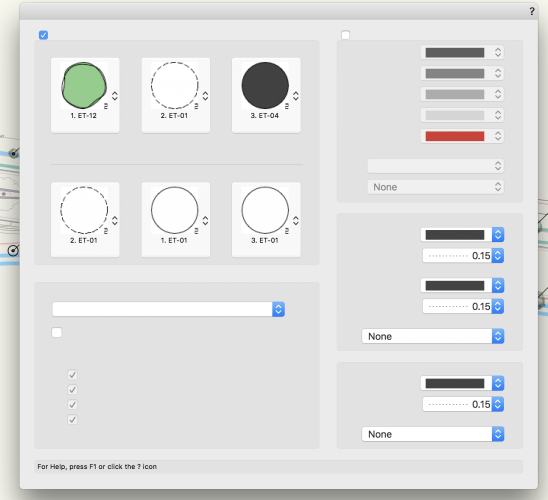
In the tool itself all options are missing.
and the object info palette is missing other things.
The only way out of this to close the file and exit VW. Any help will be greatly appreciated.



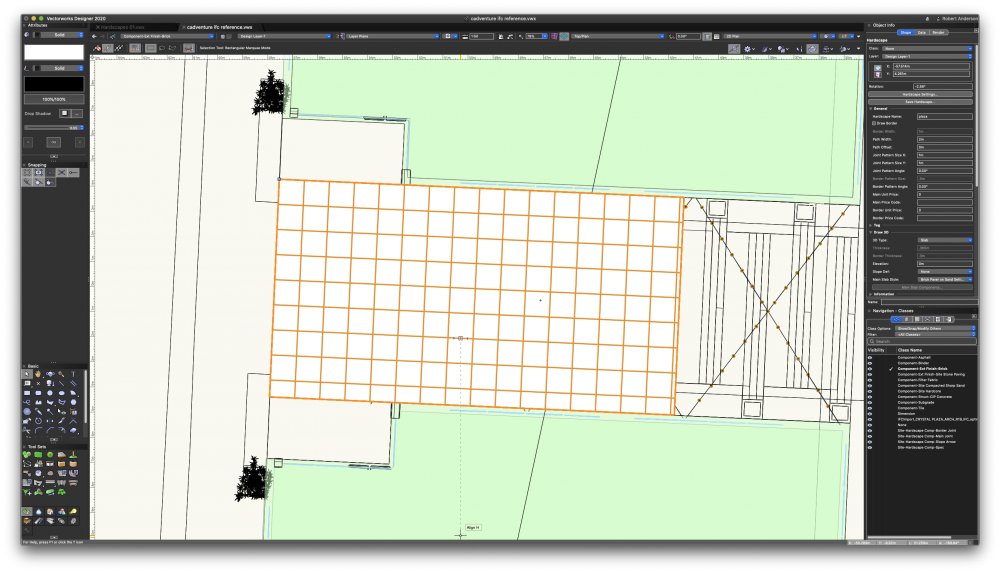
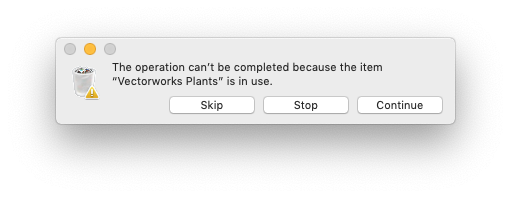
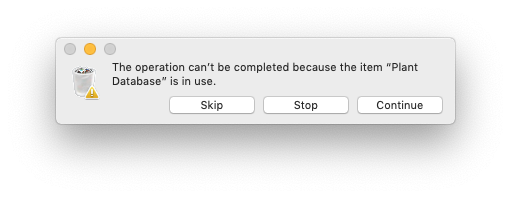
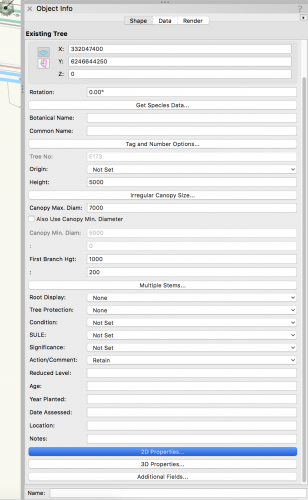
running Vectorworks in remote or virtualized environments
in General Discussion
Posted
@LDraminski and @Jeff Prince,
Have you all made any further progress on this or know of anyone who is trying this out. Jeff, you mentioned a tech loving sole practitioner, I might be your guy. I'm also interested to see what a university set up might involve. Many students want to use 3D modeling software and not many can afford a machine with the power to run programs like VW. If we could have a virtual LAB where students could use VW remotely could be great for the industry and VW.
Any thoughts or comments from anyone else is greatly appreciated.