-
Posts
3,168 -
Joined
-
Last visited
Content Type
Profiles
Forums
Events
Articles
Marionette
Store
Posts posted by Andy Broomell
-
-
6 minutes ago, stephslr04 said:
what is a dummy light?
Oh, I just meant a normal Light that's not used for anything else.

But it sounds like what I described isn't what you're encountering, since it sounds like you're not hiding your lights by turning off a class. (Not something you HAVE to do, but I like to have the ability to hide my lights when working on modeling / not lighting).
Hmmm... Maybe attach the file and we can take a look?
-
In case it's helpful for experimentation, I've attached a file that has a texture I often use when doing stage designs. It's a black floor texture with reflections and a subtle bump map (I think perfect reflections often look too fake in renderings). The texture emulates a marley dance floor or a floor painted gloss black.
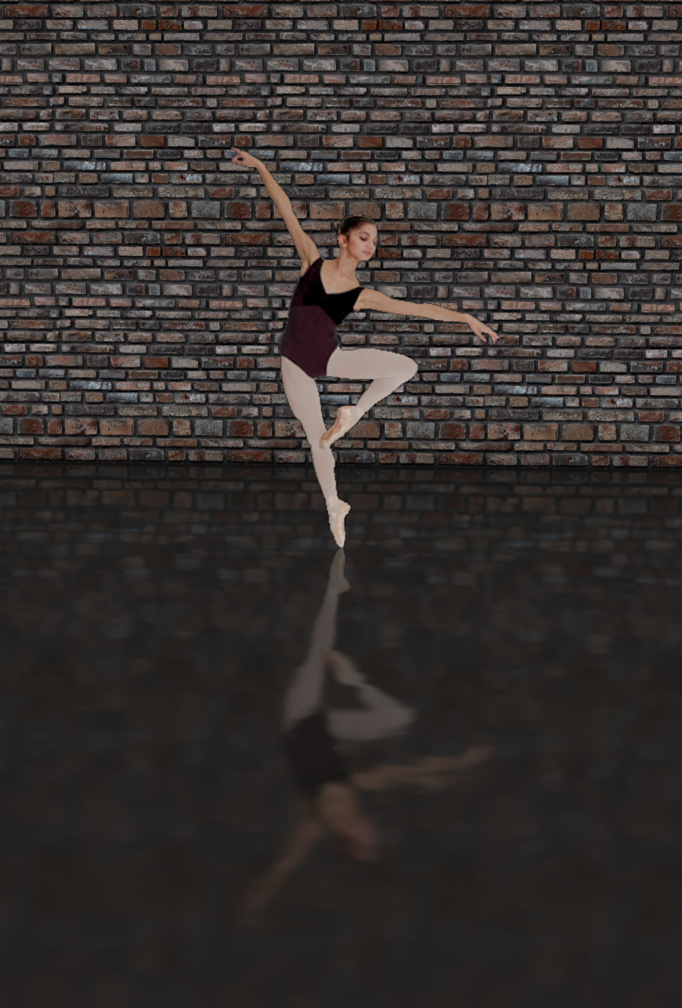
-
I'm assuming when you say "all my lights in the render switched off" you mean they are on classes that are turned off? If so:
Vectorworks does this really confusing thing that when there are zero Light objects in the scene, there is automatically a default light illuminating the room, unrelated to the Ambient Light setting. My opinion is that this is poorly designed/explained, and that a user should have better control over this default light.
Regardless, the solution is to put in a dummy Light object and turn in Off in the OIP. Then the actual Ambient Light setting will kick in and you should be able to achieve true darkness.
-
 1
1
-
-
On 3/19/2017 at 11:02 AM, Andy Broomell said:
Currently, as soon as you reassign the extrude to another class in the OIP then the child shape follows along and the problem goes away, as Kevin describes.
So now I'm working in a file where this is NOT happening and it's driving me nuts.
I have a bunch of Extrudes that I want to be on the "Panels" class. The child Polylines are on the None class. No matter how many times I reassign the Extrudes to different classes, the Polylines are staying on the None class. I should be able to assign the objects to the Panels class and have both the parent Extrudes and child Polylines follow along. I've attached the file in case anyone would like to poke around. The shapes should turn red if successful.
My only solution right now is to enter each Extrude and reassign the Polyline's class manually. Urgh...
-
What's the backdrop being reflected in? The floor? A mirror? Apply a texture, as Rob describes, to the object reflecting the backdrop, then render with a Renderworks style. The reflections won't appear in OpenGL.
Just to make sure we're talking about the same thing, the floor in this photo is displaying reflections of the teapot. The teapot is also showing reflections of the environment.

[not my image]
-
I've added this script as a custom command saved at the bottom of the View > Projection menu. I also assigned the shortcut "Cmd+Opt+C" to quickly toggle Cropped Perspective. Works beautifully.
I also added some Macros to my SpaceMouse buttons, one which switches to OpenGL/Perspective, and the other activates the toggle Cropped Perspective command.
-
 3
3
-
-
Brilliant! I had a feeling you'd be able to provide exactly what I was looking for 😃
Thanks!
-
 1
1
-
-
Is it possible to access the "Cropped Perspective" setting under Document Preferences with scripting so that it can be made a menu item? My end goal is to assign it to one of my 3Dconnexion mouse buttons to be able to quickly toggle it on and off. I assume the answer might involve scripting, but I don't have any experience with that.
-
 3
3
-
-
@RussU - I actually find my angle snaps randomly turned off all the time. I don't mean that the "Snap to Angle" button is turned off - that is indeed on. But rather, the "Angles from Axes" option under Settings has unchecked itself, leaving me with only 90° snaps. So I think there's some sort of bug related to this. I feel like someone brought it up on these forums once before, and there was a hypothesis that the reset was related to when the program crashes. But I'm not sure...
-
 1
1
-
-
@CraftyCatIn case there are tutors on here that could help in person, in what region are you located?
-
4 hours ago, barkest said:
BTW - when creating a white model in VW and working in OpenGL, one thing I find helpful is to go to View<Lighting<Set Lighting Options and turn on Ambient Occlusion. I also usually turn on Draw Edges under View<Rendering<OpenGL Options. Makes it easier to differentiate all the white.
-
Great job! Reminds me of grad school... I had to build a lot of scenic design models, and my process was quite the same - model in VW, lasercut, and assemble. My mind can work it out much better in a digital environment.
-
2 hours ago, Alan Woodwell said:
Oh oh um, not at a computer but yes it look like it is. Opps is this one of those Aus/NZ add ons to VW again which ships as part of the program?
http://www.ozcad.com.au/products/animationworks.php
I believe so, unfortunately.
@Jay1995You're best bet is to model and draft in Vectorworks and animate in Cinema4D. It's certainly a steep financial investment, but would achieve the best results with proper training.
-
Same problem for me: https://forum.vectorworks.net/index.php?/topic/49986-renderworks-cache-issues/
Having to restart is inconvenience enough, but it's even more annoying when working with a large file that takes a few minutes to load up each time. (Or when there's a boss watching over your shoulders while working on something together and suddenly you have to deal with issues like this).
I just wish there were a way to manually clear the cache without restarting?
Also, for me this happens in any Renderworks-based render mode, not just Final Quality... Wireframe and OpenGL are fine.
-
14 minutes ago, uwasagadoga said:
Now my problem is during the number instrument procedure when the OK button is clicked the program quits. Help!
This is a total guess, but perhaps it's related to the issues in this thread?:
I had instrument-related issues that were corrected after following the steps in that thread (and I'm not a Vision user).
-
1 hour ago, bcd said:
Hold down the J key while you click on them. VW will offer you a list of objects to choose from.
One additional tip related to this is that your cursor will display a little asterisk next to it whenever you're hovering over a point with coincident objects below it.
-
 1
1
-
-
6 minutes ago, Hassan Raza said:
does somebody know how to switch from organic to hard edges in subdivision modeling?
Double click the Sub-D object so that you're editing it, then right click and choose "Crease All Edges", and if need be, "Crease All Vertices" as well.
-
 1
1
-
-
I just tried the bulk SketchUp import. Not sure if I'm doing something wrong, but when I run the network and choose the folder containing the .skp files, I get the following error:
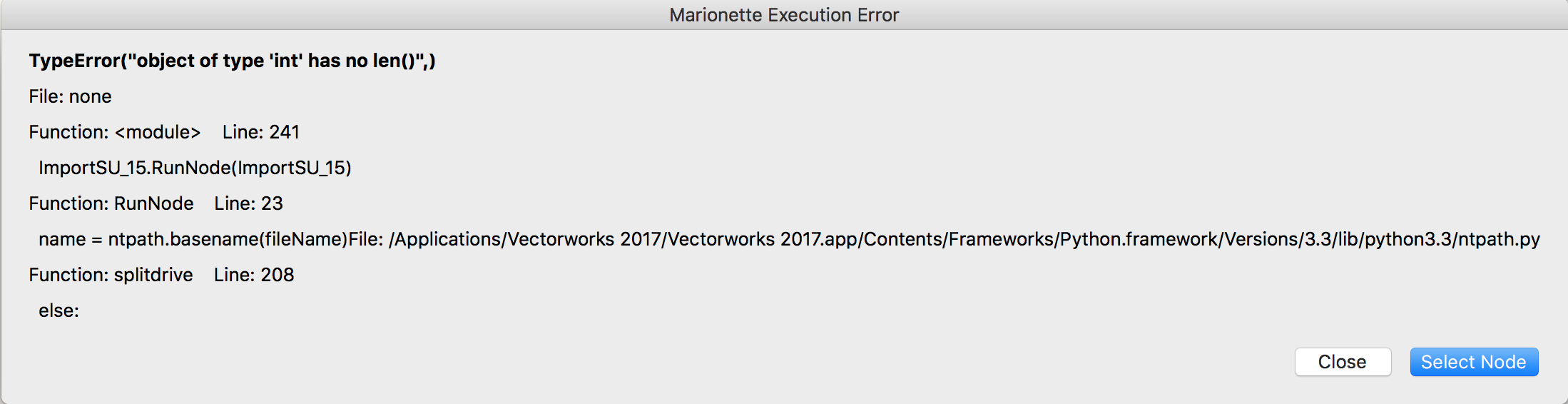
I'm not very familiar with Marionette so I'm not sure what it means. @DomC?
-
1 hour ago, Kevin McAllister said:
I think it should be as simple as clicking on the profile origin during the creation process.
This. This is what we need.
-
 1
1
-
-
47 minutes ago, Pat Stanford said:
Andy, I read the problem the other way. I think Amosher wanted to be able to keep VW running, but have no open windows.
Without the Application Window option turned on, you get this ability. With Use Application Window, you will always have a grey "background" window even if you have no documents open. So in order to see the desktop you have to minimize VW.
Ah yes, that makes sense.
Anecdotally, I found the grey background thing comforting when it was introduced, as I grew up in a Windows environment and this is more in line with how things work on that OS (combined with the fact that you can now snap all the palettes together on a Mac). The whole idea of separate floating windows for each palette never really jived with me.
51 minutes ago, Pat Stanford said:Another option (on Mac) is to use different "Desktops" and assign VW to a desktop that is not used for other applications.
This is a good approach. Or you can assign a Hot Corner (System Preferences<Desktop & Screensaver) to show the Desktop.
Personally I just use Cmd+H a lot to hide programs that I want to keep open but not be in the way.
-
9 minutes ago, schsch said:
you have to update all the viewports manually.
If you're talking about making those new classes visible in all the viewports, the fastest approach is to right click the Class name in the Navigation Palette and choose "Visibilities". This takes you to the Organization dialogue box set to Visibilities mode. You can then quickly turn on the new Class in all of the Viewports by holding down Opt/Alt and clicking on the visible column.
Also note that when creating new Classes you have the option to preemptively make the Class visible in all existing Saved Views and Viewports:
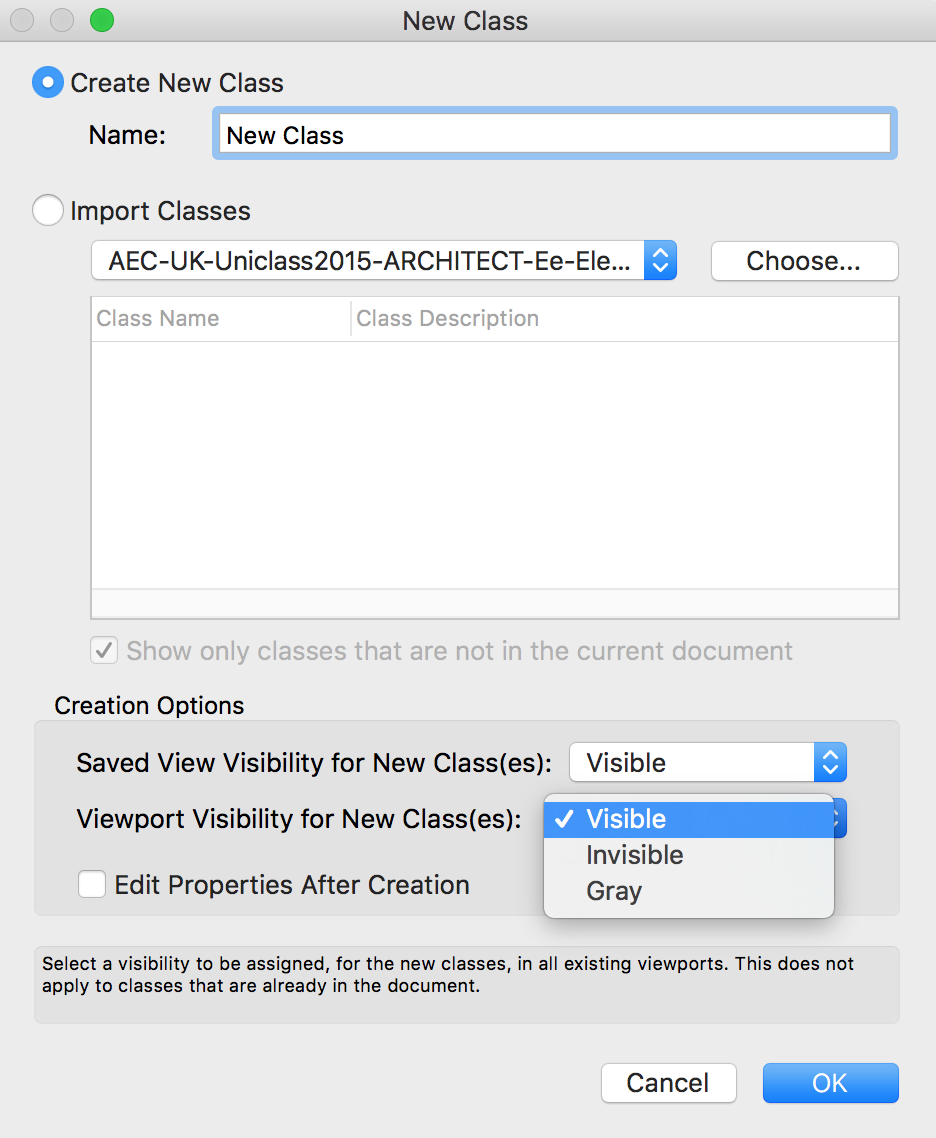
If you're instead talking about having to manually hit the "Update" button on every Viewport, you can use the View<Update All Viewports menu command to update all with one click.
Hope this helps!
-
I never realized that 2017 doesn't have the red X. Seems strange that it's not there.
I always use Cmd+Q to quit the program, or you can go to Vectorworks menu < Quit Vectorworks.
-
Thanks @Jim Smith!
I don't think I've ever clicked on Insert < Criteria while an object was selected (though I admittedly don't use worksheets all that much). The Paste Attributes thing is helpful, thank you!
-
Perhaps you've already done so, but whenever things disappear on me, here are the first things I check:
- Check that I'm in Top/Plan
- Turn on every single class
- Make sure class visibility options are set to "Show/Snap/Modify Others"
- Turn on every single Layer



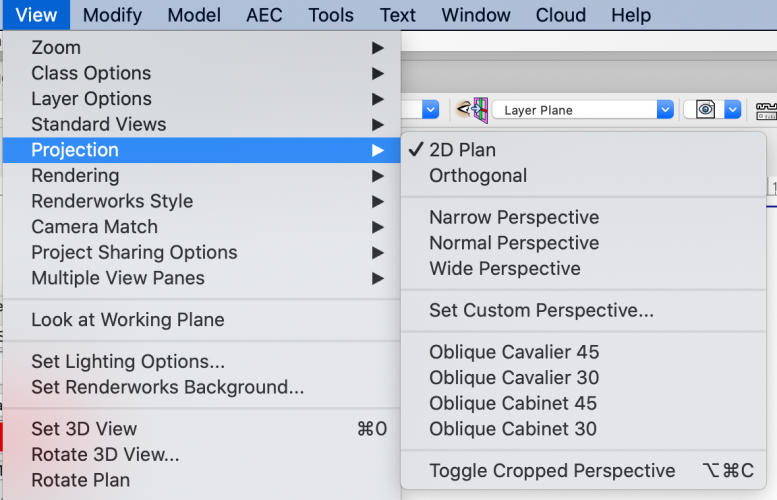

Lighting Problems
in General Discussion
Posted
Here's a thorough troubleshooting checklist for achieving darkness:
-Using a Renderworks style, not OpenGL.
-Renderworks style has Ambient Lighting set to "0" (either under View<Lighting<Set Lighting Options, or by editing a custom Renderworks Style in the Resource Manager).
-Viewport is updated and actually displaying Renderworks results.
-Renderworks style has Environment Lighting set to None.
-At least one light object exists and isn't hidden.
-All Light objects are turned off (check Visualization palette).
-No textures are set to "Glow".
I can't think of anything else that would produce unwanted illumination?