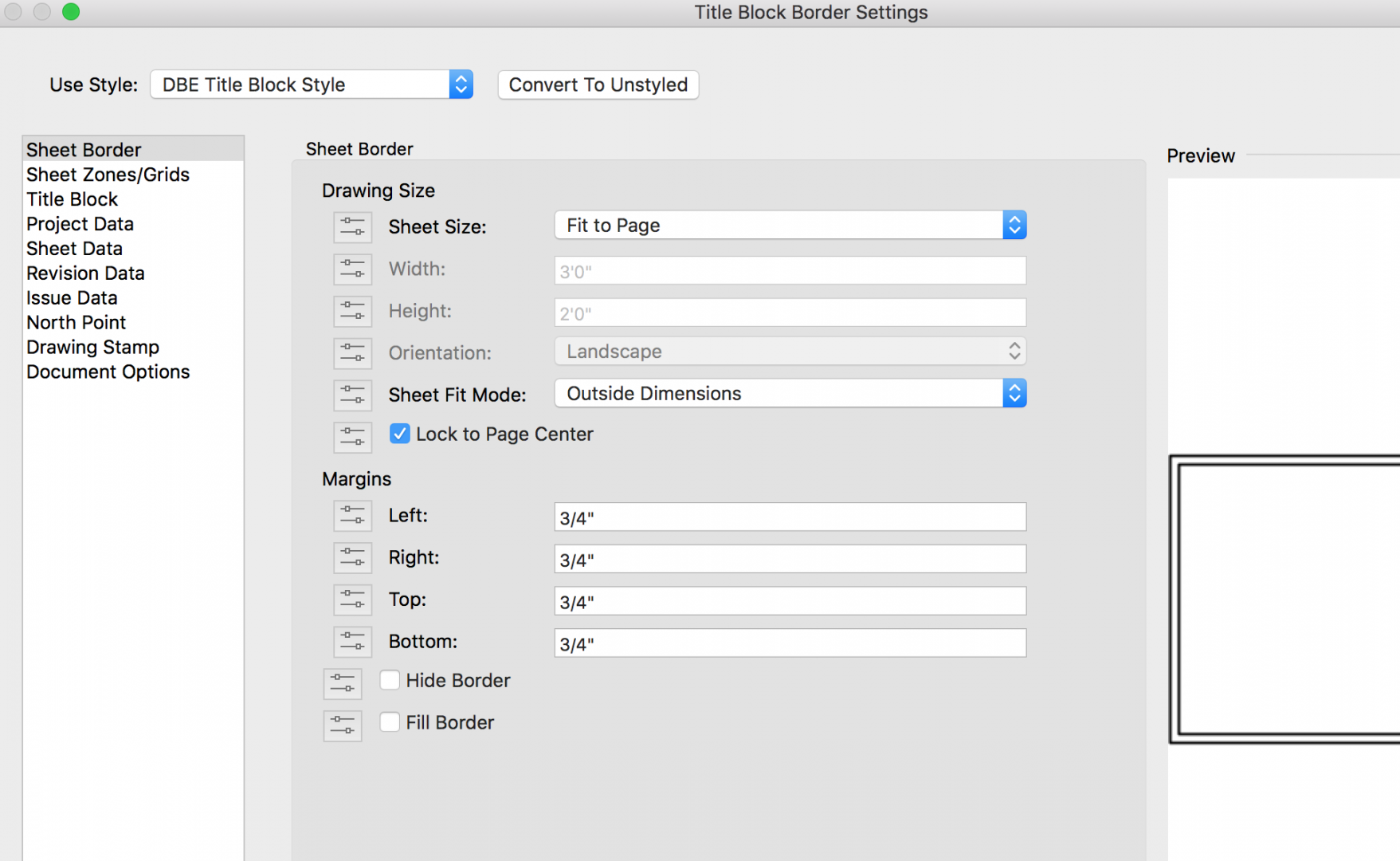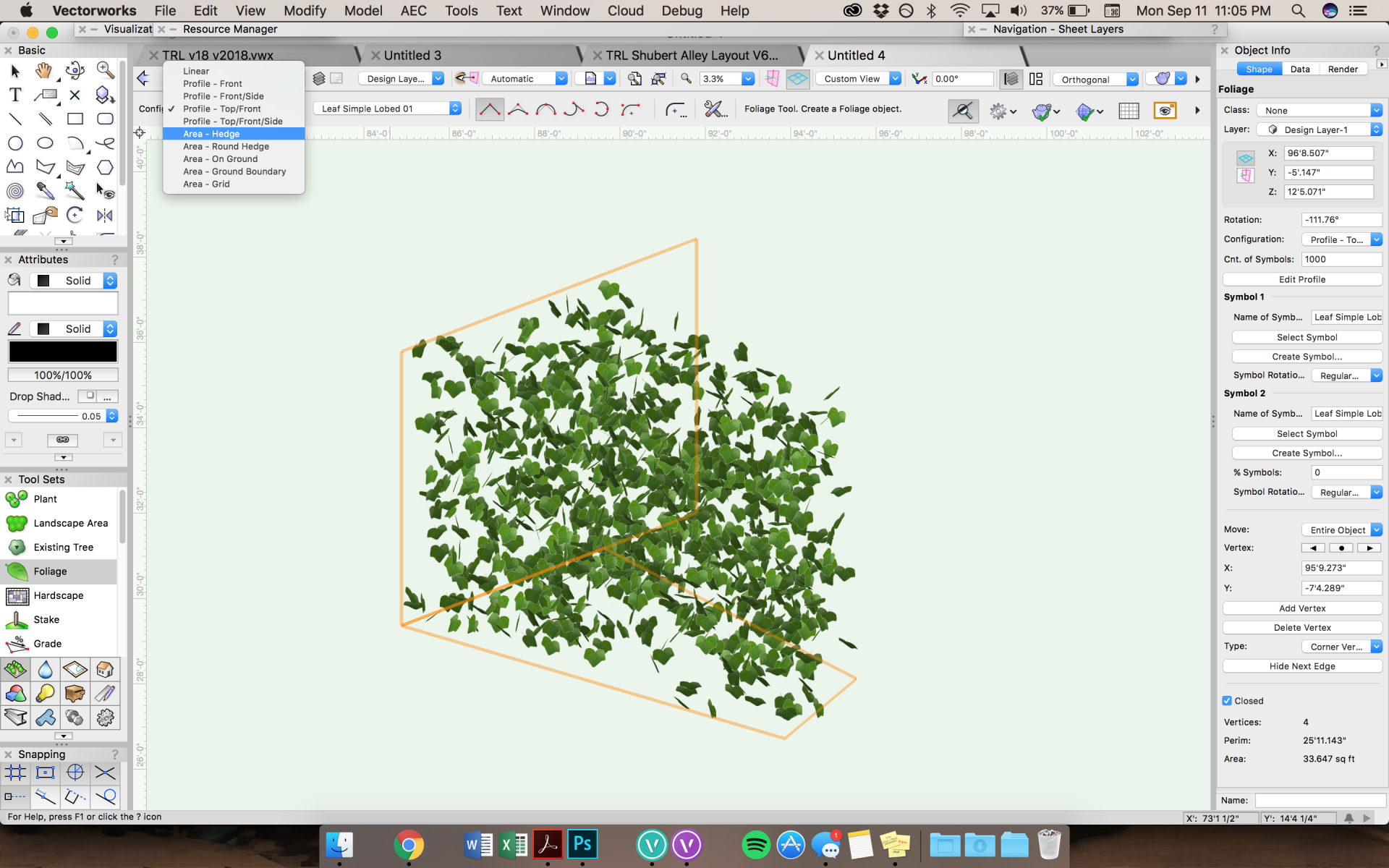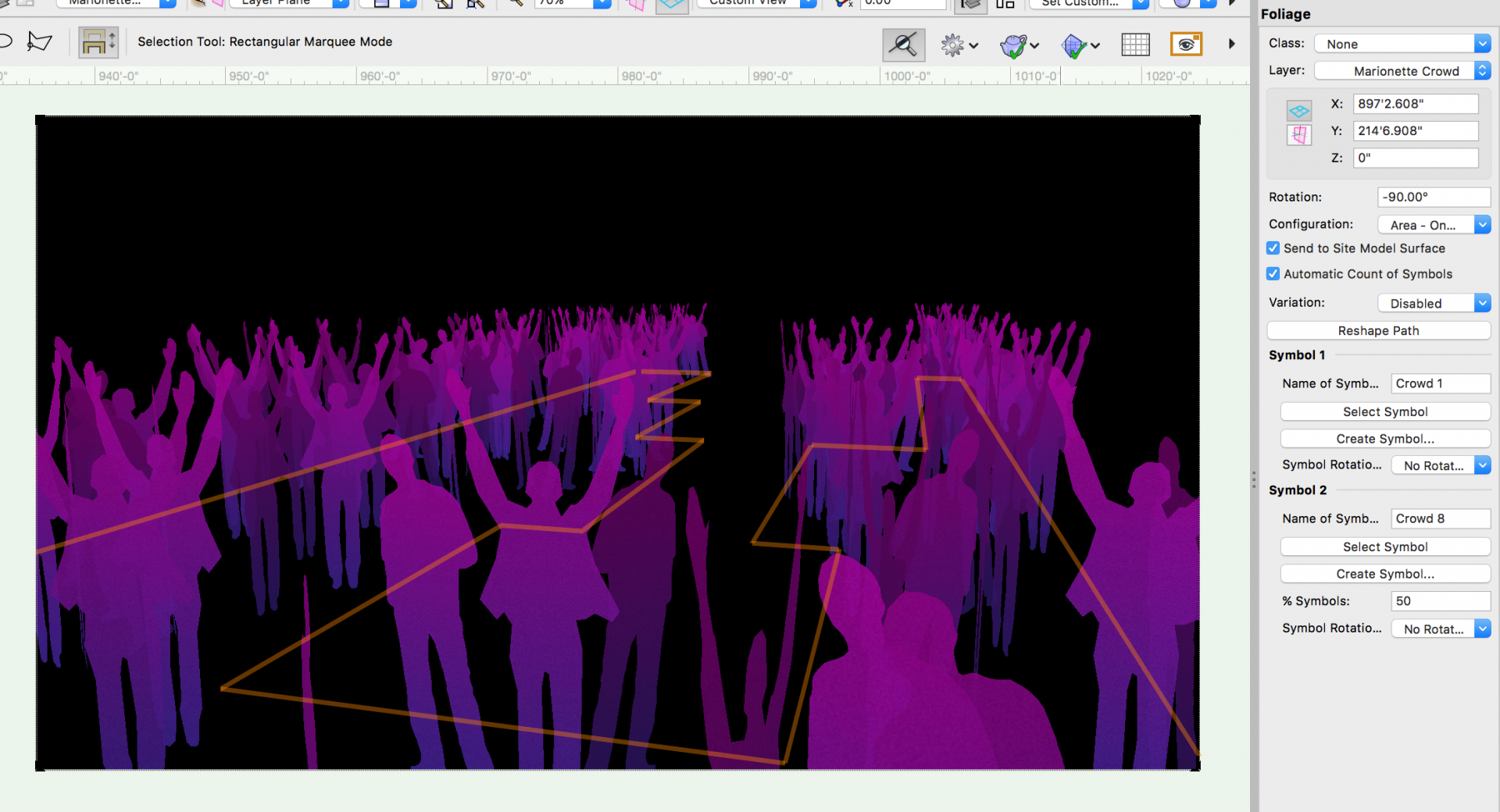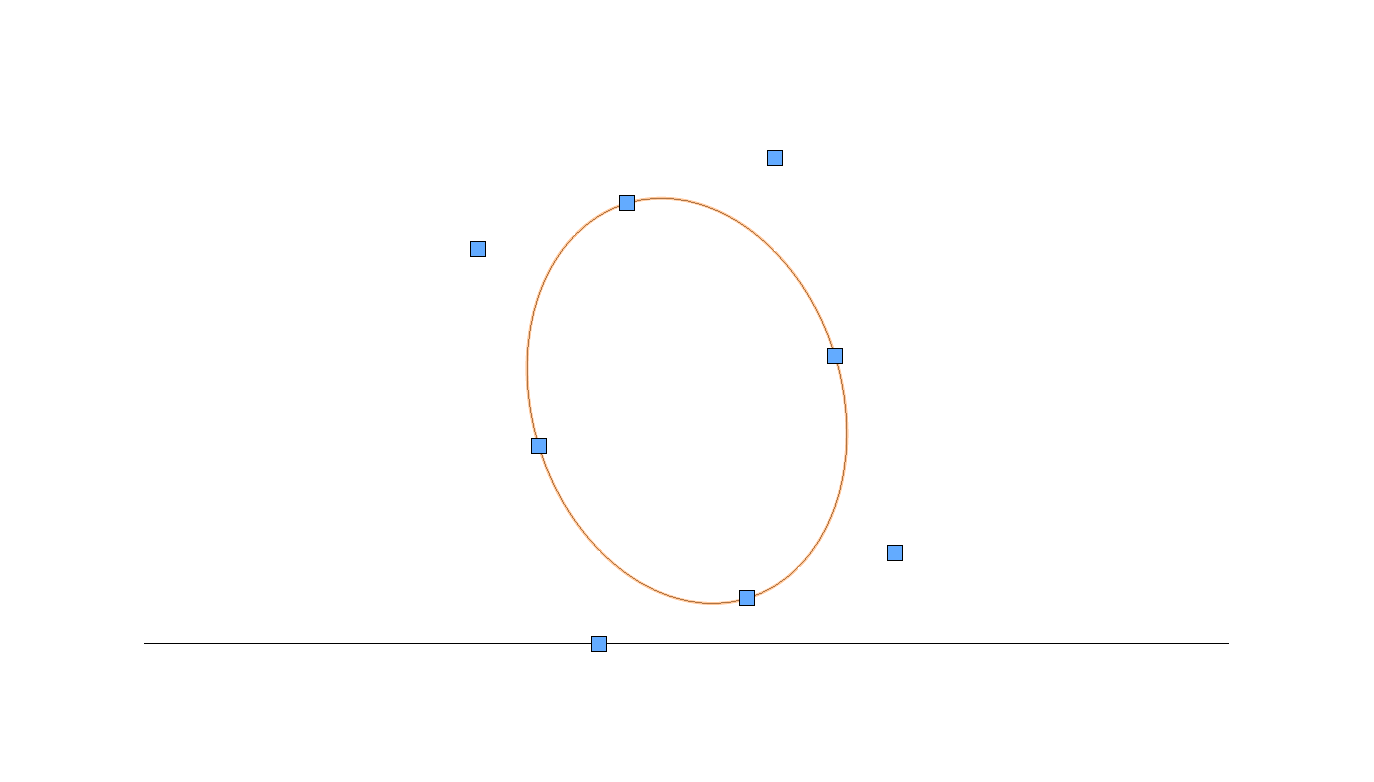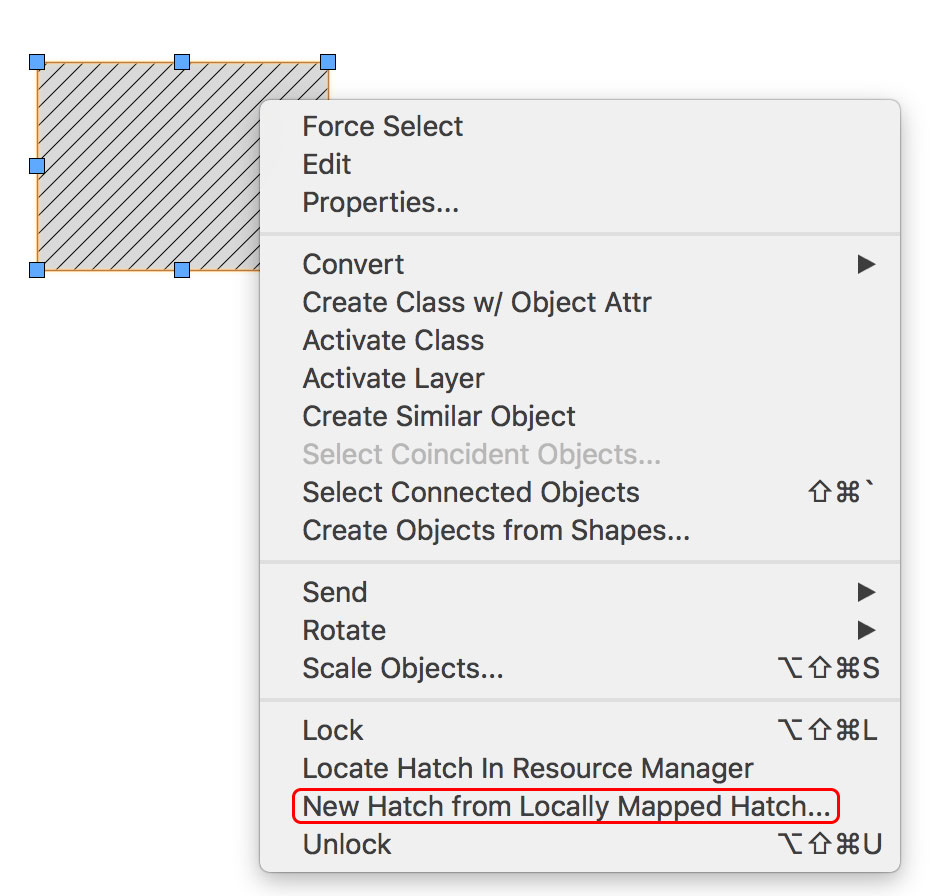-
Posts
3,173 -
Joined
-
Last visited
Content Type
Profiles
Forums
Events
Articles
Marionette
Store
Everything posted by Andy Broomell
-

Add Spotlight to Designer Workspace 2018
Andy Broomell replied to LJ TMS's question in Wishlist - Feature and Content Requests
It's always driven me crazy that Designer doesn't come with a workspace that includes all the tools you've paid for. Thanks for sharing your work!! -
Is the geometry of your title block off in space somewhere? Or did it completely disappear?
- 88 replies
-
- titleblock
- 2018
-
(and 1 more)
Tagged with:
-
Fit to page and lock to page center can both be found on the Sheet Border section of the Settings: Some settings have moved, but so far haven't seen any removed functionality. I was worried that I'd have to manually re-create all my title blocks for the new system, but so far the auto-convert has worked quite well.
- 88 replies
-
- 1
-

-
- titleblock
- 2018
-
(and 1 more)
Tagged with:
-
I know that promotional videos are created in other software since Vectorworks doesn't animate, but out of curiosity, are the still images included in brochures like this 100% Vectorworks? They certainly look like they could be; I'm just curious. Those pans look great!
-
You'll want to look into Renderworks Backgrounds, which can be created and managed in the Resource Manager, and added to Render Styles. http://app-help.vectorworks.net/2017/eng/index.htm#t=VW2017_Guide%2FTextures%2FCreating_Renderworks_Backgrounds.htm You'll probably use the "Image" type if just importing a basic image.
-
The new Foliage tool is awwweeessooooomme. All the different "Configurations" are great. And I can think of so many non-foliage uses for it. Thank you already making it so versatile! One request for future improvement that already comes to mind: instead of selecting only one or two symbols, it would be awesome if we could select a Symbol Folder and have the tool use all the symbols it contains. This would make it similar to @DomC's FANTASTIC Marionette note for filling an area with symbols, found here: His network is particularly great for creating crowds, which I coincidentally did just earlier today using his network and 10 symbols: (Had to omit the stage design for NDA reasons) With the new Foliage tool I can get really close, but having more than two types of people would really help: YMCA I'm sure multiple Symbol support would be useful for numerous other applications as well. It'd make a great V2.0 addition!
-
Is it okay to report small things like spelling errors on here? Happened to notice this one in 2018 and figured I'd report it:
-
Same. If there are no edges that are movable by that mode, no handles appear. So then I think I'm still in the Selection tool so I double click the Polyline. Which actually switches me to the Selection Tool. Then I double click the polyline yet again. Oi.
-
This was fixed in 2018! Woohoo! It's been driving me crazy lately as I've been collaborating on files with someone who capitalizes nothing (while I capitalize everything).
-
Is this still the only way to texture a truss? Doesn't seem to respond to the Render tab...
-

Better Viewpoint Listing / Naming
Andy Broomell replied to Tom Klaber's question in Wishlist - Feature and Content Requests
I encountered this frustration yesterday but couldn't put my finger on what was missing. Definitely the Sheet Number! -

Align/Distribute Rotated Ovals
Andy Broomell posted a question in Wishlist - Feature and Content Requests
When using the Align/Distribute command on an oval that's been rotated, it should use the actual geometry, not the bounding box. In the screenshot below, I selected the line and the oval and did Align Bottoms. Not what one would expect: -
So easy! Thank you! Not sure why I didn't try that.
-
How do I control which direction a line goes when beginning a line tangent to a circle? It seems to only go clockwise no matter what I do, but I need it to come off the circle counterclockwise.
-
I'm not sure what they did before, unfortunately. If I use an emoji in 2018, for example, would it show up in 2017 as one of those missing character empty boxes, or?
-
When backsaving, what will happen to class and layer names with special characters?
-
Agreed! Textures, Line Types, everything...
-
Agreed! see this topic:
-
I think that's just the pre-selection highlighting. I like the translucent rulers!
-

DRAWING LABEL - LINKED RATHER THAN ANNOTATION
Andy Broomell replied to Tom Klaber's question in Wishlist - Feature and Content Requests
This would eliminate the numerous times each day that I go into a viewport just to move the drawing label up or down to align with a nearby viewport's label. I'm onboard! This would also allow you to select all of the labels on a sheet at once, and change an attribute or parameter across the board. I once had to change the scale label and title text sizes on a sheet with 42 viewports, going into each viewport individually to do so. The worst part was I couldn't even use the Eyedropper Tool to speed up the process because the text size isn't controlled the same way on Drawing Labels as it is on other objects. I discovered if I turned on the Eyedropper's "Plug-in Parameters" option it would then change the Scale Label size, but it would ALSO change the drawing name, so that didn't help. So lots of manually clicking it was... -
- 11 replies
-
- 1
-

-
- hatch patterns
- hatch
-
(and 1 more)
Tagged with:
-
Are all computers on the newest Service Pack? There was an issue earlier with 2017 where the Resource Manager wouldn't find results outside of the active document, even when "Everywhere" was selected.
-
Interesting, although I seem to get the exact same function/results when using the other mode too...
-
I remember trying to figure it out recently and still had absolutely no clue what it does. Would love to know.