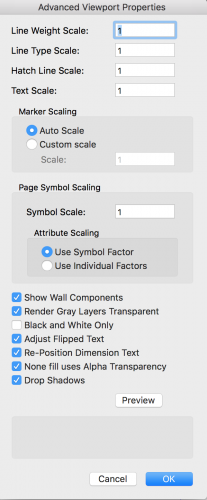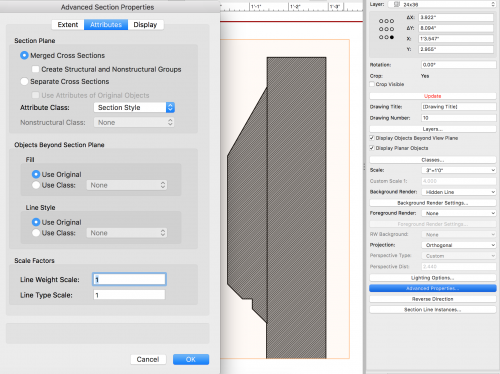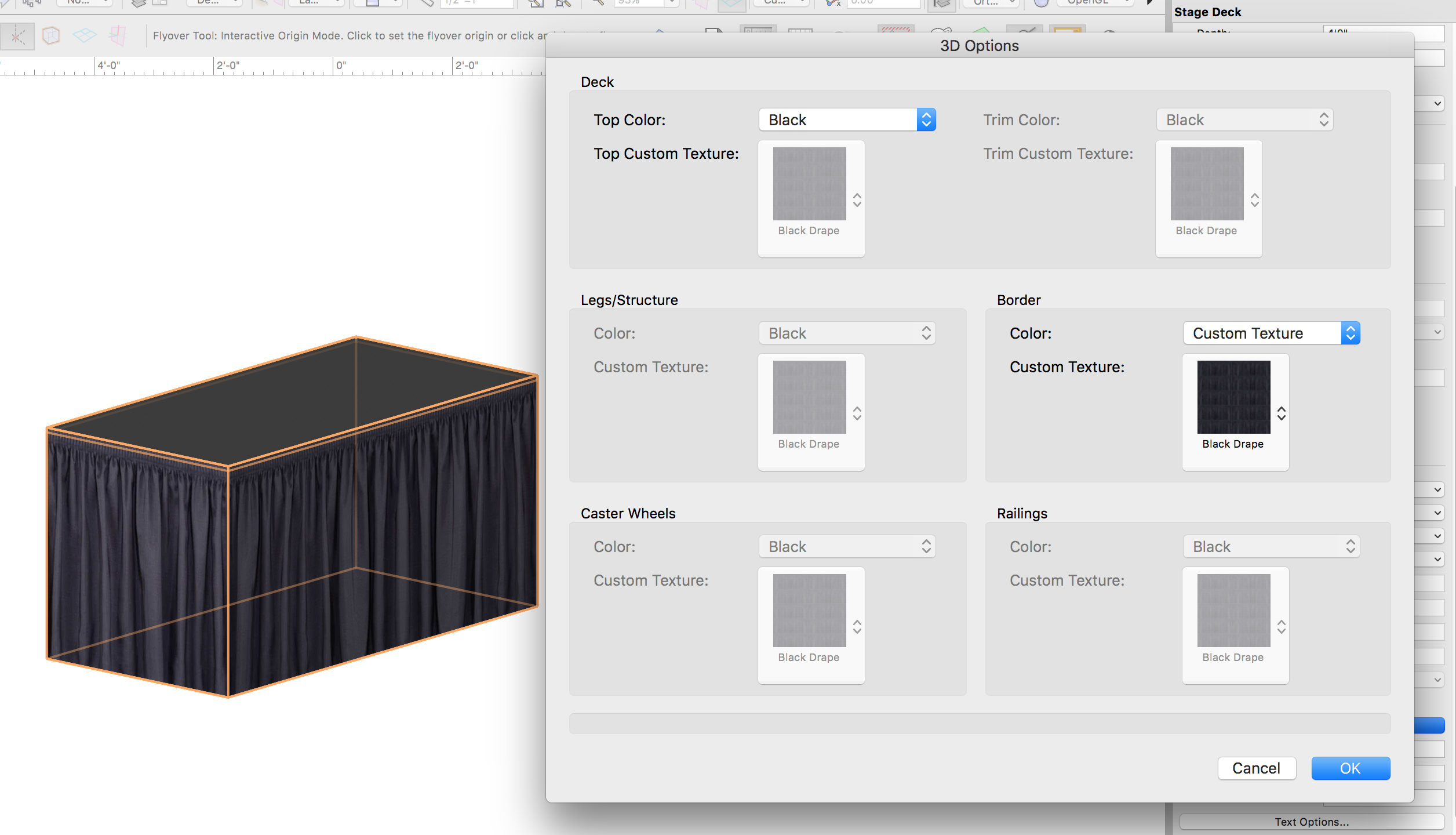-
Posts
3,173 -
Joined
-
Last visited
Content Type
Profiles
Forums
Events
Articles
Marionette
Store
Everything posted by Andy Broomell
-
Is there a way to turn off the red pen color for Pipe & Drape Softgoods objects when the segment length is shorter than the P&D sliders? While it can be useful, I don't currently care about the sliders and need my curtains to be color coded a certain way. How do I make those two segments green without converting to group? This is similar to the Straight Truss tool's "highlight" feature for irregular pieces of truss, but that tool has a checkbox to turn it off.
-
Is there any way to make a Worksheet that's been placed in the drawing expand from the bottom as it gets larger (via recalculation), rather than from the top?
-

Eureka Moment On "Invisible Stuff" outside a Viewport
Andy Broomell replied to Jim Smith's question in Troubleshooting
Good find! Another instance I've found where the viewport selection highlighting seems way to large is if I have a Callout object where the Max Text Width is set way too wide, even if there's no text there. -

Scaling Hatches in Section Viewports
Andy Broomell posted a question in Wishlist - Feature and Content Requests
Unless I'm missing something, there's not currently a way to scale Hatches in Section Viewports the way that you can in normal Viewports (under Advanced Properties). You can only scale line weight and line type. Section Viewport Normal Viewport I'm not sure if there's a reason behind this inconsistency, but it would be great if the functionality were added for Section Viewports. I often make section viewports in larger scales to show a detail of something, and often the hatch fill is then too small compared to the object. I don't want to use class overrides to select a different hatch for the Section Style class (the current cumbersome workaround). [On a separate note, "Hatch Line Scale" seems like a misnomer, as it's more like a "Hatch Fill Scale" or just "Hatch Scale"] -

OpenGL Enhancements
Andy Broomell replied to PVA - Admin's question in Wishlist - Feature and Content Requests
I'm sure there are other threads about this, but I want to be able to control the "Default" light that exists when there are no Light objects. Specifically, I want to be able to achieve complete darkness when the ambient fill is 0, without having to insert a Light object and turn it off. Additionally, it would be nice to be able to control the direction of the default light like you can in C4D. -
Here's a file with that texture. Let us know if you get that working - wouldn't mind having that too BlackSkirting.vwx
-

Hidden Line Rendering 20 min vs 3 Seconds
Andy Broomell replied to digitalcarbon's topic in General Discussion
I'm pretty sure the "fast" OpenGL hidden line render option only exists de facto when you're in "Elevation In Place" editing mode. I don't believe it exists in any other fashion or as a selectable render mode (though it would be great if it were). -

Worksheet of PIO Fields
Andy Broomell replied to Pat Stanford's topic in Resource Share - Vectorscript
Does this work with Light objects? Can't seem to get it to work with those. -
Also @ERik Smith- you may find this post helpful as you're starting in 3D: https://forum.vectorworks.net/index.php?/topic/51125-help-with-info-centre/#comment-256547
-
Perhaps you're talking about render modes? You're probably in wireframe, where everything appears see-through. Try switching to OpenGL for a good render mode for working in 3D. Look for the teapot in the upper righthand toolbar, or go to View<Rendering<OpenGL.
-
Hmm... Is the Viewport set to Black and White only?
-
Is that class Visible in that particular viewport? Check by selecting the Viewport and clicking the Classes button.
-

Auto Hybrid Separate Cross Sections
Andy Broomell replied to Andy Broomell's question in Wishlist - Feature and Content Requests
Hoping this is implemented for 2019 so that Auto-Hybrids are more usable. -

PDF Object: Lineweight Display
Andy Broomell replied to Andy Broomell's question in Wishlist - Feature and Content Requests
I do that occasionally, yes, but it doesn't allow you to turn off snaps like you can with PDF Pages in the OIP (unless you send it to another Design Layer and adjust Layer snapping)... And it also doesn't let you keep it as a referenced PDF object. There are always workarounds, but it'd be great to not have to work around the program -

PDF Object: Lineweight Display
Andy Broomell posted a question in Wishlist - Feature and Content Requests
I wish it were possible to turn off the display of lineweights on imported PDF objects. It would make tracing PDFs much easier, especially if the original used fairly thick lineweights. Ideally you could check a box in the OIP to make all lines 1 pixel thick, for example. Hard to tell exactly what's happening here: -
Yes! I had the same thought just yesterday as I created a Symbol which included a Truss PIO and some other 3D objects. The 2D symbol ended up just displaying the 2D Truss, so I then had to choose whether to draw in the 2D component for everything else manually, or to take the 3D Truss and Convert to Group. Neither were ideal, but I went with the latter and hopefully I won't have to alter the truss at all.
-
-

SPEED UP AUTO-HIDE PALETTES?
Andy Broomell replied to ford519's question in Wishlist - Feature and Content Requests
I too would prefer zero animation in such things.- 8 replies
-
- 1
-

-
- palettes
- efficiency
- (and 6 more)
-
Do you have a photo of what you're trying to emulate, or a screenshot of how you're currently doing it?
-

Drawing Label Text Not Properly Aligning
Andy Broomell replied to nwfonseca's question in Troubleshooting
Is it on a class that's set to use a Text Style? Is the Drawing Label's "Title Margin" or "Scale Margin" set to something other than 0" in the OIP? Is this a file from someone else that perhaps had it set to another font that you don't have which is somehow causing issues? -

RM: Combine duplicate search results
Andy Broomell posted a question in Wishlist - Feature and Content Requests
It would be great if the Resource Manager could display only one instance of a Resource if it's exactly the same as another. For example, searching for "Metal" textures returns the following: I don't care what that they're from different source files... they're the same texture. -
What issues are you having, specifically? If you let us know what you've tried doing and what isn't yet working we can help you more in depth. Is it related to adding a texture to the 3D curtain, perhaps?
-

Scaled Symbol: Texture Doesn't Scale
Andy Broomell replied to Andy Broomell's question in Troubleshooting
I seem to have texture scaling issues ALL the time with scaled symbols. Even with super simple objects like a cubic extrude: The left is the original Symbol and the right is scaled up. Am I doing something wrong? This makes scaled symbols fairly useless in 3D. ScalingPresents.vwx -
To match the angle of an existing object, one easy approach is to have the "Smart Edge" snap turned on, which allows you to just hover over an existing edge to match the angle: